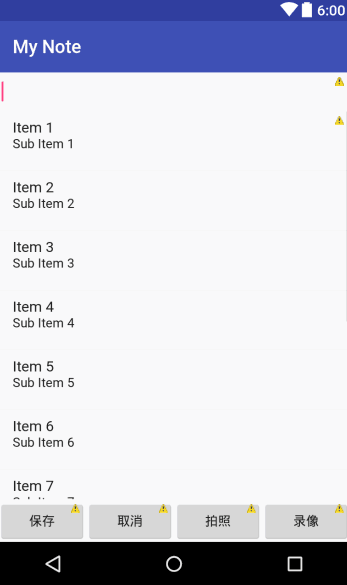备忘录显示笔记列表的界面代码
<?xml version="1.0" encoding="utf-8"?> <LinearLayout xmlns:android="http://schemas.android.com/apk/res/android " android:layout_width="match_parent" android:layout_height="match_parent" android:orientation="vertical" > <EditText android:id="@+id/etName" android:layout_width="match_parent" android:layout_height="wrap_content" android:ems="10" android:singleLine="true" > <requestFocus /> </EditText> <EditText android:id="@+id/etContent" android:layout_width="match_parent" android:layout_height="wrap_content" android:layout_weight="1" android:ems="10" android:gravity="top" /> <ListView android:id="@android:id/list" android:layout_width="fill_parent" android:layout_height="wrap_content" android:layout_weight="2" > </ListView> <LinearLayout android:layout_width="fill_parent" android:layout_height="wrap_content" > <Button android:id="@+id/btnSave" android:layout_width="wrap_content" android:layout_height="wrap_content" android:layout_weight="1" android:text="保存" /> <Button android:id="@+id/btnCancel" android:layout_width="wrap_content" android:layout_height="wrap_content" android:layout_weight="1" android:text="取消" /> <Button android:id="@+id/btnAddPhoto" android:layout_width="wrap_content" android:layout_height="wrap_content" android:layout_weight="1" android:text="拍照" /> <Button android:id="@+id/btnAddVideo" android:layout_width="wrap_content" android:layout_height="wrap_content" android:text="录像" android:layout_weight="1" /> </LinearLayout> </LinearLayout>