|
项目 |
内容 |
|
这个作业属于哪个课程 |
https://www.cnblogs.com/nwnu-daizh/ |
|
这个作业的要求在哪里 |
https://www.cnblogs.com/nwnu-daizh/p/11435127.html |
|
作业学习目标 |
|
实验六 Object类、ArrayList类与枚举类
实验时间 2019-10-11
1、实验目的与要求
(1) 掌握四种访问权限修饰符的使用特点;
(2) 掌握Object类的用途及常用API;
(3) 掌握ArrayList类的定义方法及用法;
(4)掌握枚举类定义方法及用途;
(5)结合本章实验内容,理解继承与多态性两个面向对象程序设计特征,并体会其优点。
2、实验内容和步骤
实验1: 在“System.out.println(...);”语句处按注释要求设计代码替换...,观察代码录入中IDE提示,以验证四种权限修饰符的用法。
package hello; class Parent { private String p1 = "这是Parent的私有属性"; public String p2 = "这是Parent的公有属性"; protected String p3 = "这是Parent受保护的属性"; String p4 = "这是Parent的默认属性"; private void pMethod1() { System.out.println("我是Parent用private修饰符修饰的方法"); } public void pMethod2() { System.out.println("我是Parent用public修饰符修饰的方法"); } protected void pMethod3() { System.out.println("我是Parent用protected修饰符修饰的方法"); } void pMethod4() { System.out.println("我是Parent无修饰符修饰的方法"); } } class Son extends Parent{ private String s1 = "这是Son的私有属性"; public String s2 = "这是Son的公有属性"; protected String s3 = "这是Son受保护的属性"; String s4 = "这是Son的默认属性"; public void sMethod1() { System.out.println(p2); System.out.println(p3); System.out.println(p4); //分别尝试显示Parent类的p1、p2、p3、p4值 System.out.println("我是Son用public修饰符修饰的方法"); } private void sMethod2() { System.out.println("我是Son用private修饰符修饰的方法"); } protected void sMethod() { System.out.println("我是Son用protected修饰符修饰的方法"); } void sMethod4() { System.out.println("我是Son无修饰符修饰的方法"); } } public class multiplication { public static void main(String[] args) { Parent parent=new Parent(); Son son=new Son(); //System.out.println(); parent.pMethod2();//用parent调用parent类的方法 parent.pMethod3();// parent.pMethod4();// son.sMethod1();//用son调用son类的方法 son.sMethod4(); son.sMethod(); son.pMethod2();//用son类调用parent类的方法 son.pMethod4(); son.pMethod3(); } }
输出结果: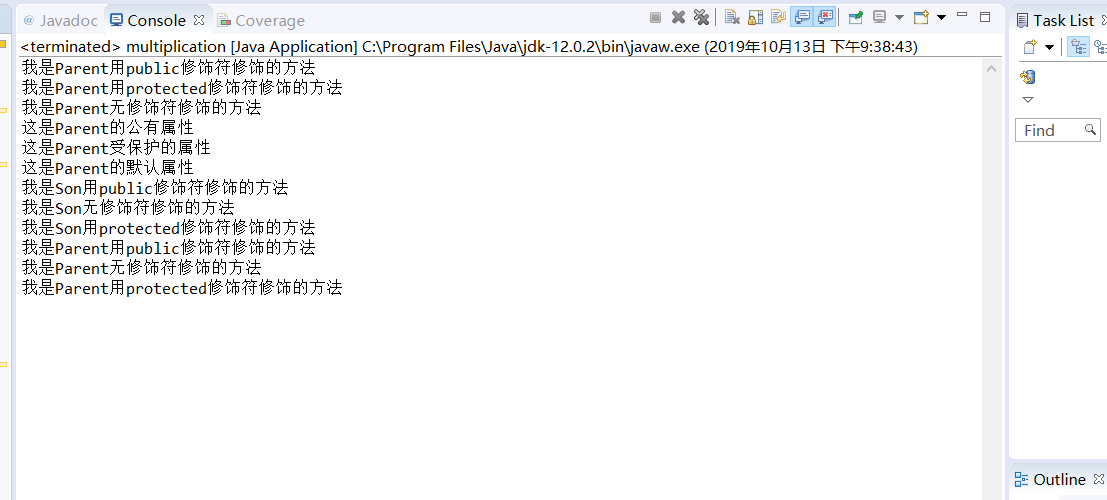
实验2:导入第5章以下示例程序,测试并进行代码注释。
测试程序1:
l 运行教材程序5-8、5-9、5-10,结合程序运行结果理解程序(教材174页-177页);
l 删除程序中Employee类、Manager类中的equals()、hasCode()、toString()方法,背录删除方法,在代码录入中理解类中重写Object父类方法的技术要点。
5-8
package equals; /** * This program demonstrates the equals method. * @version 1.12 2012-01-26 * @author Cay Horstmann */ public class EqualsTest { public static void main(String[] args) { Employee alice1 = new Employee("Alice Adams", 75000, 1987, 12, 15); Employee alice2 = alice1; Employee alice3 = new Employee("Alice Adams", 75000, 1987, 12, 15); Employee bob = new Employee("Bob Brandson", 50000, 1989, 10, 1); System.out.println("alice1 == alice2: " + (alice1 == alice2)); System.out.println("alice1 == alice3: " + (alice1 == alice3)); System.out.println("alice1.equals(alice3): " + alice1.equals(alice3)); System.out.println("alice1.equals(bob): " + alice1.equals(bob)); System.out.println("bob.toString(): " + bob); Manager carl = new Manager("Carl Cracker", 80000, 1987, 12, 15); Manager boss = new Manager("Carl Cracker", 80000, 1987, 12, 15); boss.setBonus(5000); System.out.println("boss.toString(): " + boss); System.out.println("carl.equals(boss): " + carl.equals(boss)); System.out.println("alice1.hashCode(): " + alice1.hashCode()); System.out.println("alice3.hashCode(): " + alice3.hashCode()); System.out.println("bob.hashCode(): " + bob.hashCode()); System.out.println("carl.hashCode(): " + carl.hashCode()); } }
5-9
package equals; import java.time.*; import java.util.Objects; public class Employee { private String name; private double salary; private LocalDate hireDay; public Employee(String name, double salary, int year, int month, int day) { this.name = name; this.salary = salary; hireDay = LocalDate.of(year, month, day); } public String getName() { return name; } public double getSalary() { return salary; } public LocalDate getHireDay() { return hireDay; } public void raiseSalary(double byPercent) { double raise = salary * byPercent / 100; salary += raise; } public boolean equals(Object otherObject) { // a quick test to see if the objects are identical if (this == otherObject) return true; // must return false if the explicit parameter is null if (otherObject == null) return false; // if the classes don't match, they can't be equal if (getClass() != otherObject.getClass()) return false; // now we know otherObject is a non-null Employee Employee other = (Employee) otherObject; // test whether the fields have identical values return Objects.equals(name, other.name) && salary == other.salary && Objects.equals(hireDay, other.hireDay); } public int hashCode() { return Objects.hash(name, salary, hireDay); } public String toString() { return getClass().getName() + "[name=" + name + ",salary=" + salary + ",hireDay=" + hireDay + "]"; } }
5-10
package equals; import java.time.*; import java.util.Objects; public class Employee { private String name; private double salary; private LocalDate hireDay; public Employee(String name, double salary, int year, int month, int day) { this.name = name; this.salary = salary; hireDay = LocalDate.of(year, month, day); } public String getName() { return name; } public double getSalary() { return salary; } public LocalDate getHireDay() { return hireDay; } public void raiseSalary(double byPercent) { double raise = salary * byPercent / 100; salary += raise; } public boolean equals(Object otherObject) { // a quick test to see if the objects are identical if (this == otherObject) return true; // must return false if the explicit parameter is null if (otherObject == null) return false; // if the classes don't match, they can't be equal if (getClass() != otherObject.getClass()) return false; // now we know otherObject is a non-null Employee Employee other = (Employee) otherObject; // test whether the fields have identical values return Objects.equals(name, other.name) && salary == other.salary && Objects.equals(hireDay, other.hireDay); } public int hashCode() { return Objects.hash(name, salary, hireDay); } public String toString() { return getClass().getName() + "[name=" + name + ",salary=" + salary + ",hireDay=" + hireDay + "]"; } }
运行结果
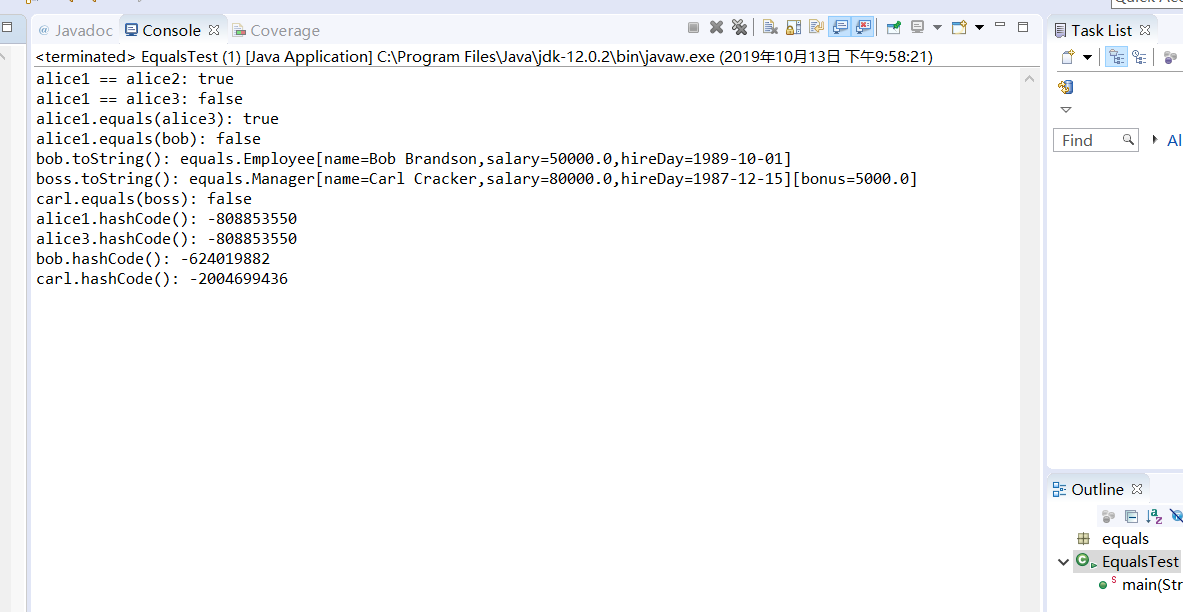
总结:Object是所有类的父类,它有很多类对象会用到的方法,例如比较常用的toString 、equals,当你新建xx类时,你可以重写Object已经定义的方法,也可以直接调用Object中的方法,如果你写一个封装的方法,不确定传进来的是什么类型的值,就可以使用Object作为一个笼统类。
测试程序2:
l 在elipse IDE中调试运行程序5-11(教材182页),结合程序运行结果理解程序;
l 掌握ArrayList类的定义及用法;
l 在程序中相关代码处添加新知识的注释;
l 设计适当的代码,测试ArrayList类的set()、get()、remove()、size()等方法的用法。
package arrayList; import java.util.*; /** * This program demonstrates the ArrayList class. * @version 1.11 2012-01-26 * @author Cay Horstmann */ public class ArrayListTest { public static void main(String[] args) { // fill the staff array list with three Employee objects ArrayList<Employee> staff = new ArrayList<>(); staff.add(new Employee("Carl Cracker", 75000, 1987, 12, 15)); staff.add(new Employee("Harry Hacker", 50000, 1989, 10, 1)); staff.add(new Employee("Tony Tester", 40000, 1990, 3, 15)); // 把每个员工的薪资提高5% for (Employee e : staff) e.raiseSalary(5); //打印所有雇员对象的信息 for (Employee e : staff) System.out.println("name=" + e.getName() + ",salary=" + e.getSalary() + ",hireDay=" + e.getHireDay()); } }
运行结果:

设计适当的代码,测试ArrayList类的set()、get()、remove()、size()等方法的用法
package arrayList; import java.util.*; /** * This program demonstrates the ArrayList class. * @version 1.11 2012-01-26 * @author Cay Horstmann */ public class ArrayListTest { public static void main(String[] args) { // 用三个Employee对象填充staff数组列表 var staff = new ArrayList<Employee>(); staff.add(new Employee("Carl Cracker", 75000, 1987, 12, 15)); staff.add(new Employee("Harry Hacker", 50000, 1989, 10, 1)); staff.add(new Employee("Tony Tester", 40000, 1990, 3, 15)); System.out.println(staff.get(1)); staff.set(1, new Employee("liyansong", 20000, 2018, 10, 10)); System.out.println(staff.size()); staff.remove(2); // 把每个人的薪水提高5% for (Employee e : staff) e.raiseSalary(5); // 打印所有Employee对象的信息 for (Employee e : staff) System.out.println("name=" + e.getName() + ",salary=" + e.getSalary() + ",hireDay=" + e.getHireDay()); } }
测试结果:
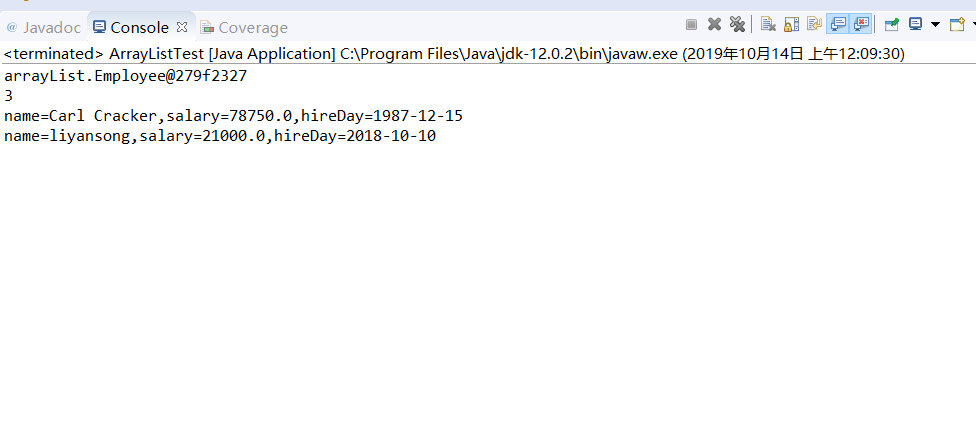
总结:ArrayList就是传说中的动态数组,动态的增加和减少元素 ,ArrayList内部封装了一个Object类型的数组,从一般的意义来说,它和数组没有本质的差别,
并且可以灵活的设置数组的大小。
测试程序3:
l 编辑、编译、调试运行程序5-12(教材189页),结合运行结果理解程序;
l 掌握枚举类的定义及用法;
l 在程序中相关代码处添加新知识的注释;
l 删除程序中Size枚举类,背录删除代码,在代码录入中掌握枚举类的定义要求。
5-12
package enums; import java.util.*; /** * This program demonstrates enumerated types. * @version 1.0 2004-05-24 * @author Cay Horstmann */ public class EnumTest { public static void main(String[] args) { var in = new Scanner(System.in); System.out.print("Enter a size: (SMALL, MEDIUM, LARGE, EXTRA_LARGE) "); String input = in.next().toUpperCase(); Size size = Enum.valueOf(Size.class, input); System.out.println("size=" + size); System.out.println("abbreviation=" + size.getAbbreviation()); if (size == Size.EXTRA_LARGE) System.out.println("Good job--you paid attention to the _."); } } enum Size { SMALL("S"), MEDIUM("M"), LARGE("L"), EXTRA_LARGE("XL"); private Size(String abbreviation) { this.abbreviation = abbreviation; } public String getAbbreviation() { return abbreviation; } private String abbreviation; }
运行结果:
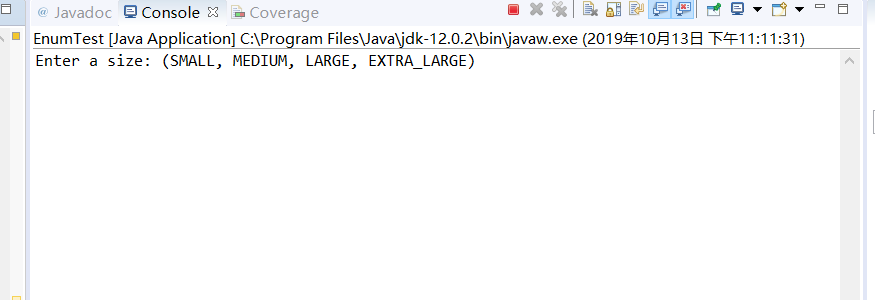
总结:枚举是一种特殊的数据类型,之所以特殊是因为它既是一种类(class)类型却又比类型多了些特殊的约束,但是这些约束的存在也造就了枚举类型的简洁,安全性以及便捷性。创建枚举类型要使用enum关键字,隐含了所创建的类型都是java.lang.Enum类的子类(java.lang.Enum是一个抽象类)。
测试程序4:录入以下代码,结合程序运行结果了解方法的可变参数用法:
代码:
public class TestVarArgus { public static void dealArray(int... intArray){ for (int i : intArray) System.out.print(i +" "); System.out.println(); } public static void main(String args[]){ dealArray(); dealArray(1); dealArray(1, 2, 3); } }
运行结果:
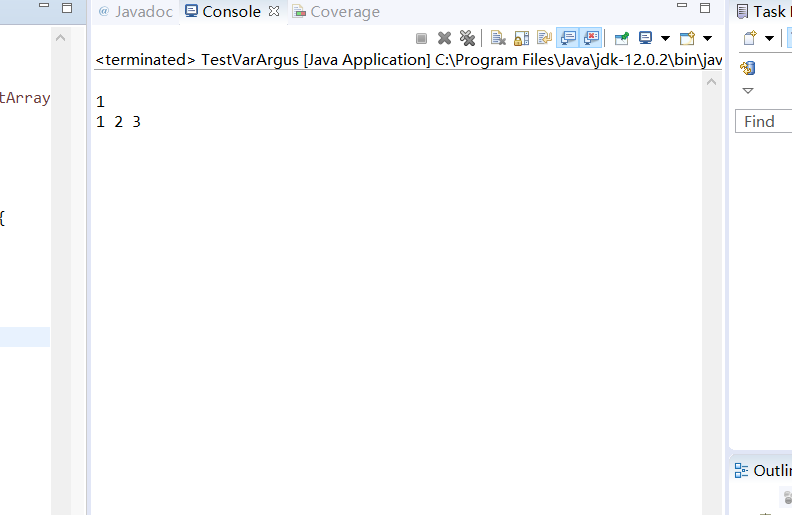
实验:3:编程练习:参照输出样例
public class Demo { public static void main(String[] args) { Son son = new Son(); son.method(); } } class Parent { Parent() { System.out.println("Parent's Constructor without parameter"); } Parent(boolean b) { System.out.println("Parent's Constructor with a boolean parameter"); } public void method() { System.out.println("Parent's method()"); } } class Son extends Parent { //补全本类定义 }
补全程序,使程序输出结果与输出样例一致。
程序运行结果如下:
Parent's Constructor with a boolean parameter
Son's Constructor without parameter
Son's method()
Parent's method()
补全代码:
package enums; public class Demo { public static void main(String[] args) { Son son = new Son(); son.method(); } } class Parent { Parent() { System.out.println("Parent's Constructor without parameter"); } Parent(boolean b) { System.out.println("Parent's Constructor with a boolean parameter"); } public void method() { System.out.println("Parent's method()"); } } class Son extends Parent { Son() { super(true); } public void method() { System.out.println("Son's Constructor without parameter"); System.out.println("Son's method()"); super.method(); //补全本类定义 } }
运行结果:
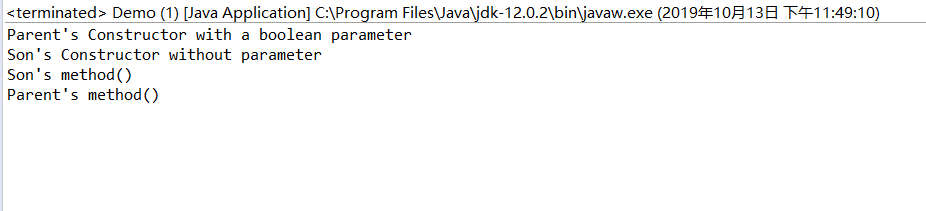
第三部分:总结
通过这周的实验,使我更进一步的理解了继承的相关知识,尤其是对四种权限修饰符的理解,还有Object类的常用API用法;ArrayList类用法与常用API,枚举类使用方法;在本章知识中,继承与多态性两个面向对象程序设计特征,利用已掌握Java语言程序设计知识,通过一次一次的练习,我觉得阅读已有的代码,理解其中的方法,并将其转化为自己的知识,是一种很重要的能力,编程没有捷径,只有不断地训练。