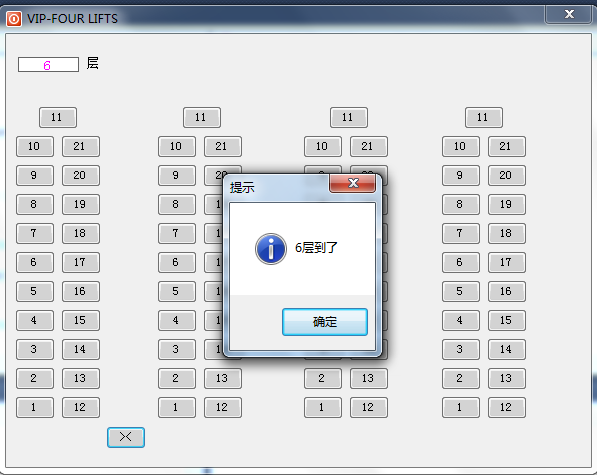一、开门见山,代码粘
using System; using System.Collections.Generic; using System.Data; using System.Drawing; using System.Text; using System.Windows.Forms; namespace lift { public partial class Form1 : Form { int destion = 0;//目的楼层 int number = 0;//所到楼层 public Form1() { InitializeComponent(); //this.skinEngine1.SkinFile = "Vista2_color5.ssk"; } private void button21_Click(object sender, EventArgs e) { if (destion == 0) { lblWarming.Visible = true; } else { tmrSeconds.Start(); } } private void lift_click(object sender, EventArgs e) { if (destion == 0) { destion = Convert.ToInt32(((Button)sender).Tag); ((Button)sender).BackColor = Color.Red; if (destion > 21) { number = destion / 100 * 100 + number; } } else { MessageBox.Show("你只能选择一个楼层","提示",MessageBoxButtons.OK,MessageBoxIcon.Information); } } private void tmrSeconds_Tick(object sender, EventArgs e) { if (number < destion) { // FormmoveUp(); number++; foreach (Control item in this.Controls) { if (item is Button) { if(number<=destion) { item.BackColor = Color.LightGray; } int index = Convert.ToInt32(item.Tag); if (index == number) { item.BackColor = Color.Green; } } } lblPostion.Text = (number%100).ToString(); } else if(number>destion) { // FormmoveDown(); number--; foreach (Control item in this.Controls) { if (item is Button) { //number=destion / 100 * 100 + number; if (number >= destion) { item.BackColor = Color.LightGray; } int index = Convert.ToInt32(item.Tag); if (index == number) { item.BackColor = Color.Green; } } } lblPostion.Text = (number%100).ToString(); } else { tmrSeconds.Stop(); foreach(Control item in this.Controls ) { if (item is Button) { int index = Convert.ToInt32(item.Tag); if (index == destion) { item.BackColor = Color.LightGray; } } } MessageBox.Show(destion%100+"层到了", "提示", MessageBoxButtons.OK, MessageBoxIcon.Information); destion = 0; number = number % 100; } } private void button21_MouseLeave(object sender, EventArgs e) { lblWarming.Visible = false; } private void lblWarming_Click(object sender, EventArgs e) { } } }
二、实现思路
1、首先考虑一部电梯运行的情况,乘客上电梯后,通过按按钮确定目的楼层,因此,按钮的click事件是同一个道理,因此用一个函数实现即lift_click;
2、其次考虑按下按钮后,电梯上升和下降,首先比较当前楼层与目的楼层的数值大小,如果目的楼层destion大于当前楼层number,则上升一层则number(所到楼层)加一,否则number-1,将按钮变成绿色表示到达该楼层;
3、然后思考当到达该楼层时候,给出提示框提示。
4、最后考虑四部电梯的情况。
三、开发日志
3月12日 星期三 14:00-16:30
万事开头难,我们今天讨论了具体思路和编程的策略,并且查找了很多资料,做了个界面:

3月13日星期四 16:30-18:50
一部电梯调度的click事件,界面很简单,做好界面以后开始写函数,完成如下:
private void lift_click(object sender, EventArgs e) { if (destion == 0) { destion = Convert.ToInt32(((Button)sender).Tag); ((Button)sender).BackColor = Color.Red; } else { MessageBox.Show("你只能选择一个楼层","提示",MessageBoxButtons.OK,MessageBoxIcon.Information); } }
3月14日 星期五 18:00-22:00
按下电梯运行按钮,实现了电梯上下楼的功能:
private void tmrSeconds_Tick(object sender, EventArgs e) { if (number < destion) { FormmoveUp(); number++; foreach (Control item in this.Controls) { if (item is Button) { if(number<=destion) { item.BackColor = Color.LightGray; } int index = Convert.ToInt32(item.Tag); if (index == number) { item.BackColor = Color.Green; } } } lblPostion.Text = number.ToString(); } else if(number>destion) { FormmoveDown(); number--; foreach (Control item in this.Controls) { if (item is Button) { if (number >= destion) { item.BackColor = Color.LightGray; } int index = Convert.ToInt32(item.Tag); if (index == number) { item.BackColor = Color.Green; } } } lblPostion.Text = number.ToString(); } else { tmrSeconds.Stop(); foreach(Control item in this.Controls ) { if (item is Button) { int index = Convert.ToInt32(item.Tag); if (index == destion) { item.BackColor = Color.LightGray; } } } MessageBox.Show(destion+"层到了", "提示", MessageBoxButtons.OK, MessageBoxIcon.Information); destion = 0; } }
这样程序已经可以运行了:
运行结果如下


2014年3月16日 14:00-18:00
编写四个电梯的程序,首先修改界面,但是遇到了很大的问题,如果复制粘贴以后的按钮属性全都相同,四个电梯就像一个电梯一样,后来我们看了半天也没找到解决方案,于是放弃了。界面修改如下:
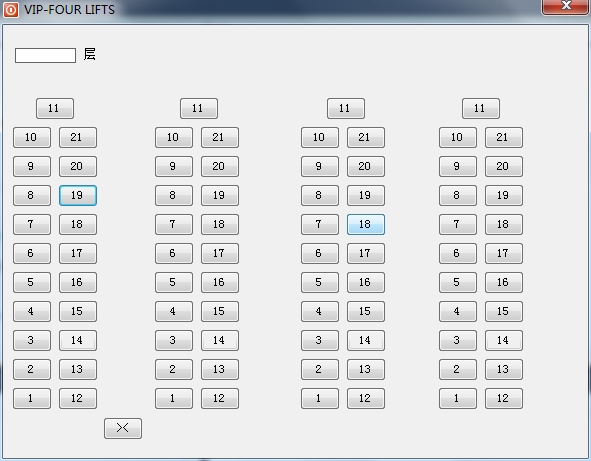
2014年3月17日 星期一 18:00-23:00
提交程序在即,但是我们还是一个电梯,我们本来想就此罢手,但是我们能这么做吗?不能!!!!!!我们于是仔细看了问题的症结,发现只要修改Tag值和number值就可以达到效果,于是,将第二个电梯的值加了100,第三个电梯的值加了200,第四个电梯Tag值加了300然后修改了number让他变成postion/100*100+number实现利用整型除法的弊端来解决了问题。得到了如下结果: