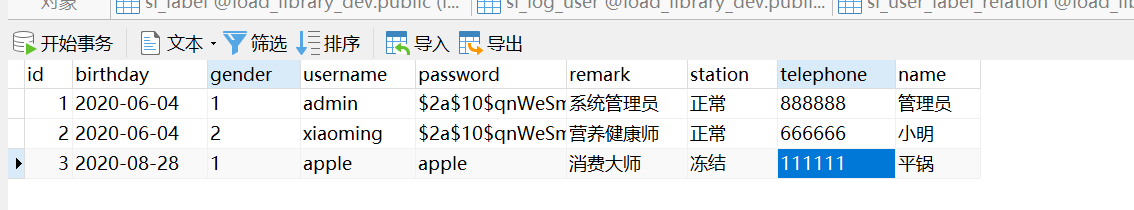1.说明
Mybatis-Plus是一个Mybatis框架的增强插件,根据官方描述(https://mybatis.plus/guide/),MP只做增强不做改变,引入它不会对现有工程产生影响,如丝般顺滑。并且只需简单配置,即可快速进行 CRUD 操作,从而节省大量时间。代码生成、分页、性能分析等功能一应俱全,最新已经更新到了3.1.1版本了,3.X系列支持lambda语法,让我在写条件构造的时候少了很多的"魔法值",从代码结构上更简洁了。下面开始动手创建自己的项目把!!

2.创建springboot项目
按下图步骤,创建一个springboot项目。我是创建了一个父子工程,创建了普通的maven项目,在项目下创建不同的springboot项目,也可以直接创建spring boot项目。
2.1创建项目
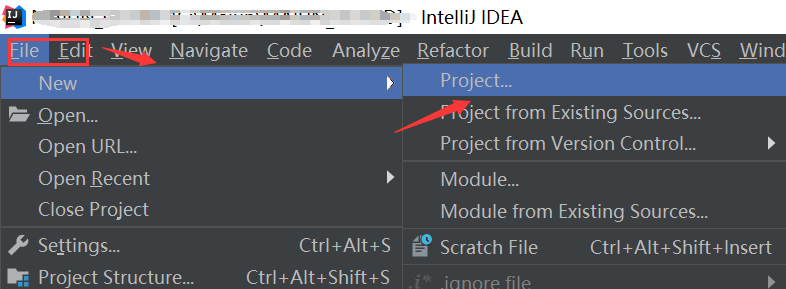
2.2选择Spring Initializr(springboot项目)
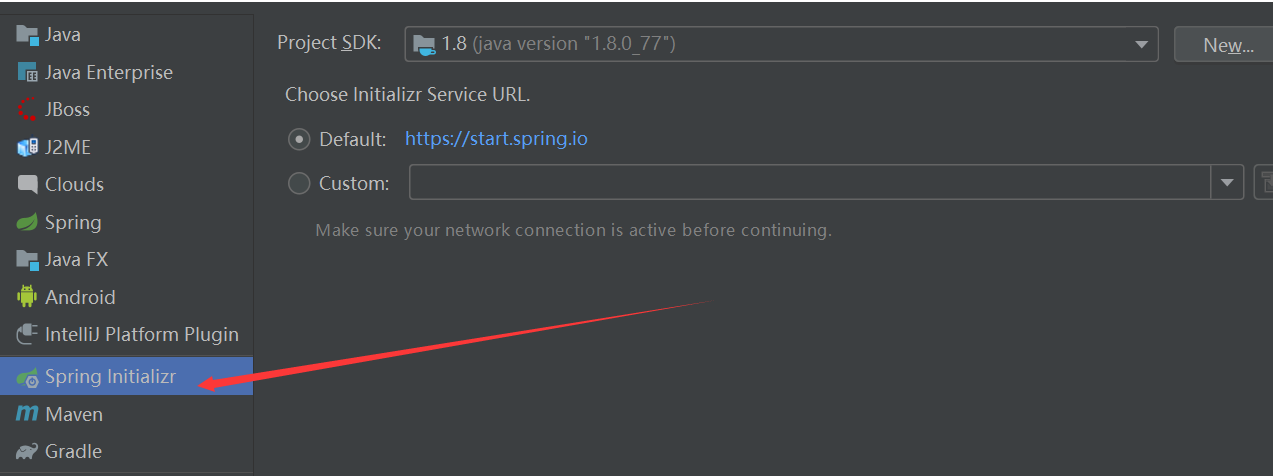
2.3配置属性,完成点击next
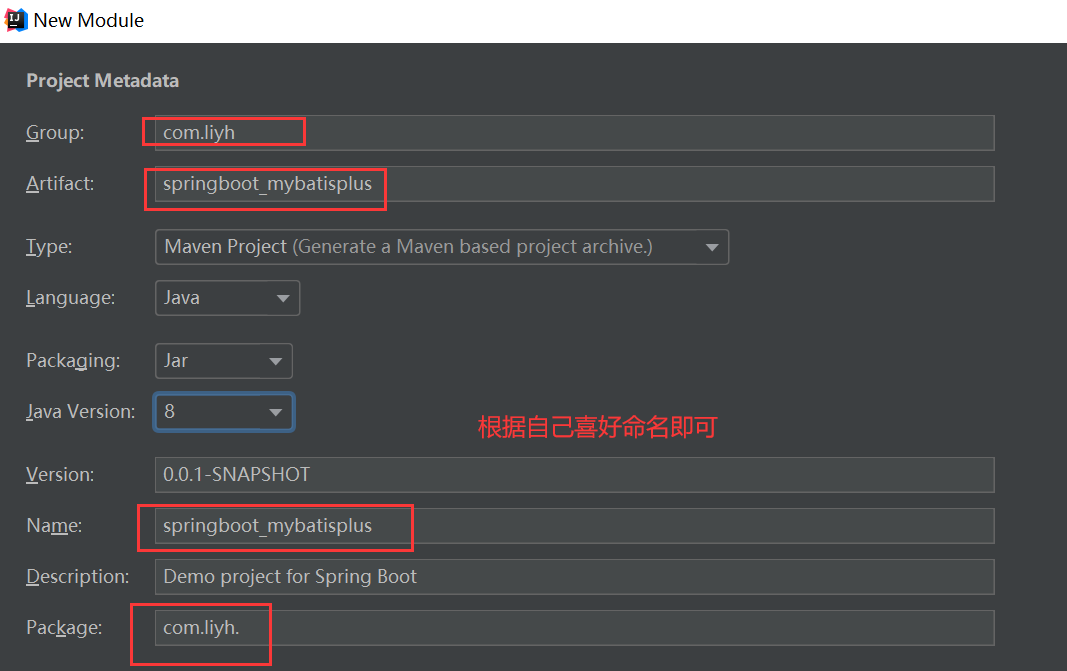
2.4选择依赖,也可以不选择,稍后在pom文件里添加
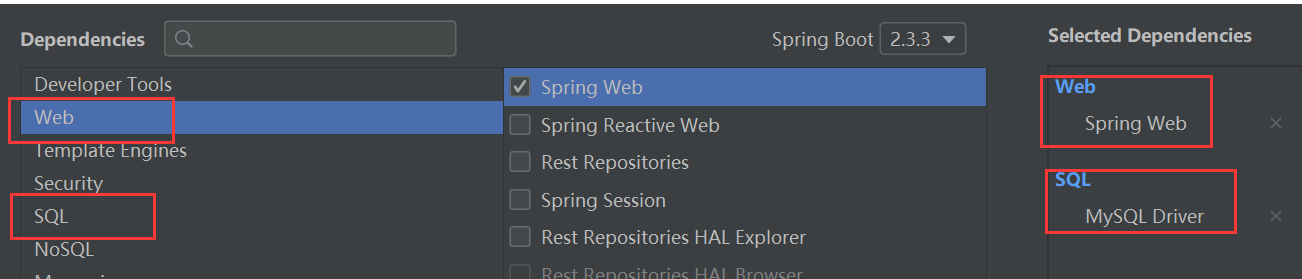
2.5项目启动类
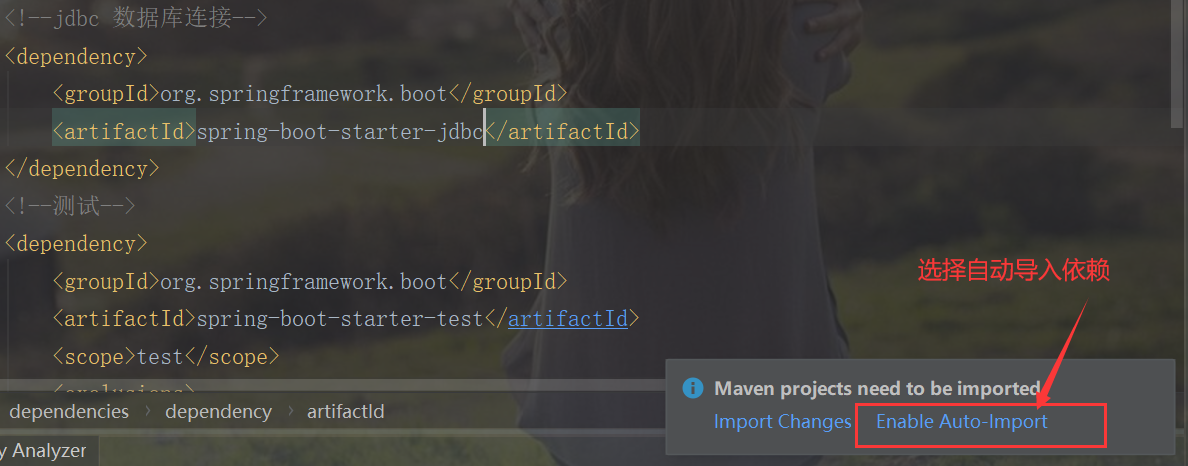
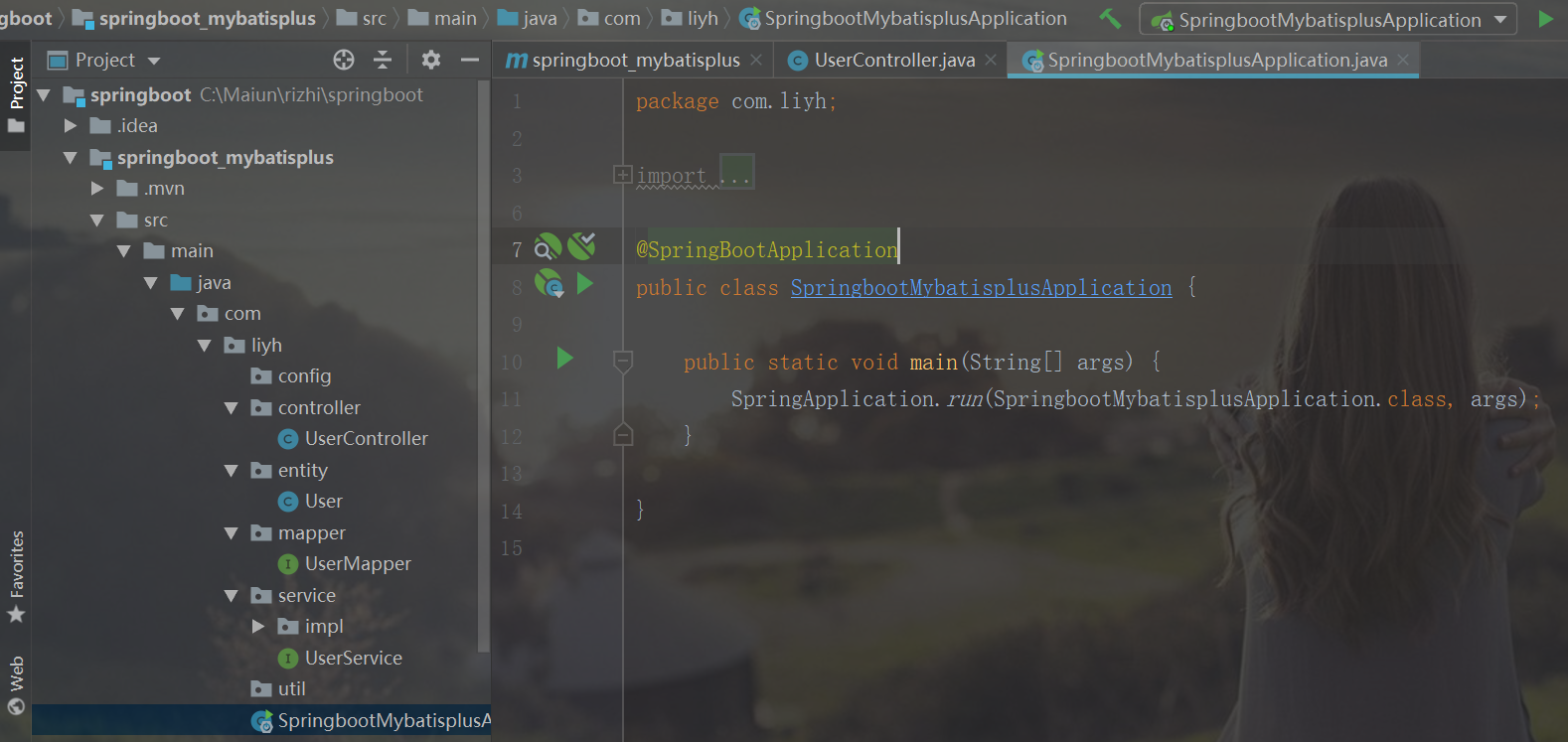
3.Pom文件添加依赖
<dependencies>
<!--SpringMVC模式的web应用-->
<dependency>
<groupId>org.springframework.boot</groupId>
<artifactId>spring-boot-starter-web</artifactId>
</dependency>
<!--mysql驱动-->
<dependency>
<groupId>mysql</groupId>
<artifactId>mysql-connector-java</artifactId>
<scope>runtime</scope>
</dependency>
<!--jdbc 数据库连接-->
<dependency>
<groupId>org.springframework.boot</groupId>
<artifactId>spring-boot-starter-jdbc</artifactId>
</dependency>
<!-- 引入阿里数据库连接池 -->
<dependency>
<groupId>com.alibaba</groupId>
<artifactId>druid</artifactId>
<version>1.1.6</version>
</dependency>
<!--lombok-->
<dependency>
<groupId>org.projectlombok</groupId>
<artifactId>lombok</artifactId>
<optional>true</optional>
</dependency>
<!-- mybatisPlus 核心库 -->
<dependency>
<groupId>com.baomidou</groupId>
<artifactId>mybatis-plus-boot-starter</artifactId>
<version>3.1.0</version>
</dependency>
<!--测试-->
<dependency>
<groupId>org.springframework.boot</groupId>
<artifactId>spring-boot-starter-test</artifactId>
<scope>test</scope>
</dependency>
</dependencies>
4.配置文件
在resource目录下新建,application.yml文件,配置数据库连接驱动,日志级别。配置如下。
# 配置端口
server:
port: 8081
spring:
# 配置数据源
datasource:
url: jdbc:mysql://localhost:3306/db1?useUnicode=true&characterEncoding=utf-8
username: root
password: root
driver-class-name: com.mysql.cj.jdbc.Driver
# mybatis-plus相关配置
mybatis-plus:
# xml扫描,多个目录用逗号或者分号分隔(告诉 Mapper 所对应的 XML 文件位置)
mapper-locations: classpath:com.liyh.mapper/*.xml
# 以下配置均有默认值,可以不设置
global-config:
db-config:
#主键类型 AUTO:"数据库ID自增" INPUT:"用户输入ID",ID_WORKER:"全局唯一ID (数字类型唯一ID)", UUID:"全局唯一ID UUID";
id-type: auto
#字段策略 IGNORED:"忽略判断" NOT_NULL:"非 NULL 判断") NOT_EMPTY:"非空判断"
field-strategy: NOT_EMPTY
#数据库类型
db-type: MYSQL
configuration:
# 是否开启自动驼峰命名规则映射:从数据库列名到Java属性驼峰命名的类似映射
map-underscore-to-camel-case: true
# 如果查询结果中包含空值的列,则 MyBatis 在映射的时候,不会映射这个字段
call-setters-on-nulls: true
# 这个配置会将执行的sql打印出来,在开发或测试的时候可以用
log-impl: org.apache.ibatis.logging.stdout.StdOutImpl
# 日志级别
logging:
level:
root: info
数据库表

/* Navicat Premium Data Transfer Source Server : localhost Source Server Type : MySQL Source Server Version : 50622 Source Host : localhost:3306 Source Schema : db1 Target Server Type : MySQL Target Server Version : 50622 File Encoding : 65001 Date: 28/08/2020 11:32:49 */ SET NAMES utf8mb4; SET FOREIGN_KEY_CHECKS = 0; -- ---------------------------- -- Table structure for t_user -- ---------------------------- DROP TABLE IF EXISTS `t_user`; CREATE TABLE `t_user` ( `id` int(11) NOT NULL AUTO_INCREMENT, `birthday` date NULL DEFAULT NULL, `gender` varchar(1) CHARACTER SET utf8 COLLATE utf8_general_ci NULL DEFAULT NULL, `username` varchar(32) CHARACTER SET utf8 COLLATE utf8_general_ci NULL DEFAULT NULL, `password` varchar(256) CHARACTER SET utf8 COLLATE utf8_general_ci NULL DEFAULT NULL, `remark` varchar(32) CHARACTER SET utf8 COLLATE utf8_general_ci NULL DEFAULT NULL, `station` varchar(11) CHARACTER SET utf8 COLLATE utf8_general_ci NULL DEFAULT NULL, `telephone` varchar(11) CHARACTER SET utf8 COLLATE utf8_general_ci NULL DEFAULT NULL, `name` varchar(255) CHARACTER SET utf8 COLLATE utf8_general_ci NULL DEFAULT NULL, PRIMARY KEY (`id`) USING BTREE ) ENGINE = InnoDB AUTO_INCREMENT = 3 CHARACTER SET = utf8 COLLATE = utf8_general_ci ROW_FORMAT = Compact; -- ---------------------------- -- Records of t_user -- ---------------------------- INSERT INTO `t_user` VALUES (1, '2020-06-04', '1', 'admin', '$2a$10$qnWeSm.dqxgPXTeQlM.rR.CjezneVtUuIYg0TfPHzWQPy2hyc3dJq', '系统管理员', '正常', '888888', '管理员'); INSERT INTO `t_user` VALUES (2, '2020-06-04', '2', 'xiaoming', '$2a$10$qnWeSm.dqxgPXTeQlM.rR.CjezneVtUuIYg0TfPHzWQPy2hyc3dJq', '营养健康师', '正常', '666666', '小明'); SET FOREIGN_KEY_CHECKS = 1;
5.开始编写代码及测试
5.1 创建entity

实体类:

package com.liyh.entity; import com.baomidou.mybatisplus.annotation.TableName; import lombok.Data; import java.io.Serializable; import java.util.Date; /** * 用户实体类 * @Author: liyh * @Date: 2020/8/28 11:39 */ @Data @TableName(value = "t_user") public class User implements Serializable{ private Integer id; // 主键 private Date birthday; // 生日 private String gender; // 性别 private String username; // 用户名,唯一 private String password; // 密码 private String remark; // 备注 private String station; // 状态 private String telephone; // 联系电话 private String name; // 姓名 public String getName() { return name; } public void setName(String name) { this.name = name; } public Integer getId() { return id; } public void setId(Integer id) { this.id = id; } public Date getBirthday() { return birthday; } public void setBirthday(Date birthday) { this.birthday = birthday; } public String getGender() { return gender; } public void setGender(String gender) { this.gender = gender; } public String getUsername() { return username; } public void setUsername(String username) { this.username = username; } public String getPassword() { return password; } public void setPassword(String password) { this.password = password; } public String getRemark() { return remark; } public void setRemark(String remark) { this.remark = remark; } public String getStation() { return station; } public void setStation(String station) { this.station = station; } public String getTelephone() { return telephone; } public void setTelephone(String telephone) { this.telephone = telephone; } }
5.2 创建mapper
在mapper包中创建UserMapper接口,并继承mybatisPlus的BaseMapper,如下图
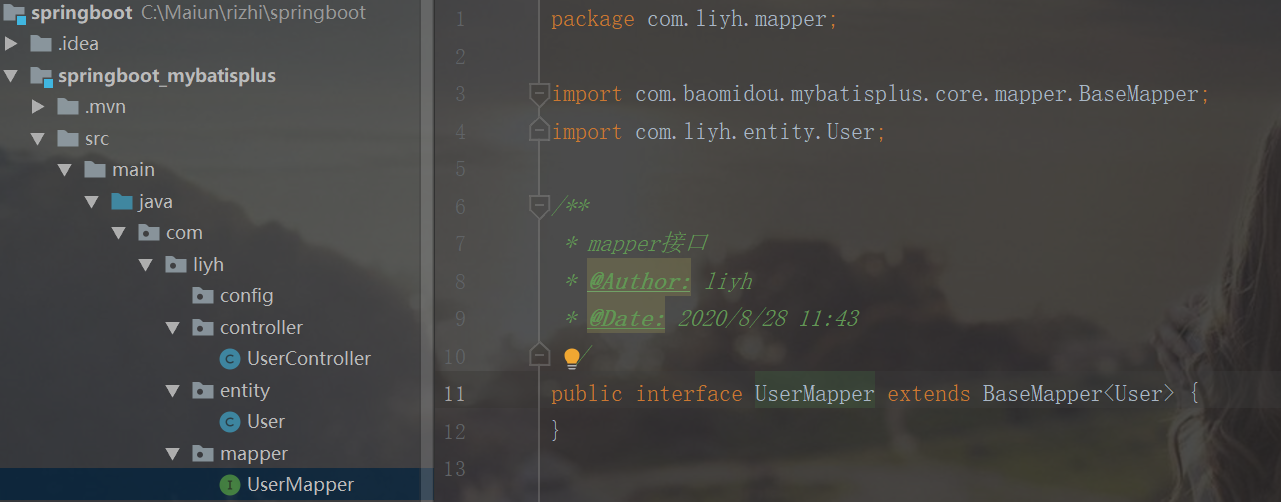
5.3 在启动类添加mapper扫描
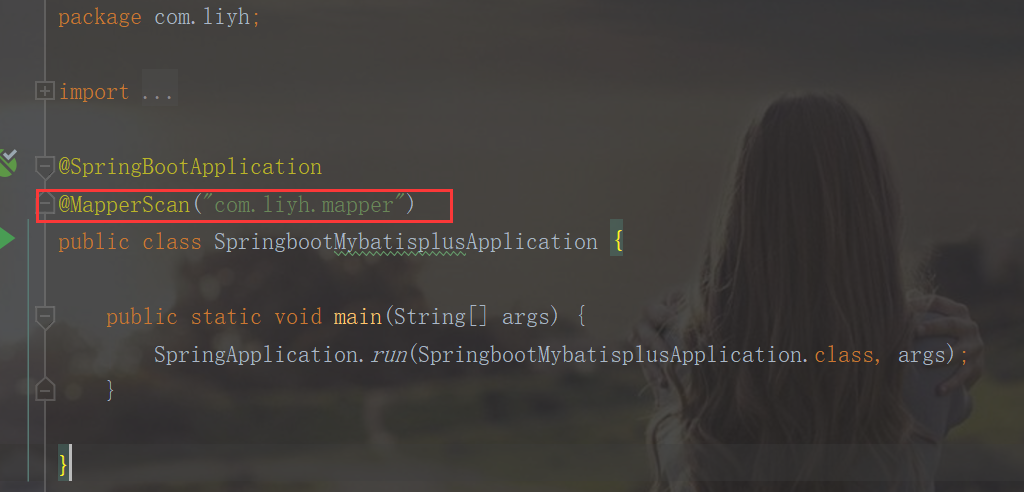
5.4 创建service和impl
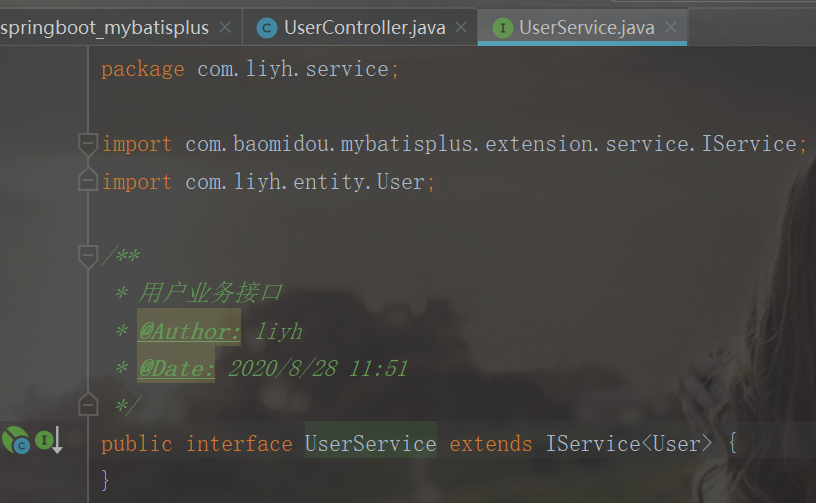
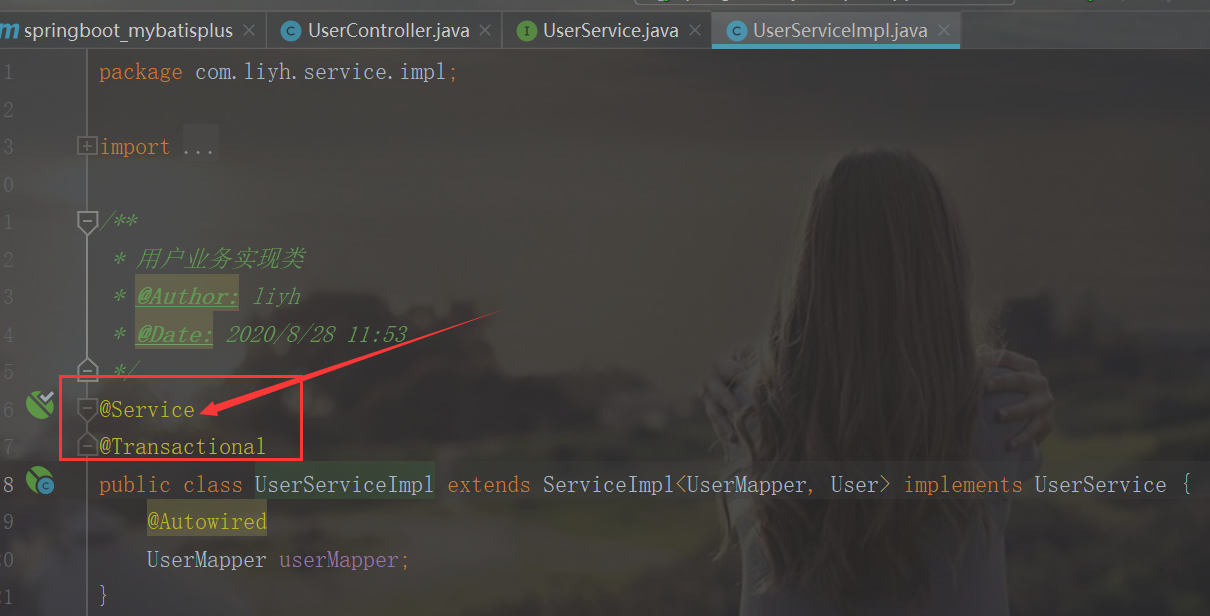
(注意:在UserServiceImpl类,必须加上@Service注解,否则会报错 Field userService in com.liyh.mybatisplus.controller.UserController required)
5.5 创建controller
这里我们看到,service中我们没有写任何方法,MyBatis-Plus官方封装了许多基本CRUD的方法,可以直接使用大量节约时间,MP共通方法详见IService,ServiceImpl,BaseMapper源码,写入操作在ServiceImpl中已有事务绑定,这里我们举一些常用的方法演示。
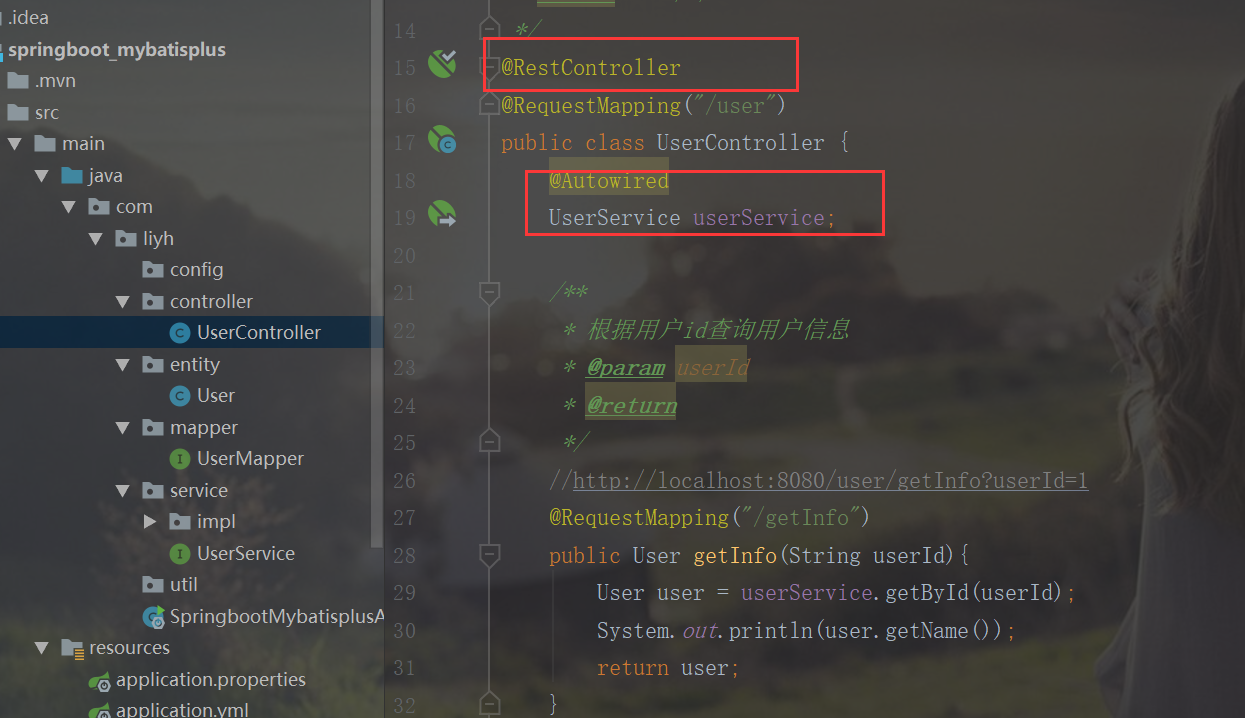
package com.liyh.controller; import com.liyh.entity.User; import com.liyh.service.UserService; import org.springframework.beans.factory.annotation.Autowired; import org.springframework.web.bind.annotation.RequestMapping; import org.springframework.web.bind.annotation.RestController; import java.util.Date; import java.util.List; /** * @Author: liyh * @Date: 2020/8/28 11:52 */ @RestController @RequestMapping("/user") public class UserController { @Autowired UserService userService; /** * 根据用户id查询用户信息 * @param userId * @return */ //http://localhost:8080/user/getInfo?userId=1 @RequestMapping("/getInfo") public User getInfo(String userId){ User user = userService.getById(userId); System.out.println(user.getName()); return user; } /** * 查询所有信息 * @return */ //http://localhost:8080/user/getUserList @RequestMapping("/getUserList") public List<User> getUserList(){ return userService.list(); } /** * 新增用户信息 */ //http://localhost:8080/user/saveInfo @RequestMapping("/saveInfo") public void saveInfo(){ User user = new User(); user.setBirthday(new Date()); user.setGender("1"); user.setUsername("apple"); user.setPassword("apple"); user.setRemark("消费大师"); user.setStation("冻结"); user.setTelephone("111111"); user.setName("平锅"); userService.save(user); } }
5.6 项目总体结构
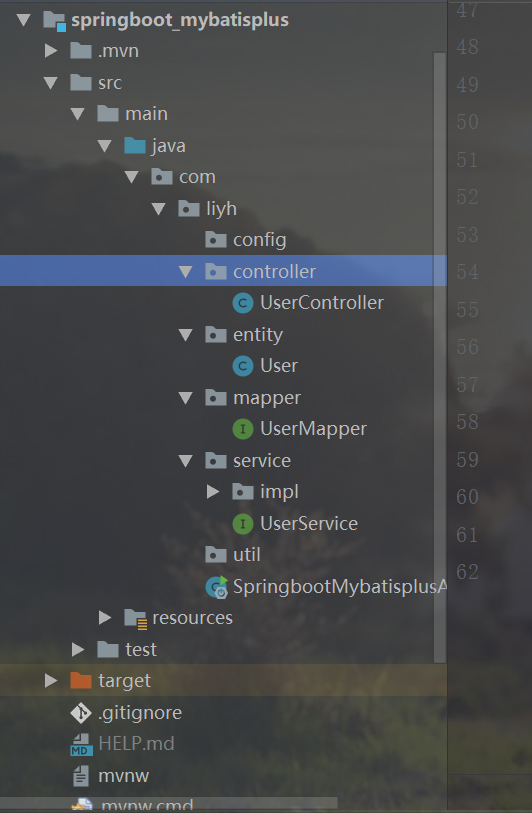
5.7 启动项目进行测试
5.7.1 测试getInfo接口

/** * 根据用户id查询用户信息 * @param userId * @return */ //http://localhost:8080/user/getInfo?userId=1 @RequestMapping("/getInfo") public User getInfo(String userId){ User user = userService.getById(userId); System.out.println(user.getName()); return user; }
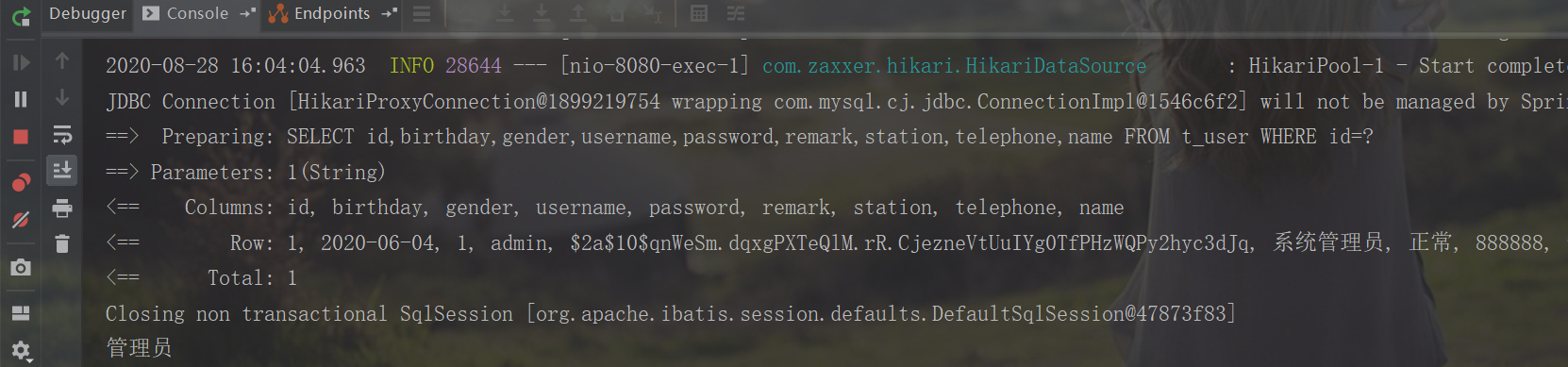
5.7.2 测试getUserList接口
/** * 查询所有信息 * @return */ //http://localhost:8080/user/getUserList @RequestMapping("/getUserList") public List<User> getUserList(){ return userService.list(); }
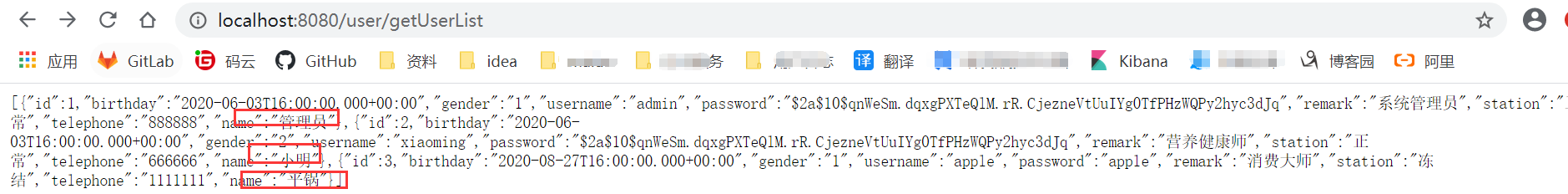
5.7.3 测试save接口
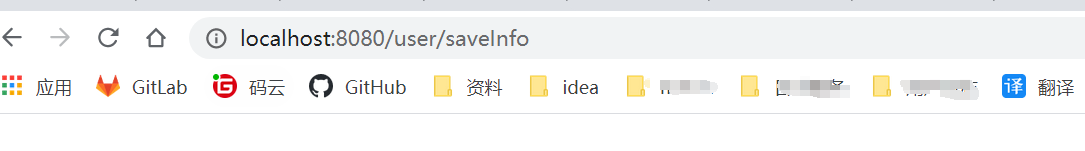
6. 数据库