这篇文章介绍下数据持久化问题,官方例子可能都是缓存数据 Client User Scope
下面介绍下怎么使用数据库持久化 这里需要导入nuget包 :IdentityServer3.EntityFramework
添加Startup类
在Configuration(IAppBuilder app) 中去实现Idr3相关的中间件配置
var ef = new EntityFrameworkServiceOptions { ConnectionString = "Idr3ConnectionString", //配置的连接字符串,EF会自动生成数据库 }; //配置地址参数 app.Map("/lym", lymapp => { SetClients(Clients.Get(), ef); //初始化Client到数据库 SetScopes(Scopes.Get(), ef); //初始化Scopes 到数据库 var factory = new IdentityServerServiceFactory(); factory.RegisterConfigurationServices(ef); factory.RegisterOperationalServices(ef); factory.RegisterClientStore(ef); factory.RegisterScopeStore(ef); });
初始化数据到数据库 其实就是调用EF相关保存 一些Client初始数据,这里不需要去初始话用户数据,后面会提到怎么使用业务数据库中的用户信息登录
public static void SetClients(IEnumerable<Client> clients, EntityFrameworkServiceOptions options) { using (var db = new ClientConfigurationDbContext(options.ConnectionString, options.Schema)) { if (!db.Clients.Any()) { foreach (var c in clients) { var e = c.ToEntity(); db.Clients.Add(e); } db.SaveChanges(); } } } public static void SetScopes(IEnumerable<Scope> scopes, EntityFrameworkServiceOptions options) { using (var db = new ScopeConfigurationDbContext(options.ConnectionString, options.Schema)) { if (!db.Scopes.Any()) { foreach (var s in scopes) { var e = s.ToEntity(); db.Scopes.Add(e); } db.SaveChanges(); } } }
这样就设置好了持久化数据库了,这里要注意Map中还有其他的设置,这里这是附加了生成数据库相关配置
运行起来查看那下数据
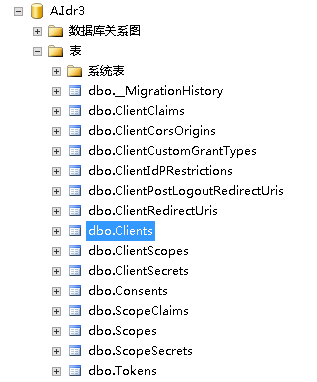
数据库已经生成了
Client数据也初始化了,这是我配置的几个Client 、Scope,也都在里面了
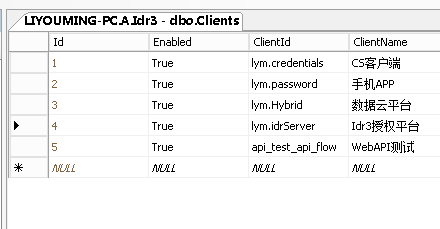
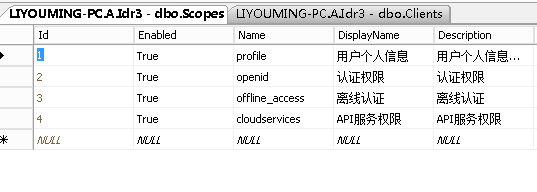
Idr3数据持久化就到这里了,数据库生成了就可以看下表之间的关系,分析下就基本明白表的作用了