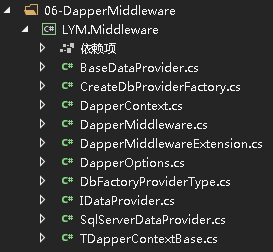这里我们自定义一个IServiceCollection的扩展,例如下面我的扩展
services.AddDapperContext(dapperoptions => { dapperoptions.ConnectionString = "Data Source=192.168.0.42;Initial Catalog=NET.Core;User ID=sa;password=lym123!@#;Integrated Security=false"; });
添加了对数据库连接字符串设置,当然你也可以设置更多的参数,委托等等,这里简单演示下自定义dapper下的数据库访问,下面是扩展设置
1 public static class DapperMiddlewareExtension 2 { 3 4 public static IServiceCollection AddDapperContext<TDapperContext>(this IServiceCollection serviceCollection, Action<DapperOptions> optionsAction = null, ServiceLifetime contextLifetime = ServiceLifetime.Scoped, ServiceLifetime optionsLifetime = ServiceLifetime.Scoped) where TDapperContext : DapperContext 5 { 6 serviceCollection.Configure(optionsAction); 7 serviceCollection.AddTransient<IDataProvider, SqlServerDataProvider>(); 8 serviceCollection.AddSingleton<TDapperContext>(); 9 return serviceCollection; 10 } 11 /// <summary> 12 /// 添加服务 13 /// </summary> 14 /// <param name="serviceCollection"></param> 15 /// <param name="optionsAction"></param> 16 /// <param name="contextLifetime"></param> 17 /// <param name="optionsLifetime"></param> 18 /// <returns></returns> 19 public static IServiceCollection AddDapperContext(this IServiceCollection serviceCollection, Action<DapperOptions> optionsAction = null, ServiceLifetime contextLifetime = ServiceLifetime.Scoped, ServiceLifetime optionsLifetime = ServiceLifetime.Scoped) 20 { 21 serviceCollection.Configure(optionsAction); 22 serviceCollection.AddTransient<IDataProvider, SqlServerDataProvider>(); 23 serviceCollection.AddSingleton<DapperContext>(); 24 return serviceCollection; 25 }
这里DI相关的数据库访问类,这里最终要的一点就是我们在startup中设置的连接的字符串,在数据库DI类中怎么得到来访问数据库呢?
serviceCollection.Configure(optionsAction); 将委托Action配置到IOptions接口中
下面来看下我们的DapperContext
public class DapperContext { DapperOptions _dapperOptions; IDataProvider _dataProvider; public DapperContext(IOptions<DapperOptions> options, IDataProvider dataProvider) { _dapperOptions = options.Value; _dataProvider = dataProvider; } #region 创建Dapper相关连接 private IDbConnection CreateConnection(bool ensureClose = true) { var conn = _dataProvider.CreateConnection(); conn.ConnectionString = _dapperOptions.ConnectionString; conn.Open(); return conn; } private IDbConnection _connection; private IDbConnection Connection { get { if (_connection == null || _connection.State != ConnectionState.Open) { _connection = CreateConnection(); } return _connection; } } public void insertTest(string sql) { var conn = Connection; try { conn.Execute(sql); } finally { if (_connection != null) { _connection.Close(); _connection = null; } } }
在写好相关的数据库访问连接类处理
建立自己的业务服务,这里写的比较简单
public interface ICustomDapperContext { void Insert(string sql); }
public class CustomDapperContext : ICustomDapperContext { DapperContext _dapperContext; public CustomDapperContext(DapperContext dapperContext) { _dapperContext = dapperContext; } public void Insert(string sql) { _dapperContext.insertTest(sql); } }
然后在Controller层DI下
ICustomDapperContext _context; public HomeController(ICustomDapperContext context) { _context = context; } public IActionResult Index() { _context.Insert("insert into Tb_UserLogin(UserName,UserPwd,[Order],IsDelete) values ('UserName','UserName',0,0)"); return View(); }
执行后数据库添加成功
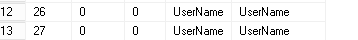
下面是我自定义的中间件的相关类