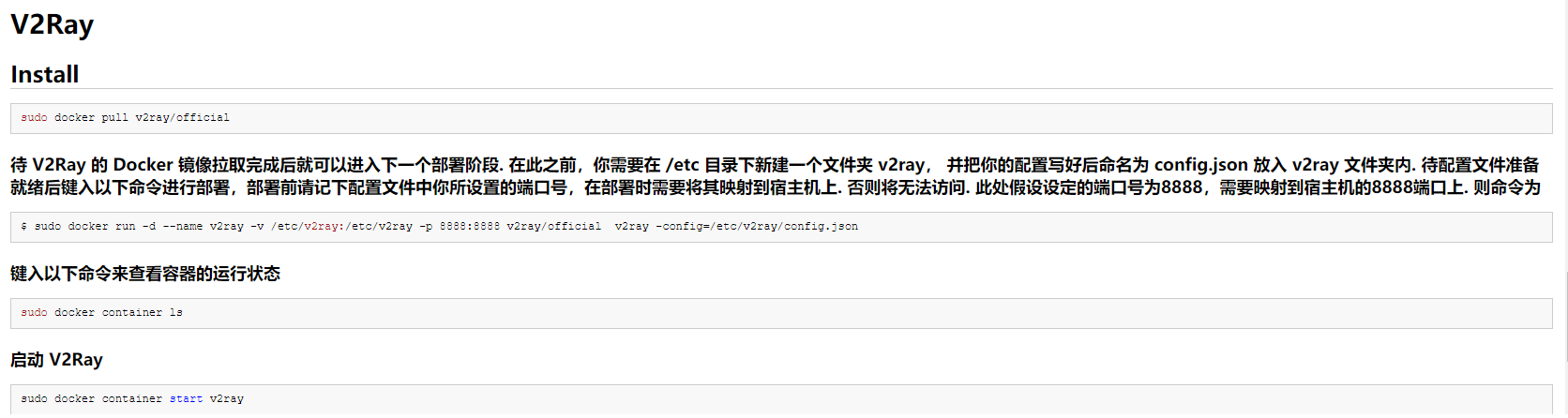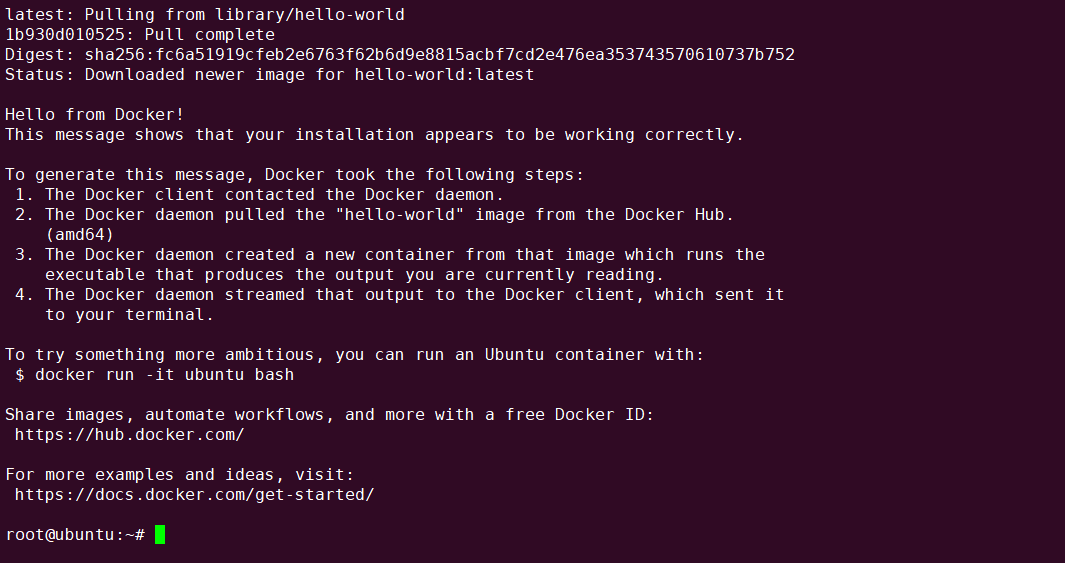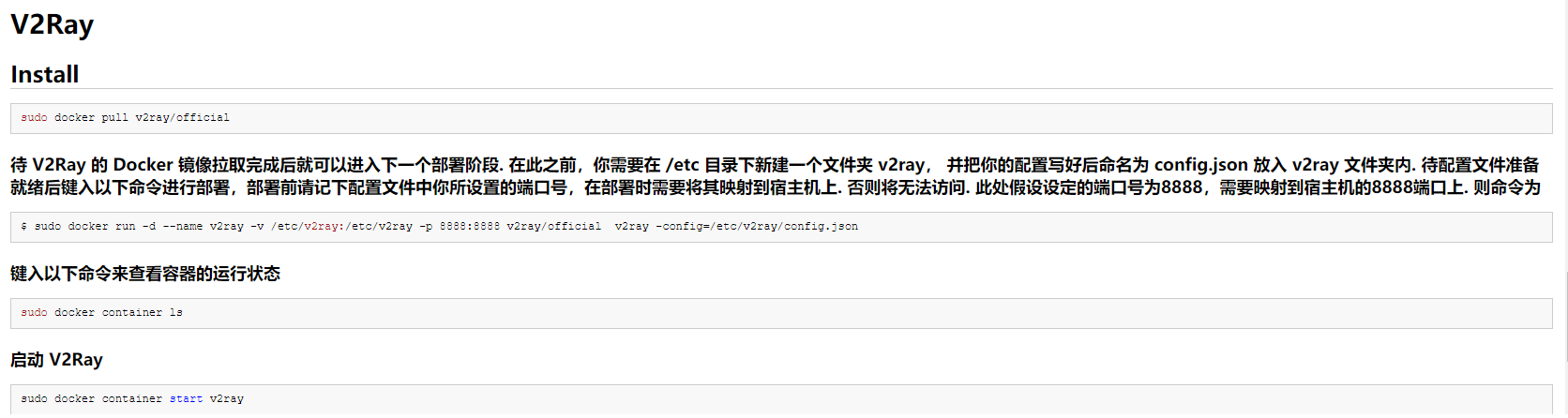Docker
1. Install
Uninstall old versions
sudo apt-get remove docker docker-engine docker.io containerd runc -y
# Update the apt package index
sudo apt-get update
# Install packages to allow apt to use a repository over HTTPS
sudo apt-get install
apt-transport-https
ca-certificates
curl
gnupg-agent
software-properties-common -y
# Add Docker’s official GPG key
curl -fsSL https://download.docker.com/linux/ubuntu/gpg | sudo apt-key add -
# Verify that you now have the key with the fingerprint 9DC8 5822 9FC7
sudo apt-key fingerprint 0EBFCD88
# Use the following command to set up the stable repository
sudo add-apt-repository
"deb [arch=amd64] https://download.docker.com/linux/ubuntu
$(lsb_release -cs)
stable"
# Update the apt package index.
sudo apt-get update
# Install the latest version of Docker Engine - Community and containerd
sudo apt-get install docker-ce docker-ce-cli containerd.io -y
# Verify that Docker Engine - Community is installed correctly by running the hello-world image
sudo docker run hello-world
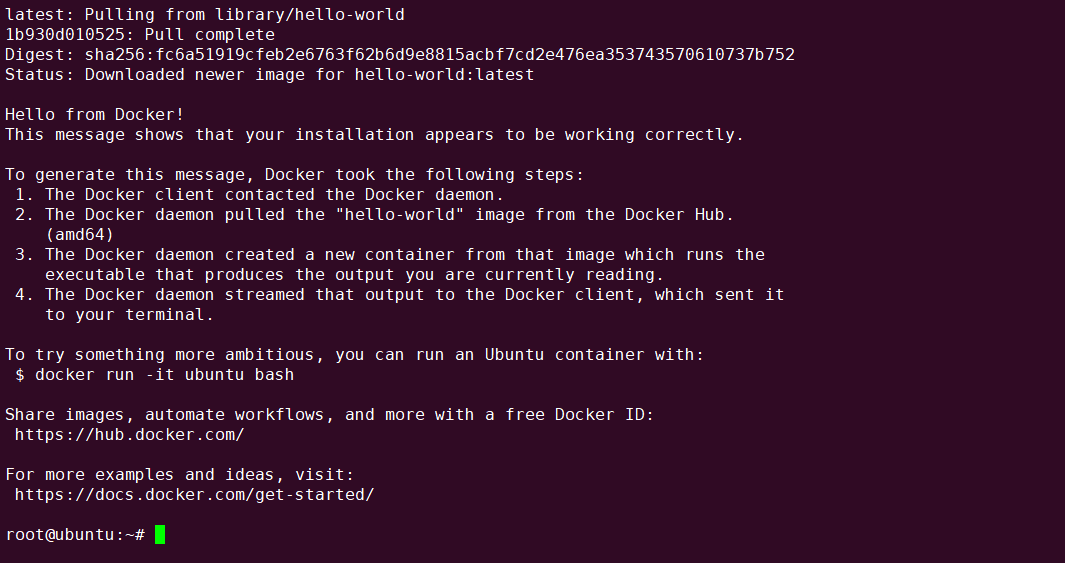
Ubuntu 16.04+、Debian 8+、CentOS 7
对于使用 systemd 的系统,请在 /etc/docker/daemon.json 中写入如下内容(如果文件不存在请新建该文件)
{
"registry-mirrors": [
"https://dockerhub.azk8s.cn",
"https://hub-mirror.c.163.com"
]
}
docker restart
$ sudo systemctl daemon-reload
$ sudo systemctl restart docker