<需求分析>
老陈希望通过一款软件来储存自己出的题,然后让孩子自己去做并给出评价,
1,用户可以输入题。
2,可以储存用户输入的题。
3,可以通过用户输入的题进行出题。
4,可以做出评价。
<设计思路>
1,创建windows窗体,设计窗体,并根据窗体进行编码。
2,首先创建储存文件夹。
3,写一个储存的方法。
4,然后是读出用户所出的题。
5,写一个判断正误的方法。
<代码实现>
form1的代码
using System;
using System.Collections.Generic;
using System.ComponentModel;
using System.Data;
using System.Drawing;
using System.Linq;
using System.Text;
using System.Windows.Forms;
using System.IO;
namespace 出题
{
public partial class Form1 : Form
{
public Form1()
{
InitializeComponent();
}
private void button1_Click(object sender, EventArgs e)//写入
{
string fnm = @"one";
StreamWriter aaa = new StreamWriter(fnm,true);
aaa.WriteLine(this.textBox1.Text);
aaa.Close();
string fnmm = @"tow";
StreamWriter ddd = new StreamWriter(fnmm,true);
ddd.WriteLine(this.textBox2.Text);
ddd.Close();
string fnmn = @"fuhao";
StreamWriter fff = new StreamWriter(fnmn,true);
fff.WriteLine(this.comboBox1.Text);
fff.Close();
textBox1.Clear();
textBox2.Clear();
}
private void button2_Click(object sender, EventArgs e)
{
Form2 fam = new Form2();
fam.ShowDialog();
}
private void button3_Click(object sender, EventArgs e)//清空题库
{
string fnmm = @"tow";
StreamWriter ddd = new StreamWriter(fnmm);
ddd.WriteLine(" ");
ddd.Close();
string fnm = @"one";
StreamWriter aaa = new StreamWriter(fnm);
aaa.WriteLine("");
aaa.Close();
string fnmn = @"fuhao";
StreamWriter fff = new StreamWriter(fnmn);
fff.WriteLine("");
fff.Close();
}
}
}
form2的代码
using System;
using System.Collections.Generic;
using System.ComponentModel;
using System.Data;
using System.Drawing;
using System.Linq;
using System.Text;
using System.Windows.Forms;
using System.IO;
namespace 出题
{
public partial class Form2 : Form
{
public Form2()
{
InitializeComponent();
}
private int sun;
private int i = 1;
public static int count;
public static int right;
private void timer1_Tick(object sender, EventArgs e)
{
try
{
int t = int.Parse(textBox5.Text);
if (t <= 0)
{
timer1.Enabled = false;
textBox5.Enabled = false;
MessageBox.Show("时间到了!");
Form3 fr3 = new Form3();
fr3.ShowDialog();
}
t = t - 1;
textBox5.Text = t.ToString();
}
catch
{
}
}
private void button1_Click(object sender, EventArgs e)//开始
{
butt();
try
{
string t = textBox5.Text;
textBox5.Text = t;
timer1.Enabled = true;
timer1.Interval = 1000;
timer1.Start();
}
catch
{
}
}
private void textBox4_KeyDown(object sender, KeyEventArgs e)
{
if (e.KeyCode == Keys.Enter)
{
string f = textBox2.Text;
int a = int.Parse(textBox1.Text);
int b = int.Parse(textBox3.Text);
calcula(f, a, b);
if (textBox4.Text == sun.ToString())
{
MessageBox.Show("回答正确!");
right++;
}
else
{
MessageBox.Show("回答错误!");
}
count++;
textBox4.Clear();
butt();
}
}//用户的输入
private void button2_Click(object sender, EventArgs e)//停止
{
textBox4.Enabled=false;
}
private int calcula(string operato, int a, int b)
{
switch (operato)
{
case "+":
sun = a + b;
break;
case "-":
sun = a - b;
break;
case "*":
sun = a * b;
break;
case "/":
sun = a / b;
break;
}
return sun;
}//求正确的值
private void butt()
{
string[] line = File.ReadAllLines("one");
if (i < line.Length )
{
textBox1.Text = line[i];
string[] lines = File.ReadAllLines("tow");
textBox3.Text = lines[i];
string[] lin = File.ReadAllLines("fuhao");
textBox2.Text = lin[i];
}
i++;
if (i == line.Length+1)
{
Form3 foo = new Form3();
foo.ShowDialog();
}
}//读题
private void button3_Click(object sender, EventArgs e)
{
this.Close();
}//关闭窗体
}
}
form3的代码
using System;
using System.Collections.Generic;
using System.ComponentModel;
using System.Data;
using System.Drawing;
using System.Linq;
using System.Text;
using System.Windows.Forms;
namespace 出题
{
public partial class Form3 : Form
{
public Form3()
{
InitializeComponent();
}
private void button1_Click(object sender, EventArgs e)
{
this.Close();
}
private void Form3_Load(object sender, EventArgs e)
{
textBox1.Text = Form2.right.ToString();
textBox2.Text = (Form2.count - Form2.right).ToString();
textBox3.Text = ((Form2.right / (double)(Form2.count)) * 100).ToString() + "%";
}
}
}
<测试>
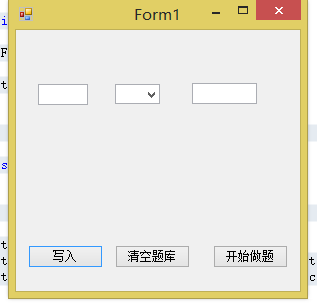
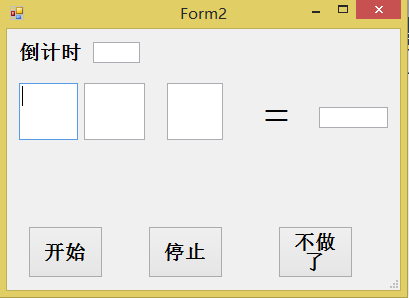
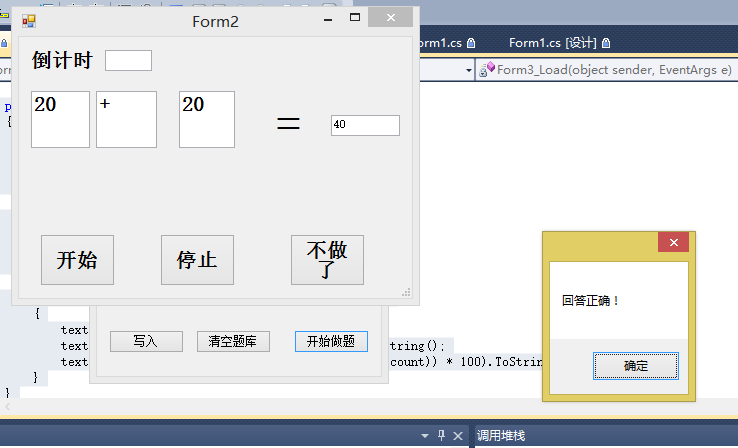
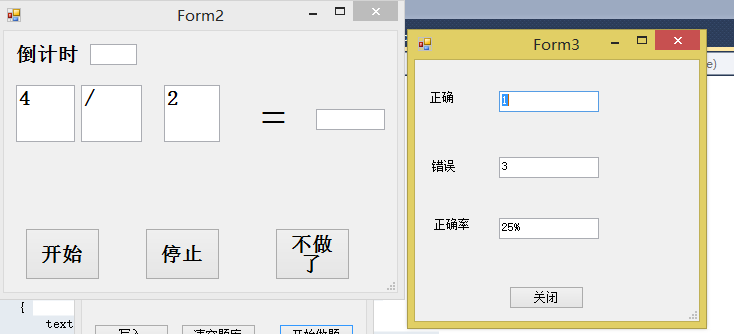
<总结>
刚开始写时真的没有一点头绪,不知道怎么实现写入,不用数据库不知道怎么保存,就是写入了也会清空上次的数据,终于不再清空上次的了,但是又不知道怎么一个一个的读出来,只能读出一个,但是最后还是一个一个的实现了。感觉自己增长了不少,同时有感觉很有成就感。知道了代码的严肃性,懂得了有时候看似不起眼的位置其实起了很大的作用。