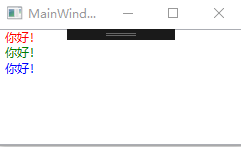using System.Windows; using System.Windows.Controls; using System.Windows.Data; using System.Windows.Documents; using System.Windows.Input; using System.Windows.Media; using System.Windows.Media.Imaging; using System.Windows.Navigation; using System.Windows.Shapes; namespace WpfApp1 { /// <summary> /// MainWindow.xaml 的交互逻辑 /// </summary> public partial class MainWindow : Window { public MainWindow() { InitializeComponent(); WriteLog(Brushes.Red, "你好! "); WriteLog(Brushes.Green, "你好! "); WriteLog(Brushes.Blue, "你好! "); } private void WriteLog(SolidColorBrush color, string v) { Run run = new Run() { Text = v, Foreground = color }; myParagraph.Inlines.Add(run); } } }
<Window x:Class="WpfApp1.MainWindow" xmlns="http://schemas.microsoft.com/winfx/2006/xaml/presentation" xmlns:x="http://schemas.microsoft.com/winfx/2006/xaml" xmlns:d="http://schemas.microsoft.com/expression/blend/2008" xmlns:mc="http://schemas.openxmlformats.org/markup-compatibility/2006" xmlns:local="clr-namespace:WpfApp1" mc:Ignorable="d" Title="MainWindow" Height="450" Width="800"> <Grid> <RichTextBox> <FlowDocument> <Paragraph Name="myParagraph"/> </FlowDocument> </RichTextBox> </Grid> </Window>