MongoDB是文档型数据库,有一些专门的术语,和关系型DB相似,但也有差异,例如,Collection类似于关系型DB的Table,document类似于row,key/value pair类似于column。document 是使用{}为边界,一个Key/Value对使用“:”分割,key/value pair之间使用“,”分割,例如
user={ name:"sue",age:24 }
MongoDB中能够定义document 数组,这对于批量更新和批量插入操作非常有用。
userArray= [ { name:"sue",age:24 }, { name:"joe",age:25 }, { name:"pei",age:32 } ]
MongoDB有一个test db,在学习MongoDB时,可以使用use 命令切换到test db。
use test
一,插入操作
MongoDB的插入操作是将document插入到collection中,MongoDB提供三种插入函数db.collection.insert,db.collection.insertOne和db.collection.insertMany,insert函数能够插入单个doc,也能插入doc的数组。
1,插入单个document
user={ name:"test1", age:22} db.users.insert(user)
db.users.insert( { name:"test1", age:22} ) db.users.insertOne( {name:"test1", age:22} )
2,批量插入document
user1={ name:"t1", age:21} user2={ name:"t2", age:22} user3={ name:"t3", age:23} db.users.insert([user1,user2,user3]) db.users.insertMany([user1,user2,user3]) --or userArray=[user1,user2,user3] db.users.insertMany([user1,user2,user3]) db.users.insert([user1,user2,user3])
二,查找操作
查询查询的语法
db.collection.find( <query filter>, <projection> )
query filter是查询的过滤条件,projection是从document中查找特定的key/value pair,类似于关系型DB的where子句和select子句。
不加任何query filter时,将查询所有的document
db.users.find()
db.users.find({})
1,Query filter
1.1 在query filter中,“=”使用 key/value pair,或 $eq 表示,两者是等价的
{field: <value>}
{ <field>: { $eq: <value> } }
例如,查询age=21的所有user
db.users.find({age:21})
db.users.find({age:{$eq:21}})
不等式使用$ne表示
{field: {$ne: value} }
例如,查看age<>21的所有user
db.users.find({age:{$ne:21}})
1.2 “>”,“>=”,“<”“<=” 分别使用 $gt,$gte,$lt 和 $lte 表示,格式是
{ field: { $lt: value} }
{ field: { $gt: value} }
{ field: { $lte: value} }
{ field: { $gte: value} }
例如,分别查询age<22 , age>22,age<=22,age>=22的所有user
db.users.find({age:{$lt:22}})
db.users.find({age:{$gt:22}})
db.users.find({age:{$lte:22}})
db.users.find({age:{$gte:22}})
1.3 逻辑或算符使用 $or 表示,格式是
{ $or: [ { <expression1> }, { <expression2> }, ... , { <expressionN> } ] }
例如,查询age=21或age=22的所有user
db.users.find({$or:[{age:21},{age:22}]})
1.4,逻辑与运算符使用“,” ,或者$and 表示,格式是
{ $and: [ { <expression1> }, { <expression2> } , ... , { <expressionN> } ] }
例如,查询name是“t1”,并且 age=21的所有user
db.users.find({$and:[{name:"t1"},{age:21}]})
db.users.find({name:"t1",age:21})
1.5,在范围内查询,使用 $in 表示,不在范围内,使用$nin表示,格式是
{ field: { $in: [<value1>, <value2>, ... <valueN> ] } }
{ field: { $nin: [<value1>, <value2>, ... <valueN> ] } }
例如,查询age是21 或 22的所有user,查询age不是21 和 22的所有user
db.users.find({age:{$in:[21,22]}})
db.users.find({age:{$nin:[21,22]}})
1.6 其他运算符,请参考官方文档《Query and Projection Operators》
2,projection
projection是指定collection中的哪些field需要返回,默认情况下,会返回所有的filed。如果没有指定"_id"的projection,那么结果集返回"_id",详细信息参考《Project Fields to Return from Query》
a query projection to specifies which fields from the matching documents to return. The projection limits the amount of data that MongoDB returns to the client over the network.
{ field1: <value>, field2: <value> ... }
示例:
db.users.find({$and:[{name:"t1"},{age:21}]},{name:1,_id:0})
db.users.find({$and:[{name:"t1"},{age:21}]},{name:0,_id:0})
3,返回doc 或 iterator
db.collection.find()返回的是cursor,而db.collection.findOne()返回的是single doc。通过db.collection.find() 返回cursor时,必须使用 var 关键字定义cursor,如果没有显式使用var,那么cursor会自动迭代20次,以显示前20个doc。
In the mongo shell, when you assign the cursor returned from the find() method to a variable using the var keyword, the cursor does not automatically iterate. However,if the returned cursor is not assigned to a variable using the var keyword, then the cursor is automatically iterated up to 20 times [1] to print up to the first 20 documents in the results.
step1,使用var 关键字定义cursor
var us =db.users.find()
step2,迭代cursor,将doc以json格式显示
while (us.hasNext()) { print(tojson(us.next())); }
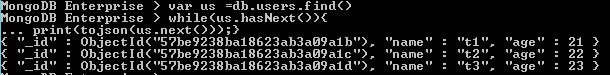
step3,使用foreach函数
var us=db.users.find(); us.forEach(printjson);
参考文档: