前言:以下内容基于React全家桶+AntD实战课程的学习实践过程记录。最终成果github地址:https://github.com/66Web/react-antd-manager,欢迎star。
一、头部固定

- scroll属性:设置横向或纵向滚动,也可用于指定滚动区域的宽和高
<Card title="头部固定"> <Table bordered columns={columns} dataSource={this.state.dataSource} pagination={false} scroll={{y: 240}} /> </Card>此处:y方向限制的高度240px小于表格总高度,便可纵向滚动
二、左侧固定
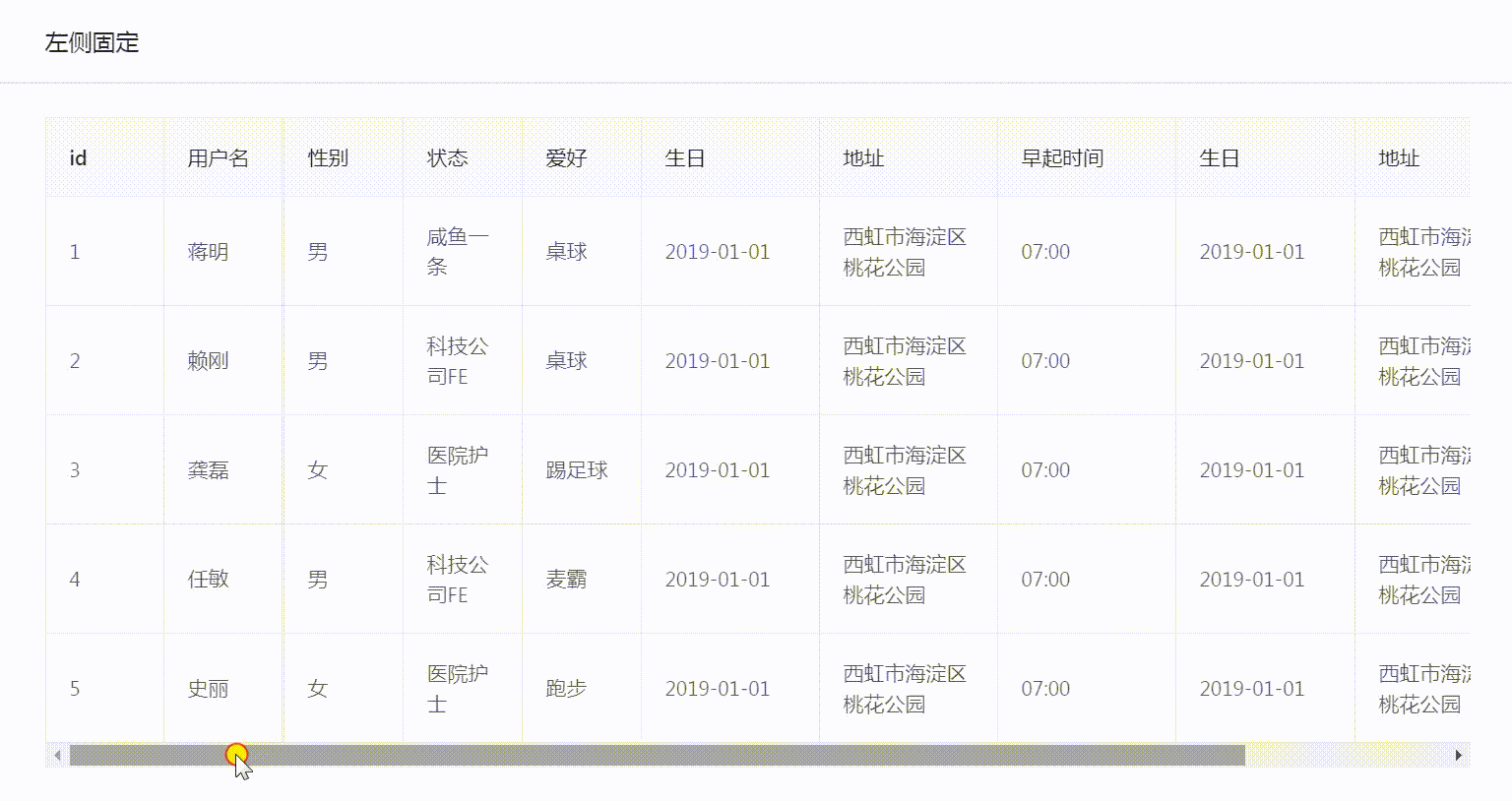
- 设置scoll属性:实现表格横向滚动
<Card title="左侧固定" style={{margin: '10px 0'}}> <Table bordered columns={columns2} dataSource={this.state.dataSource} pagination={false} scroll={{x: 1130}} /> </Card>此处:x方向限制的宽度1130px大于表格总宽度,便可横向滚动
-
在column2表头设置中:给id和username添加fixed属性为left,实现id与用户名固定在左侧
const columns2 = [ { title: 'id', //表头标题 key: 'id', 80, fixed: 'left', dataIndex: 'id' //数据源 }, { title: '用户名', key: 'userName', 80, fixed: 'left', dataIndex: 'userName' },
三、表格排序

- onChange事件:分页、排序、筛选变化时触发
<Card title="表格排序" style={{margin: '10px 0'}}> <Table bordered columns={columns3} dataSource={this.state.dataSource} pagination={false} onChange={this.handleChange} /> </Card> -
sorter函数:对某一列数据进行排序,通过指定列的
sorter函数即可启动排序按钮
- 在column3表头设置中:给age年龄字段指定sorter函数,并添加sorterOrder属性
{ title: '年龄', dataIndex: 'age', key: 'age', sorter: (a, b) => { return a.age - b.age; }, sortOrder: this.state.sortOrder } -
handleChange方法中:传入sorter函数返回值,将当前排序状态sorter.order存入state中
handleChange = (pagination, filters, sorter) => { this.setState({ sortOrder: sorter.order }) }
四、操作按钮

- 徽标Badge组件
- 用不同的徽标,标识不同状态
- 在column4表头设置中:给state的config中引用Badge
{ title: '状态', dataIndex: 'state', key: 'state', render(state){ let config = { '1': <Badge status="success" text="成功" />, '2': <Badge status="error" text="报错" />, '3': <Badge status="default" text="正常" />, '4': <Badge status="processing" text="进行中" />, '5': <Badge status="warning" text="警告" />, } return config[state] } }
-
列中添加操作按钮
- render方法:生成复杂数据的渲染函数,参数分别为当前行的值text,当前行数据item,行索引index
-
直接在column4的最后一项中:render一个按钮,监听OnClick事件,传入当前行数据item
{ title: '操作', render: (text, item) => { //注意 this 为 render 方法内部的this return <Button size="small" onClick={(item) => {this.handleDelete(item)}}>删除</Button> } } -
执行操作方法
handleDelete = (item) => { let id = item.id; Modal.confirm({ title: '确认', content: '您确认要删除此条数据吗?', onOk: () => { message.success('删除成功'); this.request(); } }) }
五、实例代码
- pages->table->highTable.js:对应路由/admin/high
import React from 'react' import {Card, Table, Modal, Button, message, Badge} from 'antd' import axios from '../../axios/index' export default class HighTables extends React.Component{ state = { dataSource: [] } params = { page: 1 } componentDidMount(){ this.request(); } //动态获取mock数据 request = () => { let _this = this; axios.ajax({ url: '/table/list', data:{ params:{ page: this.params.page }, // isShowLoading: false } }).then((res) => { if(res.code === 0){ res.list.map((item, index) => { item.key = index }) this.setState({ dataSource: res.list }) } }) } handleChange = (pagination, filters, sorter) => { this.setState({ sortOrder: sorter.order }) } handleDelete = (item) => { let id = item.id; Modal.confirm({ title: '确认', content: '您确认要删除此条数据吗?', onOk: () => { message.success('删除成功'); this.request(); } }) } render(){ const columns = [ { title: 'id', //表头标题 key: 'id', 80, dataIndex: 'id' //数据源 }, { title: '用户名', key: 'userName', 80, dataIndex: 'userName' }, { title: '性别', dataIndex: 'sex', key: 'sex', 80, render(sex){ return sex === 1 ? '男' : '女' } }, { title: '状态', dataIndex: 'state', key: 'state', 80, render(state){ let config = { '1': '咸鱼一条', '2': '人民公仆', '3': '医院护士', '4': '科技公司FE', '5': '创业者' } return config[state] } }, { title: '爱好', dataIndex: 'interest', key: 'interest', 80, render(abc){ let config = { '1': '游泳', '2': '打篮球', '3': '踢足球', '4': '跑步', '5': '爬山', '6': '骑行', '7': '桌球', '8': '麦霸' } return config[abc] } }, { title: '生日', dataIndex: 'birthday', key: 'birthday', 120, }, { title: '地址', dataIndex: 'address', key: 'address', 120, }, { title: '早起时间', dataIndex: 'time', key: 'time', 80 } ] const columns2 = [ { title: 'id', //表头标题 key: 'id', 80, fixed: 'left', dataIndex: 'id' //数据源 }, { title: '用户名', key: 'userName', 80, fixed: 'left', dataIndex: 'userName' }, { title: '性别', dataIndex: 'sex', key: 'sex', 80, render(sex){ return sex === 1 ? '男' : '女' } }, { title: '状态', dataIndex: 'state', key: 'state', 80, render(state){ let config = { '1': '咸鱼一条', '2': '人民公仆', '3': '医院护士', '4': '科技公司FE', '5': '创业者' } return config[state] } }, { title: '爱好', dataIndex: 'interest', key: 'interest', 80, render(abc){ let config = { '1': '游泳', '2': '打篮球', '3': '踢足球', '4': '跑步', '5': '爬山', '6': '骑行', '7': '桌球', '8': '麦霸' } return config[abc] } }, { title: '生日', dataIndex: 'birthday', key: 'birthday', 120, }, { title: '地址', dataIndex: 'address', key: 'address', 120, }, { title: '早起时间', dataIndex: 'time', key: 'time', 120 }, { title: '生日', dataIndex: 'birthday', key: 'birthday2', 120, }, { title: '地址', dataIndex: 'address', key: 'address2', 120, }, { title: '早起时间', dataIndex: 'time', key: 'time2', 120 } ] const columns3 = [ { title: 'id', //表头标题 key: 'id', dataIndex: 'id' //数据源 }, { title: '用户名', key: 'userName', dataIndex: 'userName' }, { title: '性别', dataIndex: 'sex', key: 'sex', render(sex){ return sex === 1 ? '男' : '女' } }, { title: '年龄', dataIndex: 'age', key: 'age', sorter: (a, b) => { return a.age - b.age; }, sortOrder: this.state.sortOrder }, { title: '状态', dataIndex: 'state', key: 'state', render(state){ let config = { '1': '咸鱼一条', '2': '人民公仆', '3': '医院护士', '4': '科技公司FE', '5': '创业者' } return config[state] } }, { title: '爱好', dataIndex: 'interest', key: 'interest', render(abc){ let config = { '1': '游泳', '2': '打篮球', '3': '踢足球', '4': '跑步', '5': '爬山', '6': '骑行', '7': '桌球', '8': '麦霸' } return config[abc] } }, { title: '生日', dataIndex: 'birthday', key: 'birthday', }, { title: '地址', dataIndex: 'address', key: 'address', }, { title: '早起时间', dataIndex: 'time', key: 'time' } ] const columns4 = [ { title: 'id', //表头标题 key: 'id', dataIndex: 'id' //数据源 }, { title: '用户名', key: 'userName', dataIndex: 'userName' }, { title: '性别', dataIndex: 'sex', key: 'sex', render(sex){ return sex === 1 ? '男' : '女' } }, { title: '年龄', dataIndex: 'age', key: 'age' }, { title: '状态', dataIndex: 'state', key: 'state', render(state){ let config = { '1': <Badge status="success" text="成功" />, '2': <Badge status="error" text="报错" />, '3': <Badge status="default" text="正常" />, '4': <Badge status="processing" text="进行中" />, '5': <Badge status="warning" text="警告" />, } return config[state] } }, { title: '爱好', dataIndex: 'interest', key: 'interest', render(abc){ let config = { '1': '游泳', '2': '打篮球', '3': '踢足球', '4': '跑步', '5': '爬山', '6': '骑行', '7': '桌球', '8': '麦霸' } return config[abc] } }, { title: '生日', dataIndex: 'birthday', key: 'birthday', }, { title: '地址', dataIndex: 'address', key: 'address', }, { title: '操作', render: (text, item) => { //注意 this 为 render 方法内部的this return <Button size="small" onClick={(item) => {this.handleDelete(item)}}>删除</Button> } } ] return ( <div> <Card title="头部固定"> <Table bordered columns={columns} dataSource={this.state.dataSource} pagination={false} scroll={{y: 240}} /> </Card> <Card title="左侧固定" style={{margin: '10px 0'}}> <Table bordered columns={columns2} dataSource={this.state.dataSource} pagination={false} scroll={{x: 1130}} /> </Card> <Card title="表格排序" style={{margin: '10px 0'}}> <Table bordered columns={columns3} dataSource={this.state.dataSource} pagination={false} onChange={this.handleChange} /> </Card> <Card title="操作按钮" style={{margin: '10px 0'}}> <Table bordered columns={columns4} dataSource={this.state.dataSource} pagination={false} /> </Card> </div> ) } }
注:项目来自慕课网