1、安装步骤
-- 安装对应的rpm文件(其他系统的rpm包,请自行到https://yum.postgresql.org/下载)
yum install -y https://download.postgresql.org/pub/repos/yum/reporpms/EL-7-x86_64/pgdg-redhat-repo-latest.noarch.rpm
-- 查询postgresql的版本
yum search postgresql
-- 安装对应的版本(我安装的是postgresql9.6+postgis2.4)
yum -y install postgresql96.x86_64 postgresql96-server.x86_64 postgresql96-devel.x86_64
-- 安装对应的postgis插件
yum install postgis24_96.x86_64
如果出现如下图所示错误,
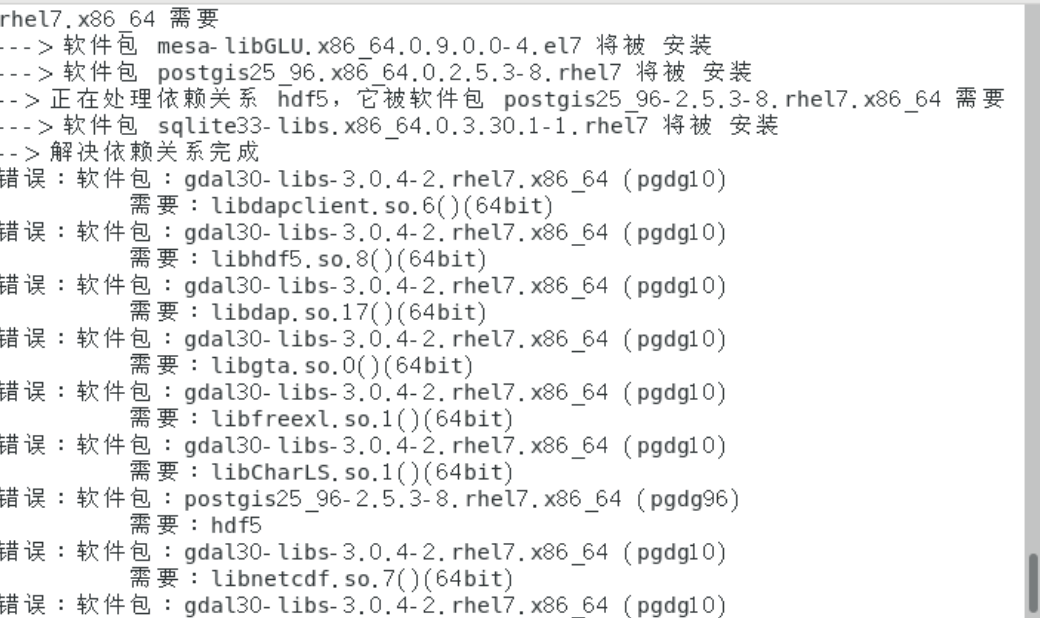
请执行如下命令:rpm -ivh http://dl.fedoraproject.org/pub/epel/epel-release-latest-7.noarch.rpm
执行完毕后,继续执行yum install postgis24_96.x86_64
至此整个安装过程完毕!
2、初始化运行环境
-- 初始化数据库
/usr/pgsql-9.6/bin/postgresql96-setup initdb
-- 启动psql服务器
systemctl start postgresql-9.6
--设置开机自启动
systemctl enable postgresql-9.6
--开发防火墙
firewall-cmd--permanent --add-port=5432/tcp
firewall-cmd--reload
-- 修改pg_hba.conf和postgresql.conf
/var/lib/pgsql/9.6/data/pg_hba.conf 将配置文件中记录的method的ident修改为trust(可以实现用户名和密码访问数据库)
/var/lib/pgsql/9.6/data/postgresql.conf 修改listen_addresses = 'localhost'为listen_addresses= '*',允许所有远程访问
(这样可以在其它客户机上远程登陆服务器,比如在windows机器上使用pgadmin客户端)
-- 初始化数据库
su postgresql
--登录到数据库
psql(可以默认登陆到用户名为:postgres 数据库名为postgres的数据库)
--查看当前连接到的数据库
c
--查看当前的数据库信息
l
--查看当前数据库的表信息
d
--导入sql脚本
第一种方法:i sql脚本的路径信息
第二种:psql -U 用户 -d 数据库 -h 主机 -p 端口 -f 脚本路径
至此基本的安装,初始化过程就结束了, 如果你在过程中有任何疑问,欢迎交流学习!