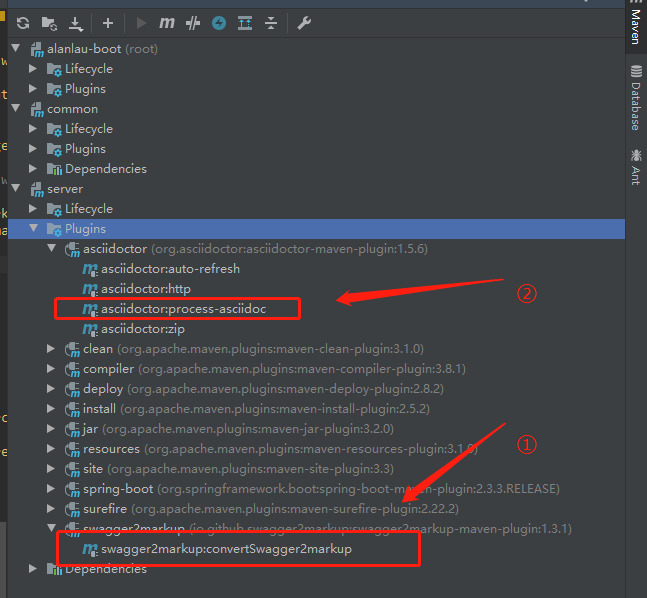原文参考:http://www.itmuch.com/other/doc-generate/
整合Swagger
1、添加pom.xml依赖
<!-- swagger --> <!-- 之所以要排除,是因为如果不排除会报NumberFormatException的警告。 --> <!-- 参考:https://github.com/springfox/springfox/issues/2265--> <dependency> <groupId>io.springfox</groupId> <artifactId>springfox-swagger2</artifactId> <version>2.9.2</version> <exclusions> <exclusion> <groupId>io.swagger</groupId> <artifactId>swagger-annotations</artifactId> </exclusion> <exclusion> <groupId>io.swagger</groupId> <artifactId>swagger-models</artifactId> </exclusion> </exclusions> </dependency> <dependency> <groupId>io.springfox</groupId> <artifactId>springfox-swagger-ui</artifactId> <version>2.9.2</version> </dependency> <dependency> <groupId>io.swagger</groupId> <artifactId>swagger-annotations</artifactId> <version>1.5.21</version> </dependency> <dependency> <groupId>io.swagger</groupId> <artifactId>swagger-models</artifactId> <version>1.5.21</version> </dependency>
2、配置Swagger(仅供参考)
@Configuration @EnableSwagger2 public class SwaggerConfig { @Bean public Docket createRestApi(){ return new Docket(DocumentationType.SWAGGER_2).apiInfo(apiInfo()) // 选择那些路径和api会生成document .select() // 对所有api进行监控 .apis(RequestHandlerSelectors.any()) // 错误路径不监控 .paths(Predicates.not(PathSelectors.regex("/error.*"))) .paths(PathSelectors.any()).build(); } private ApiInfo apiInfo(){ return new ApiInfoBuilder() .title("Spring Boot接口文档测试") .description("This is a restful api document of SpringBoot Test.") .version("1.0") .build(); } }
3、使用Swagger提供的注解(这里不做描述,网上一搜一大堆)
添加 swagger2markup 插件依赖
<plugin> <groupId>io.github.swagger2markup</groupId> <artifactId>swagger2markup-maven-plugin</artifactId> <version>1.3.1</version> <configuration> <!-- api-docs访问url --> <swaggerInput>http://localhost:8080/v2/api-docs</swaggerInput> <!-- 生成为单个文档,输出路径 --> <outputFile>src/docs/asciidoc/generated/all</outputFile> <config> <!-- ascii格式文档 --> <swagger2markup.markupLanguage>ASCIIDOC</swagger2markup.markupLanguage> <!-- markdown格式文档 --> <!--<swagger2markup.markupLanguage>MARKDOWN</swagger2markup.markupLanguage>--> <!-- 设置输出语言为中文 --> <swagger2markup.outputLanguage>ZH</swagger2markup.outputLanguage> <swagger2markup.pathsGroupedBy>TAGS</swagger2markup.pathsGroupedBy> </config> </configuration> </plugin> <plugin> <groupId>org.asciidoctor</groupId> <artifactId>asciidoctor-maven-plugin</artifactId> <version>1.5.6</version> <configuration> <!-- asciidoc文档输入路径 --> <sourceDirectory>src/docs/asciidoc/generated</sourceDirectory> <!-- html文档输出路径 --> <outputDirectory>src/docs/asciidoc/html</outputDirectory> <backend>html</backend> <sourceHighlighter>coderay</sourceHighlighter> <!-- html文档格式参数 --> <attributes> <doctype>book</doctype> <toc>left</toc> <toclevels>3</toclevels> <numbered></numbered> <hardbreaks></hardbreaks> <sectlinks></sectlinks> <sectanchors></sectanchors> </attributes> </configuration> </plugin>
按照下图的顺序依次执行,即可在配置的路径看到生成的文档