一、我们前面基本上都是讲解的Spring Cloud Netflix的组件,下面我们会重点说Spring Cloud Config分布式配置中心。为什么需要这个组件来管理配置呢?在分布式应用开发过程中我们的大小服务会特别多,如果一个个去配置的话会带来更多的工作量,所以Spring Cloud 催生一种集中配置的方式,这种方式就是Config组件。这个主键主要介绍一下几个部分。
1)Config Server从本地读取配置。
2)Config Server从远程仓库Git上面读取配置。
3)搭建高可用的Config Server集群。
4)使用Spring Cloud Bus刷新配置。
二、Config Server从本地读取配置。
1、Config Server编写。
1)首先在Springboot和SpringCloud的基础上加入一下依赖。
<dependency> <groupId>org.springframework.boot</groupId> <artifactId>spring-boot-starter-web</artifactId> </dependency> <dependency> <groupId>org.springframework.cloud</groupId> <artifactId>spring-cloud-config-server</artifactId> </dependency>
2)编写启动项
package com.cetc; import org.springframework.boot.SpringApplication; import org.springframework.boot.autoconfigure.SpringBootApplication; import org.springframework.cloud.config.server.EnableConfigServer; @SpringBootApplication @EnableConfigServer public class ConfigServerApplication { public static void main(String[] args) { SpringApplication.run(ConfigServerApplication.class, args); } }
3)编写配置application.yaml
server: port: 8683 # port: 8684 spring: application: name: config-server cloud: config: server: native: search-locations: classpath:/shared # 指定本地配置目录 profiles: active: native # 本地读取配置
说明:这里profiles.active这里一定要配置native从本地读取。spring.cloud.server.native.search-locations为指定扫描的路径。
4)编写需要配置的客户端配置文件config-client.yaml
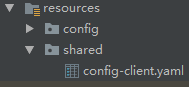
server: port: 8685 version: 1.0
说明:config-client必须和服务名称一样。如何存在不同环境,比如:dev,test,prod等环境。可以通过spring.profiles.active来激活指定文件。
服务端的配置就完成了。那么下面编写客户端。
2、编写Config Client客户端。
1)加入相关配置pom.xml
<dependency> <groupId>org.springframework.boot</groupId> <artifactId>spring-boot-starter-web</artifactId> </dependency> <dependency> <groupId>org.springframework.cloud</groupId> <artifactId>spring-cloud-starter-config</artifactId> </dependency>
2)编写启动项和测试接口。
package com.cetc; import org.springframework.boot.SpringApplication; import org.springframework.boot.autoconfigure.SpringBootApplication; @SpringBootApplication public class ConfigClientApplication { public static void main(String[] args) { SpringApplication.run(ConfigClientApplication.class, args); } }
package com.cetc.web.rest; import org.springframework.beans.factory.annotation.Value;import org.springframework.web.bind.annotation.GetMapping; import org.springframework.web.bind.annotation.RequestMapping; import org.springframework.web.bind.annotation.RestController; @RestController @RequestMapping("/api/test") public class TestResource { @Value("${version}") private String version; @GetMapping("/getVersion") public String getVersion() { return version; } }
3)重点来了,这里我们不编写application.yaml类似的文件了,这里我们使用bootstrap.yaml。为什么是bootstrap.yaml,因为bootstrap相对于application有优先执行权。
spring: application: name: config-client cloud: config: uri: http://127.0.0.1:8683 fail-fast: true
说明:这里的spring.cloud.config的uri为服务配置地址。fail-fast为快速失败配置。
3、测试。启动Config Server、Config Client端口为8683,8685。
Config Client启动过程节点。
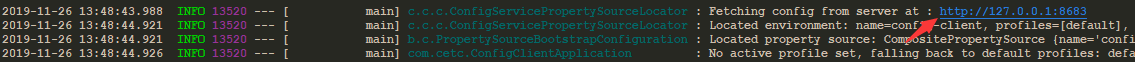

测试接口:
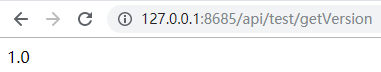
三、Config Server从Git仓库获取配置文件。可以自己使用github,也可以自己打架gitlab服务。我这里是自己搭建的gitlab。
1)上面的工程基本上都是一样的,需要修改的地方就是Config Server 的application.yaml配置文件,修改如下:
server: port: 8683 # port: 8684 spring: application: name: config-server cloud: config: server: git: uri: http://127.0.0.1/lilin/SpringCloudConfig.git search-paths: shared username: lilin password: label: master
说明:一般配置文件都是私有的,所以一般都是使用账号登录,如果需要公开的可以使用github等方式。label:为那个分支。search-paths为搜索路径。
2)在Git上面编写config-client.yaml配置文件,为了方便我把之前的传上Git了。
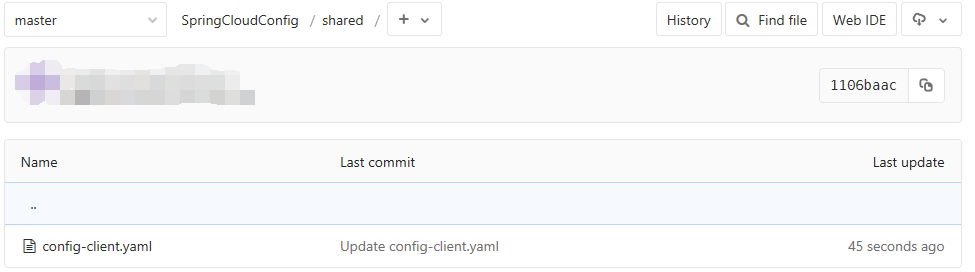
3)启动Config Server和Config Client,端口8683,8685。
Config Server的展示如下:
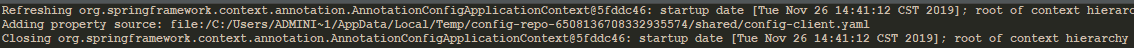
客户端和从本地获取没有什么区别。
测试接口如下:
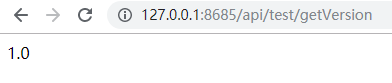
四、构建高可用的Config Server集群。为了方便管理,配置采用注册方式,所以需要加入Eureka服务注册中心。这里我们还是使用以前的注册中心Eureka Server端口8670。结构图如下
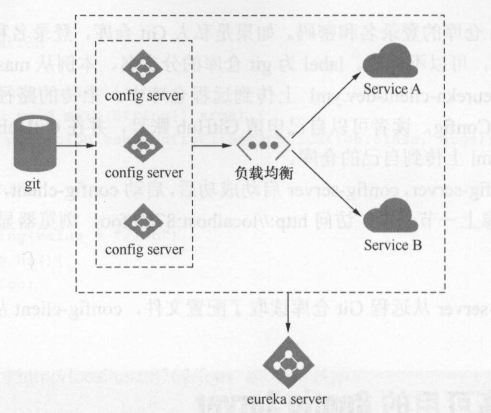
1、改造Config Server
1)在上面工程中,加入Eureka Client依赖。
<dependency> <groupId>org.springframework.cloud</groupId> <artifactId>spring-cloud-starter-netflix-eureka-client</artifactId> </dependency>
2)在上面工程中,加入启动配置
package com.cetc; import org.springframework.boot.SpringApplication; import org.springframework.boot.autoconfigure.SpringBootApplication; import org.springframework.cloud.config.server.EnableConfigServer; import org.springframework.cloud.netflix.eureka.EnableEurekaClient; @SpringBootApplication @EnableConfigServer @EnableEurekaClient public class ConfigServerApplication { public static void main(String[] args) { SpringApplication.run(ConfigServerApplication.class, args); } }
3)在上面工程基础上,修改配置。
server: port: 8683 # port: 8684 spring: application: name: config-server cloud: config: server: git: uri: http://127.0.0.1/lilin/SpringCloudConfig.git search-paths: shared username: lilin password: label: master eureka: client: service-url: defaultZone: http://127.0.0.1:8670/eureka/ # 实际开发中建议使用域名的方式
2、改造Config Client.
1)在上面工程基础上,加入Euraka Client依赖。
<dependency> <groupId>org.springframework.cloud</groupId> <artifactId>spring-cloud-starter-netflix-eureka-client</artifactId> </dependency>
2)在上面工程基础上,修改启动项。
package com.cetc; import org.springframework.boot.SpringApplication; import org.springframework.boot.autoconfigure.SpringBootApplication; import org.springframework.cloud.netflix.eureka.EnableEurekaClient; @SpringBootApplication @EnableEurekaClient public class ConfigClientApplication { public static void main(String[] args) { SpringApplication.run(ConfigClientApplication.class, args); } }
3)修改bootstrap.yaml配置文件。
spring: application: name: config-client cloud: config: fail-fast: true discovery: enabled: true service-id: config-server eureka: client: service-url: defaultZone: http://127.0.0.1:8670/eureka/ # 实际开发中建议使用域名的方式
3、启动Eureka Server、2个Config Server、Config Client。端口8670,8683/8684、8685。
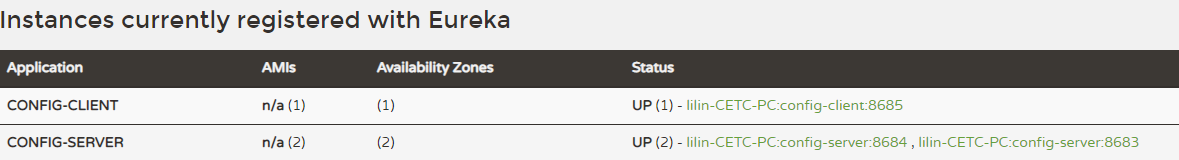
可以得知,启动一切正常。
测试接口:
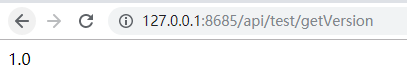
五、使用Spring Cloud bus刷新配置。
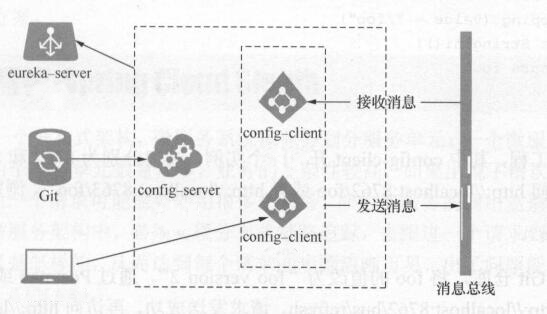
<dependency> <groupId>org.springframework.cloud</groupId> <artifactId>spring-cloud-starter-bus-amqp</artifactId> </dependency> <dependency> <groupId>org.springframework.boot</groupId> <artifactId>spring-boot-starter-actuator</artifactId> </dependency>
(2)修改配置文件bootstrap.yaml。
spring: application: name: config-client cloud: config: fail-fast: true discovery: enabled: true service-id: config-server rabbitmq: host: 127.0.0.1 port: 5672 username: admin password: admin eureka: client: service-url: defaultZone: http://127.0.0.1:8670/eureka/ # 实际开发中建议使用域名的方式 management: endpoints: web: exposure: include: ["*"]
说明:目前Spring 2.0版本是通过actuator的接口进行外部访问的所以在使用的时候,一定要配置management.endpoints.web.exposure.include。
(3)在需要刷新配置的地方加入@RefreshScope注解,注意这个注解只针对于当前类生效。我们这里是获取的版本号所以在TestResource类加上。
package com.cetc.web.rest; import org.springframework.beans.factory.annotation.Value; import org.springframework.cloud.context.config.annotation.RefreshScope; import org.springframework.web.bind.annotation.GetMapping; import org.springframework.web.bind.annotation.RequestMapping; import org.springframework.web.bind.annotation.RestController; @RestController @RequestMapping("/api/test") @RefreshScope public class TestResource { @Value("${version}") private String version; @GetMapping("/getVersion") public String getVersion() { return version; } }
(4)测试。启动Eureka Server,2个Config Server,2个Config Client端口分别为8670,8683/8684,8685/8686。
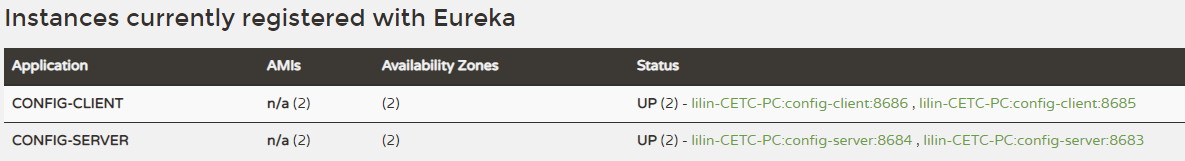
访问两个接口为:
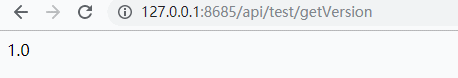
(5)刷新配置。我们修改Git的上面config-client.yaml的版本号为2.0。

通过PostMan发送POST请求http://127.0.0.1:8685/actuator/bus-refresh,进行刷新。
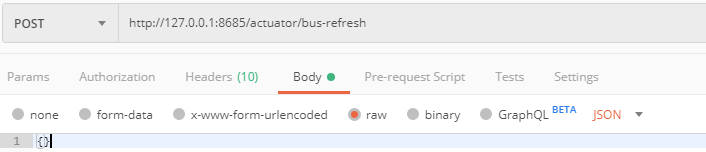
发送请求测试,等待刷新:
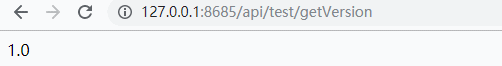
从上面可以看出,我想一个接口发送了刷新请求,结果全部实例都进行了刷新,这样的结果好处就是。一次更改,全部可刷新。
说明:通过对启动接口:

我们可以得知,刷新是可以带参数的。而这个参数的意思就是刷新特定实例参数。
比如:http://127.0.0.1:8685/actuator/bus-refresh?destination=config-client:**
六、总结:
1)Spring Cloud Config简单来说就是对配置的简单化,让配置集中化。
2)Spring Cloud Config通过Eureka可以实现集群化,达到高可用。
3)通过对客户端进行改造加入Bus总线,可以实现一次更改,多个服务实例的更新。避免了多个服务重启的问题。
4)Spring Cloud Config的配置获取方式有:本地(native)、Git、SVN、vault等方式。
七、源码地址:https://github.com/lilin409546297/spring-cloud/tree/master/config