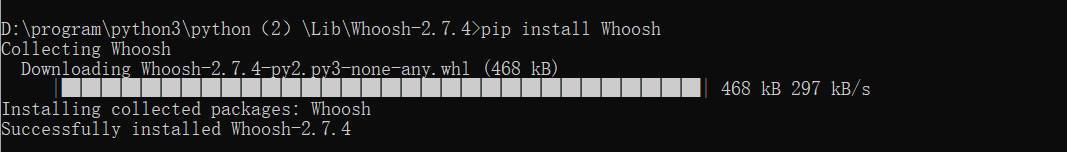ModuleNotFoundError: No module named ‘haystack’
找到settings,将
HAYSTACK_CONNECTIONS = {
'default': {
'ENGINE': 'haystack.backends.whoosh_cn_backend.WhooshEngine',
'PATH': os.path.join(BASE_DIR, 'whoosh_index'),
}
}改为
HAYSTACK_CONNECTIONS = {
'default': {
'ENGINE': 'haystack.backends.whoosh_backend.WhooshEngine',
'PATH': os.path.join(BASE_DIR, 'whoosh_index'),
}
}因为python的django框架在2.0版本以上已经不存在whoosh_cn_backend
下载django-haystack 2.8.1
https://pypi.org/project/django-haystack/#files

将安装包解压到python下的Lib目录下,进入django-haystack-2.8.1,会看到set.py,
在命令行进入set.py目录下输入pip install django-haystack,下面表示安装成功

ImportError: cannot import name ‘six’ from ‘django.utils’
(C:UsersDELLAppDataLocalProgramsPythonPython37libsite-packagesdjango-3.0.4-py3.7.eggdjangoutils_init_.py)
原因
django 3.x 系列删除了six.
解决办法
第一步:安装six,尽量在d:目录下(我的是:D:programpython3python(2)Lib)
第二步:
C:UsersDELLAppDataLocalProgramsPythonPython37Libsite-packages
cd #进入家目录
cd .local/lib/python3.6/site-packages
cp six.py django/utils #将six.py拷贝进django/utils/目录下Django-3.0.4-py3.7.eggdjangoutils第三步:
C:UsersDELLAppDataLocalProgramsPythonPython37Libsite-packageshaystack
# 将site-packages/haystack/inputs.py 中
from django.utils.encoding import force_text, python_2_unicode_compatible
# 改为
from django.utils.encoding import force_text
from django.utils.six import python_2_unicode_compatible
# 问题解决django.core.exceptions.ImproperlyConfigured: Error loading MySQLdb module. Did you install mysqlclient?
django.core.exceptions.improperyconfigured:加载MySQLdb模块时出错。
你安装了mysqlclient吗?
安装mysqlclient

将安装包解压到python下的Lib目录下,进入mysqlclient-1.4.6,会看到set.py,
在命令行进入set.py目录下输入pip install mysqlclient,下面表示安装成功
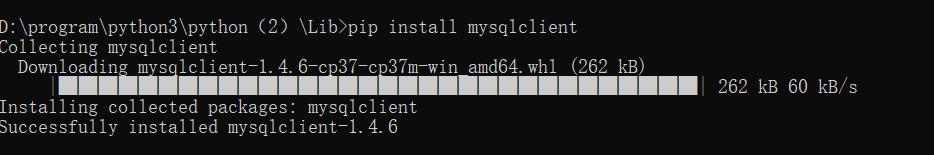
from moviepy.editor import VideoFileClip ModuleNotFoundError: No module named ‘moviepy’
安装moviepy
https://pypi.org/project/moviepy/#files

将安装包解压到python下的Lib目录下,进入moviepy-1.0.2,会看到set.py,
在命令行进入set.py目录下输入pip install moviepy,下面表示安装成功
安装numpy 1.18.2
https://pypi.org/project/numpy/#files


numpy-1.18.2
将安装包解压到python下的Lib目录下,进入numpy-1.18.2,会看到set.py,
在命令行进入set.py目录下输入pip install numpy,下面表示安装成功

from django.contrib.staticfiles.templatetags.staticfiles import static ModuleNotFoundError: No module named ‘django.contrib.staticfiles.templatetags’
( File “D:programpython3Django_learningElearn-masterext_appsxadminutil.py”, line 24, in )
util.py
与其从这里导入它:from django.contrib.staticfiles.templatetags.staticfiles import static,还需要从这里导入它:from django.templatetags.static import static
ModuleNotFoundError: No module named ‘django.contrib.formtools’
下载安装django-formtools 2.2
https://pypi.org/project/django-formtools/#files

将安装包解压到python下的Lib目录下,进入django-formtools-2.2,会看到set.py,
在命令行进入set.py目录下输入pip install django-formtools,下面表示安装成功

ModuleNotFoundError: No module named ‘httplib2’
下载httplib2 0.17.0
https://pypi.org/project/httplib2/#files

将安装包解压到python下的Lib目录下,进入httplib2-0.17.0,会看到set.py,
在命令行进入set.py目录下输入pip install httplib2,下面表示安装成功
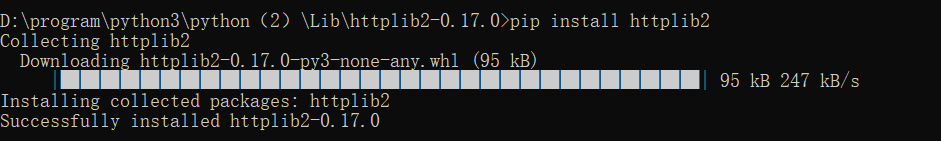
ModuleNotFoundError: No module named ‘import_export’
下载django-import-export-2.0.2
https://pypi.org/project/django-import-export/#files

将安装包解压到python下的Lib目录下,进入django-import-export-2.0.2,会看到set.py,
在命令行进入set.py目录下输入pip install django-import-export,下面表示安装成功


ModuleNotFoundError: No module named ‘captcha’
https://github.com/mbi/django-simple-captcha
将安装包解压到python下的Lib目录下,进入django-simple-captcha-master,会看到set.py,
在命令行进入set.py目录下输入pip install django-simple-captcha,下面表示安装成功

haystack.exceptions.MissingDependency: The ‘whoosh’ backend requires the installation of ‘Whoosh’. Please refer to the documentation.
下载安装Whoosh 2.7.4
https://pypi.org/project/Whoosh/#files

将安装包解压到python下的Lib目录下,进入Whoosh-2.7.4,会看到set.py,
在命令行进入set.py目录下输入pip install Whoosh,下面表示安装成功