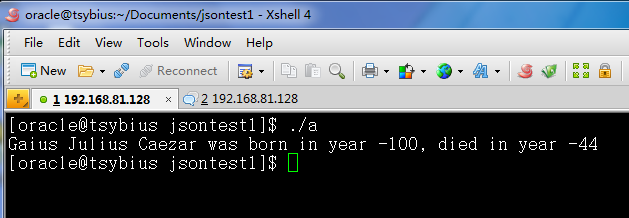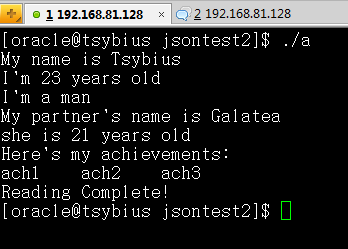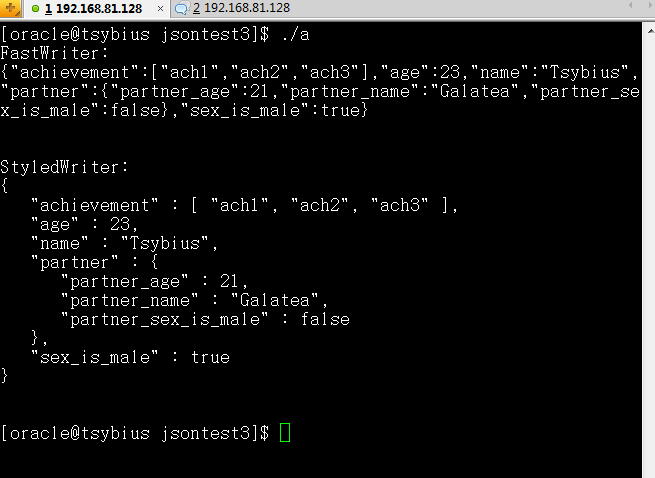一、从字符串中读取JSON
a.cpp
|
1
2
3
4
5
6
7
8
9
10
11
12
13
14
15
16
17
18
19
20
21
22
23
24
25
26
27
28
29
30
31
32
|
#include <iostream>#include "json/json.h"using namespace std;int main(){ //字符串 const char* str = "{"praenomen":"Gaius","nomen":"Julius","cognomen":"Caezar"," ""born":-100,"died":-44}"; Json::Reader reader; Json::Value root; //从字符串中读取数据 if(reader.parse(str,root)) { string praenomen = root["praenomen"].asString(); string nomen = root["nomen"].asString(); string cognomen = root["cognomen"].asString(); int born = root["born"].asInt(); int died = root["died"].asInt(); cout << praenomen + " " + nomen + " " + cognomen << " was born in year " << born << ", died in year " << died << endl; } return 0;} |
makefile文件
|
1
2
3
4
5
6
7
8
|
LIB=-L/usr/local/lib/libjson/ -ljson_linux-gcc-4.4.7_libmta: a.o g++ -o a -std=c++0x a.o $(LIB)a.o: a.cpp g++ -c a.cppclean: rm -rf a.o a |
执行结果
二、从文件里读取JSON
PersonalInfo.json(一个存储了JSON格式字符串的文件)
|
1
2
3
4
5
6
7
8
9
10
11
12
|
{ "name":"Tsybius", "age":23, "sex_is_male":true, "partner": { "partner_name":"Galatea", "partner_age":21, "partner_sex_is_male":false }, "achievement":["ach1","ach2","ach3"]} |
a.cpp
|
1
2
3
4
5
6
7
8
9
10
11
12
13
14
15
16
17
18
19
20
21
22
23
24
25
26
27
28
29
30
31
32
33
34
35
36
37
38
39
40
41
42
43
44
45
46
47
48
49
50
51
52
|
#include <iostream>#include <fstream>#include "json/json.h"using namespace std;int main(){ Json::Reader reader; Json::Value root; //从文件里读取 ifstream is; is.open("PersonalInfo.json", ios::binary); if(reader.parse(is,root)) { //读取根节点信息 string name = root["name"].asString(); int age = root["age"].asInt(); bool sex_is_male = root["sex_is_male"].asBool(); cout << "My name is " << name << endl; cout << "I'm " << age << " years old" << endl; cout << "I'm a " << (sex_is_male ?"man" : "woman") << endl; //读取子节点信息 string partner_name = root["partner"]["partner_name"].asString(); int partner_age = root["partner"]["partner_age"].asInt(); bool partner_sex_is_male = root["partner"]["partner_sex_is_male"].asBool(); cout << "My partner's name is " << partner_name << endl; cout << (partner_sex_is_male ? "he" : "she") << " is " << partner_age << " years old" << endl; //读取数组信息 cout << "Here's my achievements:" << endl; for(int i = 0; i < root["achievement"].size(); i++) { string ach = root["achievement"][i].asString(); cout << ach << ' '; } cout << endl; cout << "Reading Complete!" << endl; } is.close(); return 0;} |
makefile
|
1
2
3
4
5
6
7
8
|
LIB=-L/usr/local/lib/libjson/ -ljson_linux-gcc-4.4.7_libmta: a.o g++ -o a -std=c++0x a.o $(LIB)a.o: a.cpp g++ -c a.cppclean: rm -rf a.o a |
执行结果
三、将信息保存为JSON格式
a.cpp
|
1
2
3
4
5
6
7
8
9
10
11
12
13
14
15
16
17
18
19
20
21
22
23
24
25
26
27
28
29
30
31
32
33
34
35
36
37
38
39
40
41
42
43
44
45
46
47
48
49
50
51
|
#include <iostream>#include <fstream>#include "json/json.h"using namespace std;int main(){ //根节点 Json::Value root; //根节点属性 root["name"] = Json::Value("Tsybius"); root["age"] = Json::Value(23); root["sex_is_male"] = Json::Value(true); //子节点 Json::Value partner; //子节点属性 partner["partner_name"] = Json::Value("Galatea"); partner["partner_age"] = Json::Value(21); partner["partner_sex_is_male"] = Json::Value(false); //子节点挂到根节点上 root["partner"] = Json::Value(partner); //数组形式 root["achievement"].append("ach1"); root["achievement"].append("ach2"); root["achievement"].append("ach3"); //直接输出 cout << "FastWriter:" << endl; Json::FastWriter fw; cout << fw.write(root) << endl << endl; //缩进输出 cout << "StyledWriter:" << endl; Json::StyledWriter sw; cout << sw.write(root) << endl << endl; //输出到文件 ofstream os; os.open("PersonalInfo"); os << sw.write(root); os.close(); return 0;} |
makefile
|
1
2
3
4
5
6
7
8
|
LIB=-L/usr/local/lib/libjson/ -ljson_linux-gcc-4.4.7_libmta: a.o g++ -o a -std=c++0x a.o $(LIB)a.o: a.cpp g++ -c a.cppclean: rm -rf a.o a |
执行结果
生成的文件PersonalInfo.json
|
1
2
3
4
5
6
7
8
9
10
11
|
{ "achievement" : [ "ach1", "ach2", "ach3" ], "age" : 23, "name" : "Tsybius", "partner" : { "partner_age" : 21, "partner_name" : "Galatea", "partner_sex_is_male" : false }, "sex_is_male" : true} |
END