主要使用了 qrcode 与 html2canvas 实现
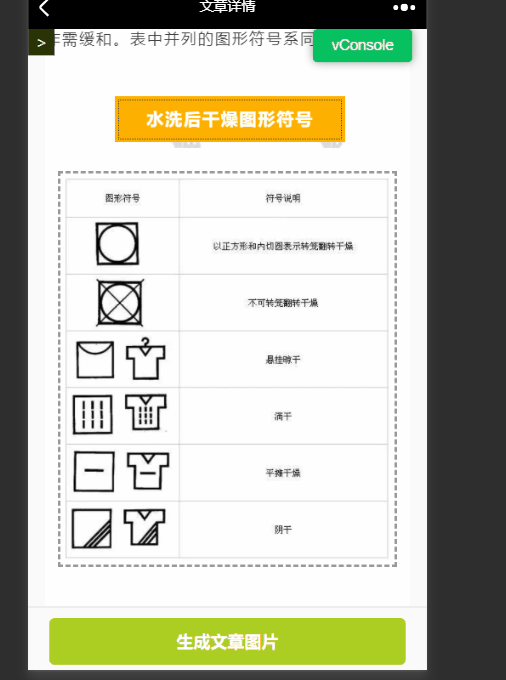
实现思路
先下载依赖 qrcode 与 html2canvas
npm install qrcode --save-dev //引入生成二维码插件 npm install html2canvas --save // 建议下载我这个版本 高版本 部分手机不能显示图片,算是一个坑 "html2canvas": "^1.0.0-rc.4",
在需要使用的界面引入
import QRCode from "qrcode"; import html2canvas from "html2canvas";
然后绘制生成海报的dom 元素
一般就是样式绘制出来以后就给一个固定定位(position: fixed;) 设置(bottom: -100%;)把内容隐藏在底部

先绘制图片二维码
通过 QRCode.toCanvas这个方法就能实现
qrcode() {
// 找到绘制二维码的canvas元素
// this.pageUrl 是自己定义的二维码内容
QRCode.toCanvas(document.getElementById("share-canvas"), this.pageUrl, {
margin: 1,
});
},
使用html2canvas 生产海报
showShareHandles() {
this.$Indicator.open("生成图片中");
// 获取自定义海拔的dom 元素
var copyDom = document.getElementById("copyDom");
var width = copyDom.width;
var height = copyDom.height;
// 定义canvas对象
let canvas = document.createElement("canvas");
var scale = 6; // 放大图片6倍
canvas.width = width * scale;
canvas.height = height * scale;
// 设置图片为2d
canvas.getContext("2d").scale(scale, scale);
// 调用html2canvas 生成海报的方法 这样写是为了兼容部分手机不能显示
// this.$refs.article 就是定义的海报dom元素
// useCORS: true 设置图片可以跨域
// canvas.toDataURL()方法会生成一个 图片url 可以直接拿来用
(window.html2canvas || html2canvas)(this.$refs.article, {
useCORS: true,
logging: false,
}).then((canvas) => {
this.imgUri = canvas
.toDataURL("image/png")
.replace("image/png", "image/octet-stream");
html2canvas(this.$refs.article, {
useCORS: true,
logging: false,
}).then((canvas) => {
this.imgUri = canvas
.toDataURL("image/png")
.replace("image/png", "image/octet-stream"); // 获取生成的图片的url
this.lives = true;
this.$Indicator.close();
});
});
},