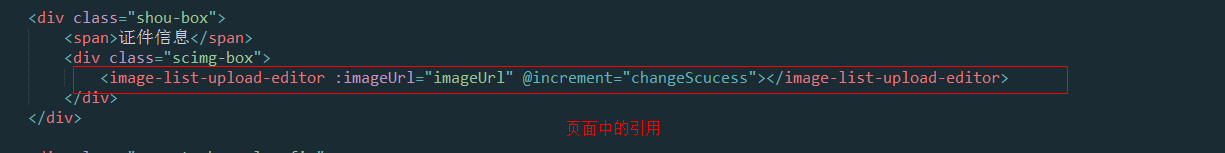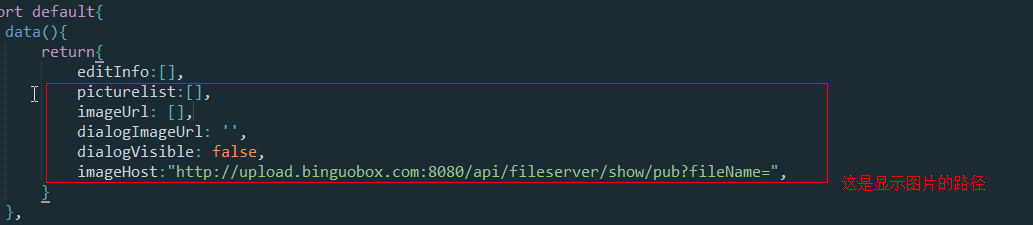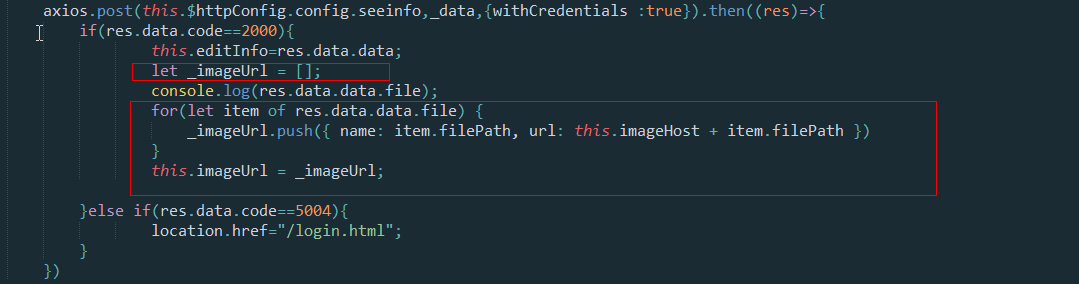封装里面的内容
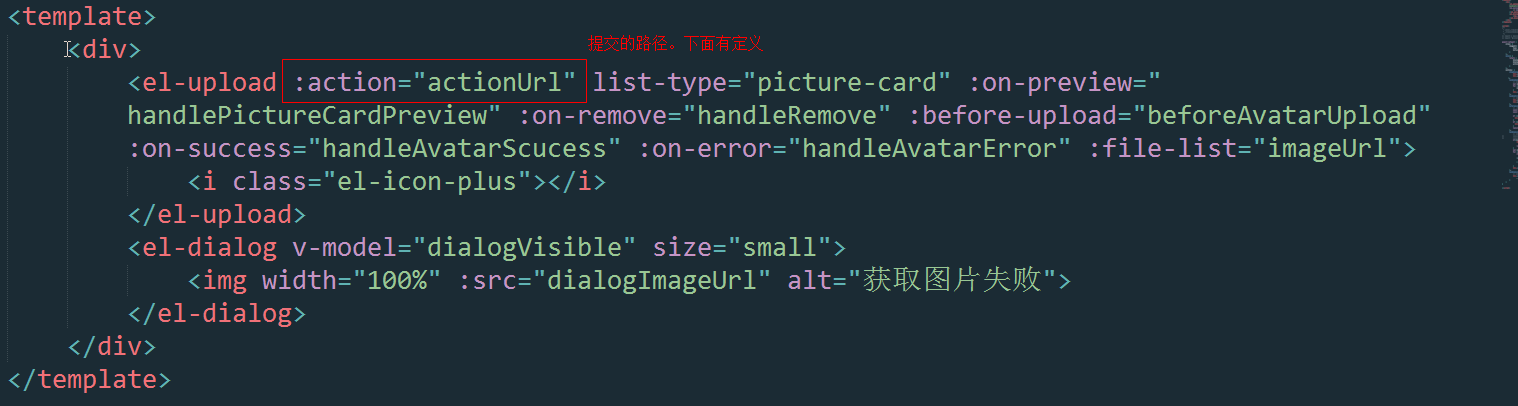
写了刚刚的路径
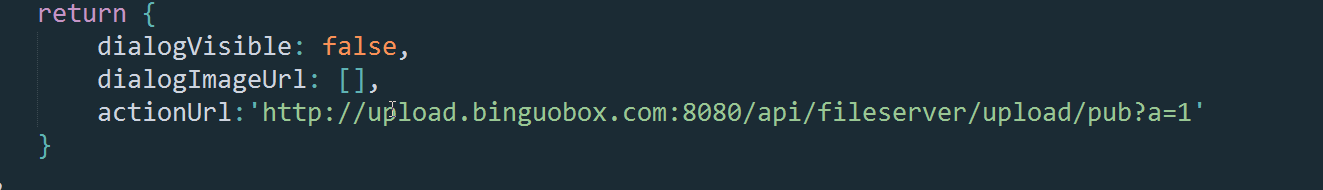
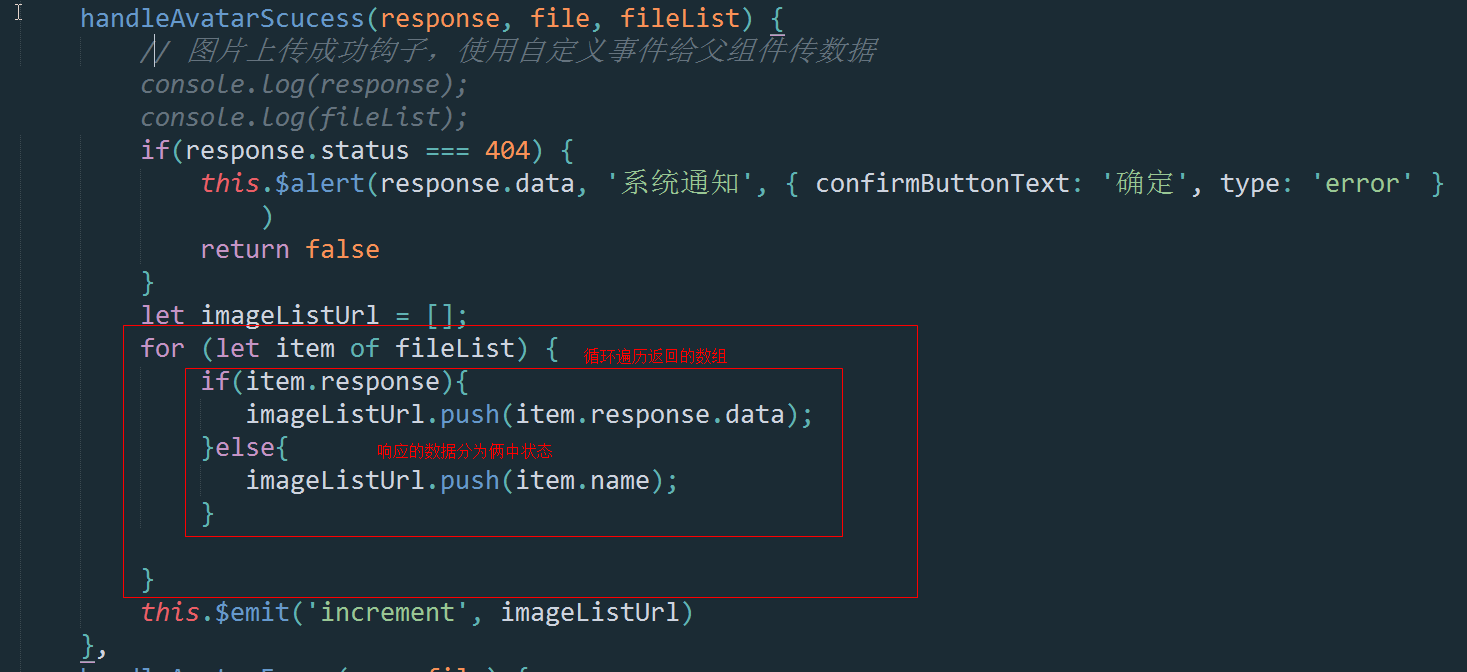
这是封装的组件代码
<template>
<div>
<el-upload :action="actionUrl" list-type="picture-card" :on-preview="handlePictureCardPreview" :on-remove="handleRemove" :before-upload="beforeAvatarUpload" :on-success="handleAvatarScucess" :on-error="handleAvatarError" :file-list="imageUrl">
<i class="el-icon-plus"></i>
</el-upload>
<el-dialog v-model="dialogVisible" size="small">
<img width="100%" :src="dialogImageUrl" alt="获取图片失败">
</el-dialog>
</div>
</template>
<script>
/**
* 多图片上传组件(最多5张)
* 上传成功和删除图片都出发自定义事件,向父组件传递新的图片数据
*/
// import { basicConfig } from '@/config/config.js';
// import '@/static/style/fengModule/imageUpload.scss';
export default {
props: {
imageUrl: {
type: Array,
default: []
}
},
data() {
return {
dialogVisible: false,
dialogImageUrl: [],
actionUrl:'http://upload.binguobox.com:8080/api/fileserver/upload/pub?a=1'
}
},
methods: {
showDialog(val) {
this.itemImageUrl = val.url;
this.dialogVisible = true;
},
handleRemove(file, fileList) {
// 移除图片钩子
let imageListUrl = []
for (let item of fileList) {
imageListUrl.push(item.name)
}
this.$emit('increment', imageListUrl)
},
handlePictureCardPreview(file) {
// 查看大图
this.dialogImageUrl = file.url;
this.dialogVisible = true;
},
beforeAvatarUpload(file) {
// 上传文件前的钩子
const isJPG = (file.type === 'image/jpeg' || file.type === 'image/png')
const isLt2M = file.size / 1024 / 1024 < 2
if (!isJPG) {
this.$message.error('上传的图片只能是 JPG/PNG 格式!')
}
if (!isLt2M) {
this.$message.error('上传的图片大小不能超过 2MB!')
}
return isJPG && isLt2M
},
handleAvatarScucess(response, file, fileList) {
// 图片上传成功钩子,使用自定义事件给父组件传数据
if(response.status === 404) {
this.$alert(response.data, '系统通知', { confirmButtonText: '确定', type: 'error' })
return false
}
let imageListUrl = [];
for (let item of fileList) {
if(item.response){
imageListUrl.push(item.response.data);
}else{
imageListUrl.push(item.name);
}
}
this.$emit('increment', imageListUrl)
},
handleAvatarError(err, file) {
// 图片上传失败钩子
this.$notify({ title: '系统通知', message: '图片上传失败,请确认图片格式大小正确后重试', type: 'error' })
}
}
}
</script>
页面中的使用