# -*- coding: utf-8 -*- """ Created on Sun Nov 18 19:25:01 2018 @author: wangm """ # 使用Python自带的sqlite3模块 # 创建数据库中的表、在表中插入数据、以及在输出中获取数据并对行进行计数 #!/usr/bin/env python3 # 导入sqlite3模块 import sqlite3 # 创建一个代表数据库的连接对象,此处使用专用名词 ':memory:' 在内存中创建一个数据库 # 也可以使用其他名字,此时创建的数据库会被保存在你的工作目录,或者自己指定的路径下 con = sqlite3.connect(':memory:') #con = sqlite3.connect('mydatabase') # 创建表sales,具有四个属性 # 此处query内有多行,使用 “”“ query = """create table sales (customer varchar(20), product varchar(40), amount float, date DATE);""" # 执行query中的sql命令 con.execute(query) # 将对数据库做的修改提交,即保存到数据库中 con.commit() # 在表中插入四行数据 data = [('AAA', 'Apple', 10000.0, '2018-01-01'), ('BBB', 'Huawei', 5000.0, '2018-02-01'), ('CCC', 'Mi', 3000.0, '2018-03-01')] # 此处statement只有一行,所以可以用 “ # 此处 ? 为占位符,在connect对象的con.execute()或con.executemany()方法中,需要提供 # 一个包含四个值得元组,元组中的值会按位置替换到sql语句中 # 这种替换的方法还有一个好处是可以防止SQL注入攻击 statement = "insert into sales values(?, ?, ?, ?)" # 为data中的每条数据元组都执行statement中的命令,此处执行四次 con.executemany(statement, data) # 注意此处不能用con.execute()方法 # 出错信息:ProgrammingError: Incorrect number of bindings supplied. The current statement uses 4, and there are 3 supplied. #con.execute(statement, data) con.commit() # 查询sales表 # 执行SQL语句"select * from sales",并将结果赋给一个光标对象cursor cursor = con.execute("select * from sales") # fetchall()取出SQL返回结果的所有行,并将这些行赋给rows rows = cursor.fetchall() # rows 的类型 <class 'list'> #print(type(rows)) # 输出查询到的每一行,并对行计数 #row_counter = 0 #for row in rows: #print(row) #row_counter += 1 #print('row_counter is %d' % (row_counter)) """ 输出结果: ('AAA', 'Apple', 10000.0, '2018-01-01') ('BBB', 'Huawei', 5000.0, '2018-02-01') ('CCC', 'Mi', 3000.0, '2018-03-01') row_counter is 3 """ # 根据上述的这些对SQL的操作,和前面的关于对CSV文件、Excel文件的操作,就可以很简单的 # 将一个CSV文件或Excel文件存储到数据库中,成为数据库中的一张表 # 以CSV文件为例,即读取CSV文件每一行数据,使用insert,插入到数据库中 # 除了上述的创建数据库、创建表、向表中插入数据、查询表中的数据之外 # 也可以在con.execute()中执行其他的插删改操作 # 插入: con.execute("insert into sales values(?, ?, ?, ?)", ('DDD', 'MeiZu', 2000.0, '2018-04-01')) con.commit() cursor = con.execute("select * from sales") rows = cursor.fetchall() row_counter = 0 for row in rows: print(row) row_counter += 1 print('row_counter is %d' % (row_counter)) # 修改 temp = [2500.0, '2018-05-01', 'DDD'] con.execute("update sales set amount=?, date=? where customer=?;", temp) con.commit() cursor = con.execute("select * from sales") rows = cursor.fetchall() row_counter = 0 for row in rows: print(row) row_counter += 1 print('row_counter is %d' % (row_counter)) # 删除 temp = ['CCC'] con.execute("delete from sales where customer=?;", temp) con.commit() cursor = con.execute("select * from sales") rows = cursor.fetchall() row_counter = 0 for row in rows: print(row) row_counter += 1 print('row_counter is %d' % (row_counter)) """ 输出结果: ('AAA', 'Apple', 10000.0, '2018-01-01') ('BBB', 'Huawei', 5000.0, '2018-02-01') ('CCC', 'Mi', 3000.0, '2018-03-01') ('DDD', 'MeiZu', 2000.0, '2018-04-01') row_counter is 4 ('AAA', 'Apple', 10000.0, '2018-01-01') ('BBB', 'Huawei', 5000.0, '2018-02-01') ('CCC', 'Mi', 3000.0, '2018-03-01') ('DDD', 'MeiZu', 2500.0, '2018-05-01') row_counter is 4 ('AAA', 'Apple', 10000.0, '2018-01-01') ('BBB', 'Huawei', 5000.0, '2018-02-01') ('DDD', 'MeiZu', 2500.0, '2018-05-01') row_counter is 3 """
上述代码(以Python内置的sqlite为例)展示了如何连接数据库,并在数据库中新建table,并对table进行增删改查操作
而下面在我准备连接MySQL时,出现下列错误:
#!/usr/bin/env python3 import csv import MySQLdb #from datetime import datetime, date input_file = 'D:wangmDocumentslearningcodepythonsupplier_data.csv' con = MySQLdb.connect(host='localhost', port=3306, db='test', user='root', passwd='1126') c = con.cursor() """ file_reader = csv.reader(open(input_file, 'r', newline='')) header = next(file_reader) for row in file_reader: data = [] for column_index in range(len(header)): data.append(str(row[column_index]).lstrip('$').replace(',', '').strip()) print(data) c.execute("insert into supplier values (%s, %s, %s, %s, %s);", data) con.commit() print('') """
错误信息:OperationalError: (2059, <NULL>)
在网上找到的错误原因:MySQL8.0使用的新的认证加密方式导致了这种犯错误
具体可以查看此处:https://blog.csdn.net/rbborb/article/details/80541468
根据上述文章,我尝试更新以下相关的库,更新后相关库的版本如下:
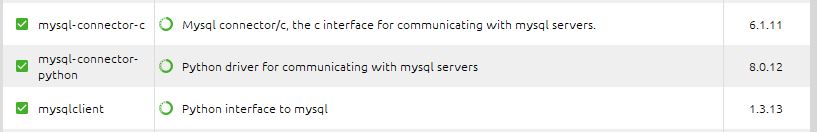
再次运行上述代码,依然报错。
上述文章还提供另一种方法,卸载MySQL,选择之前版本