■Mavenでプロジェクトの新規
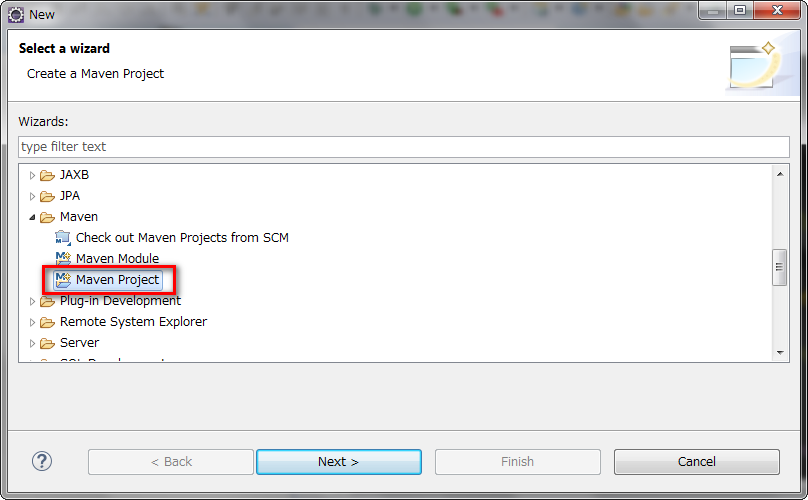




■プロジェクトのイメージ
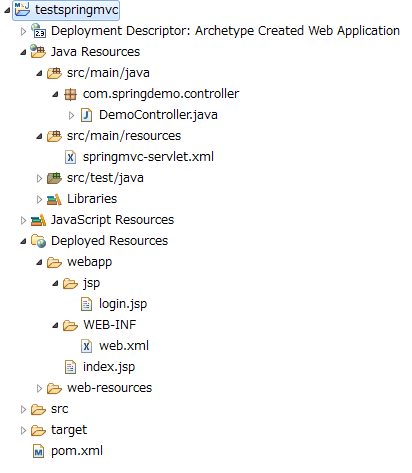
■必要なラブリア

■ソース
①pom.xml

1 <?xml version="1.0" encoding="UTF-8"?> 2 <project xmlns="http://maven.apache.org/POM/4.0.0" xmlns:xsi="http://www.w3.org/2001/XMLSchema-instance" xsi:schemaLocation="http://maven.apache.org/POM/4.0.0 http://maven.apache.org/maven-v4_0_0.xsd"> 3 4 <modelVersion>4.0.0</modelVersion> 5 <groupId>cn.com.sy</groupId> 6 <artifactId>testspringmvc</artifactId> 7 <packaging>war</packaging> 8 <version>0.0.1-SNAPSHOT</version> 9 10 <!-- エンコード(UTF8)を指定 --> 11 <properties> 12 <project.build.sourceEncoding>UTF-8</project.build.sourceEncoding> 13 <spring.version>3.1.2.RELEASE</spring.version> 14 </properties> 15 16 <dependencies> 17 18 <!-- SpringMVCのJARを指定 --> 19 <dependency> 20 <groupId>org.springframework</groupId> 21 <artifactId>spring-webmvc</artifactId> 22 <version>${spring.version}</version> 23 </dependency> 24 25 <!-- WebのJARを指定 --> 26 <dependency> 27 <groupId>javax.servlet</groupId> 28 <artifactId>javax.servlet-api</artifactId> 29 <version>3.0.1</version> 30 <scope>provided</scope> 31 </dependency> 32 <dependency> 33 <groupId>javax.servlet</groupId> 34 <artifactId>jstl</artifactId> 35 <version>1.1.2</version> 36 <scope>provided</scope> 37 </dependency> 38 <dependency> 39 <groupId>javax.servlet.jsp</groupId> 40 <artifactId>javax.servlet.jsp-api</artifactId> 41 <version>2.3.1</version> 42 <scope>provided</scope> 43 </dependency> 44 45 <!-- json jar --> 46 <!-- <dependency> <groupId>org.codehaus.jackson</groupId> <artifactId>jackson-all</artifactId> <version>1.8.5</version> </dependency> --> 47 48 </dependencies> 49 </project>
②web.xml

1 <?xml version="1.0" encoding="UTF-8"?> 2 <!DOCTYPE web-app PUBLIC 3 "-//Sun Microsystems, Inc.//DTD Web Application 2.3//EN" 4 "http://java.sun.com/dtd/web-app_2_3.dtd" > 5 6 <web-app> 7 <display-name>Archetype Created Web Application</display-name> 8 9 <!-- DispatcherServletを指定する --> 10 <servlet> 11 <servlet-name>springmvc</servlet-name> 12 <servlet-class>org.springframework.web.servlet.DispatcherServlet</servlet-class> 13 <init-param> 14 <param-name>contextConfigLocation</param-name> 15 <!-- 拡張XMLを指定する「;」で区切り --> 16 <param-value>classpath:springmvc-servlet.xml</param-value> 17 </init-param> 18 <!-- <load-on-startup>1</load-on-startup> --> 19 </servlet> 20 21 <servlet-mapping> 22 <servlet-name>springmvc</servlet-name> 23 <!-- 請求URLに「*.do」を指定する --> 24 <url-pattern>*.do</url-pattern> 25 </servlet-mapping> 26 27 </web-app>
③springmvc-servlet.xml

1 <?xml version="1.0" encoding="UTF-8"?> 2 <beans xmlns="http://www.springframework.org/schema/beans" xmlns:xsi="http://www.w3.org/2001/XMLSchema-instance" xmlns:context="http://www.springframework.org/schema/context" xmlns:tx="http://www.springframework.org/schema/tx" xmlns:mvc="http://www.springframework.org/schema/mvc" xsi:schemaLocation="http://www.springframework.org/schema/beans 3 http://www.springframework.org/schema/beans/spring-beans.xsd 4 http://www.springframework.org/schema/context 5 http://www.springframework.org/schema/context/spring-context.xsd 6 http://www.springframework.org/schema/tx 7 http://www.springframework.org/schema/tx/spring-tx.xsd 8 http://www.springframework.org/schema/mvc 9 http://www.springframework.org/schema/mvc/spring-mvc.xsd"> 10 11 <!-- コントローラのパス(サブパスを含む)を検索 --> 12 <context:component-scan base-package="com.springdemo.*" /> 13 14 <!-- HandlerMapper、HandlerAdapterを設定する(controller to controller) --> 15 <mvc:annotation-driven /> 16 17 <!-- 静的なファイルを導入 --> 18 <mvc:default-servlet-handler /> 19 20 <!-- 応対ファイルの形を設定、Root目録は「”/”」、拡張子は「.jsp」です。」 --> 21 <bean class="org.springframework.web.servlet.view.InternalResourceViewResolver"> 22 <property name="prefix" value="/"></property> 23 <property name="suffix" value=".jsp"></property> 24 </bean> 25 26 </beans>
④index.jsp

1 <%@ page language="java" contentType="text/html; charset=UTF-8" pageEncoding="UTF-8"%> 2 <!DOCTYPE html> 3 <html> 4 <head> 5 <meta http-equiv="Content-Type" content="text/html; charset=UTF-8"> 6 <title>Insert title here</title> 7 </head> 8 <body> 9 <div> 10 <h2>これは、初期化画面です。(http://localhost:8080/testspringmvc/index.jsp)</h2> 11 </div> 12 </body> 13 </html>
⑤login.jsp

1 <%@ page language="java" contentType="text/html; charset=UTF-8" pageEncoding="UTF-8"%> 2 3 <!DOCTYPE html> 4 <html> 5 <head> 6 <meta http-equiv="content-type" content="text/html; charset=UTF-8"> 7 <title>Insert title here</title> 8 </head> 9 <body> 10 <div> 11 <h2><%="これは、サーバ側に通信した結果です。(http://localhost:8080/testspringmvc/demo/login.do)" %></h2> 12 </div> 13 </body> 14 </html>
⑥DemoController.java

1 package com.springdemo.controller; 2 3 import javax.servlet.http.HttpServletRequest; 4 import javax.servlet.http.HttpServletResponse; 5 6 import org.springframework.stereotype.Controller; 7 import org.springframework.web.bind.annotation.RequestMapping; 8 import org.springframework.web.servlet.mvc.support.RedirectAttributes; 9 10 /** 11 * クラス名(任意) <br/> 12 * 請求パス(”/demo”)を指定すれば、 配下関数の請求パス("/demo/xxxx.do")、「.do」はXMLにセットする 13 * 14 * @author LNSYLT 15 */ 16 @Controller 17 @RequestMapping(value = "/demo") 18 public class DemoController { 19 20 /** 21 * 関数名(任意)<br/> 22 * クラスに請求パスを指定する場合、関数の請求方法は「"/demo/***.do"」です。 23 * クラスに請求パスを指定しない場合、関数の請求方法は「"***.do"」です。(唯一制御) 24 * 25 * @param req (任意) 26 * @param res (任意) 27 * @return 28 * @throws Exception 29 */ 30 @RequestMapping(value = "/login") 31 public String index(HttpServletRequest req, HttpServletResponse res) throws Exception { 32 System.out.println("index"); 33 // 画面エンコードを設定(方法一) 34 res.setCharacterEncoding("UTF-8"); 35 // 画面エンコードを設定(方法二) 36 // res.setContentType("text/html;charset=UTF-8"); 37 38 String key = (String) req.getParameter("KEY"); 39 if (key != null && key.equals("val_index2forAttr")) { 40 System.out.println("このKEYは関数index2のAttrから戻る"); 41 } 42 43 // 応答ファイル:”/jsp/login.jsp”、ファイルの拡張子(.jsp)はXMLにセットする 44 return "/jsp/login"; 45 } 46 47 @RequestMapping(value = "/login2") 48 public String index2(HttpServletRequest req, RedirectAttributes attr) { 49 System.out.println("index2"); 50 // 引き渡すパラメータを設定、このようにすれば、請求URLに「?KEY=XXX」で保持する 51 attr.addAttribute("KEY", "val_index2forAttr"); 52 53 // 再度請求URL、キー「"redirect:"」 54 return "redirect:/demo/login.do"; 55 } 56 }
