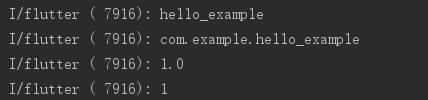新建Plugin项目:
flutter create --template=plugin -i swift -a javahello
lib/hello.dart:- 插件包的Dart API.
android/src/main/java/com/yourcompany/hello/HelloPlugin.java:- 插件包API的Android实现.
ios/Classes/HelloPlugin.m:- 插件包API的ios实现.
example/:- 一个依赖于该插件的Flutter应用程序,来说明如何使用它
用AS打开:
编写Android 插件包:
package com.example.hello; import android.app.Service; import android.content.Context; import android.content.pm.PackageInfo; import android.content.pm.PackageManager; import android.os.Build; import android.os.Vibrator; import java.util.HashMap; import java.util.Map; import io.flutter.plugin.common.MethodCall; import io.flutter.plugin.common.MethodChannel; import io.flutter.plugin.common.MethodChannel.MethodCallHandler; import io.flutter.plugin.common.MethodChannel.Result; import io.flutter.plugin.common.PluginRegistry.Registrar; /** HelloPlugin */ public class HelloPlugin implements MethodCallHandler { static Context applicationContext; /** Plugin registration. */ public static void registerWith(Registrar registrar) { applicationContext=registrar.context(); final MethodChannel channel = new MethodChannel(registrar.messenger(), "hello"); channel.setMethodCallHandler(new HelloPlugin()); } @Override public void onMethodCall(MethodCall call, Result result) { if (call.method.equals("getPlatformVersion")) { result.success("Android " + android.os.Build.VERSION.RELEASE); } else if (call.method.equals("PackageInfo")){ try { //获取APP相关信息 PackageManager pm = applicationContext.getPackageManager(); PackageInfo info = pm.getPackageInfo(applicationContext.getPackageName(), 0); Map<String, String> map = new HashMap<>(); map.put("appName", info.applicationInfo.loadLabel(pm).toString()); map.put("packageName", applicationContext.getPackageName()); map.put("version", info.versionName); map.put("buildNumber", info.versionCode+""); result.success(map); } catch (PackageManager.NameNotFoundException e) { e.printStackTrace(); result.error("Name not found", e.getMessage(), null); } } else if (call.method.equals("Vibrate")){ // 震动 Vibrator vib = (Vibrator) applicationContext.getSystemService(Service.VIBRATOR_SERVICE); vib.vibrate(500); result.success(null); } else { result.notImplemented(); } } }
编写hello.dart
import 'dart:async'; import 'package:flutter/services.dart'; class Hello { static const MethodChannel _channel = const MethodChannel('hello'); static Future<String> get platformVersion async { final String version = await _channel.invokeMethod('getPlatformVersion'); return version; } static Future<PackageInfo> get packageInfo async { final Map<dynamic, dynamic> map = await _channel.invokeMethod('PackageInfo'); PackageInfo _packageInfo = PackageInfo( map["appName"], map["packageName"], map["version"], map["buildNumber"], ); return _packageInfo; } static void get vibrate { _channel.invokeMethod('Vibrate'); } } class PackageInfo { String appName; String packageName; String version; String buildNumber; PackageInfo(this.appName, this.packageName, this.version, this.buildNumber); }
在example下使用:
pubspec.yaml引入:
name: hello_example description: Demonstrates how to use the hello plugin. publish_to: 'none' environment: sdk: ">=2.1.0 <3.0.0" dependencies: flutter: sdk: flutter dev_dependencies: flutter_test: sdk: flutter hello: path: ../
main.dart调用:
import 'package:flutter/material.dart'; import 'dart:async'; import 'package:flutter/services.dart'; import 'package:hello/hello.dart'; void main() => runApp(MyApp()); class MyApp extends StatefulWidget { @override _MyAppState createState() => _MyAppState(); } class _MyAppState extends State<MyApp> { String _platformVersion = 'Unknown'; @override void initState() { super.initState(); initPlatformState(); } // Platform messages are asynchronous, so we initialize in an async method. Future<void> initPlatformState() async { String platformVersion; // Platform messages may fail, so we use a try/catch PlatformException. try { platformVersion = await Hello.platformVersion; PackageInfo packageInfo = await Hello.packageInfo; print(packageInfo.appName); print(packageInfo.packageName); print(packageInfo.version); print(packageInfo.buildNumber); Hello.vibrate; } on PlatformException { platformVersion = 'Failed to get platform version.'; } // If the widget was removed from the tree while the asynchronous platform // message was in flight, we want to discard the reply rather than calling // setState to update our non-existent appearance. if (!mounted) return; setState(() { _platformVersion = platformVersion; }); } @override Widget build(BuildContext context) { return MaterialApp( home: Scaffold( appBar: AppBar( title: const Text('Plugin example app'), ), body: Center( child: Text('Running on: $_platformVersion '), ), ), ); } }
一个简单的插件就开发完毕了,只支持Android,IOS平台先略过哈,后期可以发布pub就可以供其他人使用了!
真机测试通过,日志如下