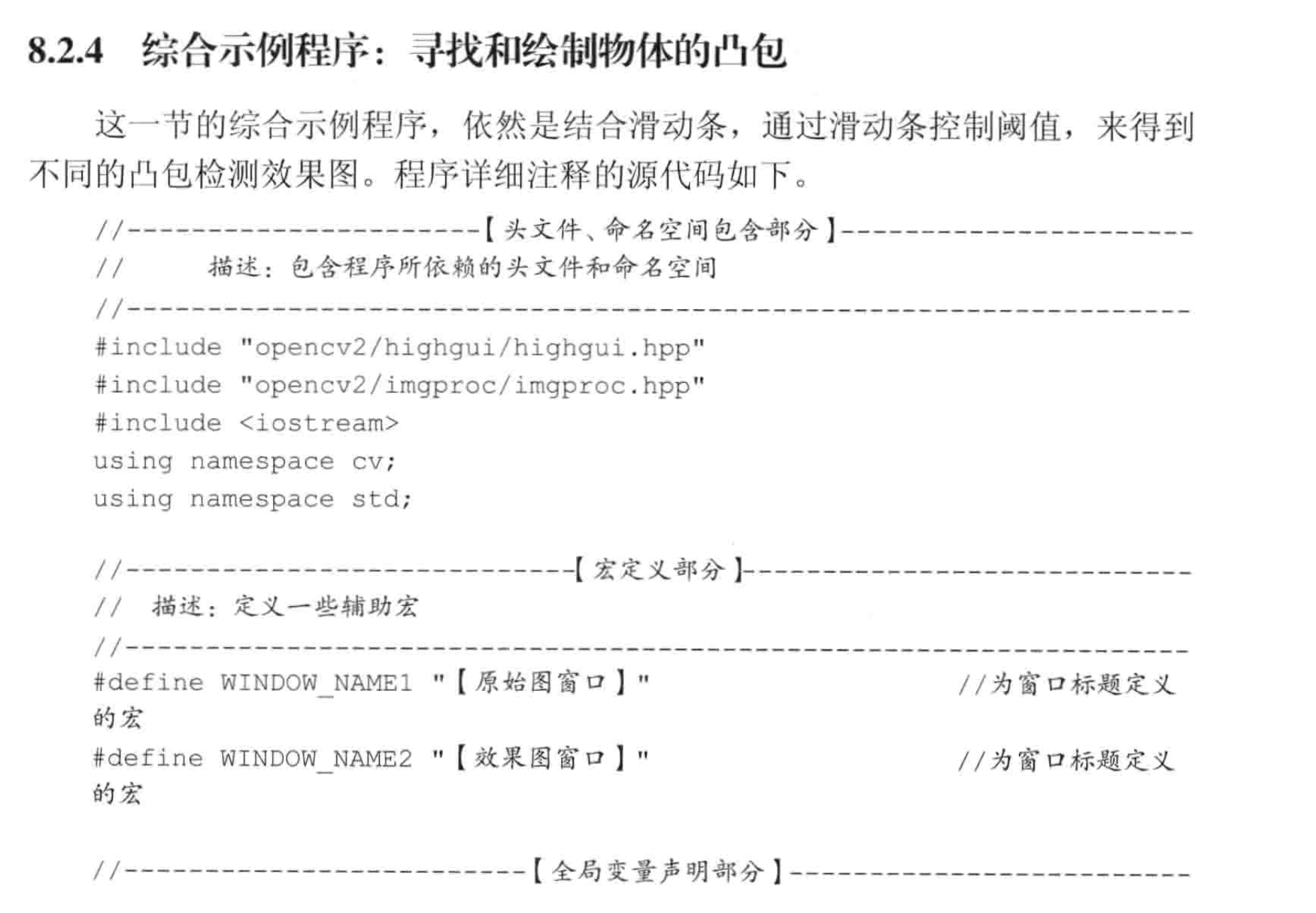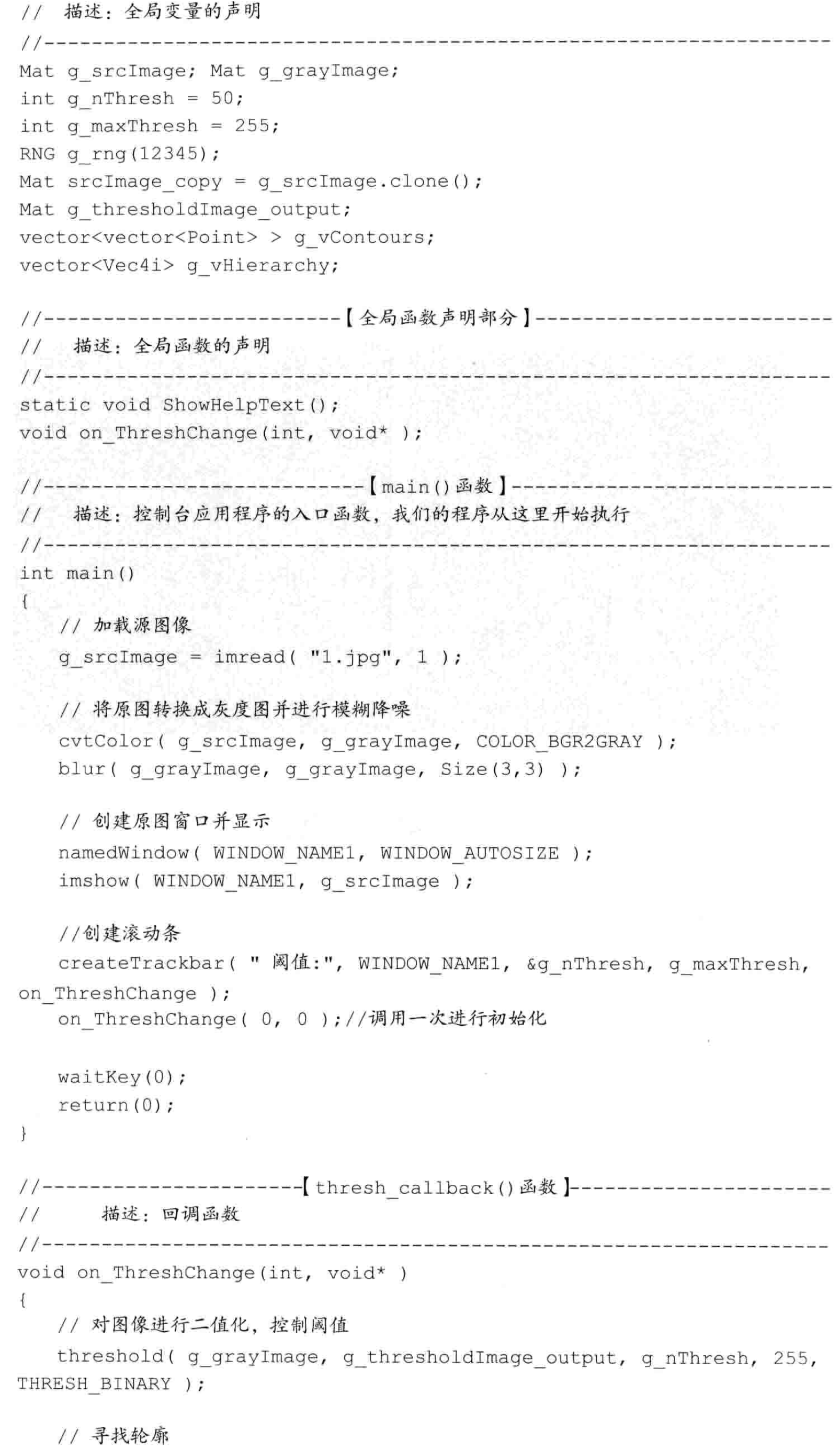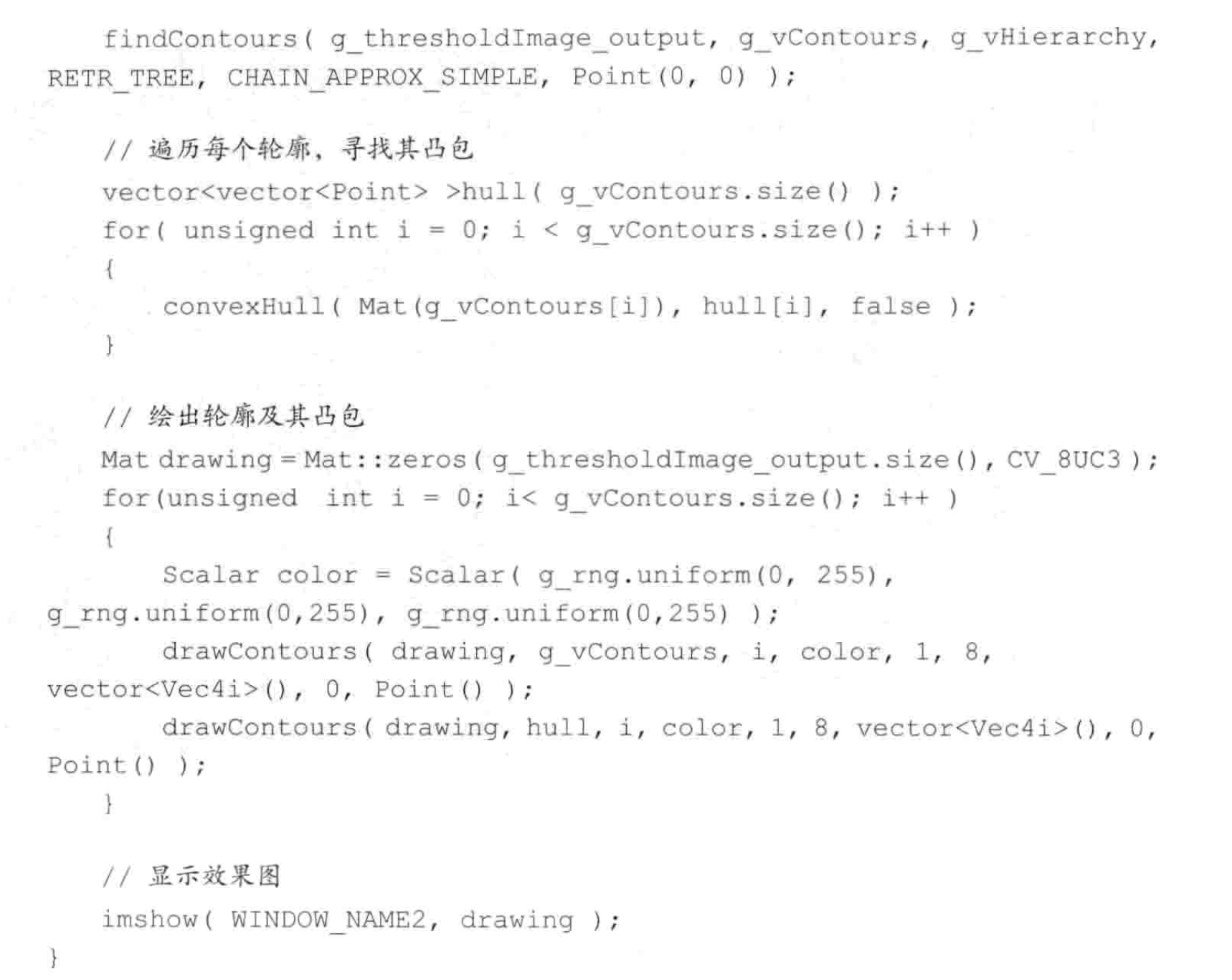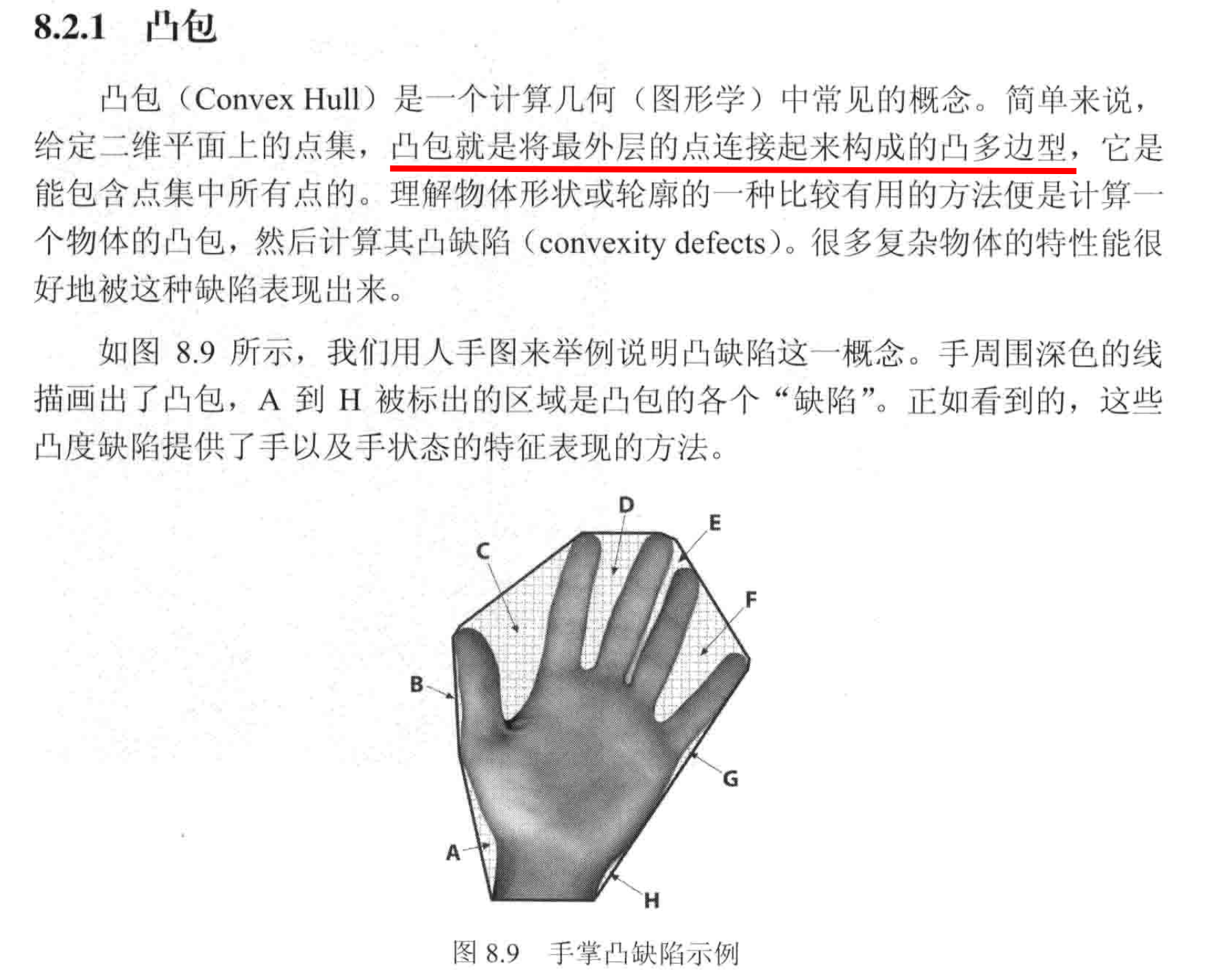
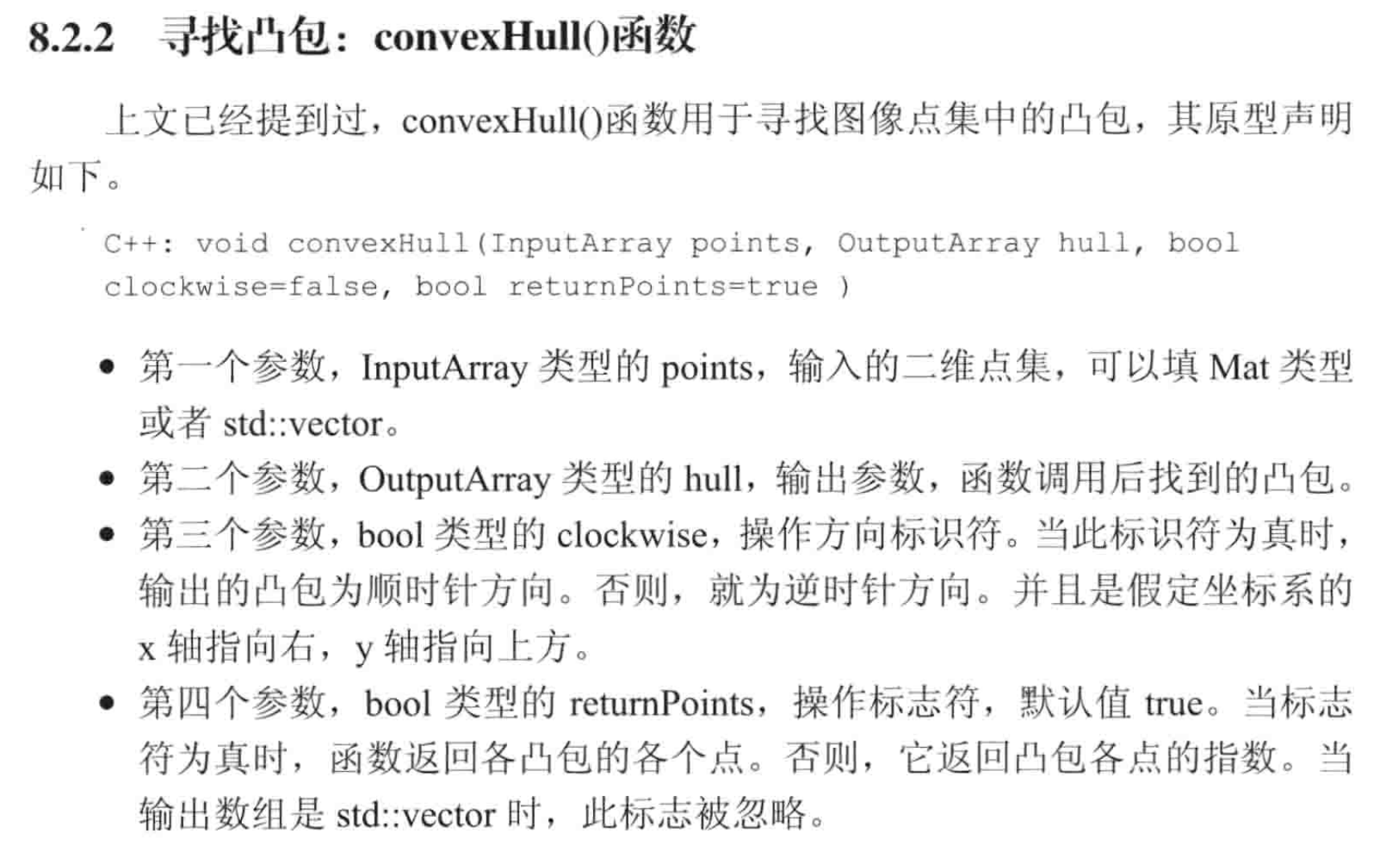
1 #include <opencv2/opencv.hpp> 2 #include <iostream> 3 #include <math.h> 4 5 using namespace cv; 6 using namespace std; 7 8 9 int main(int argc, char** argv) 10 { 11 Mat image(600, 600, CV_8UC3); 12 RNG rng = theRNG();//生成随机数 13 14 while (1) 15 { 16 char key;//键值 17 int count = (unsigned)rng % 100 + 3;//随机生成点的数量 18 vector<Point> points;//点值 19 20 //随机生成点坐标 21 for (int i = 0; i < count; i++) 22 { 23 Point point; 24 point.x = rng.uniform(image.cols / 4, image.cols * 3 / 4); 25 point.y = rng.uniform(image.rows / 4, image.rows * 3 / 4); 26 27 points.push_back(point); 28 29 } 30 31 32 //检测凸包 33 vector<int> hull; 34 convexHull(Mat(points), hull, true); 35 36 //绘制随机颜色的点 37 image = Scalar::all(0); 38 for (int i = 0; i < count; i++) 39 circle(image, points[i], 3, Scalar(rng.uniform(0, 255), rng.uniform(0, 255), rng.uniform(0, 255)), rng.uniform(0, 255), FILLED, LINE_AA); 40 41 //准备参数 42 int hullcount = (int)hull.size();//凸包的边数 43 Point point0 = points[hull[hullcount - 1]];//连接凸包边的坐标 44 45 //绘制凸包的边 46 for (int i = 0; i < hullcount; i++) 47 { 48 Point point = points[hull[i]]; 49 line(image, point0, point, Scalar(255, 255, 255), 2, LINE_AA); 50 point0 = point; 51 } 52 53 imshow("效果图", image); 54 55 56 57 key = (char)waitKey(); 58 if (key == 27 | key == 'q' | key == 'Q') 59 break; 60 } 61 return 0; 62 63 }