我们编写代码的时候,总会写一些工具类,为了方便调用喜欢使用static关键字来修饰对应方法。
那么现在举例说明,还是准备两个接口,第一个是查询学生总数,第二个是新增学生两个接口,具体示例代码如下:
package com.rongrong.powermock.mockstatic; import com.rongrong.powermock.service.Student; /** * @author rongrong * @version 1.0 * @date 2019/11/23 8:08 */ public class StudentStaticService { /** * 获取学生总数 * @return */ public int getStudentTotal(){ return StudentUtils.getStudent(); } /** * 创建一个学生 * @param student */ public void createStudent(Student student){ StudentUtils.createStudent(student); } }
接着我们再来看看这个静态工具类StudentUtils,具体代码示例如下:
package com.rongrong.powermock.mockstatic; import com.rongrong.powermock.service.Student; /** * @author rongrong * @version 1.0 * @date 2019/11/23 7:38 */ public class StudentUtils { /** * 获取学生总数 * @return */ public static int getStudent(){ throw new UnsupportedOperationException(); } /** * 创建一个学生 * @param student */ public static void createStudent(Student student){ throw new UnsupportedOperationException(); } }
接下来我们用传统方式,来做单元测试,示例代码如下:
@Test public void testGetStudnetTotal(){ StudentStaticService staticService = new StudentStaticService(); int studentTotal = staticService.getStudentTotal(); assertEquals(studentTotal,10); } @Test public void testCreateStudent(){ StudentStaticService staticService = new StudentStaticService(); staticService.createStudent(new Student()); assertTrue(true); }
接着运行下测试用例,结果肯定报错了,为什么报错,这里就不再细说了,参考之前文章,报错,如下图所示:
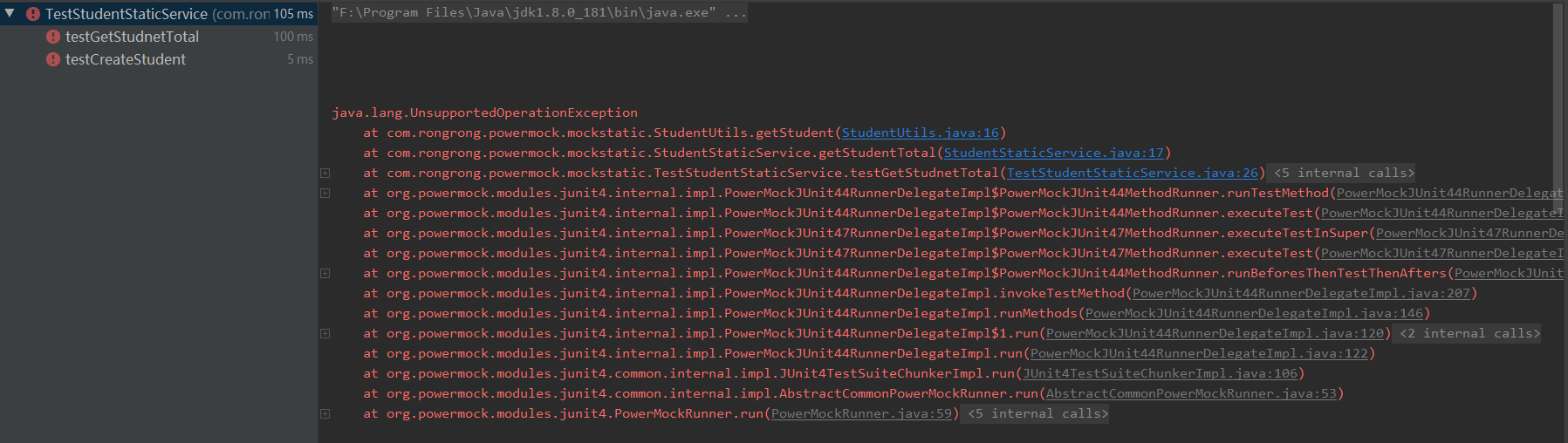
接下来我们使用powermock来进行测试,具体示例代码如下:
@Test public void testGetStudentWithMock(){ //先mock工具类对象 PowerMockito.mockStatic(StudentUtils.class); //模拟静态类调用 PowerMockito.when(StudentUtils.getStudent()).thenReturn(10); //构建service StudentStaticService service = new StudentStaticService(); int studentTotal = service.getStudentTotal(); assertEquals(10,studentTotal); } @Test public void testCreateStudentWithMock(){ //先模拟静态工具类 PowerMockito.mockStatic(StudentUtils.class); //模拟调用 PowerMockito.doNothing().when(StudentUtils.class); //构建service StudentStaticService service = new StudentStaticService(); Student student = new Student(); service.createStudent(student); //这里用powermock来验证,而不是mock,更体现了powermock的强大 PowerMockito.verifyStatic(); }
再次运行,测试通过,如下图所示:
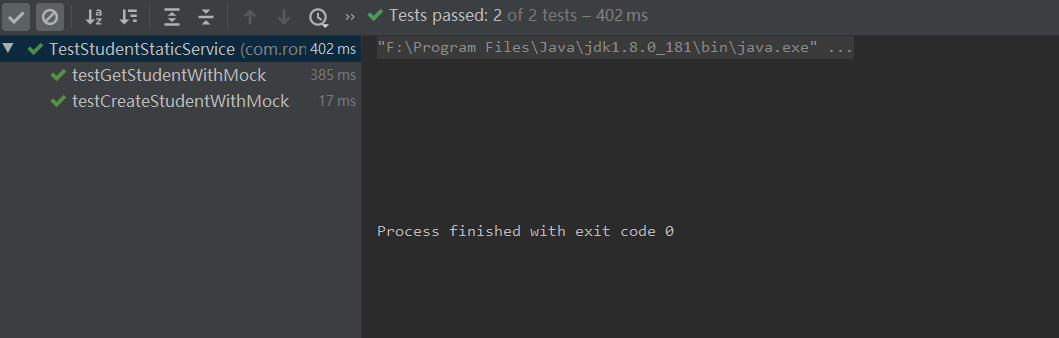
运行之前先让powermock为我们准备了StudentUtils工具类,而且采用mockstatic的方法,最后我们用powermock.verifyStatic()验证,而不是mock,更体现了powermock的强大。