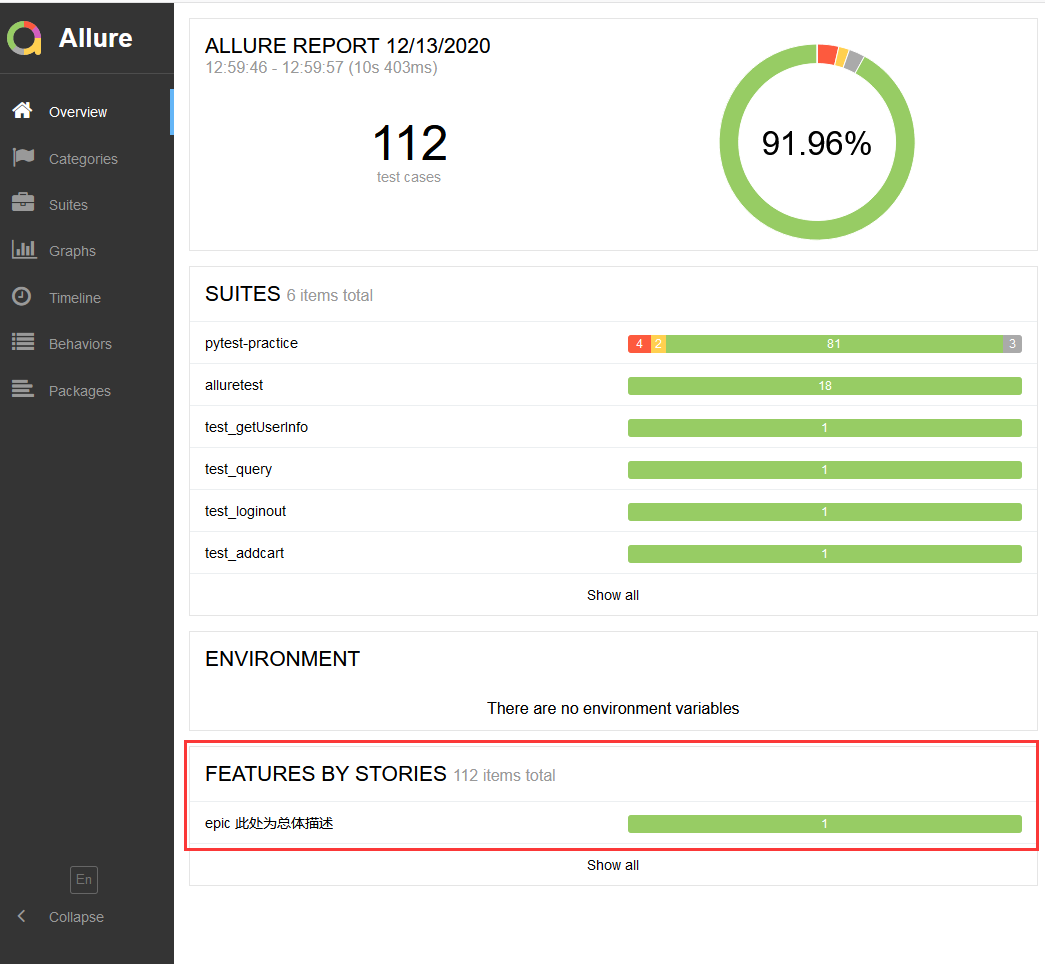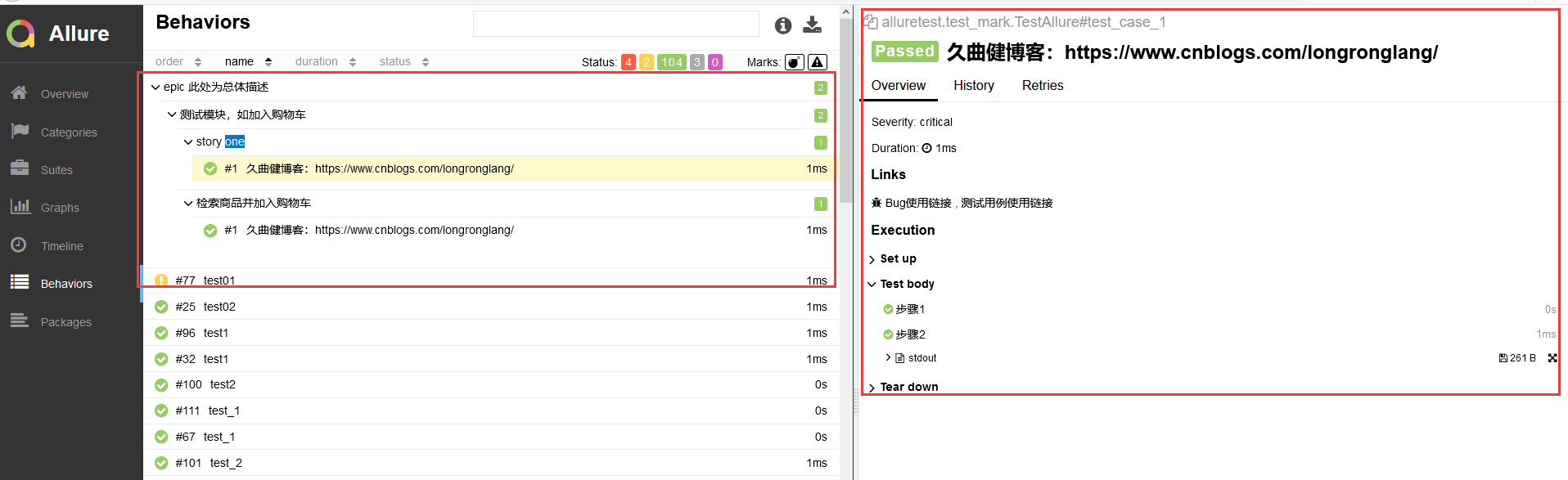前言
这三个注解,个人觉得和BDD即行为驱动类似,学习思路参考cucumber,而allure提供的这三个标记装饰器,它们是可以显示在allure报告上的。
allure的标记装饰器
- BDD样式的标记装饰器
- 优先级(严重程度)标记装饰器
- 自定义标记装饰器
BDD标记装饰器
提供了三个装饰器
- @allure.epic:敏捷里面的概念,定义史诗,往下是 feature
- @allure.feature:功能点的描述,理解成模块往下是 story
- @allure.story:故事,往下是 title
示例代码如下:
# -*- coding: utf-8 -*-
# @Time : 2020/12/13 8:32
# @Author : longrong.lang
# @FileName: test_mark.py
# @Software: PyCharm
# @Cnblogs :https://www.cnblogs.com/longronglang
import allure
import pytest
@pytest.fixture(scope="session")
def login_fixture():
print("=== 前置登录 ===")
@allure.step("步骤1")
def step_1():
print("操作步骤 查找商品---------------1")
@allure.step("步骤2")
def step_2():
print("操作步骤 将商品加入购物车---------------2")
@allure.epic("epic 此处为总体描述")
@allure.feature("测试模块,如加入购物车")
class TestAllure:
@allure.testcase("https://www.cnblogs.com/longronglang/", '测试用例使用链接')
@allure.issue("https://www.cnblogs.com/longronglang/", 'Bug使用链接')
@allure.title("用例的标题(将商品加入购物车)")
@allure.story("story one")
# 严重级别
@allure.severity("critical")
@allure.story("检索商品并加入购物车")
@allure.title("久曲健博客:https://www.cnblogs.com/longronglang/")
def test_case_1(self, login_fixture):
print("测试用例1")
step_1()
step_2()
测试报告展示如下