相关文章:第一篇要是安装部署,第二篇如何定时同步mysql数据。第三篇solr实战关键字查询全库
1.导入jar包。将目录E:solr estsolr-5.5.4dist下的两个jar包,solr-dataimporthandler-5.5.4.jar solr-dataimporthandler-extras-5.5.4.jar ,还又mysql驱动的jar导入E:solr estapache-tomcat-8.5.20webappssolrWEB-INFlib下。
2.复制E:solr estsolr-5.5.4serversolrconfigsetsdata_driven_schema_configsconf,放到
3.E:solr estsolrhomecore1下,编辑E:solr estsolrhomecore1confsolrconfig.xml
添加<lib dir="../webapps/solr/WEB-INF/lib" regex=".*.jar" /> ,位置如图,相对路径,相对的是tomcat的bin路径,和上面一样的道理。然后搜索class="solr.SearchHandler",在此句上面添加
<requestHandler name="/dataimport" class="org.apache.solr.handler.dataimport.DataImportHandler">
<lst name="defaults">
<str name="config">data-config.xml</str>
</lst>
</requestHandler>
如图
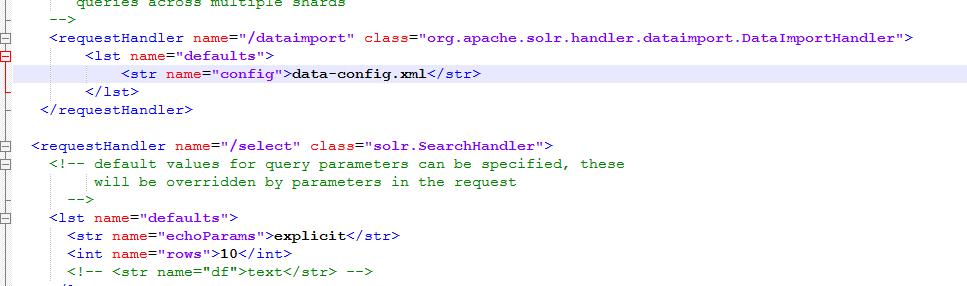
4.在和solrconfig.xml的同目录项目添加文件data-config.xml
内容如下:
<?xml version="1.0" encoding="UTF-8"?>
<dataConfig>
<dataSource name="source1" type="JdbcDataSource" driver="com.mysql.jdbc.Driver" url="jdbc:mysql://localhost:3306/solrdata" user="root" password="root" batchSize="-1" />
<document>
<entity name="goods" pk="id" dataSource="source1"
query="select * from goods"
deltaImportQuery="select * from goods where id='${dih.delta.id}'"
deltaQuery="select id from goods where updatetime> '${dataimporter.last_index_time}'">
<field column="id" name="id"/>
<field column="name" name="name"/>
<field column="number" name="number"/>
<field column="updatetime" name="updatetime"/>
</entity>
</document>
</dataConfig>
其中deltaImportQuery,deltaQuery设置的内容是自动更新mysql数据到solr引擎中来所需要的。如果多个表再并列添加一个<entity 标签。
最后注释:否则后面可能启动报错
solrconfig.xml配置文件注释掉下面:
<searchComponent name="elevator">
<!-- pick a fieldType to analyze queries -->
<str name="queryFieldType">string</str>
<str name="config-file">elevate.xml</str>
</searchComponent>
5.修改managed-schema(在同目录下面的)添加的内容如下图
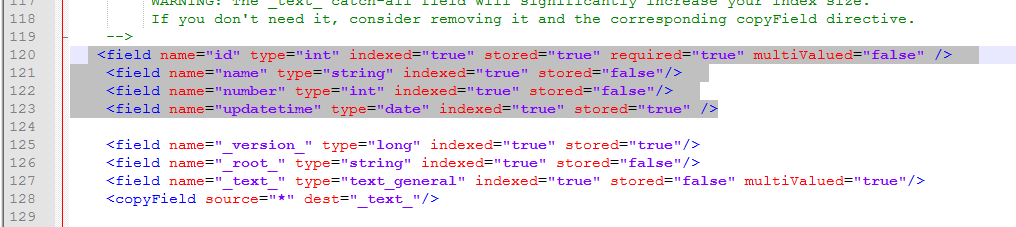
内容为:
<field name="id" type="int" indexed="true" stored="true" required="true" multiValued="false" />
<field name="name" type="string" indexed="true" stored="false"/>
<field name="number" type="int" indexed="true" stored="false"/>
<field name="updatetime" type="date" indexed="true" stored="true" />
6.在solrhome文件夹里面创建conf文件,在conf里面创建dataimport.properties文件,
#################################################
# #
# dataimport scheduler properties #
# #
#################################################
# to sync or not to sync
# 1 - active; anything else - inactive
# 这里的配置不用修改
syncEnabled=1
# which cores to schedule
# in a multi-core environment you can decide which cores you want syncronized
# leave empty or comment it out if using single-core deployment
# 修改成你所使用的core,我这里是我自定义了多个core,用逗号隔开
syncCores=testcore,big,core1
# solr server name or IP address
# [defaults to localhost if empty]
# 这个一般都是localhost不会变
server=localhost
# solr server port
# [defaults to 80 if empty]
# 安装solr的tomcat端口,如果你使用的是默认的端口,就不用改了,否则改成自己的端口就好了
port=8080
# application name/context
# [defaults to current ServletContextListener's context (app) name]
# 这里默认不改
webapp=solr
# URL params [mandatory]
# remainder of URL
# 这里改成下面的形式,solr同步数据时请求的链接
params=/dataimport?command=delta-import&clean=false&commit=true
# schedule interval
# number of minutes between two runs
# [defaults to 30 if empty]
#这里是设置定时任务的,单位是分钟,也就是多长时间你检测一次数据同步,根据项目需求修改
# 开始测试的时候为了方便看到效果,时间可以设置短一点
interval=1
# 重做索引的时间间隔,单位分钟,默认7200,即5天;
# 为空,为0,或者注释掉:表示永不重做索引
reBuildIndexInterval=7200
# 重做索引的参数
reBuildIndexParams=/select?qt=/dataimport&command=full-import&clean=true&commit=true
# 重做索引时间间隔的计时开始时间,第一次真正执行的时间=reBuildIndexBeginTime+reBuildIndexInterval*60*1000;
# 两种格式:2012-04-11 03:10:00 或者 03:10:00,后一种会自动补全日期部分为服务启动时的日期
reBuildIndexBeginTime=03:10:00
7.然后在E:solr estapache-tomcat-8.5.20webappssolrWEB-INFlib添加
apache-solr-dataimportscheduler-1.1.jar,或者dataimportscheduler-1.2.jar,这是是别人修改过的。
下载链接:http://download.csdn.net/download/qq_14926389/9937657,有币的送几个,没有的q我吧
8.在数据库中添加表,如下图
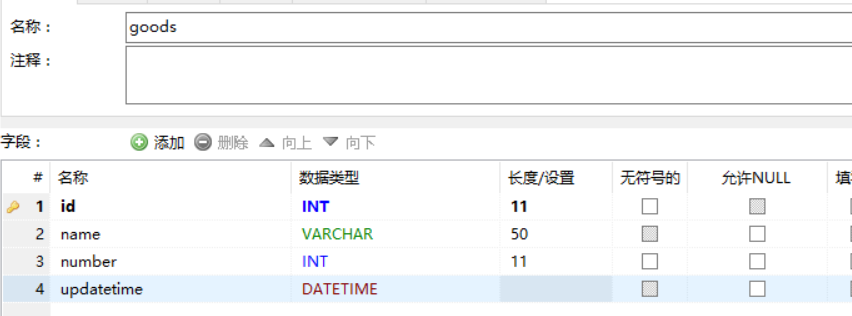
alter table goods modify updatetime TIMESTAMP NOT NULL DEFAULT CURRENT_TIMESTAMP ON UPDATE CURRENT_TIMESTAMP,然后在客户端执行这句话,用户自动更新判别条件
然后重启tomcat,访问solr
说一solr 的操作,一半重启之后要在solr中重新加载一下配置文件
如下图,
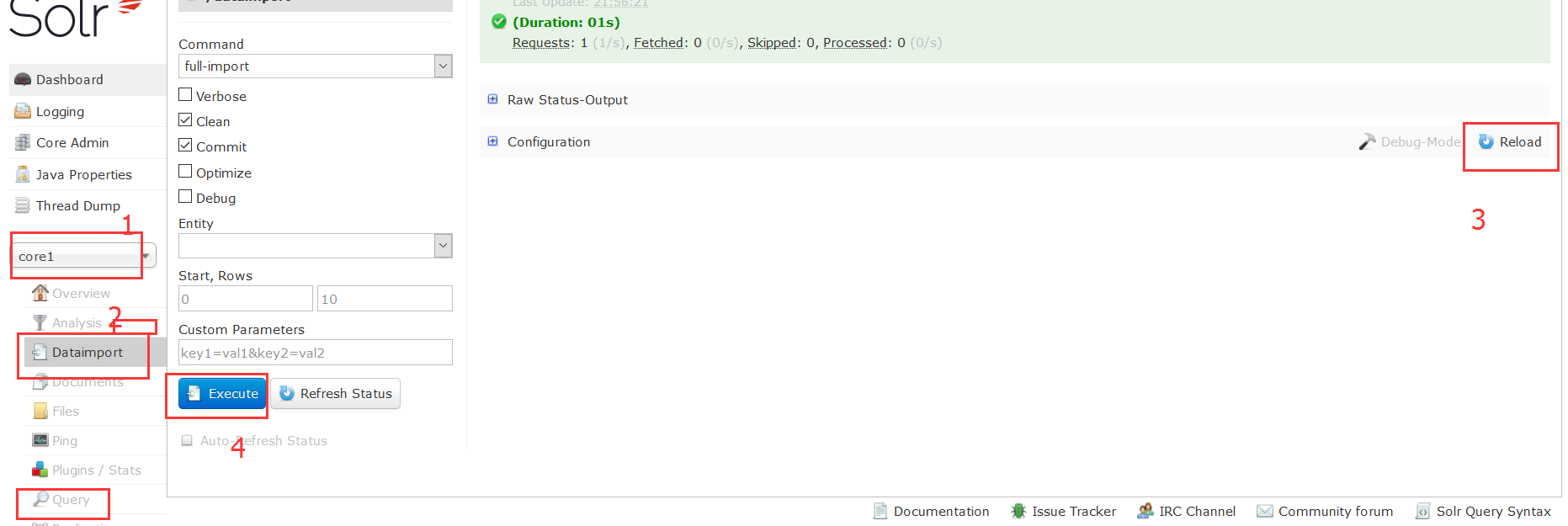
最后这些qurey。点击去又一个excute的按钮,查询所有,得到如下结果,core1的数据11条,当你去插入一条数据,updatetime的数据设置为当前时间,重新执行查询,回发现多了一条数据
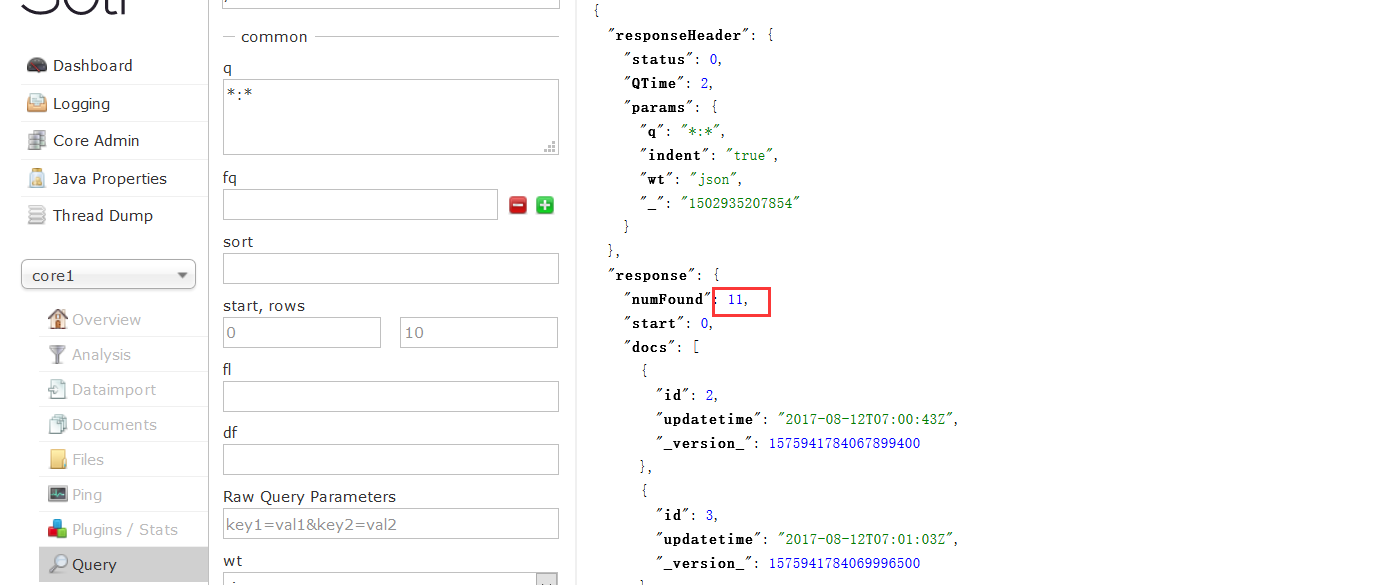
以下我的qq 1195748576