一 进行授权页
二 使用资源站用户登陆
自动跨到资源登陆页,先登陆
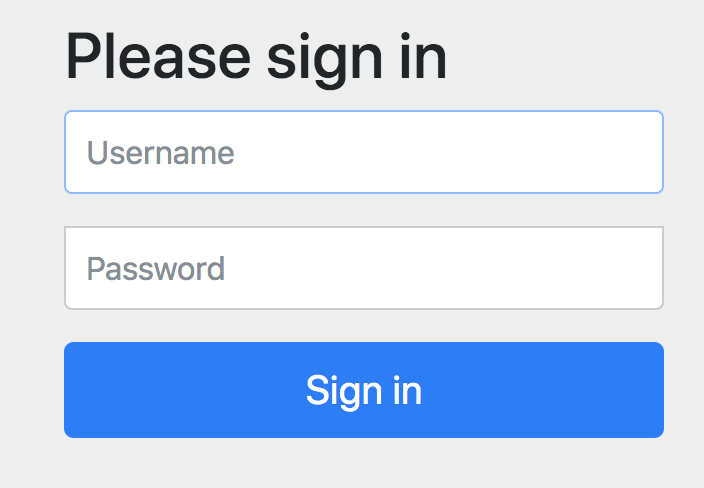
三 授权资源类型
登陆成功后,去授权你的资源,这些资源是在AuthorizationServerConfig.configure方法里配置的
@Override public void configure(ClientDetailsServiceConfigurer clients) throws Exception { clients.inMemory() .withClient(ClientID) .secret(passwordEncoder.encode(ClientSecret)) .authorizedGrantTypes("authorization_code", "refresh_token", "password", "implicit") .scopes("read","write","del","userinfo") .redirectUris(RedirectURLs); }

四 接到code
授权之后,系统会重定向到你的redirect_uri这个页面,并带上唯一的code

五 获取access_token
我们拿着code就要再去授权服务器去获取token了,你可以在你的代码里写这个,也可以手动拿着code,去拼成一个url,再去拿token,就像这下面的实例。
注意向oauth/token发的是post请求,client_id和client_secret如果在url上传递,如果在AuthorizationServerConfig类的configure方法中开启allowFormAuthenticationForClients,代码如下
@Override
public void configure(AuthorizationServerSecurityConfigurer oauthServer) throws Exception {
oauthServer.tokenKeyAccess("isAuthenticated()")
.checkTokenAccess("permitAll()")
.allowFormAuthenticationForClients();//支持把secret和clientid写在url上,否则需要在头上
}
然后请求后给有下面的响应
Authorization Ccode------RFRLFY access_token_url http://localhost:8081/oauth/token?client_id=android1&code=RFRLFY&grant_type=authorization_code&redirect_uri=http://localhost:8081/callback&client_secret=android1 Access Token Response ---------{"access_token":"faadf3bf-6488-4036-bc3b-21b0a979602c","token_type":"bearer","refresh_token":"1b01f133-c5ab-419f-8125-088c85916ecb","expires_in":43187,"scope":"read"}
回调页面代码,主要实现了对code的获取,对access_token的组织,然后请求时把access_token带上,这个方法一般会做成公用的过滤器
@Controller public class UserController { @RequestMapping(value = "/callback", method = RequestMethod.GET) public ResponseEntity<String> callback(@RequestParam("code") String code) throws JsonProcessingException, IOException { ResponseEntity<String> response = null; System.out.println("Authorization Ccode------" + code); RestTemplate restTemplate = new RestTemplate(); String access_token_url = "http://localhost:8081/oauth/token"; access_token_url += "?client_id=android1&code=" + code; access_token_url += "&grant_type=authorization_code"; access_token_url += "&redirect_uri=http://localhost:8081/callback"; access_token_url += "&client_secret=android1"; System.out.println("access_token_url " + access_token_url); response = restTemplate.exchange(access_token_url, HttpMethod.POST, null, String.class); ObjectMapper mapper = new ObjectMapper(); JsonNode node = mapper.readTree(response.getBody()); String token = node.path("access_token").asText(); System.out.println("access_token" +access_token);
String url = "http://localhost:8081/index"; HttpHeaders headers1 = new HttpHeaders(); headers1.add("Authorization", "Bearer " + token); HttpEntity<String> entity = new HttpEntity<>(headers1); ResponseEntity<String> result = restTemplate.exchange(url, HttpMethod.GET, entity, String.class); return result; }
六 拿着access_token去请求具体的资源
可以在url地址上直接:http://localhost:8081/index?access_token=faadf3bf-6488-4036-bc3b-21b0a979602c
七 如何开启oauth scopes授权
.access("#oauth2.hasScope('del')") 这个需要在ResourceServerConfig.configure里添加它,例如下载代码
@Configuration @EnableResourceServer @Order(6) public class ResourceServerConfig extends ResourceServerConfigurerAdapter { @Override public void configure(HttpSecurity http) throws Exception { http.csrf().disable()//禁用了 csrf 功能 .authorizeRequests()//限定签名成功的请求 .antMatchers("/index").access("#oauth2.hasScope('del')") //授权码scopes里需要选中del才可以访问 .antMatchers("/user").authenticated()//签名成功后可访问,不受role限制 .anyRequest().permitAll()//其他没有限定的请求,允许访问 .and().anonymous()//对于没有配置权限的其他请求允许匿名访问 .and().formLogin()//使用 spring security 默认登录页面 .and().httpBasic();//启用http 基础验证 } }
八 需要注意的地方
如果你对用户进行了角色和权限的配置,对于某些保护接口需要有指定权限才能访问的话,需要重getAuthorities方法,否则,你的权限将会失效!
@Entity @Data public class User extends BaseEntity implements UserDetails { @Id @GeneratedValue private Long id; private String username; private String password; private String firstName; private String lastName; @Email private String email; private String imageUrl; @JsonIgnore @ManyToMany(targetEntity = Role.class, fetch = FetchType.EAGER) @BatchSize(size = 20) private Set<Role> roles = new HashSet<>(); @Transient private Set<GrantedAuthority> authorities = new HashSet<>(); /** * 注意,这块需要加@Override重写,否则权限无效. * * @return */ @Override public Set<GrantedAuthority> getAuthorities() { Set<GrantedAuthority> authorities = new HashSet<>(); for (Role role : this.roles) { for (Authority authority : role.getAuthorities()) { authorities.add(new SimpleGrantedAuthority(authority.getValue())); } } return authorities; } @Override public boolean isAccountNonExpired() { return true; } @Override public boolean isAccountNonLocked() { return true; } @Override public boolean isCredentialsNonExpired() { return true; } @Override public boolean isEnabled() { return true; } }
感谢阅读!