实验步骤
1.创建以下拓扑(可采用任意方式)
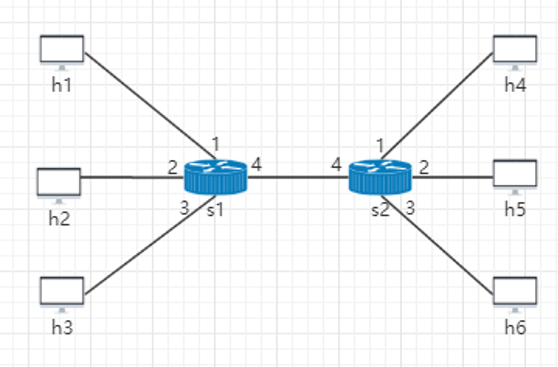
提交要求:截图证明拓扑的正确性
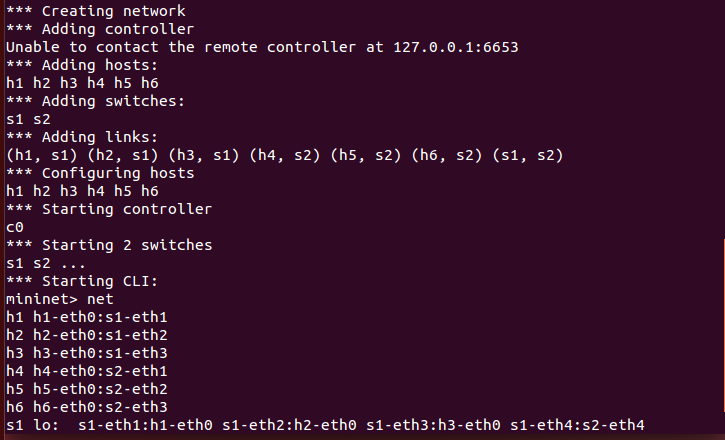
2.利用OVS命令下发流表,实现VLAN功能
参考链接:http://blog.csdn.net/rocson001/article/details/73163041
提交要求:贴出OVS下发流表的命令
# 将主机1,2,3进入sw1的包打上vlan tag,转发端口4
sudo ovs-ofctl -O OpenFlow13 add-flow sw1 priority=1,in_port=1,actions=push_vlan:0x8100,set_field:4096->vlan_vid,output:4
sudo ovs-ofctl -O OpenFlow13 add-flow sw1 priority=1,in_port=2,actions=push_vlan:0x8100,set_field:4097->vlan_vid,output:4
sudo ovs-ofctl -O OpenFlow13 add-flow sw1 priority=1,in_port=3,actions=push_vlan:0x8100,set_field:4098->vlan_vid,output:4
# 将从端口4的包去除vlan tag, 并根据tag进行转发
sudo ovs-ofctl -O OpenFlow13 add-flow sw1 priority=1,dl_vlan=0,actions=pop_vlan,output:1
sudo ovs-ofctl -O OpenFlow13 add-flow sw1 priority=1,dl_vlan=1,actions=pop_vlan,output:2
sudo ovs-ofctl -O OpenFlow13 add-flow sw1 priority=1,dl_vlan=2,actions=pop_vlan,output:3
# 将主机4,5,6进入sw2的包打上vlan tag,转发端口4
sudo ovs-ofctl -O OpenFlow13 add-flow sw2 priority=1,in_port=1,actions=push_vlan:0x8100,set_field:4096->vlan_vid,output:4
sudo ovs-ofctl -O OpenFlow13 add-flow sw2 priority=1,in_port=2,actions=push_vlan:0x8100,set_field:4097->vlan_vid,output:4
sudo ovs-ofctl -O OpenFlow13 add-flow sw2 priority=1,in_port=3,actions=push_vlan:0x8100,set_field:4098->vlan_vid,output:4
# 将从端口4的包去除vlan tag, 并根据tag进行转发
sudo ovs-ofctl -O OpenFlow13 add-flow sw2 priority=1,dl_vlan=0,actions=pop_vlan,output:1
sudo ovs-ofctl -O OpenFlow13 add-flow sw2 priority=1,dl_vlan=1,actions=pop_vlan,output:2
sudo ovs-ofctl -O OpenFlow13 add-flow sw2 priority=1,dl_vlan=2,actions=pop_vlan,output:3
3.利用OVS命令查看流表
参考链接:http://blog.csdn.net/rocson001/article/details/73163041
提交要求:截图查看步骤2所下发的流表
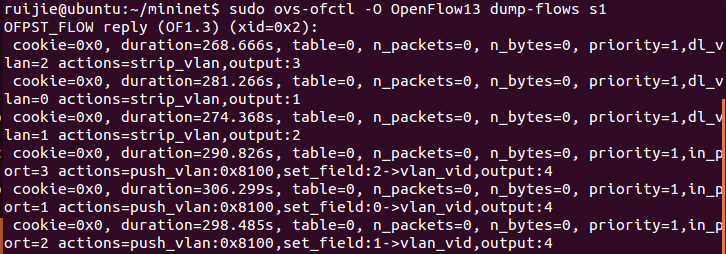

4.验证性测试
截图验证:
h1--h4互通
h2--h5互通
h3--h6互通
其余主机间无法通信
如图所示:
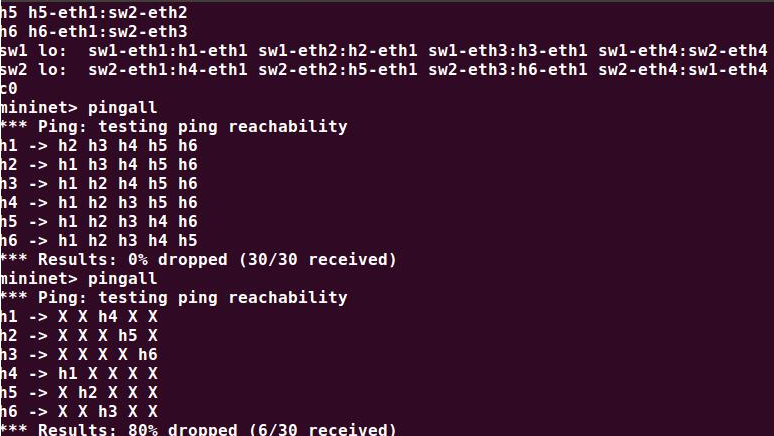
5.Wireshark抓包验证
提交要求:使用wireshark抓取,包含有VLAN tag的数据包,并截图验证
如图所示:
