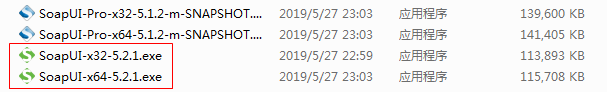1、引入jar包


具体可参考网路
2、修改web.xml


<!--注册一个用于接收其他工程向本工程发送的webservice请求的请求接收器--> <servlet> <servlet-name>CXFServlet</servlet-name> <servlet-class>org.apache.cxf.transport.servlet.CXFServlet</servlet-class> <load-on-startup>1</load-on-startup> </servlet> <!--配置过滤请求地址项目名+webService+address+?wsdl--> <servlet-mapping> <servlet-name>CXFServlet</servlet-name> <url-pattern>/TDM/*</url-pattern> </servlet-mapping>
3、增加spring-cxf.xml文件
3.1 web.xml增加以下内容

3.2 spring-cxf.xml文件
用于定义webservice交互接口名称


<?xml version="1.0" encoding="UTF-8"?> <beans xmlns="http://www.springframework.org/schema/beans" xmlns:xsi="http://www.w3.org/2001/XMLSchema-instance" xmlns:jaxws="http://cxf.apache.org/jaxws" xsi:schemaLocation=" http://www.springframework.org/schema/beans http://www.springframework.org/schema/beans/spring-beans-2.0.xsd http://cxf.apache.org/jaxws http://cxf.apache.org/schemas/jaxws.xsd"> <!-- Import Apache CXF Bean Definition 引入xml并不存在 --> <import resource="classpath:META-INF/cxf/cxf.xml"/> <import resource="classpath:META-INF/cxf/cxf-extension-soap.xml"/> <import resource="classpath:META-INF/cxf/cxf-servlet.xml"/> <!--模拟服务端 webservice--> <bean id="hello" class="com.spring.web.webservive.cxfImpl"/> <!--implementor="#hello" 指向bean id="hello"--> <jaxws:endpoint id="helloWorld" implementor="#hello" address="/helloTest1" /> <!--模拟客户端 --> <jaxws:client id="hello1" serviceClass="com.spring.web.webservive.cxf" address="http://localhost:8000/TDM/helloTest1" />
4、定义接口类与实现类
4.1定义接口类


package com.spring.web.webservive; import javax.jws.WebParam; import javax.jws.WebResult; import javax.jws.WebService; @WebService public interface cxf { //提供一个对外公开的服务 //@WebParam(name = "arg0") 默认值为arg0 public String say(); public @WebResult(name="out1")Integer sayHello(@WebParam(name = "int1") Integer i); public String sayBye(@WebParam(name = "string2") String name); }
4.2 定义实现类
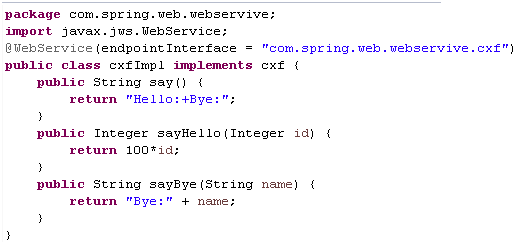

package com.spring.web.webservive; import javax.jws.WebService; @WebService(endpointInterface = "com.spring.web.webservive.cxf") public class cxfImpl implements cxf { public String say() { return "Hello:+Bye:"; } public Integer sayHello(Integer id) { return 100*id; } public String sayBye(String name) { return "Bye:" + name; }
5、访问及引用
localhost:8000/TDM/helloTest1?wsdl
调试使用软件: