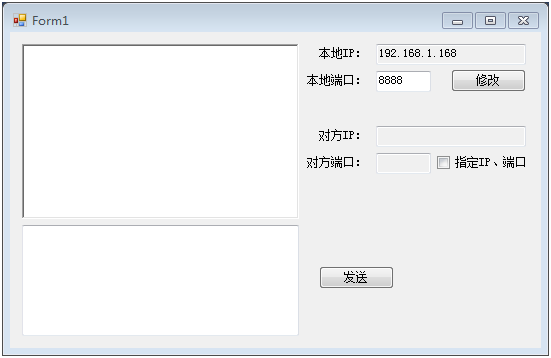

using System; using System.Collections.Generic; using System.ComponentModel; using System.Data; using System.Drawing; using System.Linq; using System.Text; using System.Windows.Forms; using System.Net; using System.Net.Sockets; using System.Threading; namespace UDP03 { public partial class Form1 : Form { private Thread udpListenThread;//UDP监听线程 private UdpClient udpserver;//UDP服务器 private IPEndPoint remoteIpAndPort;//远程IP地址和端口 private delegate void displayMessageDelegate();//委托 /// <summary> /// 初始化UDP通讯 /// </summary> public Form1() { InitializeComponent(); udpListenThread = new Thread(new ThreadStart(udpListen));//创建监听线程 udpListenThread.IsBackground = true;//设为后台线程 udpListenThread.Start();//启动监听线程 //↓ 显示本机内网IPv4地址 win7系统 //this.textBoxHostIp.Text = Dns.GetHostEntry(Dns.GetHostName()).AddressList[3].ToString(); for (int i = 0; i < Dns.GetHostEntry(Dns.GetHostName()).AddressList.Length; i++) { //MessageBox.Show(Dns.GetHostEntry(Dns.GetHostName()).AddressList[i].ToString()); //↓ 获取本机的IPv4地址,不知道怎么获取,只找到了这个办法 if (Dns.GetHostEntry(Dns.GetHostName()).AddressList[i].AddressFamily.ToString().Equals("InterNetwork")) { this.textBoxHostIp.Text = Dns.GetHostEntry(Dns.GetHostName()).AddressList[i].ToString(); break; } } } /// <summary> /// 监听线程 /// </summary> private void udpListen()//监听,线程的实际代码 { int i = 1; while (true)//循环,端口不可用自动加1 { try { udpserver = new UdpClient(int.Parse(this.textBoxPortNumber.Text));//创建UDP服务器,绑定要监听的端口 break; } catch { //就是将预设的端口号加1 this.textBoxPortNumber.Text = (int.Parse(this.textBoxPortNumber.Text) + i++).ToString(); } } remoteIpAndPort = new IPEndPoint(IPAddress.Any, 0);//定义IPENDPOINT,装载远程IP地址和端口 string receivedStr;//保存接收的数据字符的临时变量 while (true) { try { //将udpserver接受到指定的远程主机的数据包转换成字符串保存在临时变量 receivedStr = System.Text.Encoding.Default.GetString(udpserver.Receive(ref remoteIpAndPort)); //定义委托 displayMessageDelegate dis = delegate() { //string s = " [I received some data]"; //byte[] b = System.Text.Encoding.UTF8.GetBytes(s); //this.udpserver.Send(b, b.Length, remoteIpAndPort);//接收到数据后返回 “[I received some data]” this.textBoxRemoteIp.Text = remoteIpAndPort.Address.ToString();//远程主机的IP显示到窗体 this.textBoxRemotePort.Text = remoteIpAndPort.Port.ToString();//远程主机的端口号显示到窗体 this.txtShowData.AppendText(string.Format(" {0}", remoteIpAndPort));//显示远程回话(当昵称用) this.txtShowData.AppendText(" " + receivedStr);//数据报显示到接收区域 this.txtShowData.ScrollToCaret();//滚动到最下面,显示最新消息 //↓ 更新显示本地端口号(无实际意义) this.textBoxPortNumber.Text = ((IPEndPoint)(this.udpserver.Client.LocalEndPoint)).Port.ToString(); }; this.Invoke(dis);//执行委托 } catch { break; } } } /// <summary> /// 修改本地端口号 —— 修改本地监听端口号则重启线程 /// </summary> /// <param name="sender"></param> /// <param name="e"></param> private void buttonUpdatePortNumber_Click(object sender, EventArgs e) { udpserver.Close();//释放UDP连接 udpListenThread.Abort();//kill线程 //重建线程 udpListenThread = new Thread(new ThreadStart(udpListen)); udpListenThread.IsBackground = true; udpListenThread.Start(); } /// <summary> /// 对方IP、端口TextBox状态修改 /// </summary> /// <param name="sender"></param> /// <param name="e"></param> private void checkBoxAppointIp_CheckedChanged(object sender, EventArgs e) { if (this.checkBoxAppointIp.Checked) { this.textBoxRemoteIp.ReadOnly = false; this.textBoxRemotePort.ReadOnly = false; } else { this.textBoxRemoteIp.ReadOnly = true; this.textBoxRemotePort.ReadOnly = true; } } /// <summary> /// 点击发送 /// </summary> /// <param name="sender"></param> /// <param name="e"></param> private void buttonSend_Click(object sender, EventArgs e) { this.txtSendData.Focus(); if (this.txtSendData.Text.Length == 1) { this.txtSendData.Clear(); return; } try { //将发送框中的文本转化成byte数组 //byte[] b = System.Text.Encoding.UTF8.GetBytes(this.richTextBoxSend.Text); byte[] b = System.Text.Encoding.Default.GetBytes(this.txtSendData.Text); if (this.checkBoxAppointIp.Checked) { remoteIpAndPort.Address = IPAddress.Parse(this.textBoxRemoteIp.Text); remoteIpAndPort.Port = int.Parse(this.textBoxRemotePort.Text); } this.udpserver.Send(b, b.Length, remoteIpAndPort); this.txtShowData.AppendText(" " + this.textBoxHostIp.Text + ":" + this.textBoxPortNumber.Text); this.txtShowData.AppendText(" " + this.txtSendData.Text); this.txtSendData.Clear(); this.txtShowData.ScrollToCaret(); } catch { ; } } } }
