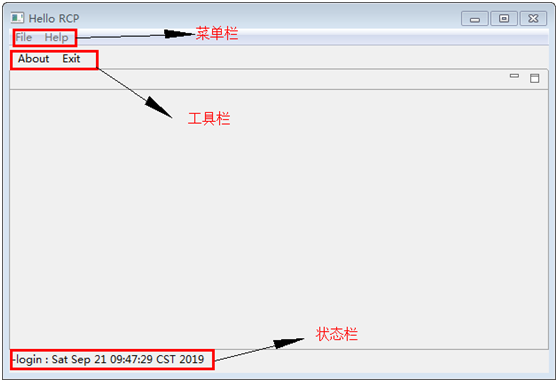原文链接:https://blog.csdn.net/vking_wang/article/details/8716073
添加菜单栏
1)首先在WorkbenchWindowAdvisor中显示菜单栏
@Override public void preWindowOpen() { IWorkbenchWindowConfigurer configurer = getWindowConfigurer(); configurer.setInitialSize(new Point(400, 300)); configurer.setShowCoolBar(false); configurer.setShowMenuBar(true);//显示菜单栏 configurer.setShowStatusLine(true); configurer.setTitle("Hello RCP"); }
2)在ActionBarAdvisor中添加动作
public class ApplicationActionBarAdvisor extends ActionBarAdvisor { private IWorkbenchAction exitAction; private IWorkbenchAction aboutAction; public ApplicationActionBarAdvisor(IActionBarConfigurer configurer) { super(configurer); } @Override protected void makeActions(IWorkbenchWindow window) { exitAction = ActionFactory.QUIT.create(window); aboutAction = ActionFactory.ABOUT.create(window); register(exitAction); register(aboutAction); } @Override protected void fillMenuBar(IMenuManager menuBar) { MenuManager fileMenuMgr = new MenuManager("&File", "File"); fileMenuMgr.add(exitAction); MenuManager helpMenuMgr = new MenuManager("&Help", "Help"); helpMenuMgr.add(aboutAction); menuBar.add(fileMenuMgr); menuBar.add(helpMenuMgr); } }
现在的界面如下:
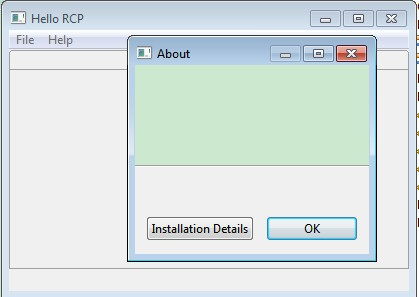
添加工具栏
1)在WorkbenchWindowAdvisor中显示工具栏
configurer.setShowCoolBar(true);
2)在ActionBarAdvisor中添加动作
@Override protected void fillCoolBar(ICoolBarManager icoolbarmanager){ IToolBarManager toolbar = new ToolBarManager(icoolbarmanager.getStyle()); icoolbarmanager.add(toolbar); toolbar.add(aboutAction); toolbar.add(exitAction); }
现在的界面如下:

添加状态栏
1)在WorkbenchWindowAdvisor中显示状态栏
configurer.setShowStatusLine(true);
2)在WorkbenchWindowAdvisor中添加动作
@Override public void postWindowOpen(){ IStatusLineManager statusLine = getWindowConfigurer(). getActionBarConfigurer(). getStatusLineManager(); statusLine.setMessage("-login : "+new Date().toLocaleString()); }
现在的界面如下: