截图如下
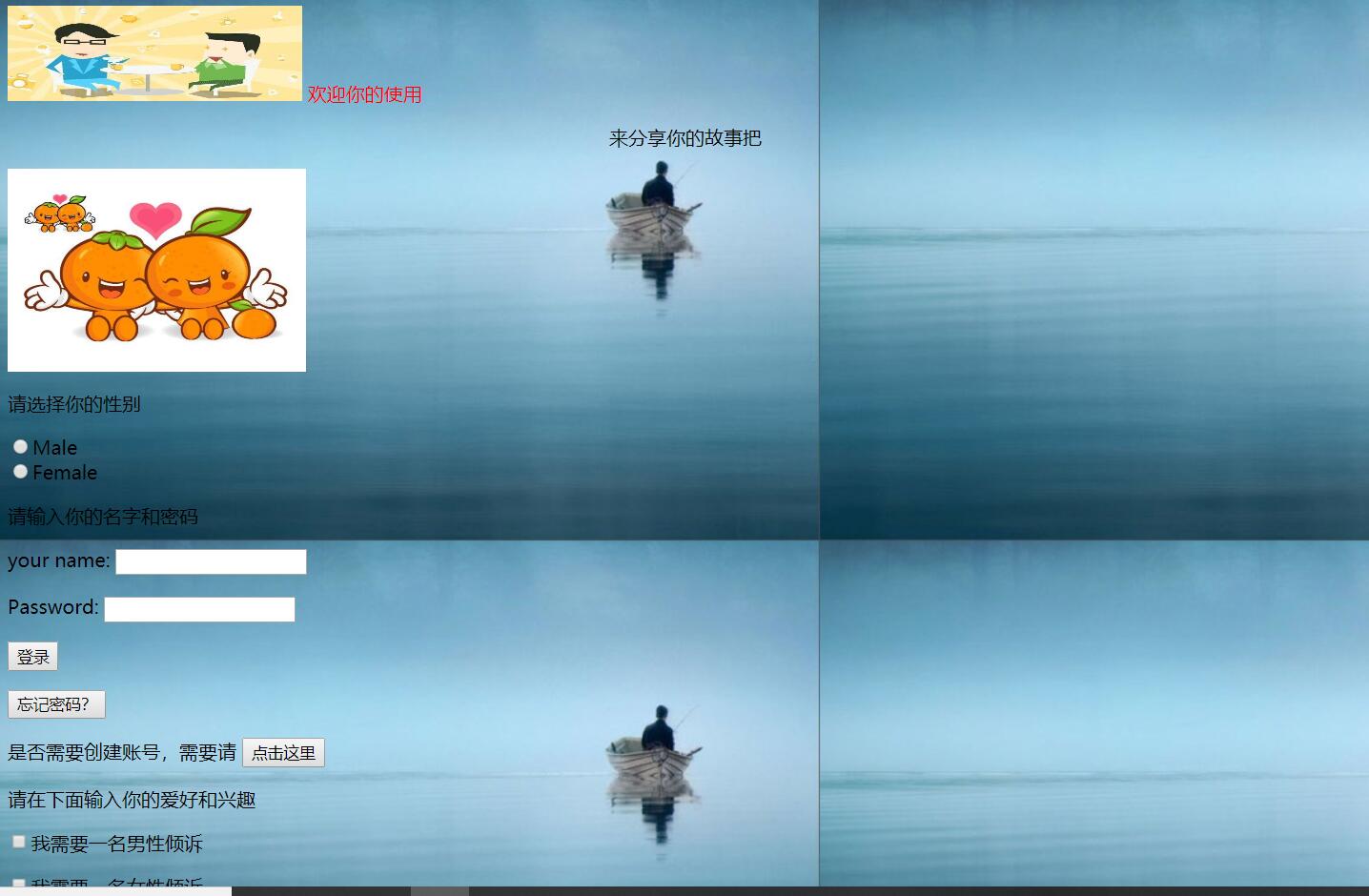

<html> <head> <meta charset="UTF-8"> <title>与你倾诉</title> </head> <body> <body background="bck.jpg"> <img src="cnt.jpg"alt="Big Boat" width="247" height="80" > <font color="red">欢迎你的使用</font><br> <p align="center">来分享你的故事把</p> <img src="tupian.jpg" width="250" height="170"> </tr> <tr bgcolor="red" background="images/tupian.jpeg"> <form> <p>请选择你的性别</p> <input type="radio" name="sex" value="male">Male<br> <input type="radio" name="sex" value="female">Female <P>请输入你的名字和密码</P> <form> your name: <input type="text" name="lastname"> </form> </form> 1 <form> Password: <input type="password" name="pwd"> </form> <button type="button" onclick="alert('登录成功')">登录</button> </form> <p><font color="red"><button type="button" onclick="alert('Hello World!')">忘记密码?</button></font><br></p> <h>是否需要创建账号,需要请</h> <font color="red"><button type="button" onclick="alert('即将跳转')">点击这里</button></font><br> <form> <P>请在下面输入你的爱好和兴趣</P> <input type="checkbox" name="vehicle" value="Young person">我需要一名男性倾诉 <P> <input type="checkbox" name="vehicle" value="Adult">我需要一名女性倾诉 </form> <form> <P>请在下面选择与你聊天的对象</P> </form> <p align="center"> </tr> <table border="1"> <tr> <th>热心小哥哥</th> <th>知心小姐姐</th> </tr> <tr> <td>暖心小哥哥1号</td> <td>贴心小姐姐1号</td> </tr> <tr> <td>暖心小哥哥2号</td> <td>贴心小姐姐2号</td> </tr> </table> <form> </P> <div > <table border="0" > <tr > <td width="200",height="300"> </td> <td width="200",height="300"> </td> <td width="200",height="300"> <a href="2.html"><img class="mid1" src="a.jpg" width="200",height="300"> </td> <td width="200",height="300"> <a href="2.html"><img class="mid1" src="b.jpg" width="200",height="300"> </td> <td width="200",height="300"> <a href="2.html"><img class="mid1" src="c.jpg" width="200",height="300"> </td> <td width="200",height="300"> <a href="2.html"><img class="mid1" src="d.jpg" width="200",height="300"> </td> </tr> <tr > <td width="200",height="300"> </td> <td width="200",height="300"> </td> <td width="200",height="300"> <a href="2.html"><img class="mid1" src="e.jpg" width="200",height="300"> </td> <td width="200",height="300"> <a href="2.html"><img class="mid1" src="z.jpg" width="200",height="300"> </td> <td width="200",height="300"> <a href="2.html"><img class="mid1" src="f.jpg.png" width="200",height="300"> </td> <td width="200",height="300"> <a href="2.html"><img class="mid1" src="h.jpg" width="200",height="300"> </td> </tr> </table> </div> </b1ody> </html>