手头有一个实际的视觉检测的项目,用的是caffe来分类,于是需要用caffe新建自己的项目的例子。在网上找了好久都没有找到合适的,于是自己开始弄。
1 首先是配置caffe的VC++目录中的include和库文件。配置include lib dll都是坑,而且还分debug和release两个版本。添加输入项目需要注意,而且需要把编译好的caffe.lib等等一系列东西拷贝到当前项目下。也就是caffe bulid文件夹下面的东西,包括caffe.lib 、libcaffe.lib、还有很多dll.
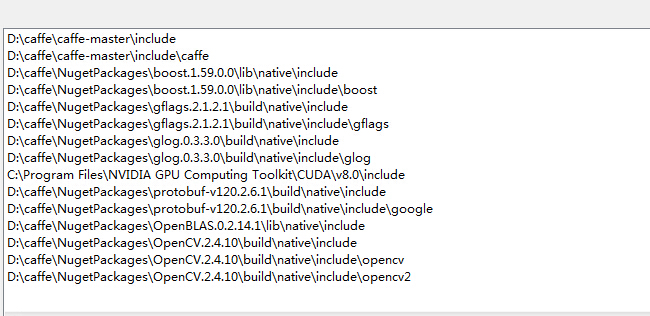 这个是debug_include配置图
这个是debug_include配置图
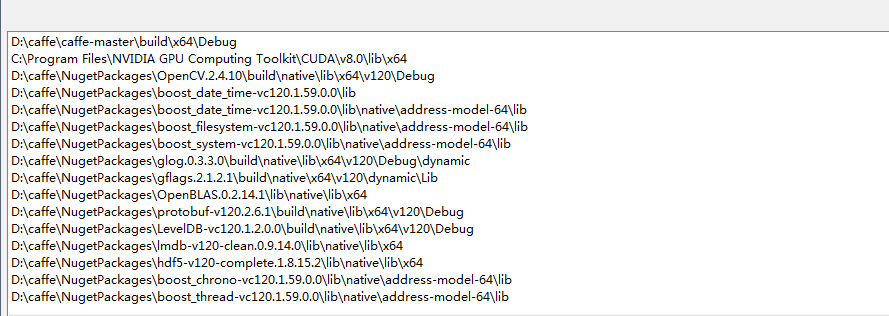 这个是debug_lib配置图
这个是debug_lib配置图
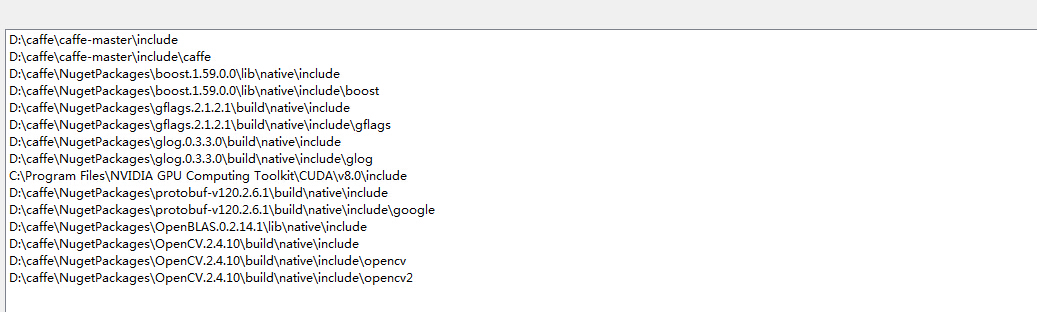 这个是release_include配置图
这个是release_include配置图
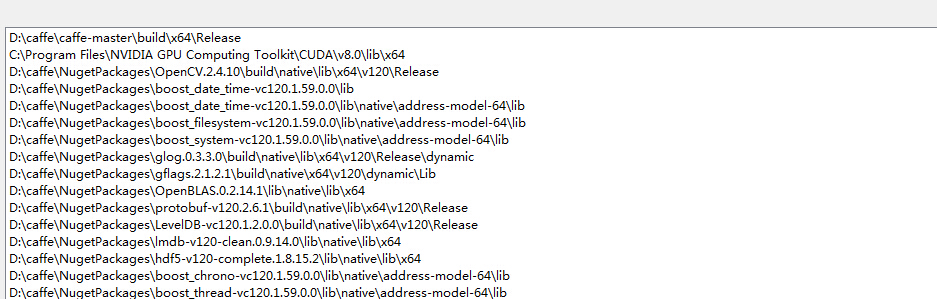 这个是release_lib配置图
这个是release_lib配置图
同时也需要在,项目属性页的链接器输入中,填写相应的lib,其中debug和release是不同的。以下是需要填写的相应lib
//debug opencv_calib3d2413d.lib opencv_contrib2413d.lib opencv_core2413d.lib opencv_features2d2413d.lib opencv_flann2413d.lib opencv_gpu2413d.lib opencv_highgui2413d.lib opencv_imgproc2413d.lib opencv_legacy2413d.lib opencv_ml2413d.lib opencv_objdetect2413d.lib opencv_ts2413d.lib opencv_video2413d.lib caffe.lib libcaffe.lib cudart.lib cublas.lib curand.lib gflagsd.lib libglog.lib libopenblas.dll.a libprotobuf.lib leveldb.lib hdf5.lib hdf5_hl.lib Shlwapi.lib //release opencv_calib3d2413.lib opencv_contrib2413.lib opencv_core2413.lib opencv_features2d2413.lib opencv_flann2413.lib opencv_gpu2413.lib opencv_highgui2413.lib opencv_imgproc2413.lib opencv_legacy2413.lib opencv_ml2413.lib opencv_objdetect2413.lib opencv_ts2413.lib opencv_video2413.lib caffe.lib libcaffe.lib cudart.lib cublas.lib curand.lib gflags.lib libglog.lib libopenblas.dll.a libprotobuf.lib leveldb.lib lmdb.lib hdf5.lib hdf5_hl.lib Shlwapi.lib
2 新建一个Classifier的c++类,其中头文件为
#include "stdafx.h"
#include <caffe/caffe.hpp>
#include <opencv2/core/core.hpp>
#include <opencv2/highgui/highgui.hpp>
#include <opencv2/imgproc/imgproc.hpp>
#include <algorithm>
#include <iosfwd>
#include <memory>
#include <string>
#include <utility>
#include <vector>
#pragma once
using namespace caffe; // NOLINT(build/namespaces)
using std::string;
//using namespace boost; 注意不需要添加这个
/* Pair (label, confidence) representing a prediction. */
typedef std::pair<string, float> Prediction;
class Classifier
{
public:
Classifier(const string& model_file,
const string& trained_file,
const string& mean_file,
const string& label_file);
std::vector<Prediction> Classify(const cv::Mat& img, int N = 5);
~Classifier();
private:
void SetMean(const string& mean_file);
std::vector<float> Predict(const cv::Mat& img);
void WrapInputLayer(std::vector<cv::Mat>* input_channels);
void Preprocess(const cv::Mat& img,
std::vector<cv::Mat>* input_channels);
private:
boost::shared_ptr<Net<float> > net_;
cv::Size input_geometry_;
int num_channels_;
cv::Mat mean_;
std::vector<string> labels_;
};
c++文件为
#include "stdafx.h"
#include "Classifier.h"
Classifier::Classifier(const string& model_file,
const string& trained_file,
const string& mean_file,
const string& label_file) {
#ifdef CPU_ONLY
Caffe::set_mode(Caffe::CPU);
#else
Caffe::set_mode(Caffe::GPU);
#endif
/* Load the network. */
net_.reset(new Net<float>(model_file, TEST));
net_->CopyTrainedLayersFrom(trained_file);
CHECK_EQ(net_->num_inputs(), 1) << "Network should have exactly one input.";
CHECK_EQ(net_->num_outputs(), 1) << "Network should have exactly one output.";
Blob<float>* input_layer = net_->input_blobs()[0];
num_channels_ = input_layer->channels();
CHECK(num_channels_ == 3 || num_channels_ == 1)
<< "Input layer should have 1 or 3 channels.";
input_geometry_ = cv::Size(input_layer->width(), input_layer->height());
/* Load the binaryproto mean file. */
SetMean(mean_file);
/* Load labels. */
std::ifstream labels(label_file.c_str());
CHECK(labels) << "Unable to open labels file " << label_file;
string line;
while (std::getline(labels, line))
labels_.push_back(string(line));
Blob<float>* output_layer = net_->output_blobs()[0];
CHECK_EQ(labels_.size(), output_layer->channels())
<< "Number of labels is different from the output layer dimension.";
}
static bool PairCompare(const std::pair<float, int>& lhs,
const std::pair<float, int>& rhs) {
return lhs.first > rhs.first;
}
/* Return the indices of the top N values of vector v. */
static std::vector<int> Argmax(const std::vector<float>& v, int N) {
std::vector<std::pair<float, int> > pairs;
for (size_t i = 0; i < v.size(); ++i)
pairs.push_back(std::make_pair(v[i], static_cast<int>(i)));
std::partial_sort(pairs.begin(), pairs.begin() + N, pairs.end(), PairCompare);
std::vector<int> result;
for (int i = 0; i < N; ++i)
result.push_back(pairs[i].second);
return result;
}
/* Return the top N predictions. */
std::vector<Prediction> Classifier::Classify(const cv::Mat& img, int N) {
std::vector<float> output = Predict(img);
N = std::min<int>(labels_.size(), N);
std::vector<int> maxN = Argmax(output, N);
std::vector<Prediction> predictions;
for (int i = 0; i < N; ++i) {
int idx = maxN[i];
predictions.push_back(std::make_pair(labels_[idx], output[idx]));
}
return predictions;
}
/* Load the mean file in binaryproto format. */
void Classifier::SetMean(const string& mean_file) {
BlobProto blob_proto;
ReadProtoFromBinaryFileOrDie(mean_file.c_str(), &blob_proto);
/* Convert from BlobProto to Blob<float> */
Blob<float> mean_blob;
mean_blob.FromProto(blob_proto);
CHECK_EQ(mean_blob.channels(), num_channels_)
<< "Number of channels of mean file doesn't match input layer.";
/* The format of the mean file is planar 32-bit float BGR or grayscale. */
std::vector<cv::Mat> channels;
float* data = mean_blob.mutable_cpu_data();
for (int i = 0; i < num_channels_; ++i) {
/* Extract an individual channel. */
cv::Mat channel(mean_blob.height(), mean_blob.width(), CV_32FC1, data);
channels.push_back(channel);
data += mean_blob.height() * mean_blob.width();
}
/* Merge the separate channels into a single image. */
cv::Mat mean;
cv::merge(channels, mean);
/* Compute the global mean pixel value and create a mean image
* filled with this value. */
cv::Scalar channel_mean = cv::mean(mean);
mean_ = cv::Mat(input_geometry_, mean.type(), channel_mean);
}
std::vector<float> Classifier::Predict(const cv::Mat& img) {
Blob<float>* input_layer = net_->input_blobs()[0];
input_layer->Reshape(1, num_channels_,
input_geometry_.height, input_geometry_.width);
/* Forward dimension change to all layers. */
net_->Reshape();
std::vector<cv::Mat> input_channels;
WrapInputLayer(&input_channels);
Preprocess(img, &input_channels);
net_->Forward();
/* Copy the output layer to a std::vector */
Blob<float>* output_layer = net_->output_blobs()[0];
const float* begin = output_layer->cpu_data();
const float* end = begin + output_layer->channels();
return std::vector<float>(begin, end);
}
/* Wrap the input layer of the network in separate cv::Mat objects
* (one per channel). This way we save one memcpy operation and we
* don't need to rely on cudaMemcpy2D. The last preprocessing
* operation will write the separate channels directly to the input
* layer. */
void Classifier::WrapInputLayer(std::vector<cv::Mat>* input_channels) {
Blob<float>* input_layer = net_->input_blobs()[0];
int width = input_layer->width();
int height = input_layer->height();
float* input_data = input_layer->mutable_cpu_data();
for (int i = 0; i < input_layer->channels(); ++i) {
cv::Mat channel(height, width, CV_32FC1, input_data);
input_channels->push_back(channel);
input_data += width * height;
}
}
void Classifier::Preprocess(const cv::Mat& img,
std::vector<cv::Mat>* input_channels) {
/* Convert the input image to the input image format of the network. */
cv::Mat sample;
if (img.channels() == 3 && num_channels_ == 1)
cv::cvtColor(img, sample, cv::COLOR_BGR2GRAY);
else if (img.channels() == 4 && num_channels_ == 1)
cv::cvtColor(img, sample, cv::COLOR_BGRA2GRAY);
else if (img.channels() == 4 && num_channels_ == 3)
cv::cvtColor(img, sample, cv::COLOR_BGRA2BGR);
else if (img.channels() == 1 && num_channels_ == 3)
cv::cvtColor(img, sample, cv::COLOR_GRAY2BGR);
else
sample = img;
cv::Mat sample_resized;
if (sample.size() != input_geometry_)
cv::resize(sample, sample_resized, input_geometry_);
else
sample_resized = sample;
cv::Mat sample_float;
if (num_channels_ == 3)
sample_resized.convertTo(sample_float, CV_32FC3);
else
sample_resized.convertTo(sample_float, CV_32FC1);
cv::Mat sample_normalized;
cv::subtract(sample_float, mean_, sample_normalized);
/* This operation will write the separate BGR planes directly to the
* input layer of the network because it is wrapped by the cv::Mat
* objects in input_channels. */
cv::split(sample_normalized, *input_channels);
CHECK(reinterpret_cast<float*>(input_channels->at(0).data)
== net_->input_blobs()[0]->cpu_data())
<< "Input channels are not wrapping the input layer of the network.";
}
Classifier::~Classifier()
{
}
c++,文件来自于caffe-masterexamplescpp_classification中的classification.cpp文件
3 直接编译后会出现的问题是F0519 14:54:12.494139 14504 layer_factory.hpp:77] Check failed: registry.count(t ype) == 1 (0 vs. 1) Unknown layer type: Input (known types: Input ),百度后发现是要加头文件!http://blog.csdn.net/fangjin_kl/article/details/50936952#0-tsina-1-63793-397232819ff9a47a7b7e80a40613cfe1
因此安装上面说的新建一个head.h
#include "caffe/common.hpp"
#include "caffe/layers/input_layer.hpp"
#include "caffe/layers/inner_product_layer.hpp"
#include "caffe/layers/dropout_layer.hpp"
#include "caffe/layers/conv_layer.hpp"
#include "caffe/layers/relu_layer.hpp"
#include "caffe/layers/pooling_layer.hpp"
#include "caffe/layers/lrn_layer.hpp"
#include "caffe/layers/softmax_layer.hpp"
namespace caffe
{
extern INSTANTIATE_CLASS(InputLayer);
extern INSTANTIATE_CLASS(InnerProductLayer);
extern INSTANTIATE_CLASS(DropoutLayer);
extern INSTANTIATE_CLASS(ConvolutionLayer);
REGISTER_LAYER_CLASS(Convolution);
extern INSTANTIATE_CLASS(ReLULayer);
REGISTER_LAYER_CLASS(ReLU);
extern INSTANTIATE_CLASS(PoolingLayer);
REGISTER_LAYER_CLASS(Pooling);
extern INSTANTIATE_CLASS(LRNLayer);
REGISTER_LAYER_CLASS(LRN);
extern INSTANTIATE_CLASS(SoftmaxLayer);
REGISTER_LAYER_CLASS(Softmax);
}
注意上述网络可能不全,需要根据实际的网络添加层。参考

1 #include<caffe/common.hpp> 2 #include<caffe/proto/caffe.pb.h> 3 #include<caffe/layers/batch_norm_layer.hpp> 4 #include<caffe/layers/bias_layer.hpp> 5 #include <caffe/layers/concat_layer.hpp> 6 #include <caffe/layers/conv_layer.hpp> 7 #include <caffe/layers/dropout_layer.hpp> 8 #include<caffe/layers/input_layer.hpp> 9 #include <caffe/layers/inner_product_layer.hpp> 10 #include "caffe/layers/lrn_layer.hpp" 11 #include <caffe/layers/pooling_layer.hpp> 12 #include <caffe/layers/relu_layer.hpp> 13 #include "caffe/layers/softmax_layer.hpp" 14 #include<caffe/layers/scale_layer.hpp> 15 namespace caffe 16 { 17 extern INSTANTIATE_CLASS(BatchNormLayer); 18 extern INSTANTIATE_CLASS(BiasLayer); 19 extern INSTANTIATE_CLASS(InputLayer); 20 extern INSTANTIATE_CLASS(InnerProductLayer); 21 extern INSTANTIATE_CLASS(DropoutLayer); 22 extern INSTANTIATE_CLASS(ConvolutionLayer); 23 REGISTER_LAYER_CLASS(Convolution); 24 extern INSTANTIATE_CLASS(ReLULayer); 25 REGISTER_LAYER_CLASS(ReLU); 26 extern INSTANTIATE_CLASS(PoolingLayer); 27 REGISTER_LAYER_CLASS(Pooling); 28 extern INSTANTIATE_CLASS(LRNLayer); 29 REGISTER_LAYER_CLASS(LRN); 30 extern INSTANTIATE_CLASS(SoftmaxLayer); 31 REGISTER_LAYER_CLASS(Softmax); 32 extern INSTANTIATE_CLASS(ScaleLayer); 33 extern INSTANTIATE_CLASS(ConcatLayer); 34 35 }
4 出现的第二个问题是有些符号GLOG_NO_ABBREVIATED_SEVERITIES未定义,因此在项目属性页 c++预处理器中添加下面两个:
GLOG_NO_ABBREVIATED_SEVERITIES
_SCL_SECURE_NO_WARNINGS
5 同时需要把
#include <caffe/proto/caffe.pb.h>
#include "head.h"
这两个头文件放到stdafx.h中,必须放到里面。
6 编译通过后,编写测试分类的程序,首先加载caffermodle.
string model_file = "D:\caffe\caffe-master\mypower\deploy.prototxt";//prototxt 这个必须是depoly,这个是计算输出的类别概率
string trained_file = "D:\caffe\caffe-master\mypower_iter_2000.caffemodel"; //这个是训练好的model
string mean_file = "D:\caffe\caffe-master\mypower\imagenet_mean.binaryproto";//这个是均值文件
string label_file ="D:\caffe\caffe-master\mypower\label.txt"; //这个是样本标签 ,如果两类,可以新建一个txt文件,里面写作如下
0 good 1 bad
定义一个指针 Classifier *classifier;
classifier = new Classifier(model_file, trained_file, mean_file, label_file);
分类程序:
cv::Mat img(roiimage, 0);//加载图像
//CHECK(!img.empty()) << "Unable to decode image " ;
std::vector<Prediction> predictions = classifier->Classify(img);
/* Print the top N predictions. */
string precision_p0="";
for (size_t i = 0; i < predictions.size()-1; ++i)//只输出了概率最大的那一类,通常就是第一类
{
Prediction p = predictions[i];
precision_p0 = p.first;
std::cout << std::fixed << std::setprecision(4) << p.second << " - ""
<< p.first << """ << std::endl;
}
char firstc = precision_p0[0];
if (firstc == '0')//第一类正样本 好的
{
//AfxMessageBox("good");
}
else //第二类负样本 存在缺陷
{
//AfxMessageBox("bad");
}
