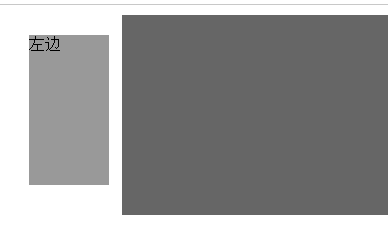<!-- -->
相对定位,
position: relative;
它会,相对它原来的位置的坐标的左上角,进行偏移。
同时,它原来的位置会被保留。
(相对定位的html容器,它虽然已经脱离了普通的文档流,
但它依然被视为普通文档流定位的一部分。)
口语化的描述,“我人不在这,但位置你得给我留着”。
<!-- -->
绝对定位,
position:absolute;
它会,相对于整个文档的左上角原点的坐标,进行偏移。
同时,它原来的位置,不会被保留。
(就是被添加了绝对定位的html标签,
它会完全的脱离整个文档流,
不再在页面上占有空间。)
<!-- -->
相对定位和绝对定位的区别:
1,定位坐标不同;
2,相对定位原位置保留;绝对定位不保留。
<!-- -->
当二个绝对定位的容器,发生重叠的时候,
如何决定重叠的顺序?
1、html代码中,哪个容器后被加载,哪个容器就处于“重叠的上面一层”。?先加载标准流?
2、z-index,用来设置“定位容器”的堆叠顺序,它的值没有单位。
z-index,理论上可以无限的往上加,
但事实上它受计算机数值极限的限制。
《》
一个绝对定位的容器,它的父容器是相对定位的时候, 这个绝对定位的容器,将以它的相对定位的父容器的左上角为原点,进行定位。
<!-- 相对定位和绝对定位 --> <style type="text/css"> .sty1{ width:200px;height: 50px;background: #666; margin:10px;color: #fff;font-size: 33px; } .sty222{ width:200px;height: 50px;background: #999; margin:10px;color: #fff;font-size: 33px; /*原来的位置在现在的左边20px,上方20px处,*/ position: relative; left: 20px;top: 20px; } .sty333{ width:200px;height: 50px;background: #999; margin:10px;color: #fff;font-size: 33px; /*绝对定位是相对于页面的左上角的原点*/ position:absolute; left: 120px;top: 20px; z-index: 1; /*z-index越大,越先显示谁。*/ } .sty444{ width:200px;height: 50px;background: #0F0; margin:10px;color: #fff;font-size: 33px; position:absolute; left: 130px;top: 30px;z-index: 13; } </style> <div class="sty1">11111</div> <div class="sty222">22222</div> <div class="sty1">11111</div> <!-- 相对定位原来的位置保留 --> <div class="sty444">444444</div> <div class="sty333">3333333</div> <div class="sty1">11111</div> <!-- 绝对定位原来的位置不保留 -->
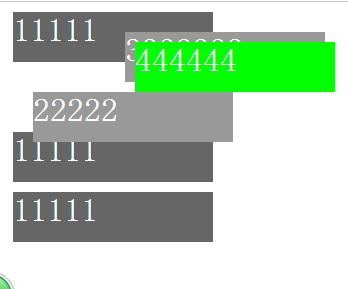
<meta charset='utf-8' /> <style type="text/css"> .wrap{ width:80%;height: 200px;background: #666; margin:10px auto; position: relative; } .sty2{ width:80px;height: 150px;background: #999;margin:10px; position: absolute; left: -103px; top: 10px; } .sty3{ width:80px;height: 70px;background: #999;margin:10px; position: absolute; /*left: 90%;*/ right:-103px; bottom: 10px; } </style> <div class="wrap"> <div class="sty2">左边</div> <div class="sty3">右边</div> </div> <!-- 使用绝对定位和相对定位,来做左右二侧的广告位 --> <!-- 当, 一个绝对定位的容器,它的父容器是相对定位的时候, 这个绝对定位的容器,将以它的相对定位的父容器的左上角为原点, 进行定位。 -->