一. 前言
表与 表之间有3种对应关系,分别是:
多对一:一张表中的一个字段中的多个值对应另外一张表中的一个字段值.(多个学生,可以学习同一门课程)
多对多;一张表中的一个字段值对应另外一张表中的多个字段值(一个作者可以写多本书籍,一本书也可以由多个作者联合编著)
一对一:一张表中一个字段值对应另外一个张表的一个字段值(一个用户名对应一个博客园的地址)
确认关系的方法:
表1 foreign key 表2
则表1的多条记录对应表2的一条记录,即多对一
利用foreign key的原理我们可以制作两张表的多对多,一对一关系
多对多:
表1的多条记录可以对应表2的一条记录
表2的多条记录也可以对应表1的一条记录
一对一:
表1的一条记录唯一对应表2的一条记录,反之亦然
分析时,我们先从按照上面的基本原理去套,然后再翻译成真实的意义,就很好理解了
一对一


1 #先建立被关联的表 2 3 create table user(id int primary key auto_increment,name char(15)); 4 #插入用户数据 5 insert into user(name) values 6 ("jack"), 7 ("chen"), 8 ("wang"), 9 ("yaya"); 10 11 12 #再创建关联表 13 create table blogs(id int primary key auto_increment,address varchar(50), 14 uid int not null unique,foreign key (uid) references user(id)); 15 #插入数据 16 insert into blogs(address,uid) values 17 ("www.cnblogs.com/jack",1), 18 ("www.cnblogs.com/chen",2), 19 ("www.cnblogs.com/yaya",4), 20 ("www.cnblogs.com/wang",3);
多对一:
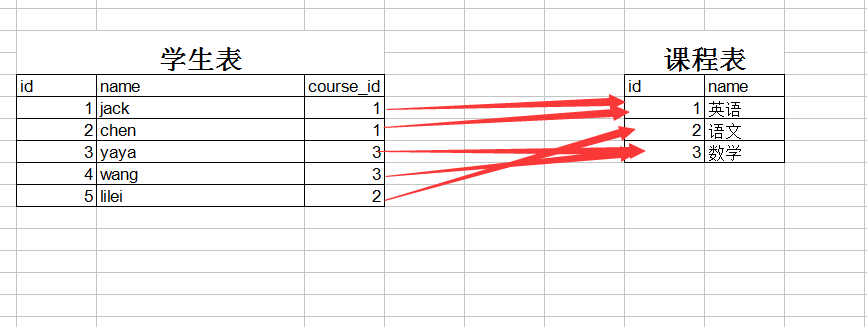

1 多对一关系: 2 1.建立被关联表 3 create table courses(id int primary key auto_increment,name char(10)); 4 insert into courses(name) values 5 ("英语"), 6 ("语文"), 7 ("数学"); 8 9 2.建立关联表 10 11 create table students(id int primary key auto_increment,name char(10),course_id int,foreign key (course_id) references courses(id)); 12 insert into students(name,course_id) values 13 ("jack",1), 14 ("chen",1), 15 ("yaya",3), 16 ("wang",3), 17 ("lilei",2); 18 19 select * from students; 20 +----+-------+-----------+ 21 | id | name | course_id | 22 +----+-------+-----------+ 23 | 1 | jack | 1 | 24 | 2 | chen | 1 | 25 | 3 | yaya | 3 | 26 | 4 | wang| 3 | 27 | 5 | lilei | 2 | 28 +----+-------+-----------+ 29 30 select * from courses; 31 +----+--------+ 32 | id | name | 33 +----+--------+ 34 | 1 | 英语 | 35 | 2 | 语文 | 36 | 3 | 数学 | 37 +----+--------+
多对多关系


1 #多对多关系 2 #1.创建被关联表 3 create table author1 (id int primary key auto_increment,name char(10)); 4 insert into author1 (name) values 5 ("jack"), 6 ("chen"), 7 ("wang"), 8 ("lili"), 9 ("lucy"), 10 ("lilei"); 11 12 13 14 create table book1(id int primary key auto_increment,name char(6)); 15 insert into book1(name) values 16 ("python入门"), 17 ("linux精通"), 18 ("go实战"); 19 20 21 #2.创建关联表,book_id和author_id联合唯一,避免出现重复的现象 22 23 create table book2author1(id int primary key auto_increment,book_id int not null ,author_id int not null, unique(book_id,author_id), 24 foreign key(book_id) references book1(id) on delete cascade on update cascade, 25 foreign key(author_id) references author1(id) on delete cascade on update cascade); 26 27 28 insert into book2author1(book_id,author_id)values 29 (1,1), 30 (1,5), 31 (2,4), 32 (2,6), 33 (3,2), 34 (3,3);
