一 .VUE语法使用组件
https://cn.vuejs.org/v2/guide/routing.html
https://cn.vuejs.org/v2/guide/components.html
https://www.jianshu.com/p/9dda283b7482
1.组件语法编写方式
<body>
<div id="box">
<aaa></aaa>
</div>
<script>
// extend表示继承出来一小小vue对象
var Aaa=Vue.extend({
template:'<h3>我是标题3</h3>' //template 表示模板
});
var a=new Aaa();
alert(a);
var vm=new Vue({
el:'#box',
data:{
bSign:true
}
});
</script>
</body>
</html>
<body>
<div id="box">
<aaa></aaa>
</div>
<script>
//全局组件
//extend表示继承出来一小小vue对象
var Aaa=Vue.extend({
template:'<h3>我是标题3</h3>' //template 表示模板
});
Vue.component('aaa',Aaa); //component表示组件 就是挂起
var vm=new Vue({
el:'#box',
data:{
bSign:true
}
});
</script>
</body>
</html>
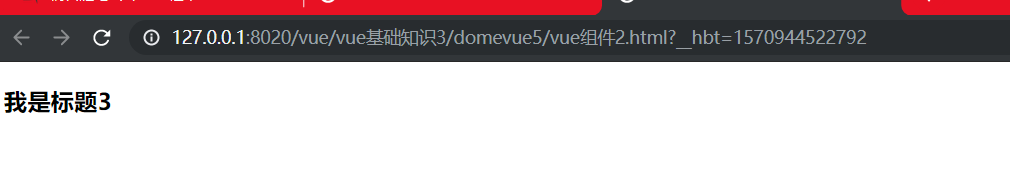
<!DOCTYPE html>
<html lang="en">
<body>
<div id="box">
<aaa></aaa>
</div>
<script>
//组件里面放数据
var Aaa=Vue.extend({
template:'<h3>{{msg}}</h3>',
data(){
return { // *组件里面放数据: data必须是函数的形式,函数必须返回一个对象(json)
msg:'ddddd子组件'
}
}
});
var vm=new Vue({
el:'#box',
data:{
bSign:true
},
components:{ //局部组件挂载
aaa:Aaa
}
});
</script>
</body>
</html>

<!DOCTYPE html>
<html lang="en">
<body>
<div id="box">
<my-aaa></my-aaa>
</div>
<script>
var Aaa=Vue.extend({
template:'<h3>{{msg}}</h3>',//表示模板
data(){
return {
msg:'我是子组件哈哈哈哈哈哈啊哈哈'
}
}
});
var vm=new Vue({
el:'#box',
data:{
bSign:true
},
components:{ //局部组件
'my-aaa':Aaa
}
});
</script>
</body>
</html>

<!DOCTYPE html>
<html lang="en">
<body>
<div id="box">
<my-aaa></my-aaa>
</div>
<script>
Vue.component('my-aaa',{
template:'<strong>我是组件哈哈哈哈哈</strong>'
});
var vm=new Vue({
el:'#box'
});
</script>
</body>
</html>

<!DOCTYPE html>
<html lang="en">
<body>
<div id="box">
<my-aaa></my-aaa>
</div>
<script>
var vm=new Vue({
el:'#box',
components:{
'my-aaa':{
data(){
return {
msg:'welcome vue'
}
},
methods:{
change(){
this.msg='changed';
}
},
template:'<h2 @click="change">标题{{msg}}</h2>'
}
}
});
</script>
</body>
</html>
<!DOCTYPE html>
<html lang="en">
<body>
<div id="box">
<aaa></aaa>
</div>
<script>
var Aaa=Vue.extend({
data(){
return {
msg:'我是标题^^' //data必须是函数的形式,函数必须返回一个对象(json)
};
},
template:'<h3>{{msg}}</h3>' //template 表示模板
});
Vue.component('aaa',Aaa); //component表示组件 就是挂起
var vm=new Vue({
el:'#box',
data:{
bSign:true
}
});
</script>
</body>
</html>
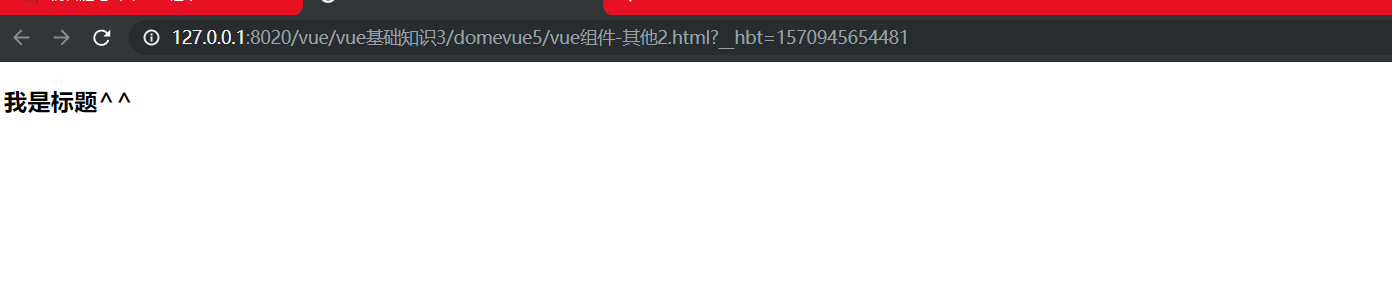
<!DOCTYPE html>
<html lang="en">
<body>
<div id="box">
<aaa></aaa>
</div>
<script>
var Aaa=Vue.extend({
data(){
return {
msg:'我是标题^^' //data必须是函数的形式,函数必须返回一个对象(json)
};
},
methods:{ //组件配合事件
change(){
this.msg='changed'
}
},
template:'<h3 @click="change">{{msg}}</h3>' //template 表示模板
});
Vue.component('aaa',Aaa);//component表示组件 就是挂起
var vm=new Vue({
el:'#box',
data:{
bSign:true
}
});
</script>
</body>
</html>

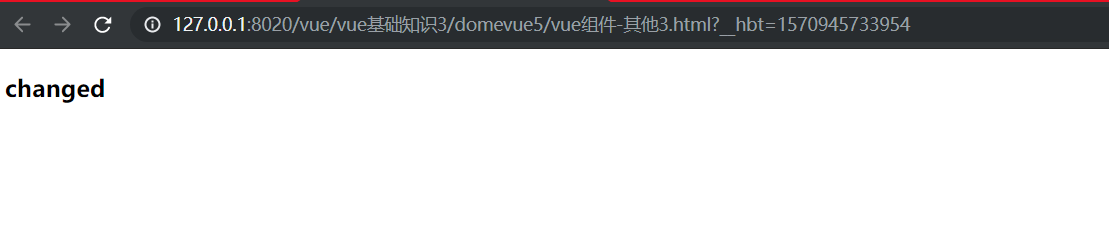
2. 组件的模板
<!DOCTYPE html>
<html lang="en">
<body>
<div id="box">
<my-aaa></my-aaa>
</div>
<script type="x-template" id="aaa">
<h2 @click="change">标题2->{{msg}}</h2>
<ul>
<li>1111</li>
<li>222</li>
<li>3333</li>
<li>1111</li>
</ul>
</script>
<script>
var vm=new Vue({
el:'#box',
components:{
'my-aaa':{
data(){
return {
msg:'welcome vue'
}
},
methods:{
change(){
this.msg='changed';
}
},
template:'#aaa'
}
}
});
</script>
</body>
</html>
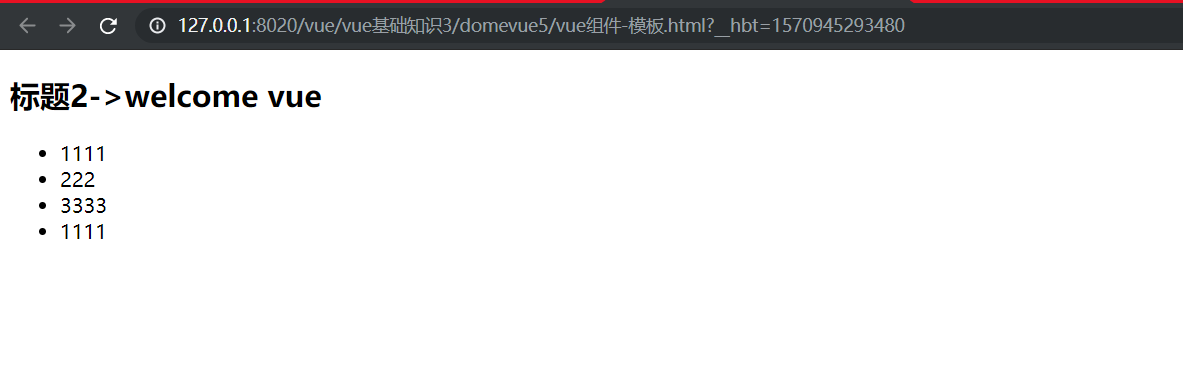
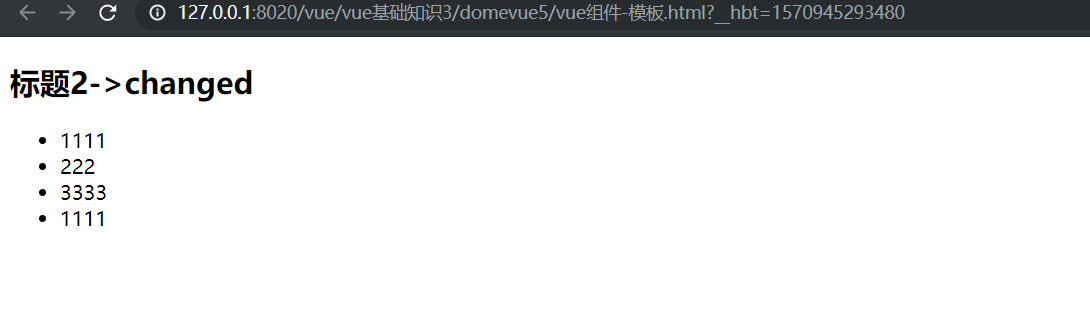
<!DOCTYPE html>
<html lang="en">
<body>
<div id="box">
<my-aaa></my-aaa>
</div>
<template id="aaa"> <!--//模板 组件配合模板-->
<h1 >标题1</h1>
<ul>
<li v-for="val in arr">
{{val}}
</li>
</ul>
<p @click="change">{{msg}}</p>
</template>
<script>
var vm=new Vue({
el:'#box',
components:{
'my-aaa':{
data(){
return {
msg:'welcome vue',
arr:['apple','banana','orange']
}
},
methods:{
change(){
this.msg='changed';
}
},
template:'#aaa'
}
}
});
</script>
</body>
</html>


3. 组件 父子组件(父子参数获取实例)
<!DOCTYPE html>
<html lang="en">
<head>
<meta charset="UTF-8">
<title>Document</title>
<script src="bower_components/vue/dist/vue.js"></script>
<style>
</style>
</head>
<body>
<div id="box">
<aaa>
</aaa>
<bbb></bbb>
</div>
<script>
var vm=new Vue({
el:'#box',
data:{
msg:'welcom to'
},
components:{
'aaa':{
template:'<h2>我是aaa组件</h2><bbb></bbb>',
components:{
'bbb':{
template:'<h3>我是bbb组件</h3>'
}
}
}
}
});
</script>
</body>
</html>

<!DOCTYPE html>
<html lang="en">
<head>
<meta charset="UTF-8">
<title>Document</title>
<script src="bower_components/vue/dist/vue.js"></script>
<style>
</style>
</head>
<body>
<div id="box">
<aaa>
</aaa>
</div>
<script>
var vm=new Vue({
el:'#box',
data:{
a:'aaa'
},
components:{
'aaa':{
data(){
return {
msg:'我是父组件的数据'
}
},//vue默认情况下,子组件也没法访问父组件数据
template:'<h2>我是aaa组件{{msg}}</h2><bbb></bbb>',
components:{
'bbb':{
template:'<h3>我是bbb组件-></h3>'
}
}
}
}
});
</script>
</body>
</html>

<!DOCTYPE html>
<html lang="en">
<head>
<meta charset="UTF-8">
<title>Document</title>
<script src="bower_components/vue/dist/vue.js"></script>
<style>
</style>
</head>
<body>
<div id="box">
<aaa>
</aaa>
</div>
<template id="aaa">
<h1>11111</h1>
<bbb :mmm="msg2"></bbb>
</template>
<script>
// 祖父组件数据互通
var vm=new Vue({
el:'#box',
data:{
a:'aaa'
},
// 2. 父级获取子级数据
// *子组件把自己的数据,发送到父级
components:{
'aaa':{
data(){
return {
msg2:'我是父组件的数据'
}
},
template:'#aaa',
components:{
'bbb':{
props:['mmm'],
template:'<h3>我是bbb组件->{{mmm}}</h3>'
}
}
}
}
});
</script>
</body>
</html>
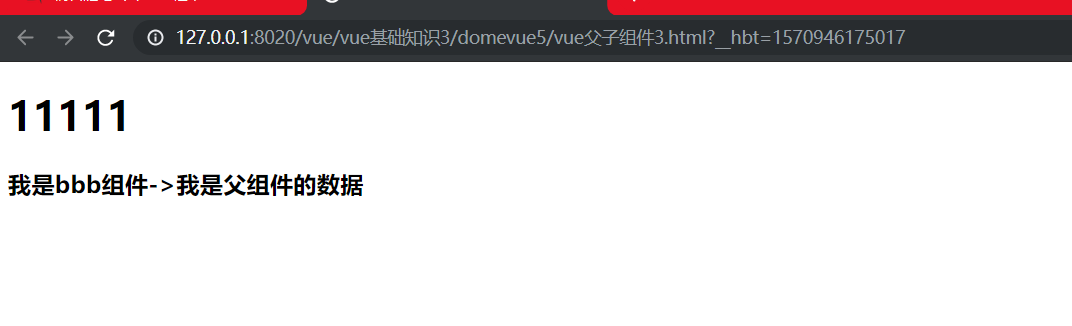
<!DOCTYPE html>
<html lang="en">
<head>
<meta charset="UTF-8">
<title>Document</title>
<script src="bower_components/vue/dist/vue.js"></script>
<style>
</style>
</head>
<body>
<div id="box">
<aaa>
</aaa>
</div>
<template id="aaa">
<h1>11111</h1>
<bbb :mmm="msg2" :my-msg="msg"></bbb>
</template>
<script>
var vm=new Vue({
el:'#box',
data:{
a:'aaa'
},
components:{
'aaa':{
data(){
return {
msg:111,
msg2:'我是父组件的数据'
}
},
template:'#aaa',
components:{
'bbb':{
props:['mmm','myMsg'],//子组件之内
template:'<h3>我是bbb组件->{{mmm}} <br> {{myMsg}}</h3>'
}
}
}
}
});
</script>
</body>
</html>

<!DOCTYPE html>
<html lang="en">
<head>
<meta charset="UTF-8">
<title>Document</title>
<script src="bower_components/vue/dist/vue.js"></script>
<style>
</style>
</head>
<body>
<div id="box">
<aaa>
</aaa>
</div>
<template id="aaa">
<h1>11111</h1>
<bbb :mmm="msg2" :my-msg="msg"></bbb>
</template>
<script>
var vm=new Vue({
el:'#box',
data:{
a:'aaa'
},
components:{
'aaa':{
data(){
return {
msg:111,
msg2:'我是父组件的数据'
}
},
template:'#aaa',
components:{
'bbb':{
props:{
'm':String,
'myMsg':Number
},
template:'<h3>我是bbb组件->{{mmm}} <br> {{myMsg}}</h3>'
}
}
}
}
});
</script>
</body>
</html>
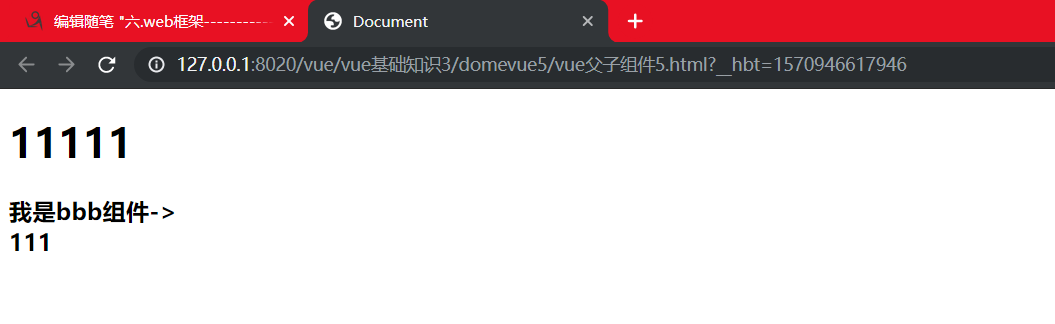
<!DOCTYPE html>
<html lang="en">
<head>
<meta charset="UTF-8">
<title>Document</title>
<script src="bower_components/vue/dist/vue.js"></script>
<style>
</style>
</head>
<body>
<div id="box">
<aaa>
</aaa>
</div>
<template id="aaa">
<span>我是父级 -> {{msg}}</span>
<bbb @child-msg="get"></bbb>
</template>
<template id="bbb">
<h3>子组件-</h3>
<input type="button" value="send" @click="send">
</template>
<script>
var vm=new Vue({
el:'#box',
data:{
a:'aaa'
},
components:{
'aaa':{
data(){
return {
msg:111,
msg2:'我是父组件的数据'
}
},
template:'#aaa',
methods:{
get(msg){
// alert(msg);
this.msg=msg;
}
},
components:{
'bbb':{
data(){
return {
a:'我是子组件的数据'
}
},
template:'#bbb',
methods:{
send(){
this.$emit('child-msg',this.a);
}
}
}
}
}
}
});
</script>
</body>
</html>


<!DOCTYPE html>
<html lang="en">
<head>
<meta charset="UTF-8">
<title>Document</title>
<script src="bower_components/vue/dist/vue.js"></script>
<style>
</style>
</head>
<body>
<div id="box">
<aaa>
</aaa>
</div>
<template id="aaa">
<h1>11111</h1>
<bbb :mmm="msg2" :my-msg="msg"></bbb>
</template>
<script>
var vm=new Vue({
el:'#box',
data:{
a:'aaa'
},
components:{
'aaa':{
data(){
return {
msg:111,
msg2:'我是父组件的数据'
}
},
template:'#aaa',
components:{
'bbb':{
props:{ // 父组件传子组件数据时 必须指定数据类型
'mmm':String,
'myMsg':Number
},
template:'<h3>我是bbb组件->{{mmm}} -------------{{myMsg}}</h3>'
}
}
}
}
});
</script>
</body>
</html>
<!---->

<!DOCTYPE html>
<html lang="en">
<head>
<meta charset="UTF-8">
<title>Document</title>
<script src="bower_components/vue/dist/vue.js"></script>
<style>
</style>
</head>
<body>
<div id="box">
<aaa>
</aaa>
</div>
<!--2. 父级获取子级数据
*子组件把自己的数据,发送到父级
vm.$emit(事件名,数据);
v-on: @-->
<template id="aaa">
<span>我是父级 -> {{msg}}</span>
<bbb @child-msg="get"></bbb>
</template>
<template id="bbb">
<h3>子组件-</h3>
<input type="button" value="send" @click="send">
</template>
<script>
var vm=new Vue({
el:'#box',
data:{
a:'aaa'
},
components:{
'aaa':{
data(){
return {
msg:111,
msg2:'我是父组件的数据'
}
},
template:'#aaa',
methods:{
get(msg){
// alert(msg);
this.msg=msg;
}
},
components:{
'bbb':{
data(){
return {
a:'我是子组件的数据'
}
},
template:'#bbb',
methods:{
send(){
this.$emit('child-msg',this.a);
}
}
}
}
}
}
});
</script>
</body>
</html>


动态组件使用
<!DOCTYPE html> <html lang="en"> <head> <meta charset="UTF-8"> <title>Document</title> <script src="bower_components/vue/dist/vue.js"></script> <style> </style> </head> <body> <div id="box"> <input type="button" @click="a='aaa'" value="aaa组件"> <input type="button" @click="a='bbb'" value="bbb组件"> <component :is="a"></component> <!--:is表示你是谁--> </div> <script> var vm=new Vue({ el:'#box', data:{ a:'aaa' }, components:{ 'aaa':{ template:'<h2>我是aaa组件</h2>' }, 'bbb':{ template:'<h2>我是bbb组件</h2>' } } }); </script> </body> </html>
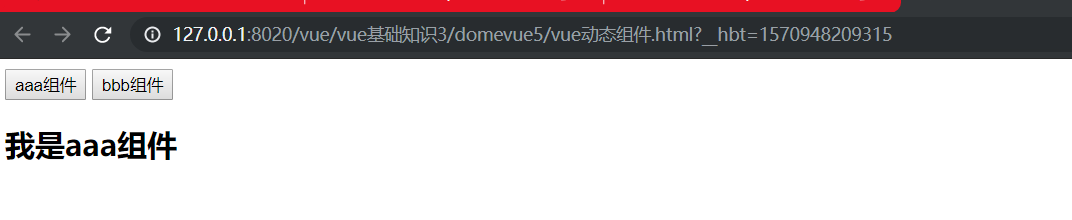

4. 组件定义 模板写法 --- 父子组件通信(2.0vue)
<!DOCTYPE html>
<html lang="en">
<head>
<meta charset="UTF-8">
<title>智能社——http://www.zhinengshe.com</title>
<meta name="viewport" content="width=device-width, initial-scale=1.0, maximum-scale=1.0, user-scalable=0">
<meta name="apple-mobile-web-app-capable" content="yes">
<meta name="apple-mobile-web-app-status-bar-style" content="black">
<style>
</style>
<script src="vue2.js"></script>
<script>
// 最好用vue1.0版定义组件
// Vue.extend 这种方式,在2.0里面有,但是有一些改动,这种写法,即使能用,咱也不用——废弃
//
// Vue.component(组件名称,{ 在2.0继续能用
// data(){}
// methods:{}
// template:
// });
//==============================================
/*2.0推出一个组件,简洁定义方式:
var Home={
template:'' -> Vue.extend()
};*/
var Home={ //这是2.0组件
template:'#aaa'
}; //Vue.extend()
Vue.component('my-aaa',Home);
window.onload=function(){
new Vue({
el:'#box',
data:{
msg:'welcome vue2.0'
}
});
};
</script>
</head>
<body>
<template id="aaa">
<div>
<h3>我是组件</h3>
<strong>我是加粗标签</strong>
<strong>我是2.0哈哈哈哈哈</strong>
</div>
</template>
<div id="box">
<my-aaa></my-aaa>
{{msg}}
</div>
</body>
</html>

<!DOCTYPE html>
<html lang="en">
<head>
<meta charset="UTF-8">
<title>智能社——http://www.zhinengshe.com</title>
<meta name="viewport" content="width=device-width, initial-scale=1.0, maximum-scale=1.0, user-scalable=0">
<meta name="apple-mobile-web-app-capable" content="yes">
<meta name="apple-mobile-web-app-status-bar-style" content="black">
<style>
</style>
<script src="vue2.js"></script>
<script>
// 最好用vue1.0版定义组件
// Vue.extend 这种方式,在2.0里面有,但是有一些改动,这种写法,即使能用,咱也不用——废弃
//
// Vue.component(组件名称,{ 在2.0继续能用
// data(){}
// methods:{}
// template:
// });
//==============================================
/*2.0推出一个组件,简洁定义方式:
var Home={
template:'' -> Vue.extend()
};*/
var Home={ //这是2.0组件
template:'#aaa'
}; //Vue.extend()
window.onload=function(){
new Vue({
el:'#box',
data:{
msg:'welcome vue2.0'
},
components:{
'aaa':Home
}
});
};
</script>
</head>
<body>
<template id="aaa">
<div>
<h3>我是组件</h3>
<strong>我是加粗标签</strong>
</div>
</template>
<div id="box">
<aaa></aaa>
{{msg}}
</div>
</body>
</html>

<!DOCTYPE html>
<html lang="en">
<head>
<meta charset="UTF-8">
<title>智能社——http://www.zhinengshe.com</title>
<meta name="viewport" content="width=device-width, initial-scale=1.0, maximum-scale=1.0, user-scalable=0">
<meta name="apple-mobile-web-app-capable" content="yes">
<meta name="apple-mobile-web-app-status-bar-style" content="black">
<style>
</style>
<script src="vue1.js"></script>
<script>
// 这是vue1.0支持 2.0显示不出来 2.0必须是现在: 必须有根元素,包裹住所有的代码
Vue.component('my-aaa',{
template:'<h3>我是组件</h3><strong>我是加粗标签</strong>' //vue2.0在每个组件模板,不在支持片段代码
});
window.onload=function(){
new Vue({
el:'#box',
data:{
msg:'welcome vue2.0'
}
});
};
</script>
</head>
<body>
<div id="box">
<my-aaa></my-aaa>
{{msg}}
</div>
</body>
</html>

<!DOCTYPE html>
<html lang="en">
<head>
<meta charset="UTF-8">
<title>智能社——http://www.zhinengshe.com</title>
<meta name="viewport" content="width=device-width, initial-scale=1.0, maximum-scale=1.0, user-scalable=0">
<meta name="apple-mobile-web-app-capable" content="yes">
<meta name="apple-mobile-web-app-status-bar-style" content="black">
<style>
</style>
<script src="vue2.js"></script>
<script>
Vue.component('my-aaa',{
template:'#aaa' //vue2.0现在: 必须有根元素,包裹住所有的代码
});
window.onload=function(){
new Vue({
el:'#box',
data:{
msg:'welcome vue2.0'
}
});
};
</script>
</head>
<body>
<template id="aaa">
<div>
<h3>我是组件</h3>
<strong>我是加粗标签</strong>
</div>
</template>
<div id="box">
<my-aaa></my-aaa>
{{msg}}
</div>
</body>
</html>
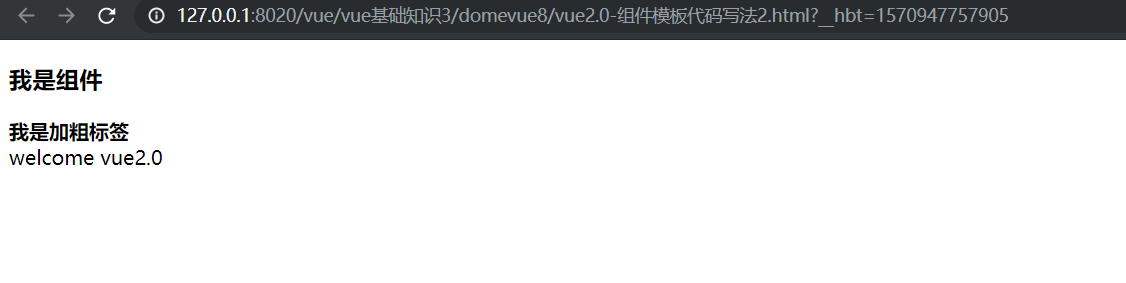
<!DOCTYPE html>
<html lang="en">
<head>
<meta charset="UTF-8">
<title>智能社——http://www.zhinengshe.com</title>
<meta name="viewport" content="width=device-width, initial-scale=1.0, maximum-scale=1.0, user-scalable=0">
<meta name="apple-mobile-web-app-capable" content="yes">
<meta name="apple-mobile-web-app-status-bar-style" content="black">
<style>
</style>
<!--这是vue1.0的方法 子父组件通信-->
<script src="vue1.js"></script>
<script>
// 组件通信:
// vm.$emit()
// vm.$on();
//
// 父组件和子组件:
//
// 子组件想要拿到父组件数据:
// 通过 props
//
// 1.0,子组件可以更改父组件信息,可以是同步 sync
window.onload=function(){
new Vue({
el:'#box',
data:{
a:'我是父组件数据'
},
components:{
'aaa':{
props:['bb'],// 子组件想要拿到父组件数据:通过 props
template:'#child',
methods:{
change(){
this.bb='被更改了'
}
}
}
}
});
};
</script>
</head>
<body>
<template id="child">
<div>
<span>我是子组件</span>
<input type="button" value="按钮" @click="change">
<strong>{{bb}}</strong>
</div>
</template>
<div id="box">
父级: ->{{a}}
<br>
<aaa :bb.sync="a"></aaa> <!-- //sync 表示同步-->
</div>
</body>
</html>

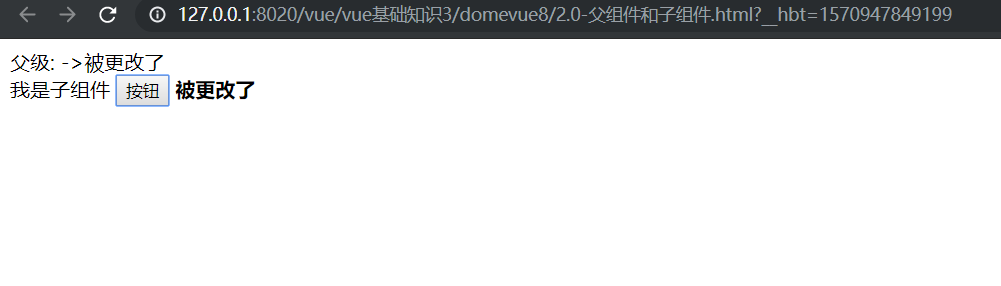
<!DOCTYPE html>
<html lang="en">
<head>
<meta charset="UTF-8">
<title>智能社——http://www.zhinengshe.com</title>
<meta name="viewport" content="width=device-width, initial-scale=1.0, maximum-scale=1.0, user-scalable=0">
<meta name="apple-mobile-web-app-capable" content="yes">
<meta name="apple-mobile-web-app-status-bar-style" content="black">
<style>
</style>
<script src="vue2.js"></script>
<script>
// 现在,不允许直接给父级的数据,做赋值操作
//
// 问题,就想更改:
// a). 父组件每次传一个对象给子组件, 对象之间引用 √
// b). 只是不报错, mounted中转
window.onload=function(){
new Vue({
el:'#box',
data:{
a:'我是父组件数据'
},
components:{
'child-com':{
props:['msg'],
template:'#child',
methods:{
change(){
this.msg='被更改了'
}
}
}
}
});
};
</script>
</head>
<body>
<template id="child">
<div>
<span>我是子组件</span>
<input type="button" value="按钮" @click="change">
<strong>{{msg}}</strong>
</div>
</template>
<div id="box">
父级: ->{{a}}
<br>
<child-com :msg="a"></child-com>
</div>
</body>
</html>
<!DOCTYPE html>
<html lang="en">
<head>
<meta charset="UTF-8">
<title>智能社——http://www.zhinengshe.com</title>
<meta name="viewport" content="width=device-width, initial-scale=1.0, maximum-scale=1.0, user-scalable=0">
<meta name="apple-mobile-web-app-capable" content="yes">
<meta name="apple-mobile-web-app-status-bar-style" content="black">
<style>
</style>
<script src="vue2.js"></script>
<script>
// 现在,不允许直接给父级的数据,做赋值操作
//
// 问题,就想更改:
// a). 父组件每次传一个对象给子组件, 对象之间引用 √
// b). 只是不报错, mounted中转
window.onload=function(){
new Vue({
el:'#box',
data:{
a:'我是父组件数据'
},
components:{
'child-com':{
props:['msg'],
template:'#child',
methods:{
change(){
this.msg='被更改了'
}
}
}
}
});
};
</script>
</head>
<body>
<template id="child">
<div>
<span>我是子组件</span>
<input type="button" value="按钮" @click="change">
<strong>{{msg}}</strong>
</div>
</template>
<div id="box">
父级: ->{{a}}
<br>
<child-com :msg="a"></child-com>
</div>
</body>
</html>
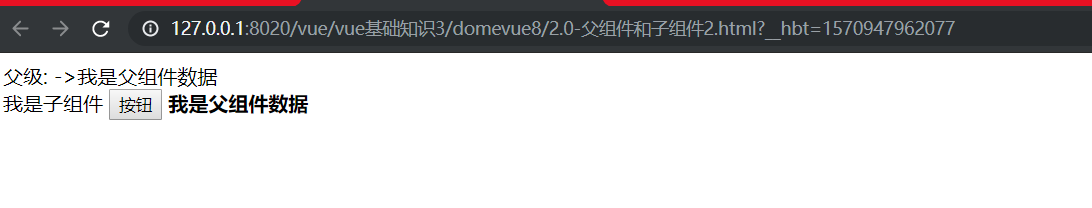

<!DOCTYPE html>
<html lang="en">
<head>
<meta charset="UTF-8">
<title>智能社——http://www.zhinengshe.com</title>
<meta name="viewport" content="width=device-width, initial-scale=1.0, maximum-scale=1.0, user-scalable=0">
<meta name="apple-mobile-web-app-capable" content="yes">
<meta name="apple-mobile-web-app-status-bar-style" content="black">
<style>
/*现在,不允许直接给父级的数据,做赋值操作
问题,就想更改:
a). 父组件每次传一个对象给子组件, 对象之间引用 √
b). 只是不报错, mounted中转*/
</style>
<script src="vue2.js"></script>
<script>
// <!--这是vue2.0的方法 子父组件通信-->
window.onload=function(){
new Vue({
el:'#box',
data:{
giveData:{
a:'我是父组件数据'
}
},
components:{
'childcom':{
prop-s:['msg'],
template:'#child',
methods:{
change(){
//this.msg='被更改了'
this.msg.a='被改了';
}
}
}
}
});
};
</script>
</head>
<body>
<template id="child">
<div>
<span>我是子组件</span>
<input type="button" value="按钮" @click="change">
<strong>{{msg.a}}</strong>
</div>
</template>
<div id="box">
父级: ->{{giveData.a}}
<br>
<child-com :msg="giveData"></child-com>
</div>
</body>
</html>
