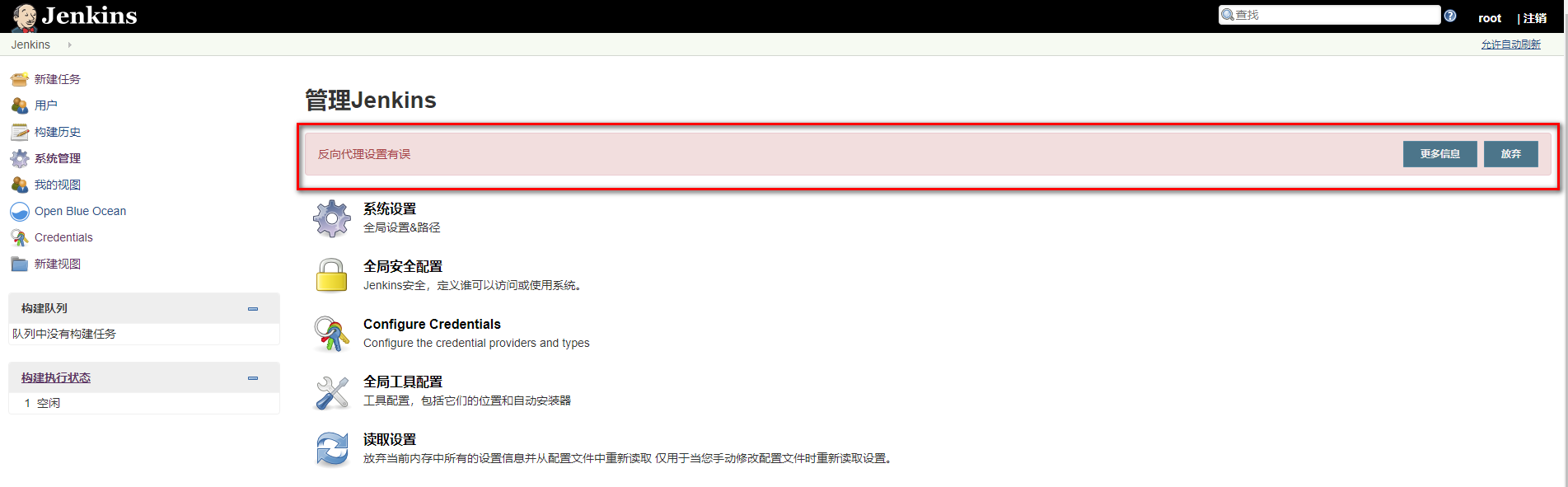
官方文档地址: https://wiki.jenkins.io/display/JENKINS/Running+Jenkins+behind+Nginx
直接解决的配置文件吧.
这是使用子域名,不使用ssl
server {
listen 80;
server_name jenkins.domain.tld;
return 301 https://$host$request_uri;
}
server {
listen 80;
server_name jenkins.domain.tld;
location / {
proxy_set_header Host $host:$server_port;
proxy_set_header X-Real-IP $remote_addr;
proxy_set_header X-Forwarded-For $proxy_add_x_forwarded_for;
proxy_set_header X-Forwarded-Proto $scheme;
# Fix the "It appears that your reverse proxy set up is broken" error.
proxy_pass http://127.0.0.1:8080;
proxy_read_timeout 90;
proxy_redirect http://127.0.0.1:8080 https://jenkins.domain.tld;
# Required for new HTTP-based CLI
proxy_http_version 1.1;
proxy_request_buffering off;
# workaround for https://issues.jenkins-ci.org/browse/JENKINS-45651
add_header 'X-SSH-Endpoint' 'jenkins.domain.tld:50022' always;
}
}
这里是使用子域名,使用ssl
upstream jenkins {
server 127.0.0.1:8080 fail_timeout=0;
}
server {
listen 80;
server_name jenkins.domain.tld;
return 301 https://$host$request_uri;
}
server {
listen 443 ssl;
server_name jenkins.domain.tld;
ssl_certificate /etc/nginx/ssl/server.crt;
ssl_certificate_key /etc/nginx/ssl/server.key;
location / {
proxy_set_header Host $host:$server_port;
proxy_set_header X-Real-IP $remote_addr;
proxy_set_header X-Forwarded-For $proxy_add_x_forwarded_for;
proxy_set_header X-Forwarded-Proto $scheme;
proxy_redirect http:// https://;
proxy_pass http://jenkins;
# Required for new HTTP-based CLI
proxy_http_version 1.1;
proxy_request_buffering off;
proxy_buffering off; # Required for HTTP-based CLI to work over SSL
# workaround for https://issues.jenkins-ci.org/browse/JENKINS-45651
add_header 'X-SSH-Endpoint' 'jenkins.domain.tld:50022' always;
}
}
使用域名下路径带ssl https://domain.com/jenkins/
server {
# All your server and TLS/certificate settings are up here somewhere
[...]
# Nginx configuration specific to Jenkins
# Note that regex takes precedence, so use of "^~" ensures earlier evaluation
location ^~ /jenkins/ {
# Convert inbound WAN requests for https://domain.tld/jenkins/ to
# local network requests for http://10.0.0.100:8080/jenkins/
proxy_pass http://10.0.0.100:8080/jenkins/;
# Rewrite HTTPS requests from WAN to HTTP requests on LAN
proxy_redirect http:// https://;
# The following settings from https://wiki.jenkins-ci.org/display/JENKINS/Running+Hudson+behind+Nginx
sendfile off;
proxy_set_header Host $host:$server_port;
proxy_set_header X-Real-IP $remote_addr;
proxy_set_header X-Forwarded-For $proxy_add_x_forwarded_for;
proxy_max_temp_file_size 0;
# This is the maximum upload size
client_max_body_size 10m;
client_body_buffer_size 128k;
proxy_connect_timeout 90;
proxy_send_timeout 90;
proxy_read_timeout 90;
proxy_temp_file_write_size 64k;
# Required for new HTTP-based CLI
proxy_http_version 1.1;
proxy_request_buffering off;
proxy_buffering off; # Required for HTTP-based CLI to work over SSL
}
记得要修改启动参数
JENKINS_ARGS="--webroot=/var/cache/jenkins/war --httpPort=$HTTP_PORT --ajp13Port=$AJP_PORT --prefix=/jenkins"