Structs(一)
1.首先在Project里右键Myeclipse,选择add structs capabilities.
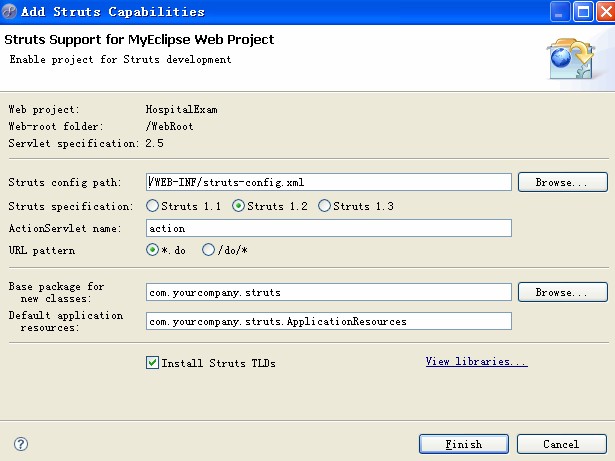
Structs-config.xml核心配置文件,名字可以改动。
之后在src下多了一个类包,里面有一个资源文件。多了structs和依赖包,多了标签和xml配置文件。
//PS:(个人理解:action可以改,而且随着配制的改变,xml里面也会相应的改动,当jsp提交到.do文件时,会找到action这个servlet,然后再去找form..java和action.java)。
注意在web.xml里面的变化
<servlet>//要做的事情是 根据你提交的路径跳到哪个类里。
<servlet-name>action</servlet-name> <servlet-class>org.apache.struts.action.ActionServlet</servlet-class>
<init-param>
<param-name>config</param-name>
<param-value>/WEB-INF/struts-config.xml</param-value>
</init-param>
<init-param>
<param-name>debug</param-name>
<param-value>3</param-value>
</init-param>
<init-param>
<param-name>detail</param-name>
<param-value>3</param-value>
</init-param>
<load-on-startup>0</load-on-startup>
</servlet>
<servlet-mapping>
<servlet-name>action</servlet-name>
<url-pattern>*.do</url-pattern>
</servlet-mapping>
<welcome-file-list>
<welcome-file>index.jsp</welcome-file>
</welcome-file-list>
</web-app>
2.新建一个jsp
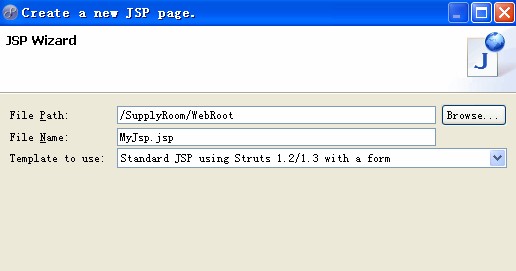

Taglib标签:
url是唯一标识符,在导入标签里面有一个structs-bean.tld里面有一句话
<uri>http://struts.apache.org/tags-bean</uri>是对应的。
后面prefix是你应用标签时需要写的关键字。

3.开发完页面之后,不需要创建servlet,需要创建一个代替他的东西。
在你src新添加的类包中,点击new-other下面的myeclipse->web-Structs->1.2->structs1.2 form,action &jsp.

Form是管前半部分的,用于接收参数,而action是管后半部分的用于验证,跳转等功能。
配置Form

其中NAME那个选项:
Jsp里面提交到login.do,这里就把do前面那个填进去。
配置Action
注意:最后Input Source是输入页面。
发现在类包中多了Form和Action包。
4.先进入到form包中。
在LoginForm.java中多了一个方法
public ActionErrors validate(ActionMapping mapping,
HttpServletRequest request) {
ActionErrors errors=new ActionErrors();
if(this.username==null||this.username.trim().equals(""))
{
errors.add("username", new ActionMessage("username.null"));
}
if(this.password==null||this.password.trim().equals(""))
{
errors.add("password" , new ActionMessage("password.null"));
}
return errors;
}//用来完成验证信息,一般用来验证非空和数据格式。
5.在src下新生成的ApplicationResources.properties这个文件下配置错误信息。
username.null=/u7528/u6237/u540d/u4e0d/u80fd/u4e3a/u7a7a/uff01
password.null=/u5bc6/u7801/u4e0d/u80fd/u4e3a/u7a7a/uff01
(第一个编码为:用户名不能为空!,第二个为:密码不能为空!因为不识别汉字,所以需要编码,编码转换过程如下1,先将所需转换文字复制,然后找到你的Java/jdk1.6.0_10/bin目录,然后找到native2ascii这个文件,2,打开3,粘贴,回车即得编码)
6.在login.jsp这个页面里的表单中加入错误提示信息。
<table border="0">
<tr>
<td>用户名:</td>
<td><html:text property="username" /></td>
<td><html:errors property="username"/></td>
</tr>
<tr>
<td>密码:</td>
<td><html:password property="password" /></td>
<td><html:errors property="password"/></td>
</tr>
<tr>
<td colspan="2" align="center"><html:submit value="提交" /></td>
</tr>
</table>
7.再进入到action包中,在LogonAction.java中修改execute方法。
public ActionForward execute(ActionMapping mapping, ActionForm form,
HttpServletRequest request, HttpServletResponse response) {
LoginForm loginForm = (LoginForm) form; if(loginForm.getUsername().equals("robin")&&loginForm.getPassword().equals("123"))
{
request.getSession().setAttribute("uname", loginForm.getUsername());
//跳转是通过返回值跳转。
return mapping.findForward("suc");
}
else {
ActionErrors errors=new ActionErrors();
errors.add("loginerror", new ActionMessage("login.error"));
this.addErrors(request, errors);
return mapping.getInputForward();
}
}
8.在ApplicationResources.properties文件下加入错误信息
login.error=/u7528/u6237/u540d/u6216/u8005/u5bc6/u7801/u9519/u8bef/uff01
9.新建跳转页suc.jsp
<%@page import="java.util.*" %>
<%@ page contentType="text/html;charset=GBK"%>
<html>
<head>
<title>success</title>
</head>
<body>
${uname } 登陆成功!
</body>
</html>
10.配置跳转路径,在struts-config.xml中加入路径配置
<action-mappings >
<action
attribute="loginForm"
input="/jsp/login.jsp"
name="loginForm"
path="/login"
scope="request"
type="com.proper.struts.action.LoginAction">
<set-property property="cancellable" value="true" />
<forward name="suc" path="/jsp/suc.jsp"/>
</action>
</action-mappings>
11.Login.jsp页面中加入显示错误信息
<body>
<center>
<font color="red"><html:errors property="loginerror"/></font>
<html:form action="login.do">
<table border="0">
<tr>
<td>用户名:</td>
<td><html:text property="username" /></td>
<td><html:errors property="username"/></td>
</tr>
。。。
显示页面如下:


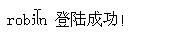
-----------------------------------工作原理与核心配置
在使用Jsp/Servlet时的原理为
Jsp跳到web.xml中的servlet和servlet-mapping,找到对应的servlet类来接收参数,验证,调用dao等操作。再跳转到其他页面。
使用structs时的原理为
Jsp->web.xml(通过url-pattern: *.do)-> ActionServlet->structs.cfg.xml
(根据path路径找到对应的actionForm和action)->首先是ActionFrom->validate发放验证(正确跳到action,否则跳回input错误页)->action->调用DAO进行逻辑判断->成功时跳转某个页(structs.cfg.xml:forward),失败时返回某个错误页面(input).
Structs.cfg.xml中的配置组成
<form-beans >
<form-bean name="loginForm" type="com.proper.struts.form.LoginForm" />
</form-beans>
这个配置的是ActionForm
Form-beans包含了多个form-bean
Form-bean包含两个属性。一个name为bean的唯一标识,type为包.类名。
<action-mappings >
<action
attribute="loginForm"
input="/jsp/login.jsp"
name="loginForm"
path="/login"
scope="request"
type="com.proper.struts.action.LoginAction">
<set-property property="cancellable" value="true" />
<forward name="suc" path="/jsp/suc.jsp"/>
</action>
</action-mappings>
这个是针对Action的配置
Action-mappings中包含多个action
Action所包含的属性:
Name,attribute:表示该action所对应的actionform属性。
一个action只能对应一个form,一个form能对应多个action。
Input:用来作为错误页的,当validate方法有错误时,则跳到这个页面。
所有的Structs.cfg.xml下配制的路径前面必须加“/”表示在WebRoot路径下的。
Path:表示action的虚拟路径,而且不需要加.do的后缀
scope="request":表示action所保存的属性范围,request表示每次请求建立新的action.
Type:表示action的包,类名。
在action中可以包含多个不同的forward路径。
<forward name="suc" path="/jsp/suc.jsp"/>
<message-resources parameter="com.proper.struts.ApplicationResources" />表示资源文件的配置。