Spring 框架针对数据库开发中的应用提供了 JDBCTemplate 类,该类是 Spring 对 JDBC 支持的核心,它提供了所有对数据库操作功能的支持。
Spring 框架提供的JDBC支持主要由四个包组成,分别是 core(核心包)、object(对象包)、dataSource(数据源包)和 support(支持包),org.springframework.jdbc.core.JdbcTemplate 类就包含在核心包中。作为 Spring JDBC 的核心,JdbcTemplate 类中包含了所有数据库操作的基本方法。
JdbcTemplate 类继承自抽象类 JdbcAccessor,同时实现了 JdbcOperations 接口。其直接父类 JdbcAccessor 为子类提供了一些访问数据库时使用的公共属性,具体介绍如下。
1)DataSource
其主要功能是获取数据库连接,具体实现时还可以引入对数据库连接的缓冲池和分布式事务的支持,它可以作为访问数据库资源的标准接口。
2)SQLExceptionTranslator
org.springframework.jdbc.support.SQLExceptionTranslator 接口负责对 SQLException 进行转译工作。通过必要的设置或者获取 SQLExceptionTranslator 中的方法,可以使 JdbcTemplate 在需要处理 SQLException 时,委托 SQLExceptionTranslator 的实现类完成相关的转译工作。
JdbcOperations 接口定义了在 JdbcTemplate 类中可以使用的操作集合,包括添加、修改、查询和删除等操作。
Spring 中 JDBC 的相关信息是在 Spring 配置文件中完成的,其配置模板如下所示:
<?xml version="1.0" encoding="UTF-8"?> <beans xmlns="http://www.springframework.org/schema/beans" xmlns:xsi="http:/www.w3.org/2001/XMLSchema-instance" xsi:schemaLocation="http://www.springframework.org/schema/beans http://www.springframework.org/schema/beans/spring-beans.xsd"> <!-- 配置数据源 --> <bean id="dataSource" class="org.springframework.jdbc.dataSource.DriverManagerDataSource"> <!--数据库驱动--> <property name="driverClassName" value="com.mysql.jdbc.Driver" /> <!--连接数据库的url--> <property name= "url" value="jdbc:mysql://localhost/spring" /> <!--连接数据库的用户名--> <property name="username" value="root" /> <!--连接数据库的密码--> <property name="password" value="root" /> </bean> <!--配置JDBC模板--> <bean id="jdbcTemplate" class="org.springframework.jdbc.core.jdbcTemplate"> <!--默认必须使用数据源--> <property name="dataSource" ref="dataSource"/> </bean> <!--配置注入类--> <bean id="xxx" class="xxx"> <property name="jdbcTemplate" ref="jdbcTemplate"/> </bean> ... </beans>
在上述代码中,定义了三个 Bean,分别是 dataSource、jdbcTemplate 和需要注入类的 Bean。其中 dataSource 对应的是 DriverManagerDataSource 类,用于对数据源进行配置;jdbcTemplate 对应 JdbcTemplate 类,该类中定义了 JdbcTemplate 的相关配置。
在 dataSource 中,定义了四个连接数据库的属性,如表 1 所示。
| 属性名 | 含义 |
|---|---|
| driverClassName | 所使用的驱动名称,对应驱动 JAR 包中的 Driver 类 |
| url | 数据源所在地址 |
| username | 访问数据库的用户名 |
| password | 访问数据库的密码 |
表 1 中的属性值需要根据数据库类型或者机器配置的不同进行相应设置。如果数据库类型不同,则需要更改驱动名称。如果数据库不在本地,则需要将 localhost 替换成相应的主机 IP。
在定义 jdbcTemplate 时,需要将 dataSource 注入 jdbcTemplate 中。而在其他的类中要使用 jdbcTemplate,也需要将 jdbcTemplate 注入使用类中(通常注入 dao 类中)。
在 JdbcTemplate 类中,提供了大量的查询和更新数据库的方法,如 query()、update() 等.
1.1.1 导入jar包
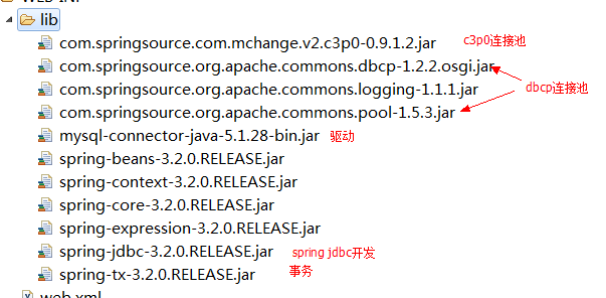
1.1.2Ctiy实体
public class City implements Serializable { private Integer cid; private String cname; private Integer pid; public Integer getCid() { return cid; } public void setCid(Integer cid) { this.cid = cid; } public String getCname() { return cname; } public void setCname(String cname) { this.cname = cname; } public Integer getPid() { return pid; } public void setPid(Integer pid) { this.pid = pid; } }
Dao层
public interface AccountDao { //汇款 public void out(String outUser,Integer money); //收款 public void in(String inUser,Integer money); //查询方法 public List<City> city(); //删除方法 public Integer delect(Integer de); //增加方法 public Integer add(City city); }
Dao层实现类
@Repository public class AccountDaoImpl implements AccountDao { @Resource private JdbcTemplate jdbcTemplate; //汇款的实现方法 @Override public void out(String outUser, Integer money) { this.jdbcTemplate.update("update city set pid=pid-? where cid=?",money,outUser); } //收款的实现方法 @Override public void in(String inUser, Integer money) { this.jdbcTemplate.update("update city set pid=pid+? where cid=?",money,inUser); } RowMapper<City> rowMapper=new BeanPropertyRowMapper<>(City.class); @Override public List<City> city() { return jdbcTemplate.query("select * from city",rowMapper); } @Override public Integer delect(Integer de) { return jdbcTemplate.update("delete from city where cid=?",de); } @Override public Integer add(City city){ String xml="insert INTO city(cid,cname,pid) values (?,?,?)"; Object[] objects={city.getCid(),city.getCname(),city.getPid()}; return jdbcTemplate.update(xml,objects); } }
Service层
public interface AccountService { //转账 public void transfet(String outUser,String inUser,Integer money); //查询方法 public List<City> city(); //删除方法 public Integer delect(Integer de); //增加方法 public Integer add(City city); }
Service实现类
@Service("accountService") public class AccountServiceImpl implements AccountService { @Resource private AccountDao accountDao; public void setAccountDao(AccountDao accountDao) { this.accountDao = accountDao; } @Override public void transfet(String outUser, String inUser, Integer money) { this.accountDao.out(outUser,money); this.accountDao.in(inUser, money); } @Override public List<City> city() { return accountDao.city(); } @Override public Integer delect(Integer de) { return accountDao.delect(de); } @Override public Integer add(City city) { return accountDao.add(city); } }
applicationContext.xml
<?xml version="1.0" encoding="UTF-8"?> <!--根节点是我们的beans节点--> <beans xmlns="http://www.springframework.org/schema/beans" xmlns:xsi="http://www.w3.org/2001/XMLSchema-instance" xmlns:context="http://www.springframework.org/schema/context" xmlns:tx="http://www.springframework.org/schema/tx" xmlns:aop="http://www.springframework.org/schema/aop" xsi:schemaLocation="http://www.springframework.org/schema/beans http://www.springframework.org/schema/beans/spring-beans-2.5.xsd http://www.springframework.org/schema/context http://www.springframework.org/schema/context/spring-context.xsd http://www.springframework.org/schema/tx http://www.springframework.org/schema/tx/spring-tx-2.5.xsd http://www.springframework.org/schema/aop http://www.springframework.org/schema/aop/spring-aop-2.5.xsd"> <!--扫描包--> <context:component-scan base-package="com.mengma"/> <!--加载properties文件--> <context:property-placeholder location="classpath:c3p0-db.properties"/> <!--配置数据源。读取properties文件信息--> <bean id="dataSource" class="com.mchange.v2.c3p0.ComboPooledDataSource"> <property name="driverClass" value="${jdbc.driverClass}" /> <property name="jdbcUrl" value="${jdbc.jdbcUrl}" /> <property name="user" value="${jdbc.user}" /> <property name="password" value="${jdbc.password}" /> </bean> <!-- 配置dao --> <bean id="jdbcTemplate" class="org.springframework.jdbc.core.JdbcTemplate"> <property name="dataSource" ref="dataSource" /> </bean> </beans>
c3p0-db.properties
jdbc.driverClass =com.mysql.jdbc.Driver jdbc.jdbcUrl = jdbc:mysql://localhost:3306/test?serverTimezone=UTC jdbc.user = root jdbc.password = root
测试
@Test public void shouldAnswerWithTrue() { // 获得Spring容器,并操作 String xmlPath = "applicationContext.xml"; ApplicationContext applicationContext = new ClassPathXmlApplicationContext(xmlPath); AccountService accountService = (AccountService) applicationContext.getBean("accountService"); //修改操作 accountService.transfet("130100", "130400", 100); //查询操作 List<City> cityList=accountService.city(); for (City city:cityList){ System.out.println(city.getCname()); } //删除操作 accountService.delect(130000); //添加操作 City city=new City(); city.setCid(130000); city.setCname("超哥"); city.setPid(12314); Integer add = accountService.add(city); }
以上代码是实现注解方式
结构
