关于Java实现图片的叠加与拼接的文章网络上确实很多,碰巧小编开发工作中也遇到这些问题,就做了简要的梳理,作为笔记以备不时之需。
Java对图片的处理主要使用的是BufferedImage类。
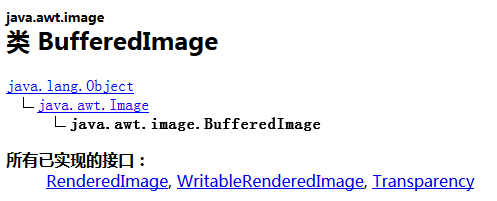
BufferedImage 子类描述具有可访问图像数据缓冲区的 Image。BufferedImage 由图像数据的 ColorModel 和 Raster 组成。Raster 的 SampleModel 中 band 的数量和类型必须与 ColorModel 所要求的数量和类型相匹配,以表示其颜色和 alpha 分量。所有 BufferedImage 对象的左上角坐标都为 (0, 0)。因此,用来构造 BufferedImage 的任何 Raster 都必须满足:minX=0 且 minY=0。此类依靠 Raster 的数据获取方法、数据设置方法,以及 ColorModel 的颜色特征化方法。
以上主要来源于官方文档,我们来时直接写实践代码吧。
首先将文件转化为BufferedImage对象,这里给出两种读取文件并转化为BufferedImage对象的方法。
/** * @param fileUrl 文件绝对路径或相对路径 * @return 读取到的缓存图像 * @throws IOException 路径错误或者不存在该文件时抛出IO异常 */ public static BufferedImage getBufferedImage(String fileUrl) throws IOException { File f = new File(fileUrl); return ImageIO.read(f); } /** * 远程图片转BufferedImage * @param destUrl 远程图片地址 * @return */ public static BufferedImage getBufferedImageDestUrl(String destUrl) { HttpURLConnection conn = null; BufferedImage image = null; try { URL url = new URL(destUrl); conn = (HttpURLConnection) url.openConnection(); if (conn.getResponseCode() == 200) { image = ImageIO.read(conn.getInputStream()); return image; } } catch (Exception e) { e.printStackTrace(); } finally { conn.disconnect(); } return image; }
接下来是将BufferedImage对象保存到本地,具体方法如下:
/** * 输出图片 * @param buffImg 图像拼接叠加之后的BufferedImage对象 * @param savePath 图像拼接叠加之后的保存路径 */ public static void generateSaveFile(BufferedImage buffImg, String savePath) { int temp = savePath.lastIndexOf(".") + 1; try { File outFile = new File(savePath); if(!outFile.exists()){ outFile.createNewFile(); } ImageIO.write(buffImg, savePath.substring(temp), outFile); System.out.println("ImageIO write..."); } catch (IOException e) { e.printStackTrace(); } }
以上作为准备部分,现在开始图片叠加的实现方法:
/** * * @Title: 构造图片 * @Description: 生成水印并返回java.awt.image.BufferedImage * @param buffImg 源文件(BufferedImage) * @param waterFile 水印文件(BufferedImage) * @param x 距离右下角的X偏移量 * @param y 距离右下角的Y偏移量 * @param alpha 透明度, 选择值从0.0~1.0: 完全透明~完全不透明 * @return BufferedImage * @throws IOException */ public static BufferedImage overlyingImage(BufferedImage buffImg, BufferedImage waterImg, int x, int y, float alpha) throws IOException { // 创建Graphics2D对象,用在底图对象上绘图 Graphics2D g2d = buffImg.createGraphics(); int waterImgWidth = waterImg.getWidth();// 获取层图的宽度 int waterImgHeight = waterImg.getHeight();// 获取层图的高度 // 在图形和图像中实现混合和透明效果 g2d.setComposite(AlphaComposite.getInstance(AlphaComposite.SRC_ATOP, alpha)); // 绘制 g2d.drawImage(waterImg, x, y, waterImgWidth, waterImgHeight, null); g2d.dispose();// 释放图形上下文使用的系统资源 return buffImg; }
图片拼接的实现方法:
/** * 待合并的两张图必须满足这样的前提,如果水平方向合并,则高度必须相等;如果是垂直方向合并,宽度必须相等。 * mergeImage方法不做判断,自己判断。
* @param img1 待合并的第一张图 * @param img2 带合并的第二张图 * @param isHorizontal 为true时表示水平方向合并,为false时表示垂直方向合并 * @return 返回合并后的BufferedImage对象 * @throws IOException */ public static BufferedImage mergeImage(BufferedImage img1, BufferedImage img2, boolean isHorizontal) throws IOException { int w1 = img1.getWidth(); int h1 = img1.getHeight(); int w2 = img2.getWidth(); int h2 = img2.getHeight(); // 从图片中读取RGB int[] ImageArrayOne = new int[w1 * h1]; ImageArrayOne = img1.getRGB(0, 0, w1, h1, ImageArrayOne, 0, w1); // 逐行扫描图像中各个像素的RGB到数组中 int[] ImageArrayTwo = new int[w2 * h2]; ImageArrayTwo = img2.getRGB(0, 0, w2, h2, ImageArrayTwo, 0, w2); // 生成新图片 BufferedImage DestImage = null; if (isHorizontal) { // 水平方向合并 DestImage = new BufferedImage(w1+w2, h1, BufferedImage.TYPE_INT_RGB); DestImage.setRGB(0, 0, w1, h1, ImageArrayOne, 0, w1); // 设置上半部分或左半部分的RGB DestImage.setRGB(w1, 0, w2, h2, ImageArrayTwo, 0, w2); } else { // 垂直方向合并 DestImage = new BufferedImage(w1, h1 + h2, BufferedImage.TYPE_INT_RGB); DestImage.setRGB(0, 0, w1, h1, ImageArrayOne, 0, w1); // 设置上半部分或左半部分的RGB DestImage.setRGB(0, h1, w2, h2, ImageArrayTwo, 0, w2); // 设置下半部分的RGB } return DestImage; }
测试方法如下:

/** * Java 测试图片叠加方法 */ public static void overlyingImageTest() { String sourceFilePath = "D://test//test1.jpg"; String waterFilePath = "D://test//test2.jpg"; String saveFilePath = "D://test//overlyingImageNew.jpg"; try { BufferedImage bufferImage1 = getBufferedImage(sourceFilePath); BufferedImage bufferImage2 = getBufferedImage(waterFilePath); // 构建叠加层 BufferedImage buffImg = overlyingImage(bufferImage1, bufferImage2, 0, 0, 1.0f); // 输出水印图片 generateSaveFile(buffImg, saveFilePath); } catch (IOException e) { e.printStackTrace(); } } /** * Java 测试图片合并方法 */ public static void imageMargeTest() { // 读取待合并的文件 BufferedImage bi1 = null; BufferedImage bi2 = null; // 调用mergeImage方法获得合并后的图像 BufferedImage destImg = null; System.out.println("下面是垂直合并的情况:"); String saveFilePath = "D://test//new1.jpg"; String divingPath = "D://test//new2.jpg"; String margeImagePath = "D://test//margeNew.jpg"; try { bi1 = getBufferedImage(saveFilePath); bi2 = getBufferedImage(divingPath); // 调用mergeImage方法获得合并后的图像 destImg = mergeImage(bi1, bi2, false); } catch (IOException e) { e.printStackTrace(); } // 保存图像 generateSaveFile(destImg, margeImagePath); System.out.println("垂直合并完毕!"); } public static void main(String[] args) { // 测试图片的叠加 overlyingImageTest(); // 测试图片的垂直合并 imageMargeTest(); }
整体代码如下:

1 package ImagePackage; 2 3 import java.awt.AlphaComposite; 4 import java.awt.Graphics2D; 5 import java.awt.image.BufferedImage; 6 import java.io.File; 7 import java.io.IOException; 8 import java.net.HttpURLConnection; 9 import java.net.URL; 10 11 import javax.imageio.ImageIO; 12 13 /** 14 15 * 该类实现了图片的合并功能,可以选择水平合并或者垂直合并。 16 * 当然此例只是针对两个图片的合并,如果想要实现多个图片的合并,只需要自己实现方法 BufferedImage 17 * mergeImage(BufferedImage[] imgs, boolean isHorizontal)即可; 18 * 而且这个方法更加具有通用性,但是时间原因不实现了,方法和两张图片实现是一样的 19 */ 20 21 public class ImageMerge { 22 23 /** 24 * @param fileUrl 25 * 文件绝对路径或相对路径 26 * @return 读取到的缓存图像 27 * @throws IOException 28 * 路径错误或者不存在该文件时抛出IO异常 29 */ 30 public static BufferedImage getBufferedImage(String fileUrl) 31 throws IOException { 32 File f = new File(fileUrl); 33 return ImageIO.read(f); 34 } 35 36 37 /** 38 * 远程图片转BufferedImage 39 * @param destUrl 远程图片地址 40 * @return 41 */ 42 public static BufferedImage getBufferedImageDestUrl(String destUrl) { 43 HttpURLConnection conn = null; 44 BufferedImage image = null; 45 try { 46 URL url = new URL(destUrl); 47 conn = (HttpURLConnection) url.openConnection(); 48 if (conn.getResponseCode() == 200) { 49 image = ImageIO.read(conn.getInputStream()); 50 return image; 51 } 52 } catch (Exception e) { 53 e.printStackTrace(); 54 } finally { 55 conn.disconnect(); 56 } 57 return image; 58 } 59 60 /** 61 * 输出图片 62 * 63 * @param buffImg 64 * 图像拼接叠加之后的BufferedImage对象 65 * @param savePath 66 * 图像拼接叠加之后的保存路径 67 */ 68 public static void generateSaveFile(BufferedImage buffImg, String savePath) { 69 int temp = savePath.lastIndexOf(".") + 1; 70 try { 71 File outFile = new File(savePath); 72 if(!outFile.exists()){ 73 outFile.createNewFile(); 74 } 75 ImageIO.write(buffImg, savePath.substring(temp), outFile); 76 System.out.println("ImageIO write..."); 77 } catch (IOException e) { 78 e.printStackTrace(); 79 } 80 } 81 82 /** 83 * 84 * @Title: 构造图片 85 * @Description: 生成水印并返回java.awt.image.BufferedImage 86 * @param buffImg 87 * 源文件(BufferedImage) 88 * @param waterFile 89 * 水印文件(BufferedImage) 90 * @param x 91 * 距离右下角的X偏移量 92 * @param y 93 * 距离右下角的Y偏移量 94 * @param alpha 95 * 透明度, 选择值从0.0~1.0: 完全透明~完全不透明 96 * @return BufferedImage 97 * @throws IOException 98 */ 99 public static BufferedImage overlyingImage(BufferedImage buffImg, BufferedImage waterImg, int x, int y, float alpha) throws IOException { 100 101 // 创建Graphics2D对象,用在底图对象上绘图 102 Graphics2D g2d = buffImg.createGraphics(); 103 int waterImgWidth = waterImg.getWidth();// 获取层图的宽度 104 int waterImgHeight = waterImg.getHeight();// 获取层图的高度 105 // 在图形和图像中实现混合和透明效果 106 g2d.setComposite(AlphaComposite.getInstance(AlphaComposite.SRC_ATOP, alpha)); 107 // 绘制 108 g2d.drawImage(waterImg, x, y, waterImgWidth, waterImgHeight, null); 109 g2d.dispose();// 释放图形上下文使用的系统资源 110 return buffImg; 111 } 112 113 114 /** 115 * 待合并的两张图必须满足这样的前提,如果水平方向合并,则高度必须相等;如果是垂直方向合并,宽度必须相等。 116 * mergeImage方法不做判断,自己判断。 117 * 118 * @param img1 119 * 待合并的第一张图 120 * @param img2 121 * 带合并的第二张图 122 * @param isHorizontal 123 * 为true时表示水平方向合并,为false时表示垂直方向合并 124 * @return 返回合并后的BufferedImage对象 125 * @throws IOException 126 */ 127 public static BufferedImage mergeImage(BufferedImage img1, 128 BufferedImage img2, boolean isHorizontal) throws IOException { 129 int w1 = img1.getWidth(); 130 int h1 = img1.getHeight(); 131 int w2 = img2.getWidth(); 132 int h2 = img2.getHeight(); 133 134 // 从图片中读取RGB 135 int[] ImageArrayOne = new int[w1 * h1]; 136 ImageArrayOne = img1.getRGB(0, 0, w1, h1, ImageArrayOne, 0, w1); // 逐行扫描图像中各个像素的RGB到数组中 137 int[] ImageArrayTwo = new int[w2 * h2]; 138 ImageArrayTwo = img2.getRGB(0, 0, w2, h2, ImageArrayTwo, 0, w2); 139 140 // 生成新图片 141 BufferedImage DestImage = null; 142 if (isHorizontal) { // 水平方向合并 143 DestImage = new BufferedImage(w1+w2, h1, BufferedImage.TYPE_INT_RGB); 144 DestImage.setRGB(0, 0, w1, h1, ImageArrayOne, 0, w1); // 设置上半部分或左半部分的RGB 145 DestImage.setRGB(w1, 0, w2, h2, ImageArrayTwo, 0, w2); 146 } else { // 垂直方向合并 147 DestImage = new BufferedImage(w1, h1 + h2, BufferedImage.TYPE_INT_RGB); 148 DestImage.setRGB(0, 0, w1, h1, ImageArrayOne, 0, w1); // 设置上半部分或左半部分的RGB 149 DestImage.setRGB(0, h1, w2, h2, ImageArrayTwo, 0, w2); // 设置下半部分的RGB 150 } 151 152 return DestImage; 153 } 154 155 /** 156 * Java 测试图片叠加方法 157 */ 158 public static void overlyingImageTest() { 159 160 String sourceFilePath = "D://test//test1.jpg"; 161 String waterFilePath = "D://test//test2.jpg"; 162 String saveFilePath = "D://test//overlyingImageNew.jpg"; 163 try { 164 BufferedImage bufferImage1 = getBufferedImage(sourceFilePath); 165 BufferedImage bufferImage2 = getBufferedImage(waterFilePath); 166 167 // 构建叠加层 168 BufferedImage buffImg = overlyingImage(bufferImage1, bufferImage2, 0, 0, 1.0f); 169 // 输出水印图片 170 generateSaveFile(buffImg, saveFilePath); 171 } catch (IOException e) { 172 e.printStackTrace(); 173 } 174 175 } 176 177 178 /** 179 * Java 测试图片合并方法 180 */ 181 public static void imageMargeTest() { 182 // 读取待合并的文件 183 BufferedImage bi1 = null; 184 BufferedImage bi2 = null; 185 // 调用mergeImage方法获得合并后的图像 186 BufferedImage destImg = null; 187 System.out.println("下面是垂直合并的情况:"); 188 String saveFilePath = "D://test//new1.jpg"; 189 String divingPath = "D://test//new2.jpg"; 190 String margeImagePath = "D://test//margeNew.jpg"; 191 try { 192 bi1 = getBufferedImage(saveFilePath); 193 bi2 = getBufferedImage(divingPath); 194 // 调用mergeImage方法获得合并后的图像 195 destImg = mergeImage(bi1, bi2, false); 196 } catch (IOException e) { 197 e.printStackTrace(); 198 } 199 // 保存图像 200 generateSaveFile(destImg, margeImagePath); 201 System.out.println("垂直合并完毕!"); 202 } 203 204 public static void main(String[] args) { 205 // 测试图片的叠加 206 overlyingImageTest(); 207 // 测试图片的垂直合并 208 imageMargeTest(); 209 } 210 211 }
