在上一篇中提到了怎么创建私有maven库,这篇主要结合android studio的使用,直接进入正题,看以下步骤
1.创建android项目
创建Project,然后加一个library的module,此处省略一万字了
2.配置gradle
在项目的gradle.properties里面配置基本信息
GROUP=对应maven的groupId值,如果名字中包含SNAPSHOT字符,项目将会发布到snapshots仓库,没有则发布到releases仓库 VERSION_NAME=对应maven的version值 POM_ARTIFACT_ID=对应maven的artifactId值 SNAPSHOT_REPOSITORY_URL=前面配置的snapshots仓库地址 RELEASE_REPOSITORY_URL=前面配置的releases仓库地址 NEXUS_USERNAME=登录nexus oss的用户名 NEXUS_PASSWORD=登录nexus oss的密码
在module的build.gradle末尾加入下面代码
apply plugin: 'maven' def isReleaseBuild() { return VERSION_NAME.contains("SNAPSHOT") == false } def getRepositoryUsername() { return hasProperty('NEXUS_USERNAME') ? NEXUS_USERNAME : "" } def getRepositoryPassword() { return hasProperty('NEXUS_PASSWORD') ? NEXUS_PASSWORD : "" } afterEvaluate { project -> uploadArchives { repositories { mavenDeployer { pom.groupId = GROUP pom.artifactId = POM_ARTIFACT_ID pom.version = VERSION_NAME repository(url: RELEASE_REPOSITORY_URL) { authentication(userName: getRepositoryUsername(), password: getRepositoryPassword()) } snapshotRepository(url: SNAPSHOT_REPOSITORY_URL) { authentication(userName: getRepositoryUsername(), password: getRepositoryPassword()) } } } } task androidJavadocs(type: Javadoc) { source = android.sourceSets.main.java.srcDirs classpath += project.files(android.getBootClasspath().join(File.pathSeparator)) } task androidJavadocsJar(type: Jar, dependsOn: androidJavadocs) { classifier = 'javadoc' from androidJavadocs.destinationDir } task androidSourcesJar(type: Jar) { classifier = 'sources' from android.sourceSets.main.java.sourceFiles } artifacts { archives androidSourcesJar archives androidJavadocsJar } }
3.发布公共库
./gradlew clean build uploadArchives

就一条命令,最后成功就OK了,如果失败根据具体情况找原因。
然后到nexus上查看是否上传成功
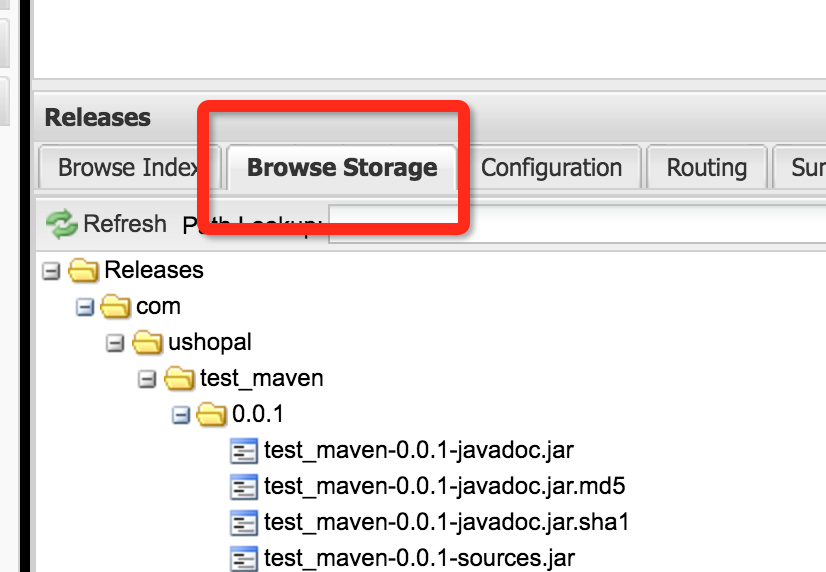
4.使用
在project中的build.gradle中的allprojects->repositories加入
maven { url "http://192.168.59.103:8081/content/repositories/releases/" }
在module的build.gradle中的dependencies加入
compile 'groupId:artifactId:version'
groupId,artifactId,version换成你自己的
build一切OK。
如有疑问欢迎交流