为了见到这个Demo界面,害得我删了装,装了删,也最终下决心将系统从Win7 换到了Win10.
Baidu了不下100次。终于功夫不负有心人,模拟器终于跑出来了;
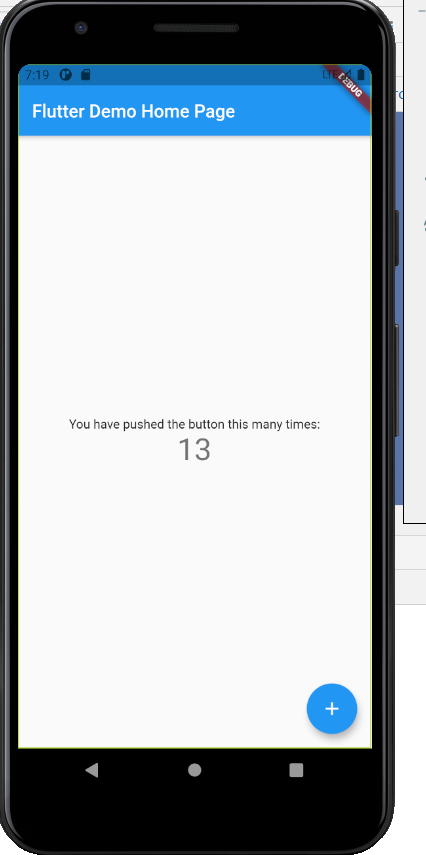
环境情况;
操作系统:Win10 X64
Android studio 4.1.2
Flutter : 1.27.0-4.0.pre
Git
buildscript { ext.kotlin_version = '1.3.50' repositories { maven{ url 'http://maven.aliyun.com/nexus/content/groups/public/'} maven{ url 'http://maven.aliyun.com/nexus/content/repositories/jcenter'} maven{ url 'http://maven.aliyun.com/nexus/content/repositories/google' } //google()
//jcenter这个函数不知是不是重点,最终靠他解决了问题.就是加上花括号,写上url "http://jcenter.bintray.com/" jcenter(){
url "http://jcenter.bintray.com/" } } dependencies { classpath 'com.android.tools.build:gradle:3.5.0' classpath "org.jetbrains.kotlin:kotlin-gradle-plugin:$kotlin_version" } } allprojects { repositories { maven{ url 'http://maven.aliyun.com/nexus/content/groups/public/'} maven{ url 'http://maven.aliyun.com/nexus/content/repositories/jcenter'} maven{ url 'http://maven.aliyun.com/nexus/content/repositories/google' } //google() //jcenter() } } rootProject.buildDir = '../build' subprojects { project.buildDir = "${rootProject.buildDir}/${project.name}" } subprojects { project.evaluationDependsOn(':app') } task clean(type: Delete) { delete rootProject.buildDir }
其实问题就是不能下载gradle ,但试了N种方法,就是老卡在Running gradle task.
于是就换版本,改build.gradle文件的配置 ;