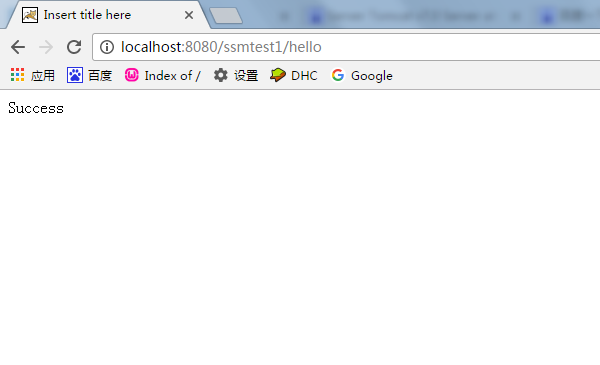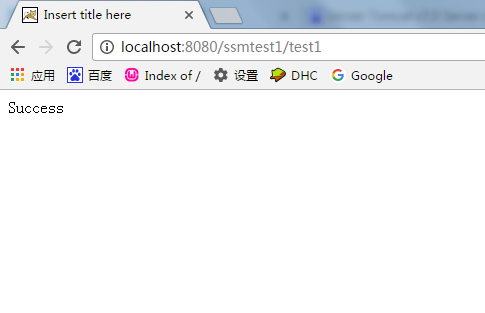1.新建一个maven项目
(1)

(2)选择路径
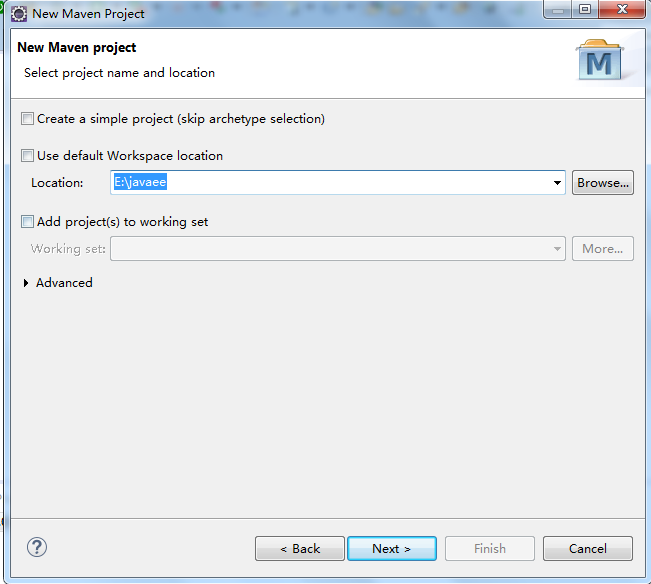
(3)选择类型

(4)设置项目名
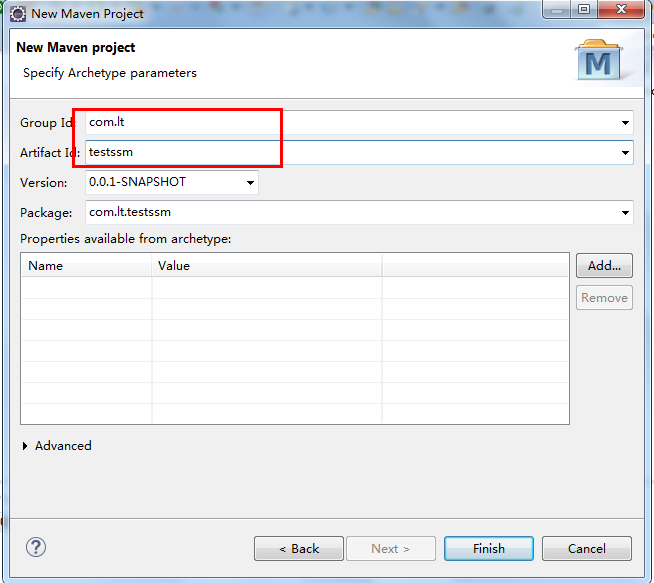
(5)完成
2.在pom.xml中导输入坐标,导入ssm框架所需的所有jar
<project xmlns="http://maven.apache.org/POM/4.0.0" xmlns:xsi="http://www.w3.org/2001/XMLSchema-instance" xsi:schemaLocation="http://maven.apache.org/POM/4.0.0 http://maven.apache.org/maven-v4_0_0.xsd"> <modelVersion>4.0.0</modelVersion> <groupId>com.lt</groupId> <artifactId>testssm</artifactId> <packaging>war</packaging> <version>0.0.1-SNAPSHOT</version> <name>testssm Maven Webapp</name> <url>http://maven.apache.org</url> <dependencies> <!-- 1.spring web-mvc jar --> <!-- https://mvnrepository.com/artifact/org.springframework/spring-webmvc --> <dependency> <groupId>org.springframework</groupId> <artifactId>spring-webmvc</artifactId> <version>4.3.10.RELEASE</version> </dependency> <!-- https://mvnrepository.com/artifact/org.springframework/spring-jdbc --> <dependency> <groupId>org.springframework</groupId> <artifactId>spring-jdbc</artifactId> <version>4.3.10.RELEASE</version> </dependency> <!-- spring aspects --> <!-- https://mvnrepository.com/artifact/org.springframework/spring-aspects --> <dependency> <groupId>org.springframework</groupId> <artifactId>spring-aspects</artifactId> <version>4.3.10.RELEASE</version> </dependency> <!-- https://mvnrepository.com/artifact/org.springframework/spring-jdbc --> <dependency> <groupId>org.mybatis</groupId> <artifactId>mybatis</artifactId> <version>3.4.4</version> </dependency> <!-- mybatis-spring --> <!-- https://mvnrepository.com/artifact/org.mybatis/mybatis-spring --> <dependency> <groupId>org.mybatis</groupId> <artifactId>mybatis-spring</artifactId> <version>1.3.1</version> </dependency> <!-- c3p0连接池 --> <!-- https://mvnrepository.com/artifact/com.mchange/c3p0 --> <dependency> <groupId>com.mchange</groupId> <artifactId>c3p0</artifactId> <version>0.9.5.2</version> </dependency> <!-- mysql --> <!-- https://mvnrepository.com/artifact/mysql/mysql-connector-java --> <dependency> <groupId>mysql</groupId> <artifactId>mysql-connector-java</artifactId> <version>5.1.35</version> </dependency> <dependency> <groupId>javax.servlet</groupId> <artifactId>jstl</artifactId> <version>1.2</version> </dependency> <!-- https://mvnrepository.com/artifact/com.fasterxml.jackson.core/jackson-databind --> <dependency> <groupId>com.fasterxml.jackson.core</groupId> <artifactId>jackson-databind</artifactId> <version>2.9.0</version> </dependency> <dependency> <groupId>junit</groupId> <artifactId>junit</artifactId> <version>4.12</version> <scope>test</scope> </dependency> <!-- https://mvnrepository.com/artifact/com.alibaba/fastjson --> <dependency> <groupId>com.alibaba</groupId> <artifactId>fastjson</artifactId> <version>1.2.31</version> </dependency> <!-- https://mvnrepository.com/artifact/log4j/log4j --> <dependency> <groupId>log4j</groupId> <artifactId>log4j</artifactId> <version>1.2.16</version> </dependency> <!-- https://mvnrepository.com/artifact/org.springframework/spring-test --> <dependency> <groupId>org.springframework</groupId> <artifactId>spring-test</artifactId> <version>4.3.10.RELEASE</version> <scope>test</scope> </dependency> <!-- https://mvnrepository.com/artifact/com.github.pagehelper/pagehelper --> <dependency> <groupId>com.github.pagehelper</groupId> <artifactId>pagehelper</artifactId> <version>5.1.2</version> </dependency> </dependencies> <build> <finalName>testssm</finalName> </build> </project>
3.修改class生成路径(项目根目录 classpath)
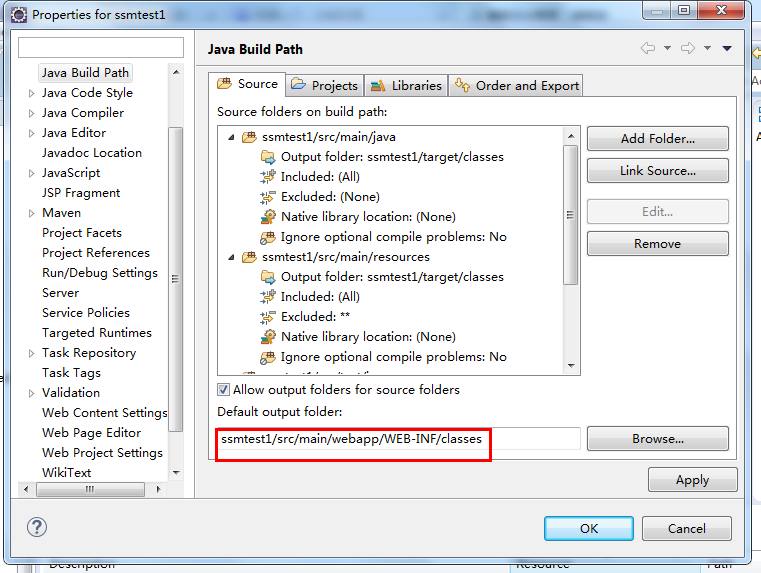
4.添加tomcat环境(包含servlet.jar,el.jar等)
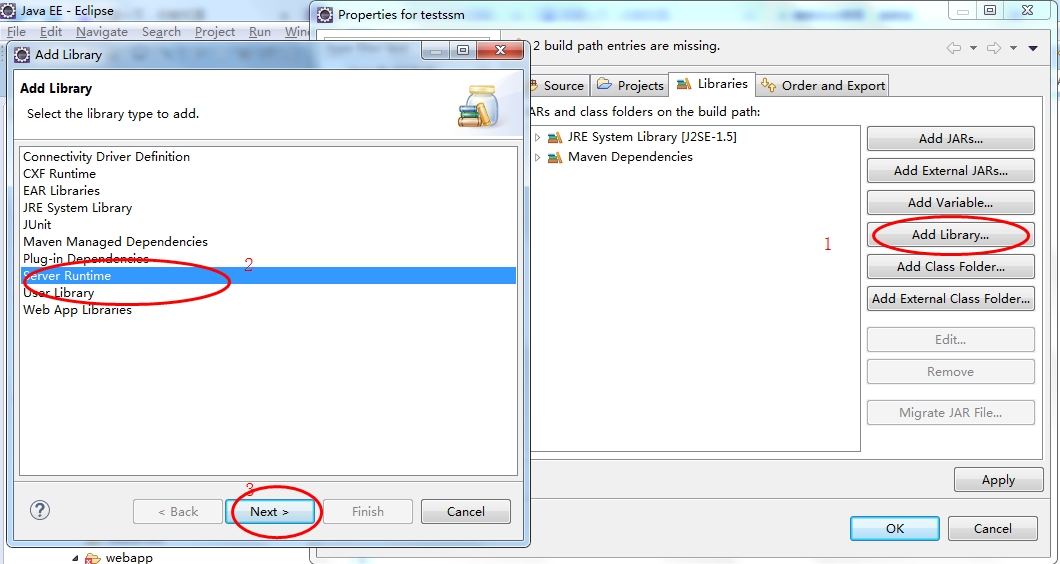
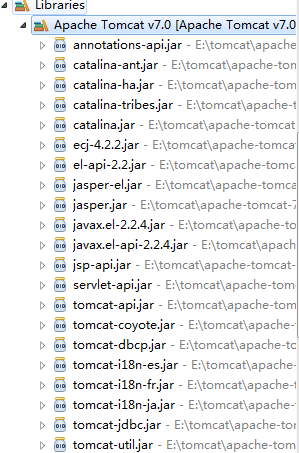
5.搭建springmvc环境(主要管理springmvc四大组件+handler)
<?xml version="1.0" encoding="UTF-8"?> <web-app xmlns:xsi="http://www.w3.org/2001/XMLSchema-instance" xmlns="http://java.sun.com/xml/ns/javaee" xsi:schemaLocation="http://java.sun.com/xml/ns/javaee http://java.sun.com/xml/ns/javaee/web-app_3_0.xsd" version="3.0"> <!-- The front controller of this Spring Web application, responsible for handling all application requests --> <servlet> <servlet-name>springmvc</servlet-name> <servlet-class>org.springframework.web.servlet.DispatcherServlet</servlet-class> <init-param> <param-name>contextConfigLocation</param-name> <param-value>classpath:spring/springmvc.xml</param-value> </init-param> <load-on-startup>1</load-on-startup> </servlet> <!-- Map all requests to the DispatcherServlet for handling --> <servlet-mapping> <servlet-name>springmvc</servlet-name> <url-pattern>/</url-pattern> </servlet-mapping> </web-app>
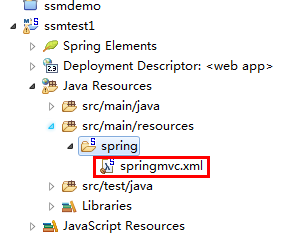
6.搭建spring环境
<context-param>
<param-name>contextConfigLocation</param-name>
<param-value>classpath:spring/applicationContext-*.xml</param-value>
</context-param>
<!-- Bootstraps the root web application context before servlet initialization -->
<listener>
<listener-class>org.springframework.web.context.ContextLoaderListener</listener-class>
</listener>
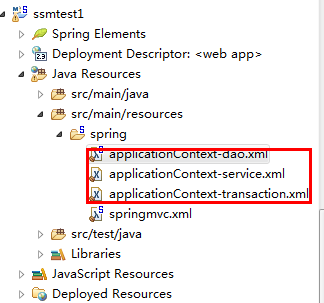
8.导入数据库和日志配置文件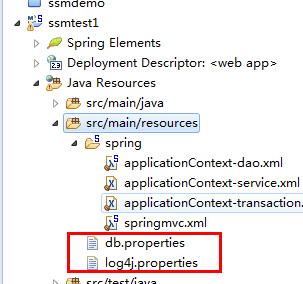
9.整合mybatis和spring
(1)导入mybatis配置文件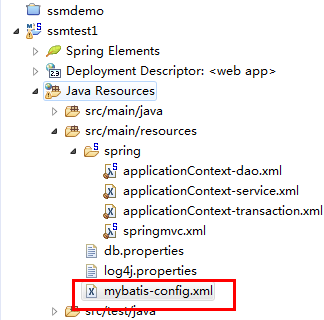
(2)使用mybatis-generator生成bean和mapper文件并复制到src下
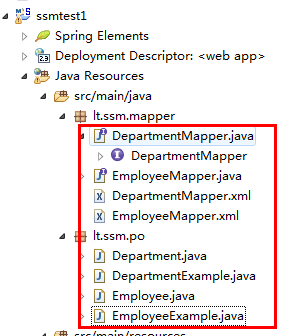
(3)在applicationContext-dao.xml中配置数据源,sessionFactory整合spring-mybatis等bean
<?xml version="1.0" encoding="UTF-8"?> <beans xmlns="http://www.springframework.org/schema/beans" xmlns:xsi="http://www.w3.org/2001/XMLSchema-instance" xmlns:context="http://www.springframework.org/schema/context" xsi:schemaLocation="http://www.springframework.org/schema/beans http://www.springframework.org/schema/beans/spring-beans.xsd http://www.springframework.org/schema/context http://www.springframework.org/schema/context/spring-context-4.3.xsd"> <context:property-placeholder location="classpath:db.properties" /> <bean id="dataSource" class="com.mchange.v2.c3p0.ComboPooledDataSource"> <property name="jdbcUrl" value="${jdbc.jdbcUrl}"></property> <property name="driverClass" value="${jdbc.driverClass}"></property> <property name="user" value="${jdbc.username}"></property> <property name="password" value="${jdbc.password}"></property> </bean> <bean id="sqlSessionFactory" class="org.mybatis.spring.SqlSessionFactoryBean"> <property name="dataSource" ref="dataSource"></property> <property name="configLocation" value="classpath:mybatis-config.xml"></property> </bean> <!-- 配置扫描器 将mapper 扫描注入到容器中 --> <bean class="org.mybatis.spring.mapper.MapperScannerConfigurer"> <property name="basePackage" value="lt.ssm.mapper"></property> <property name="sqlSessionFactoryBeanName" value="sqlSessionFactory"></property> </bean> </beans>
(4)测试mybatis和spring整合后的环境
测试代码
package lt.ssm.mapper; import static org.junit.Assert.*; import org.junit.Test; import org.springframework.context.ApplicationContext; import org.springframework.context.support.ClassPathXmlApplicationContext; import lt.ssm.po.Employee; public class EmployeeMapperTest { ApplicationContext ctx=new ClassPathXmlApplicationContext("classpath:spring/applicationContext-dao.xml"); @Test public void testSelectByPrimaryKey() { EmployeeMapper bean = ctx.getBean(EmployeeMapper.class); Employee selectByPrimaryKey = bean.selectByPrimaryKey(1); System.out.println(selectByPrimaryKey); } }
测试结果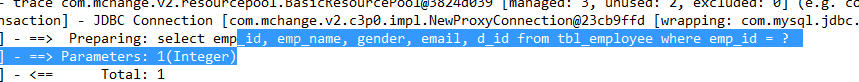
10.整合springmvc和spring,mybatis环境
(1).添加service层
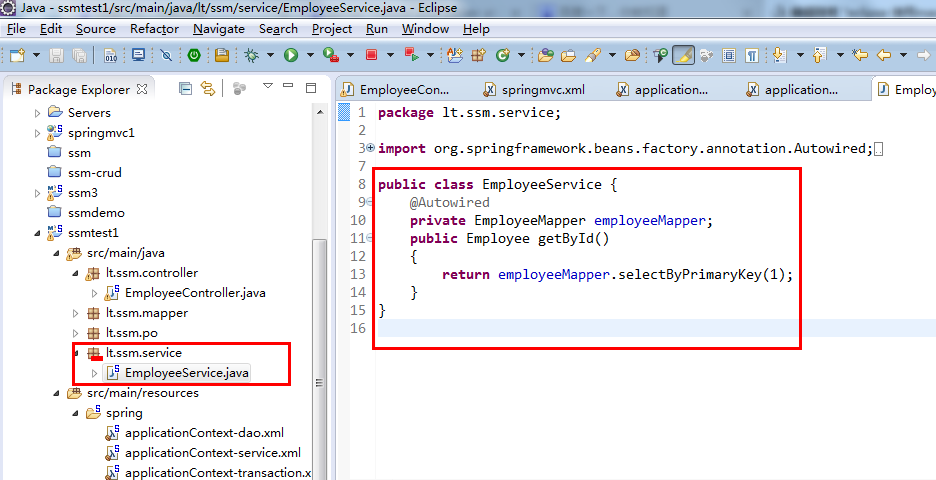
(2)添加handler处理器
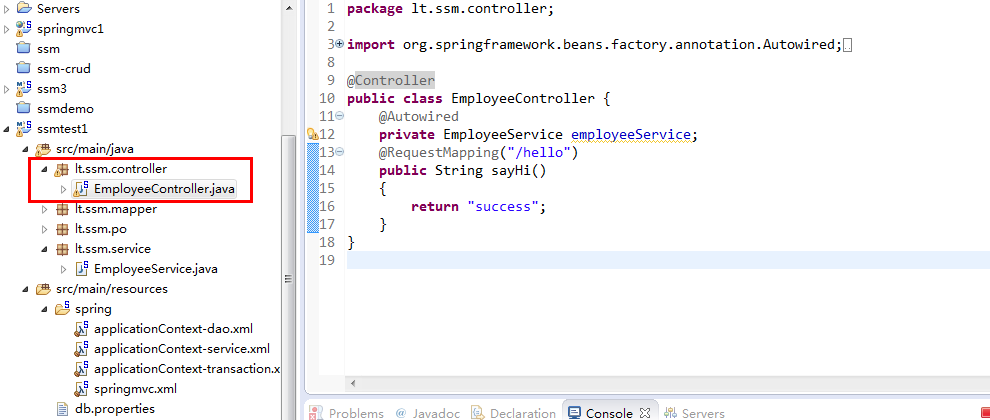
(3)在applicationContext-service中使用配置方式注入service bean
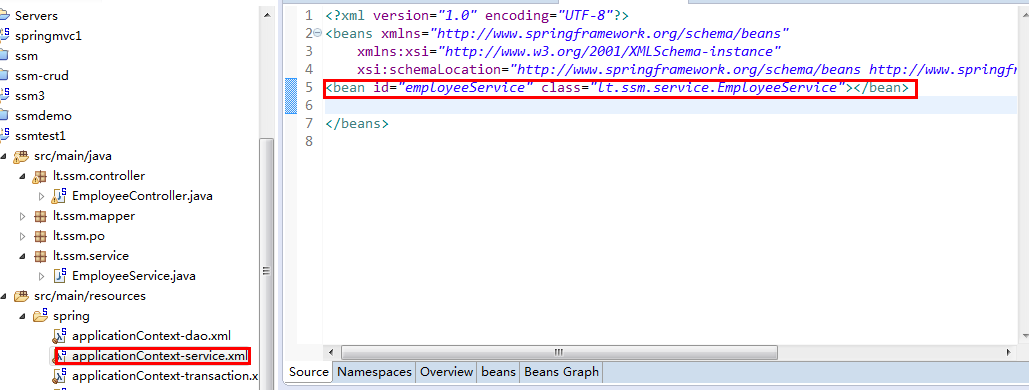
(4)springmvc.xml中
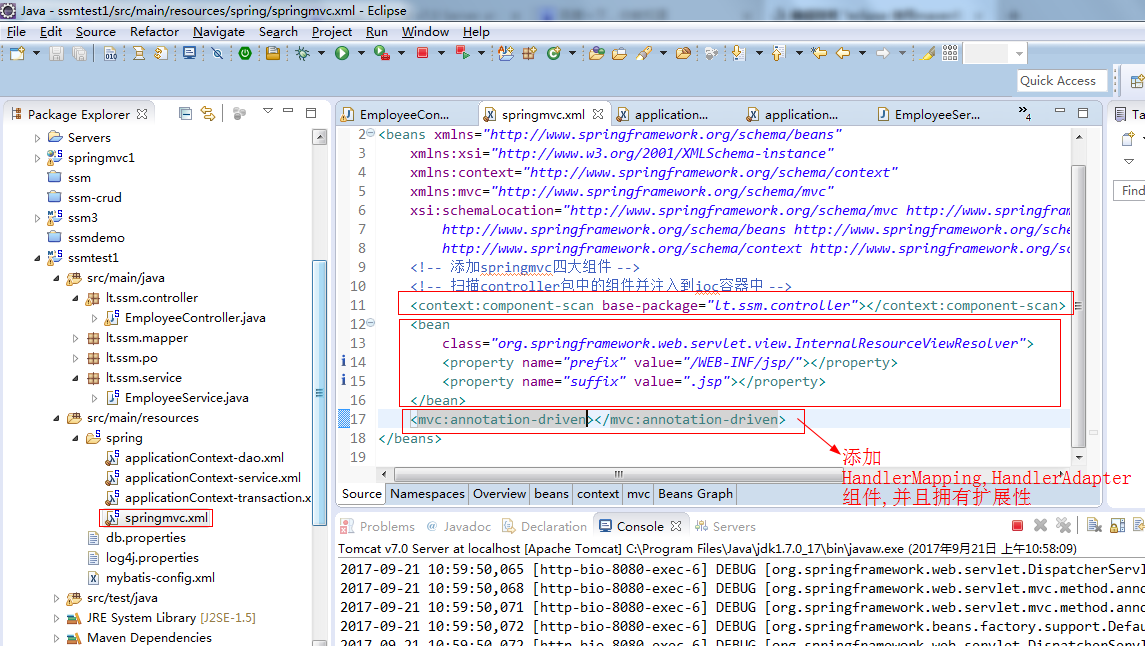
(5)添加前端验证界面
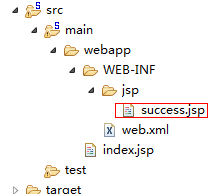
(6)验证
@Controller public class EmployeeController { @Autowired private EmployeeService employeeService; @RequestMapping("/hello") public String sayHi() { return "success"; } @RequestMapping("/test1") public String test() { Employee byId = employeeService.getById(); System.out.println(byId); return "success"; } }