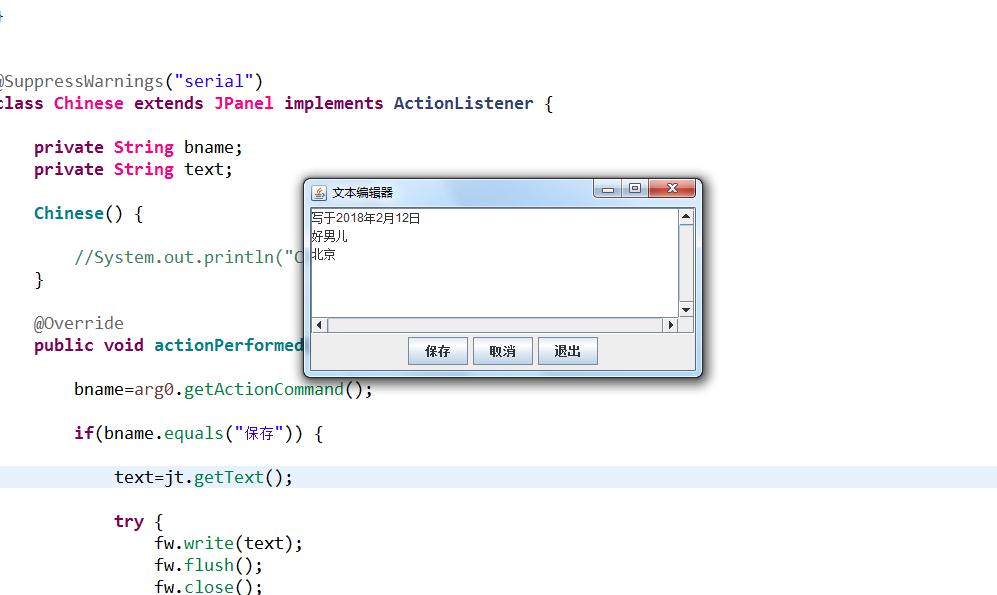一、File
(一)概述
1、File:
1)文件和目录(文件夹)路径名的抽象表示形式
2)注意:
- 可以表示文件夹与文件,即路径与文件
- 抽象概念,即路径与文件是否存在不确定
2、构造方法
1)File(String pathname):根据一个路径得到File对象
- File file = new File("E:\demo\a.txt");
2)File(String parent, String child):根据一个目录和一个子文件/目录得到File对象
- File file2 = new File("E:\demo", "a.txt");
3)File(File parent, String child):根据一个父File对象和一个子文件/目录得到File对象
- File file3 = new File("e:\demo");
- File file4 = new File(file3, "a.txt");
1 package ltb20180106; 2 3 import javax.swing.*; 4 import java.awt.*; 5 import java.awt.event.*; 6 import java.io.*; 7 8 9 class ChineseTextEdit { 10 11 private JFrame jf; 12 private Chinese jp2; 13 private JTextArea jt; 14 private JButton save; 15 private JButton exit; 16 private JButton cancel; 17 private JScrollPane js; 18 private File f; 19 private FileWriter fw; 20 21 public ChineseTextEdit() { 22 23 24 try { 25 26 jp2=new Chinese(); 27 f=new File("D:\myRead\ltb6w.txt"); 28 fw=new FileWriter(f); 29 save=new JButton("保存"); 30 save.addActionListener(jp2); 31 exit=new JButton("退出"); 32 exit.addActionListener(jp2); 33 cancel=new JButton("取消"); 34 cancel.addActionListener(jp2); 35 36 37 jp2.setLayout(new FlowLayout()); 38 jp2.add(save); 39 jp2.add(cancel); 40 jp2.add(exit); 41 42 jt=new JTextArea(); 43 jt.setRows(6); 44 jt.setLineWrap(true);//自动换行 45 46 js=new JScrollPane(jt); 47 js.setHorizontalScrollBarPolicy(JScrollPane.HORIZONTAL_SCROLLBAR_ALWAYS);//水平滚动条 48 js.setVerticalScrollBarPolicy(JScrollPane.VERTICAL_SCROLLBAR_ALWAYS);//垂直滚动 49 50 51 jf=new JFrame("文本编辑器"); 52 jf.setSize(400, 200); 53 jf.setLayout(new BorderLayout()); 54 55 56 jf.add(js,BorderLayout.NORTH); 57 jf.add(jp2,BorderLayout.SOUTH); 58 59 60 jf.setLocationRelativeTo(null); 61 jf.setDefaultCloseOperation(JFrame.EXIT_ON_CLOSE ); 62 jf.setVisible(true); 63 64 65 }catch(Exception e) { 66 67 System.out.println(e.getMessage()); 68 } 69 70 71 } 72 73 74 @SuppressWarnings("serial") 75 class Chinese extends JPanel implements ActionListener { 76 77 private String bname; 78 private String text; 79 80 Chinese() { 81 82 //System.out.println("Chinese"); 83 } 84 85 @Override 86 public void actionPerformed(ActionEvent arg0) { 87 88 bname=arg0.getActionCommand(); 89 90 if(bname.equals("保存")) { 91 92 text=jt.getText(); 93 94 try { 95 fw.write(text); 96 fw.flush(); 97 fw.close(); 98 }catch (IOException e) { 99 100 System.out.println(e.getMessage()); 101 } 102 103 104 }else if (bname.equals("取消")) { 105 106 jt.setText(""); 107 108 }else if(bname.equals("退出")) { 109 110 jf.dispose(); 111 } 112 113 114 } 115 116 } 117 118 public static void main(String[] args) { 119 120 new ChineseTextEdit(); 121 122 } 123 124 }