1、初步认识hashMap
public static void main(String[] args) { HashMap<String, Integer> map = new HashMap<>(5); map.put("中国", 1); map.put("美国", 2); map.put("俄罗斯", 3); map.put("英国", 4); map.put("法国", 5); for(Map.Entry<String, Integer> entry : map.entrySet()) { System.out.println(entry.getKey() + ": " + entry.getValue()); } }
debug模式,从数据结构上认知HashMap:
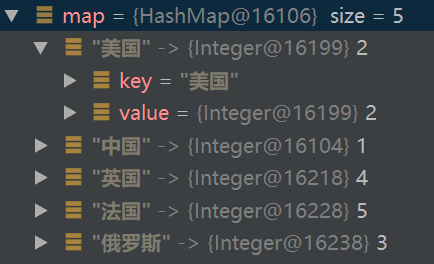
JDK8中HashMap的数据结构源码:
static class Node<K,V> implements Map.Entry<K,V> { final int hash; final K key; V value; Node<K,V> next; Node(int hash, K key, V value, Node<K,V> next) { this.hash = hash; this.key = key; this.value = value; this.next = next; } public final K getKey() { return key; } public final V getValue() { return value; } public final String toString() { return key + "=" + value; } public final int hashCode() { return Objects.hashCode(key) ^ Objects.hashCode(value); } public final V setValue(V newValue) { V oldValue = value; value = newValue; return oldValue; } public final boolean equals(Object o) { if (o == this) return true; if (o instanceof Map.Entry) { Map.Entry<?,?> e = (Map.Entry<?,?>)o; if (Objects.equals(key, e.getKey()) && Objects.equals(value, e.getValue())) return true; } return false; } }
2、HashMap的两个重要参数
/** * The default initial capacity - MUST be a power of two. * table的默认初始容量 */
static final int DEFAULT_INITIAL_CAPACITY = 1 << 4; // aka 16
/** * The load factor used when none specified in constructor.(负载因子) */
static final float DEFAULT_LOAD_FACTOR = 0.75f;
- capacity 就是初始化HashMap时的数组容量,load factor 指负载因子;
- 当我们对迭代性能要求比较高时,不能把capacity设置的太大;同时load factor不要超过0.75,否则会明显增加冲突几率,降低HashMap性能;
- hashMap中元素数量( put 的元素个数) > (负载因子 * 容量) 时,就需要扩容为原来的2倍。
3、HashMap的put(Key k,Value v)的原理
数据存储的步骤:
- 当在第一次put时,先对table初始化,通过hash计算得到存放位置table[i],存放。
- 当再次put时,同样经过hash计算得到位置,则采用链表法解决冲突,存放在相同位置的next区域。
- 在JDK8中设置了链表的默认阈值为8,如果超过这个值,则进行树化。
- 如果节点已经存在就替换old value(保证key的唯一性)。
- 如果bucket满了(超过load factor*current capacity),就要resize,变为原来2倍。
面试题:解释HashMap的原理,数据量增大时,数据结构是什么样的?
在数据量小的时候,HashMap是按照链表的模式存储的。当数据量变大之后,为了进行快速的查找,会将这个链表变成红黑树(均衡二叉树),用hash码作为数据的定位来进行保存。
/** * Associates the specified value with the specified key in this map. * If the map previously contained a mapping for the key, the old * value is replaced. * * @param key key with which the specified value is to be associated * @param value value to be associated with the specified key * @return the previous value associated with <tt>key</tt>, or * <tt>null</tt> if there was no mapping for <tt>key</tt>. * (A <tt>null</tt> return can also indicate that the map * previously associated <tt>null</tt> with <tt>key</tt>.) */ public V put(K key, V value) { return putVal(hash(key), key, value, false, true); } /** * Implements Map.put and related methods * * @param hash hash for key * @param key the key * @param value the value to put * @param onlyIfAbsent if true, don't change existing value * @param evict if false, the table is in creation mode. * @return previous value, or null if none */ final V putVal(int hash, K key, V value, boolean onlyIfAbsent, boolean evict) { Node<K,V>[] tab; Node<K,V> p; int n, i; if ((tab = table) == null || (n = tab.length) == 0) n = (tab = resize()).length; if ((p = tab[i = (n - 1) & hash]) == null) tab[i] = newNode(hash, key, value, null); else { Node<K,V> e; K k; if (p.hash == hash && ((k = p.key) == key || (key != null && key.equals(k)))) e = p; else if (p instanceof TreeNode) e = ((TreeNode<K,V>)p).putTreeVal(this, tab, hash, key, value); else { for (int binCount = 0; ; ++binCount) { if ((e = p.next) == null) { p.next = newNode(hash, key, value, null); if (binCount >= TREEIFY_THRESHOLD - 1) // -1 for 1st treeifyBin(tab, hash); break; } if (e.hash == hash && ((k = e.key) == key || (key != null && key.equals(k)))) break; p = e; } } if (e != null) { // existing mapping for key V oldValue = e.value; if (!onlyIfAbsent || oldValue == null) e.value = value; afterNodeAccess(e); return oldValue; } } ++modCount; if (++size > threshold) resize(); afterNodeInsertion(evict); return null; }