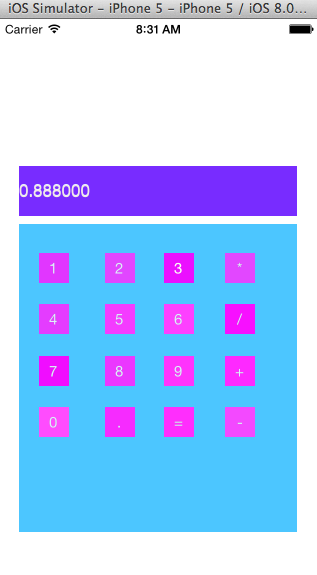在建立工程后建立关于计算器的类。
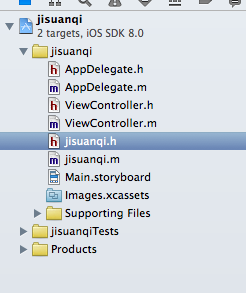
在类的.h 中进行类的方法和成员的声明,在.m是实现:
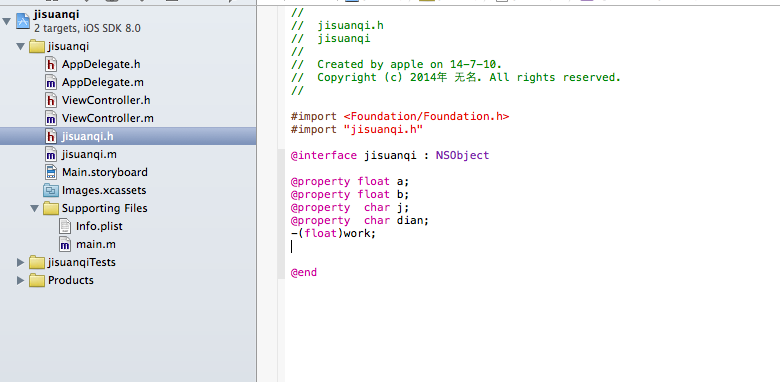
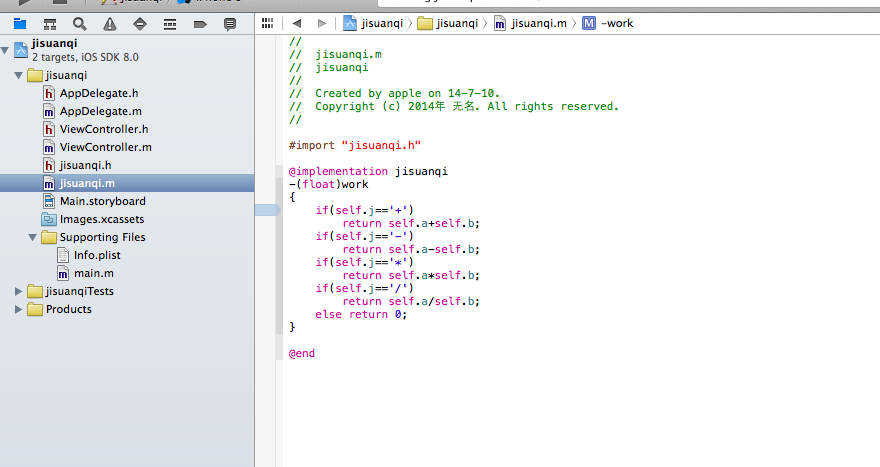
值得注意的是,在其他文件中用到这个类需要 加上这个类的头文件。
然后在main.storybroad中添加你所需要的控件,并加上函数:
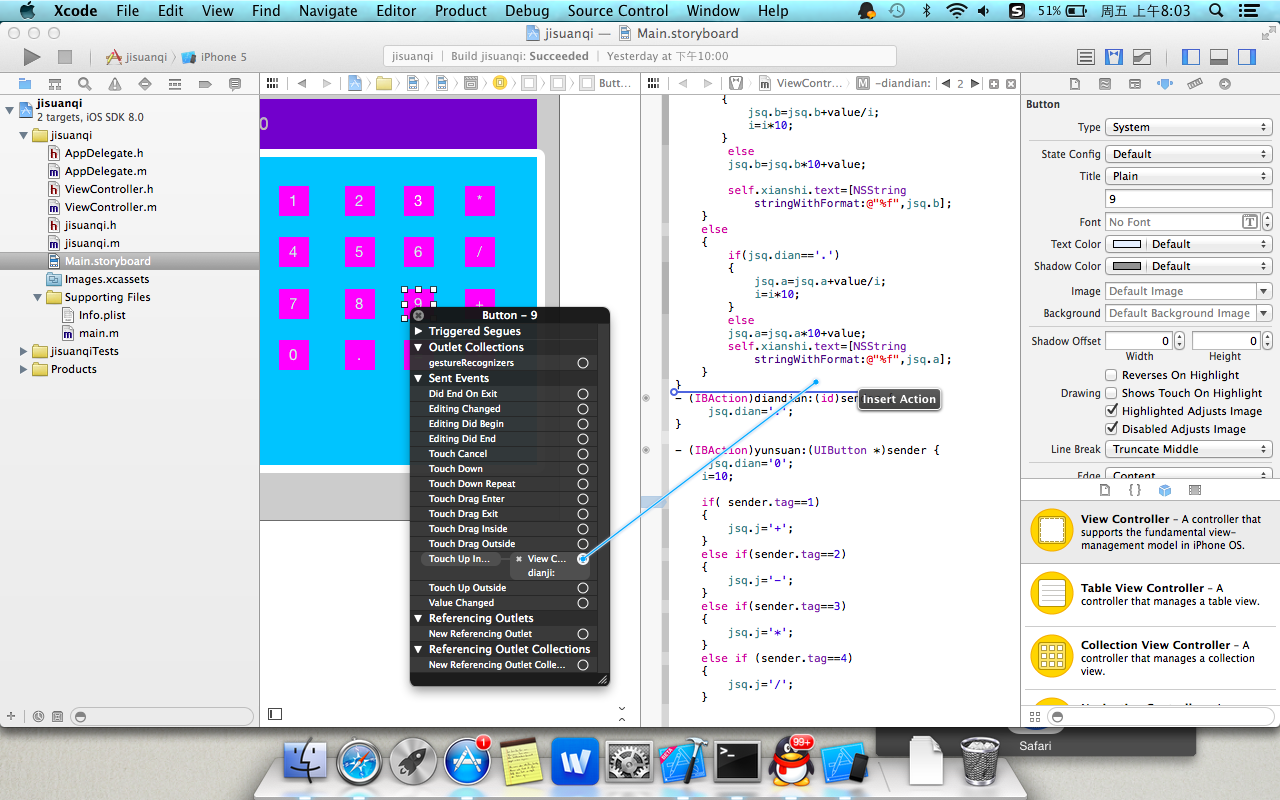
我做的是将数字按钮拖入到一个函数中,将所有运算符拖入到到另一个函数中,其他的按钮都有独立的函数。
然后在viewcontroll.h中申明一个全局的类的对象
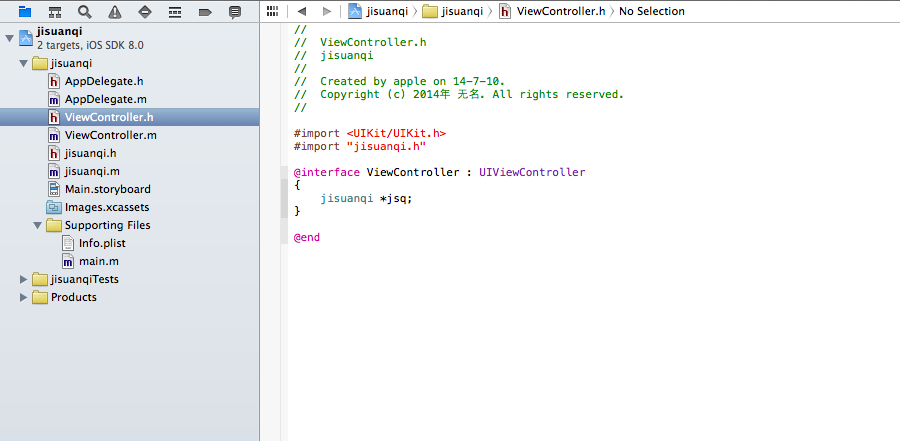
在viewcontroll.m中的代码为:
//
// ViewController.m
// jisuanqi
//
// Created by apple on 14-7-10.
// Copyright (c) 2014年 无名. All rights reserved.
//
#import "ViewController.h"
#import "jisuanqi.h"
@interface ViewController ()
@property (weak, nonatomic) IBOutlet UILabel *xianshi;
@end
int i=10;
@implementation ViewController
- (IBAction)dianji:(UIButton *)sender {
float value=[sender.currentTitle floatValue];
if(jsq.j=='+'|| jsq.j=='-'|| jsq.j=='/' || jsq.j=='*')
{
if(jsq.dian=='.')
{
jsq.b=jsq.b+value/i;
i=i*10;
}
else
jsq.b=jsq.b*10+value;
self.xianshi.text=[NSString stringWithFormat:@"%f",jsq.b];
}
else
{
if(jsq.dian=='.')
{
jsq.a=jsq.a+value/i;
i=i*10;
}
else
jsq.a=jsq.a*10+value;
self.xianshi.text=[NSString stringWithFormat:@"%f",jsq.a];
}
}
- (IBAction)diandian:(id)sender {
jsq.dian='.';
}
- (IBAction)yunsuan:(UIButton *)sender {
jsq.dian='0';
i=10;
if( sender.tag==1)
{
jsq.j='+';
}
else if(sender.tag==2)
{
jsq.j='-';
}
else if(sender.tag==3)
{
jsq.j='*';
}
else if (sender.tag==4)
{
jsq.j='/';
}
}
- (IBAction)work:(id)sender {
float gg=[jsq work];
self.xianshi.text=[NSString stringWithFormat:@"%f",gg];
jsq.b=0;
jsq.a=0;
jsq.j=0;
jsq.dian=0;
i=10;
}
- (void)viewDidLoad {
[super viewDidLoad];
jsq=[[jisuanqi alloc] init];
// Do any additional setup after loading the view, typically from a nib.
}
- (void)didReceiveMemoryWarning {
[super didReceiveMemoryWarning];
// Dispose of any resources that can be recreated.
}
@end
运行编译后的结果为: