Spotlight在iOS9上做了一些新的改进, 也就是开放了一些新的API, 通过Core Spotlight Framework你可以在你的app中集成Spotlight。集成Spotlight的App可以在Spotlight中搜索App的内容,并且通过内容打开相关页面。因为接到开发任务,老大说让在App中支持Spotlight, 于是又搞了搞苹果的官方文档。可以说,集成Spotlight不算复杂,官网上讲的也挺明白的,今天博客就通过一个Demo来集成一下Spotlight。
苹果官方有关Core Spotlight Framework的链接如下:
一.Demo运行效果
还是通过一个Demo来进行介绍,Demo运行效果如下。我们App中有关于宫崎骏的的内容,然后在Spotlight中搜索宫崎骏,就可以搜索到相关内容,并且可以点击打开展示相关内容。具体运行效果如下:

二.集成Core Spotlight Framework
1.想在App中使用Spotlight,首先得引入Core Spotlight Framework,Targets ->General -> linked Frameworks and Libraries 点击加号添加CoreSpotlight.framework。如下截图所示。
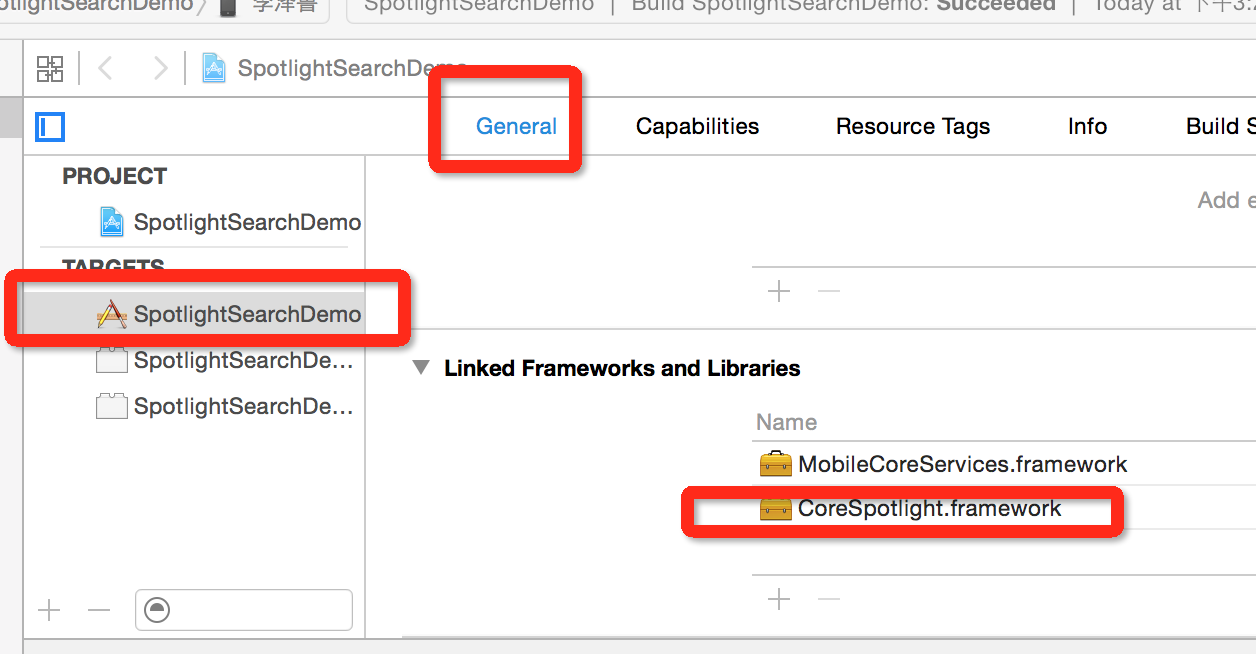
2.在相应的视图控制器中引入<CoreSpotlight/CoreSpotlight.h>头文件,然后就开始写代码使自己的App内容支持Spotlight搜索了。下面是为Demo添加Spotlight的相关代码。Spotlight搜索出来的东西,每一项就是一个条目即CSSearchableItem的对象,而改对象又关联一个属性集合(CSSearchableItemAttributeSet )该集合中存储了CSSearchableItem对象的相关属性,如果title(标题), contentDescription(内容简介),
thumbnailData(图片)等所需内容。具体请看下方代码描述和代码注释。
代码描述:
(1).首先定义了一个temp数组,用来存储在Spotlight中搜索的关键字,也就是Spotlight可以搜索到的App内容。数组中的内容通过循环遍历经过一系列的步骤给Spotlight进行关联。
(2)在每次遍历内容数组的过程中,需要创建一个CSSearchableItemAttributeSet(属性集合),并给属性集合中的一些属性赋上值。然后再创建一个CSSearchableItem,创建CSSearchableItem时,把其对应的属性集合进行关联。把每次创建好的条目暂存到可变数组中,因为创建好所有的条目后还要和Spotlight的索引(CSSearchableIndex)进行关联。
(3)通过单例获取CSSearchableIndex的对象,并与我们创建好的CSSearchableItem数组进行关联。具体代码和步骤如下。
1 - (void)supportSpotlightSearch { 2 dispatch_queue_t queue = dispatch_get_global_queue(DISPATCH_QUEUE_PRIORITY_DEFAULT, 0); 3 dispatch_async(queue, ^{ 4 @try { 5 NSArray *temp = @[@"宫崎骏-龙猫", @"宫崎骏-千与千寻", @"宫崎骏-天空之城"]; 6 7 //创建SearchableItems的数组 8 NSMutableArray *searchableItems = [[NSMutableArray alloc] initWithCapacity:temp.count]; 9 10 for (int i = 0; i < temp.count; i ++) { 11 12 //1.创建条目的属性集合 13 CSSearchableItemAttributeSet * attributeSet = [[CSSearchableItemAttributeSet alloc] initWithItemContentType:(NSString*) kUTTypeImage]; 14 15 //2.给属性集合添加属性 16 attributeSet.title = temp[i]; 17 attributeSet.contentDescription = [NSString stringWithFormat:@"宫崎骏与%@", temp[i]]; 18 attributeSet.thumbnailData = UIImagePNGRepresentation([UIImage imageNamed:[NSString stringWithFormat:@"%d.png", i+1]]); 19 20 //3.属性集合与条目进行关联 21 CSSearchableItem *searchableItem = [[CSSearchableItem alloc] initWithUniqueIdentifier:[NSString stringWithFormat:@"%d", i+1] domainIdentifier:@"ZeluLi.SpotlightSearchDemo" attributeSet:attributeSet]; 22 23 //把该条目进行暂存 24 [searchableItems addObject:searchableItem]; 25 } 26 27 //4.吧条目数组与索引进行关联 28 [[CSSearchableIndex defaultSearchableIndex] indexSearchableItems:searchableItems completionHandler:^(NSError * _Nullable error) { 29 if (!error) { 30 NSLog(@"%s, %@", __FUNCTION__, [error localizedDescription]); 31 } 32 }]; 33 } 34 @catch (NSException *exception) { 35 NSLog(@"%s, %@", __FUNCTION__, exception); 36 } 37 @finally { 38 39 } 40 }); 41 }
3.处理搜索后条目点击的事件,该事件的处理要在AppDelegate中下面的委托代理方法中进行处理。下面的idetifier就是属性集合与条目进行关联时指定的唯一标示。
1 - (BOOL)application:(nonnull UIApplication *)application continueUserActivity:(nonnull NSUserActivity *)userActivity restorationHandler:(nonnull void (^)(NSArray * __nullable))restorationHandler{ 2 3 NSString *idetifier = userActivity.userInfo[@"kCSSearchableItemActivityIdentifier"]; 4 5 UINavigationController *navigationController = (UINavigationController *)self.window.rootViewController; 6 7 ViewController *vc = [navigationController viewControllers][0]; 8 [vc.myImage setImage:[UIImage imageNamed:[NSString stringWithFormat:@"%@.png",idetifier]]]; 9 10 11 return YES; 12 }
DEMO分享地址--github:https://github.com/lizelu/SpotlightSearchDemo