参考文章:https://blog.csdn.net/MudOnTire/article/details/81017113
再具体点:
1.安装,4版本的 leancloud-storage 会报错
"leancloud-installation": "^2.0.1", "leancloud-storage": "^3.7.3",
2.我们在项目根目录下创建services文件夹,并在其中添加PushService.js文件,用于管理消息推送的主要逻辑,初始内容如下:
import AV from 'leancloud-storage'; const appId = 'ppdriT1clcnRoda0okCPaB48-gzGzoHsz'; const appKey = 'Qzarq5cMdWzAMjwDW4umWpBL'; AV.init({ appId: appId, appKey: appKey }); const Installation = require('leancloud-installation')(AV); class PushService { } export default new PushService();
3.配置ios环境,打开xcode,在iOS 项目中引入 RCTPushNotification,可参考:Linking Libraries - React Native docs
a. 在Libraries中添加

b.添加第5个
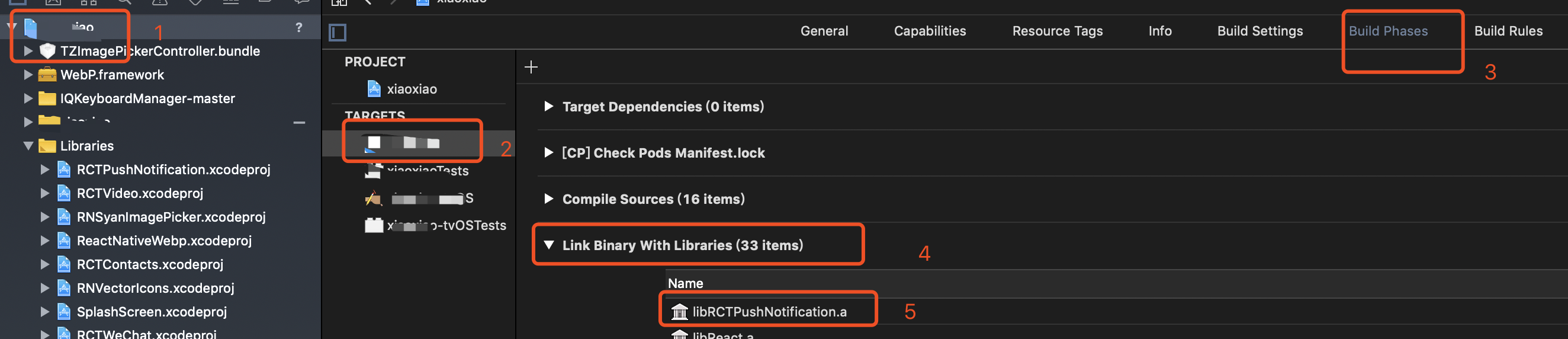
c.添加 $(SRCROOT)/../node_modules/react-native/Libraries/PushNotificationIOS
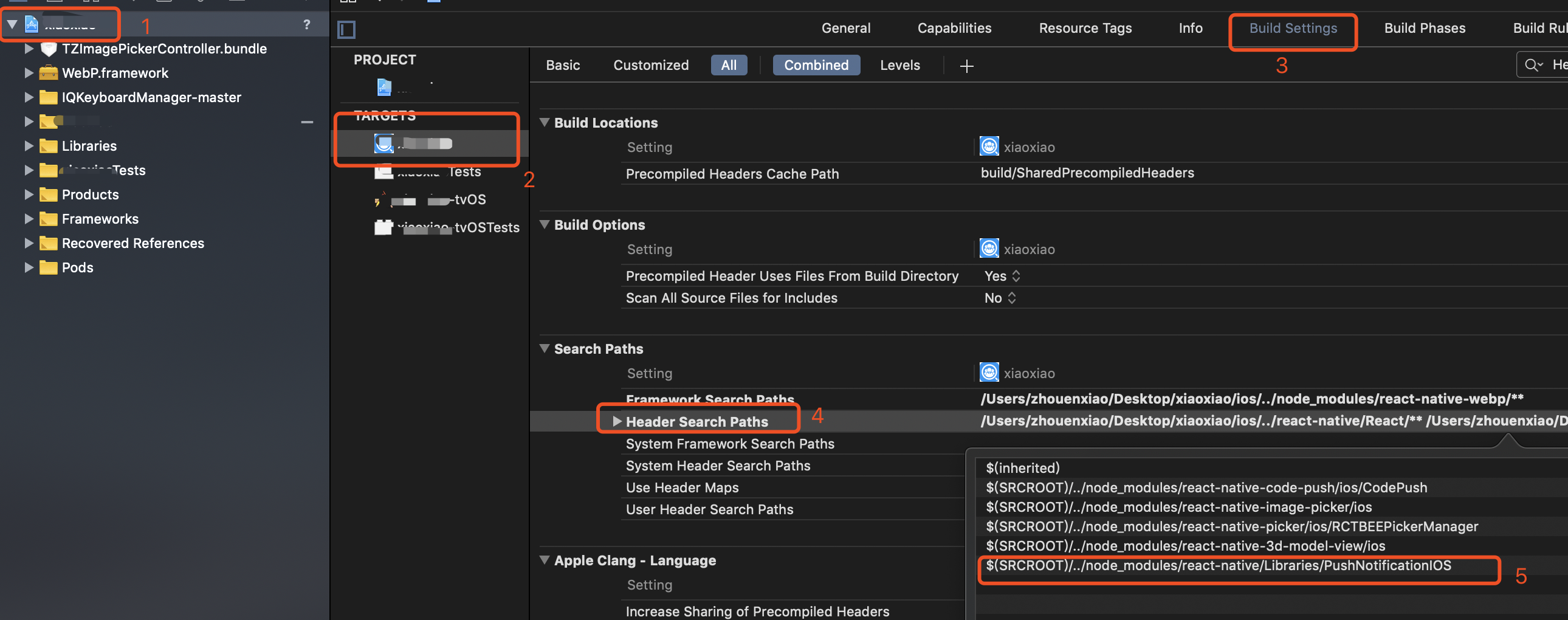
d.开启Push Notification功能
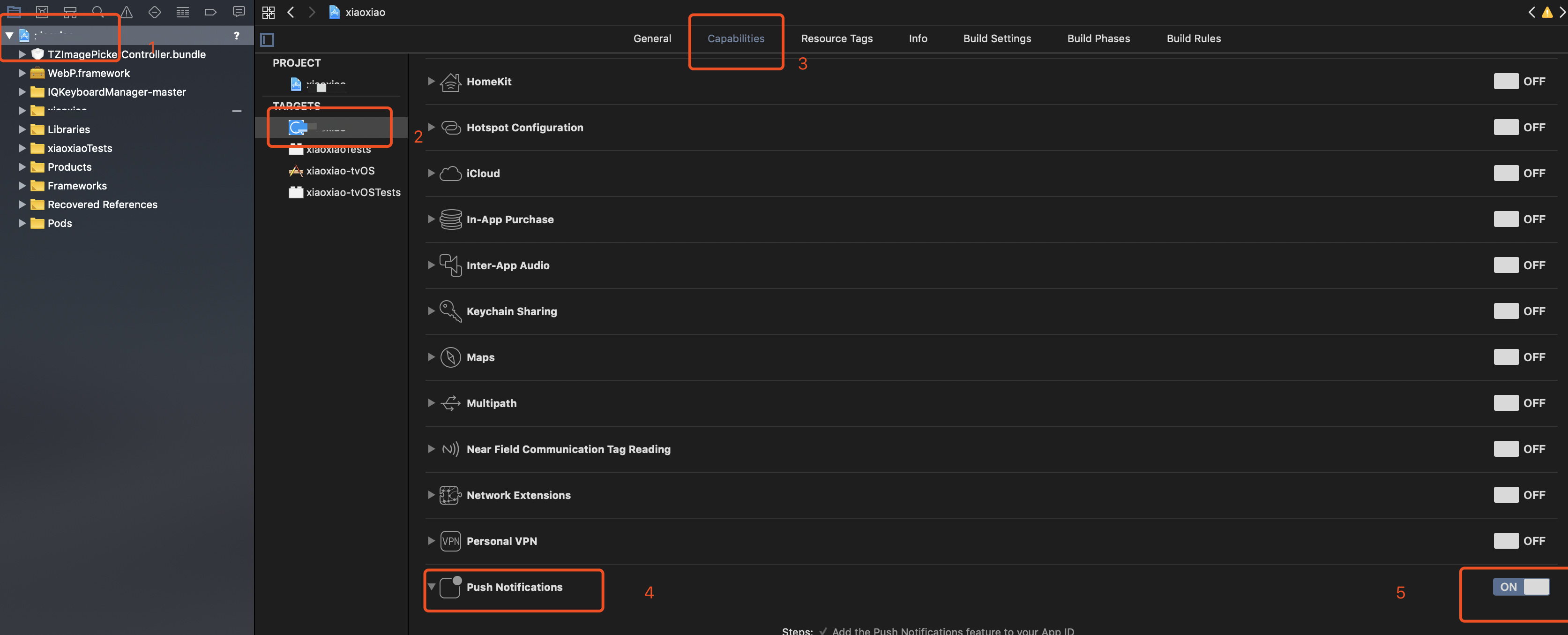
f.打开AppDelegate.m,新增以下代码
#import <React/RCTPushNotificationManager.h>
// Required to register for notifications - (void)application:(UIApplication *)application didRegisterUserNotificationSettings:(UIUserNotificationSettings *)notificationSettings { [RCTPushNotificationManager didRegisterUserNotificationSettings:notificationSettings]; } // Required for the register event. - (void)application:(UIApplication *)application didRegisterForRemoteNotificationsWithDeviceToken:(NSData *)deviceToken { [RCTPushNotificationManager didRegisterForRemoteNotificationsWithDeviceToken:deviceToken]; } // Required for the notification event. - (void)application:(UIApplication *)application didReceiveRemoteNotification:(NSDictionary *)notification { [RCTPushNotificationManager didReceiveRemoteNotification:notification]; } // Required for the localNotification event. - (void)application:(UIApplication *)application didReceiveLocalNotification:(UILocalNotification *)notification { [RCTPushNotificationManager didReceiveLocalNotification:notification]; } - (BOOL)application:(UIApplication *)application openURL:(NSURL *)url sourceApplication:(NSString *)sourceApplication annotation:(id)annotation { return [RCTLinkingManager application:application openURL:url sourceApplication:sourceApplication annotation:annotation]; }
4.获取devideToken,更新_Installation表
Leancloud需要根据iOS设备的deviceToken来决定推送到哪台设备,所以需要把deviceToken保存到_Installation表。而保存的最佳时机就在App刚刚启动的时候,在PushService下添加如下代码:
//引用PushNotificationIOS const PushNotificationIOS = require('react-native').PushNotificationIOS; ... class PushService { //获取iOS消息通知权限 _iOS_initPush = () => { PushNotificationIOS.addEventListener('register', this._iOS_onRegister); PushNotificationIOS.requestPermissions(); } //权限获取成功回调 _iOS_onRegister = (deviceToken) => { if (deviceToken) { this._iOS_saveInstallation(deviceToken); } } //保存deviceToken到Installation _iOS_saveInstallation = (deviceToken) => { const info = { apnsTopic: 'com.example', deviceType: 'ios', deviceToken: deviceToken }; Installation.getCurrent() .then(installation => installation.save(info)) .then(result => console.log(result)) .catch(error => console.error(error)) } } ...
5.修改App.js,在componentDidMount时执行初始化:
import React, { Component } from 'react';
import { Text, View } from 'react-native';
import PushService from './services/PushService';
type Props = {};
export default class App extends Component<Props> {
componentDidMount() {
PushService._iOS_initPush();
}
render() {
return (
<View>
<Text>Leancloud Push Demo</Text>
</View>
);
}
}
6.用真机运行来获取token,运行后会自动保存token,可以在leancloud看到

7.设置ios推送证书,具体参考:https://leancloud.cn/docs/ios_push_cert.html ,推荐使用Token Authentication。
8。设置完推送证书可以进行在线推送,选择ios-测试环境
通知的接收和处理
到目前为止我们已经成功了一大半了,但是我们还想做得更多一点,一款成熟的应用还应该包括以下功能:
App在前台、后台运行或者关闭状态都能看到通知消息
App在后台或者关闭状态收到通知,App图标能显示通知个数的badge
点击通知能够进行自定义的操作,比如跳转到具体页面
附上完整的PushService.js文件代码
import AV from 'leancloud-storage'; import { AppState, NativeModules, Alert, DeviceEventEmitter } from 'react-native'; const PushNotificationIOS = require('react-native').PushNotificationIOS; const AndroidPush = NativeModules.androidPushModule; const appId = 'ppdriT1clcnRoda0okCPaB48-gzGzoHsz'; const appKey = 'Qzarq5cMdWzAMjwDW4umWpBL'; AV.init({ appId: appId, appKey: appKey }); const Installation = require('leancloud-installation')(AV); class PushService { //用于记录通知的临时变量 backgroundNotification = null; //iOS _iOS_initPush = () => { PushNotificationIOS.addEventListener('register', this._iOS_onRegister); PushNotificationIOS.addEventListener('notification', this._iOS_onNotification); PushNotificationIOS.requestPermissions(); //监听app状态的改变 AppState.addEventListener('change', (newState) => { if (newState === 'active') { if (this.backgroundNotification != null) { this._iOS_onNotificationTapped(); this.backgroundNotification = null; this._iOS_cleanBadge(); } } }); //app关闭时,是否通过点击系统通知打开 PushNotificationIOS.getInitialNotification() .then((notification) => { if (notification) { this._iOS_onNotificationTapped(); } }); } _iOS_onRegister = (deviceToken) => { if (deviceToken) { this._iOS_saveInstallation(deviceToken); } } _iOS_onNotification = (notification) => { //如果app在前台则显示alert if (AppState.currentState === 'active') { this._showAlert(notification._alert); } else if (AppState.currentState === 'background') { //app在后台运行时点击通知 this.backgroundNotification = notification; } } _iOS_saveInstallation = (deviceToken) => { const info = { apnsTopic: 'com.example.LeancloudPushDemo', deviceType: 'ios', deviceToken: deviceToken }; Installation.getCurrent() .then(installation => installation.save(info)) .then(result => console.log(result)) .catch(error => console.error(error)) } _iOS_cleanBadge = () => { Installation.getCurrent() .then((installation) => { installation.set('badge', 0); return installation.save(); }) .then((result) => { PushNotificationIOS.setApplicationIconBadgeNumber(0); }) .catch(error => console.log(error)); } _iOS_onNotificationTapped = () => { Alert.alert('Notification Tapped'); } //Android _an_initPush = () => { this._an_saveInstallation(); } _an_saveInstallation = () => { AndroidPush.saveInstaillation((installationId, error) => { if (installationId) { DeviceEventEmitter.addListener(AndroidPush.ON_RECEIVE, (notification) => { console.log('receive android notification'); this._an_onNotificationTapped(notification); }); DeviceEventEmitter.addListener(AndroidPush.ON_CUSTOM_RECEIVE, (notification) => { console.log('receive custom android notification'); this._showAlert(JSON.parse(notification.data).alert); }); DeviceEventEmitter.addListener(AndroidPush.ON_ERROR, (res) => { console.log('android notification error'); console.log(res); }); } else { console.log(error); } }) } _an_onNotificationTapped = (notification) => { Alert.alert('Android Notification Tapped'); } _showAlert = (message) => { const MessageBarManager = require('react-native-message-bar').MessageBarManager; MessageBarManager.showAlert({ title: '您有一条新的消息', message: message, alertType: 'success', stylesheetSuccess: { backgroundColor: '#7851B3', titleColor: '#fff', messageColor: '#fff' }, viewTopInset: 20, onTapped: this._iOS_onNotificationTapped }); } } export default new PushService();
再次感谢原作者,参考其github:https://github.com/MudOnTire/LeancloudPushDemo