之前一直在用的是NGUI,最近不知怎么突然兴趣来潮,想学习一下UGUI,毕竟,现在纵观Unity的市场,完全是UGUI的天下,NGUI已经渐渐退隐江湖,哈哈哈。。。
先来记录下,在图片资源导入到Unity后如何自动的对导入的图片进行一些特定的 格式设置、将packer tag 设置为图片所在文件夹的名字。
Unity是提供给了我们好多接口,在资源被导入之前或者之后,可以对导入的资源进行一定格式设置,如下:
https://docs.unity3d.com/ScriptReference/AssetPostprocessor.html
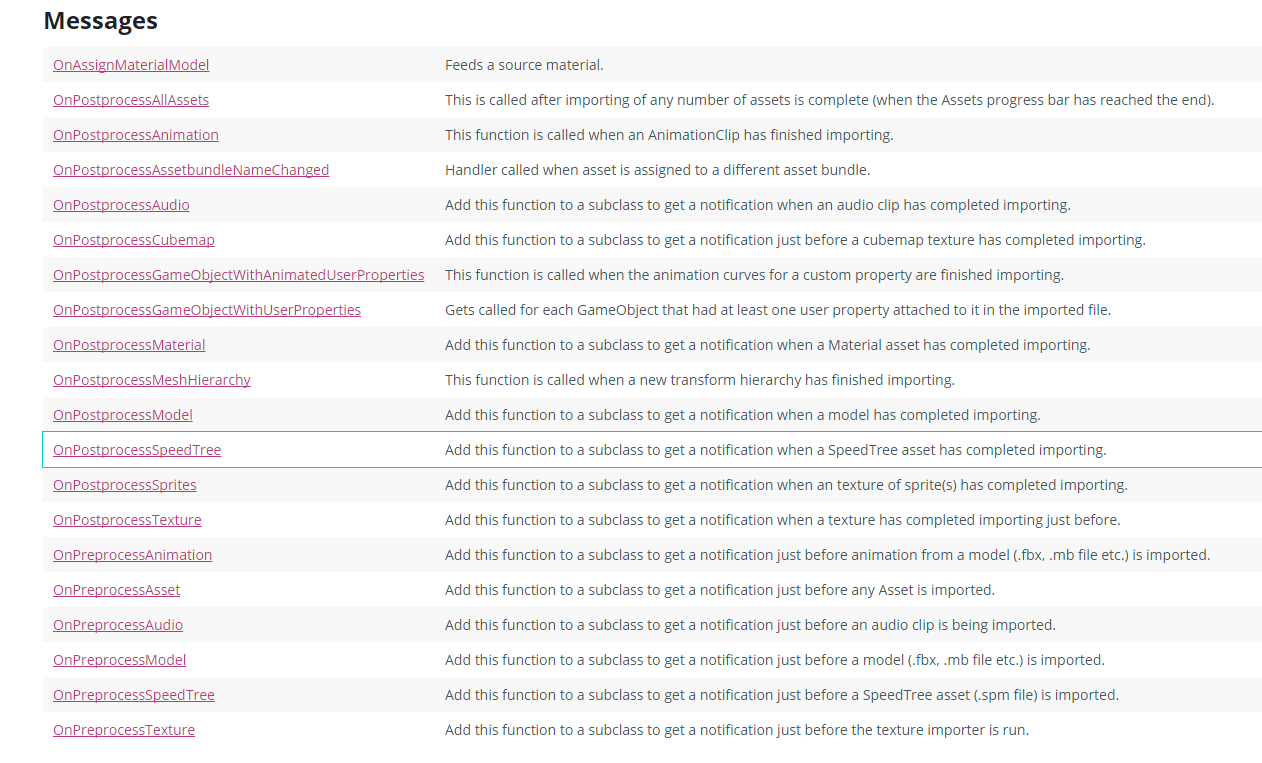
这里用的是最后一个方法即可实现,代码如下:
using UnityEditor; using System.IO; /// <summary> /// Get a notification just before the texture importer is run. /// </summary> public class MyTexturePreprocess : AssetPostprocessor { //Be called just before the texture importer is run void OnPreprocessTexture() { //Automatically set the texture formate TextureImporter ti = (TextureImporter)assetImporter; ti.textureType = TextureImporterType.Sprite; //Automatically set the packing tag string dir = Path.GetDirectoryName(assetPath); string folderStr = Path.GetFileName(dir); ti.spritePackingTag = folderStr; } }
将上述代码放到Editor目录下即可。