css常用的一些属性:
1.去掉下划线 :text-decoration:none ;
2.加上下划线: text-decoration: underline;
3.调整文本和图片的位置(也就是设置元素的垂直对齐方式):vertical-align:-20px;
没设置之前: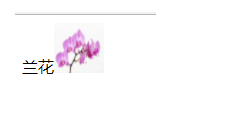
设置之后:
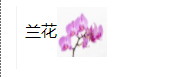
3.外边距:margin
4.内边距:padding
5.居中;margin 0 auto;(只是针对盒子居中)
6内联标签是不可以设置长宽的,有时候就得把内联标签变成块级标签或者块级内联标签,这就用到了display标签。。
1.将内联标签转换成块级标签:display:block;
2.将块级标签转换成内联标签:display:inline;
3.块级内联标签:display;inline-block;
块级内联标签可以像块级一样可设长宽,也可像内联一样在一行显示
6.隐藏的两个方法:display:none; #隐藏了会顶上去
visibility :hidden; #隐藏了不会顶上去
7.隐藏溢出的两个方法:overflow :auto;
overflow :scoll; #带滚动条
8.文本水平居中:text-align:center;
文本垂直居中:line-height;
9.伪类;
1.没访问之前: a:link{color:red;}
2.鼠标悬浮时: a:hover{color:green;}
3.访问过后: a:visited{color:yellow;}
4.鼠标点击时 a:active{color:blue;}
5.在p标签属性为c2的后面加上内容
p.c2:after{
content:'hello';
color:red;
}
6.在p标签属性为c2的前面加上内容
p.c2:before{
content:'啦啦啦';
color:red;
}
10.position的四种属性
1.static:默认位置
2.fixed:完全脱离文档流,固定定位(以可视窗口为参照物)
3.relative:相对定位(参照的是自己本身的位置),没有脱离文档流,没有顶上去,会保持自己的位置不动。可以使用top left进行定位
4.absolute:绝对定位:脱离了文档流(参照的是按已定位的父级标签定位,如果找不到会按body的去找)
注意!!:将定位标签设置为absolute,将他的父级标签设置为定位标签 (relative)
11.float和position的区别
float:半脱离文档流
position:全脱离文档流
12.z-index 属性设置元素的堆叠顺序。拥有更高堆叠顺序的元素总是会处于堆叠顺序较低的元素的前面。
1 <!DOCTYPE html>
2 <html lang="en">
3 <head>
4 <meta charset="UTF-8">
5 <title>Title</title>
6 <style>
7 .img1 {
8 position:absolute;
9 left:0;
10 top:0;
11 z-index:-10;
12 }
13 .img2 {
14 position:absolute;
15 left:0;
16 top:0;
17 z-index:-3; //越大越往前排,离你越近
18 }
19 .img3 {
20 position:absolute;
21 left:0;
22 top:0;
23 z-index:-5;
24 }
25 </style>
26 </head>
27 <body>
28 <div class="img3"><img src="作业/1.jpg" alt=""></div>
29 <div class="img2"><img src="作业/2.jpg" alt=""></div>
30 <div class="img1"><img src="作业/3.jpg" alt=""></div>
31 </body>
32 </html>
13.透明度:opacity:0.4;
14.边框弧度:border-radius: 50%;
15.去除列表前面的标志:list-style:none;
16.对齐上面和左边最顶部:padding:0; margin:0;
17.字体加粗样式: font-weight: 900;
18.需要注意的几个逻辑表达式的问题,下面的这个和js的&&,||用法是一样的
print(3 and 5) #两个为真才为真
print(0 and 3) #0是假就不判断后面了,直接成假了
print(0 or 3) #有一个为真就为真
print(2 or 3) #2已经为真了那么就不会去判断后面了

<!DOCTYPE html>
<html lang="en">
<head>
<meta charset="UTF-8">
<title>Title</title>
<style>
*{
padding:0;
margin: 0;
}
.outer{
width:790px;
height: 340px;
border: solid 1px red;
margin: 0 auto;
margin-top: 40px;
position: relative;
}
ul{
list-style: none;
position: absolute;
top: 0;
left:0;
}
.com{
position: absolute;
display: none;
/*visibility: hidden;*/
}
.num{
position: absolute;
top: 300px;
left: 330px;
}
.num li{
display: inline-block;
width: 20px;
height: 20px;
color: black;
background-color: white;
border-radius: 50%; //边框弧度
line-height: 20px;
text-align: center;
}
.btn{
position: absolute;
width: 40px;
height: 60px;
background-color: grey;
opacity: 0.5; //透明度
color: black;
font-weight: 900; //加粗
text-align: center;
line-height: 60px;
top:50%;
margin-top: -30px;
}
.leftbtn{
left:0;
}
.rightbtn{
right:0;
}
</style>
</head>
<body>
<div class="outer">
<ul class="img">
<li><a href=""><img src="1.jpg" alt=""></a></li>
<li class="com"><a href=""><img src="2.jpg" alt=""></a></li>
<li class="com"><a href=""><img src="3.jpg" alt=""></a></li>
<li class="com"><a href=""><img src="4.jpg" alt=""></a></li>
<li class="com"><a href=""><img src="5.jpg" alt=""></a></li>
<li class="com"><a href=""><img src="6.jpg" alt=""></a></li>
</ul>
<ul class="num">
<li></li>
<li></li>
<li></li>
<li></li>
<li></li>
</ul>
<div class="leftbtn btn"> < </div>
<div class="rightbtn btn"> > </div>
</div>
</body>
</html>

<!DOCTYPE html>
<html lang="en">
<head>
<meta charset="UTF-8">
<title>后台管理布局</title>
<style>
*{
margin: 0;
}
a{
text-decoration: none;
}
.header{
width: 100%;
height: 44px;
background-color: #2459a2;
}
.title li{
width: 100px;
height: 80px;
list-style: none;
text-align: center;
line-height: 80px;
margin-top: 20px;
padding: 50px;
background-color: blue;
}
.leftmenu .title a{
font-size: 18px;
color: white;
}
.leftmenu{
width: 300px;
background-color: grey;
position: fixed;
top: 44px;
left:0;
bottom: 0;
}
.con{
position: fixed;
top: 44px;
left: 300px;
right:0;
bottom: 0;
background-color: darksalmon;
overflow: scroll;
}
</style>
</head>
<body>
<div class="header"></div>
<div class="content">
<div class="leftmenu">
<ul class="title">
<li><a href="">菜单一</a></li>
<li><a href="">菜单二</a></li>
<li><a href="">菜单三</a></li>
</ul>
</div>
<div class="con">
<h1>海燕啊</h1>
<h1>海燕啊</h1>
<h1>海燕啊</h1>
<h1>海燕啊</h1>
<h1>海燕啊</h1>
<h1>海燕啊</h1>
<h1>海燕啊</h1>
<h1>海燕啊</h1>
<h1>海燕啊</h1>
<h1>海燕啊</h1>
<h1>海燕啊</h1>
<h1>海燕啊</h1>
<h1>海燕啊</h1>
<h1>海燕啊</h1>
<h1>海燕啊</h1>
<h1>海燕啊</h1>
<h1>海燕啊</h1>
<h1>海燕啊</h1>
<h1>海燕啊</h1>
<h1>海燕啊</h1>
<h1>海燕啊</h1>
<h1>海燕啊</h1>
<h1>海燕啊</h1>
<h1>海燕啊</h1>
<h1>海燕啊</h1>
<h1>海燕啊</h1>
<h1>海燕啊</h1>
<h1>海燕啊</h1>
<h1>海燕啊</h1>
<h1>海燕啊</h1>
<h1>海燕啊</h1>
<h1>海燕啊</h1>
<h1>海燕啊</h1>
<h1>海燕啊</h1>
<h1>海燕啊</h1>
<h1>海燕啊</h1>
<h1>海燕啊</h1>
<h1>海燕啊</h1>
<h1>海燕啊</h1>
<h1>海燕啊</h1>
<h1>海燕啊</h1>
<h1>海燕啊</h1>
<h1>海燕啊</h1>
<h1>海燕啊</h1>
<h1>海燕啊</h1>
<h1>海燕啊</h1>
<h1>海燕啊</h1>
<h1>海燕啊</h1>
<h1>海燕啊</h1>
<h1>海燕啊</h1>
<h1>海燕啊</h1>
<h1>海燕啊</h1>
<h1>海燕啊</h1>
<h1>海燕啊</h1>
<h1>海燕啊</h1>
</div>
</div>
</body>
</html>
