问题描述
在使用Java的启动Azure VM的过程中,遇见了com.azure.core.management.exception.ManagementException: Status code 404错误,纠起原因就是订阅无法发现。详细的错误为:
|
Selected subscription: xxxxxxxx-xxxx-xxxx-xxxx-xxxxxxxxxxxx com.azure.core.management.exception.ManagementException: Status code 404, "{"error":{"code":"SubscriptionNotFound","message":"The subscription 'xxxxxxxx-xxxx-xxxx-xxxx-xxxxxxxxxxxx' could not be found."}}": The subscription 'xxxxxxxx-xxxx-xxxx-xxxx-xxxxxxxxxxxx' could not be found. sun.reflect.NativeConstructorAccessorImpl.newInstance(NativeConstructorAccessorImpl.java:62) |
以上问题主要时在使用Java代码访问Azure资源的时候出现的权限问题有关。所以解决的办法是需要先让应用程序有权限访问到Azure VM资源,这里使用的是AAD认证。在代码中使用ApplicationTokenCredentials方式认证。
AzureTokenCredentials credentials = new ApplicationTokenCredentials("clientid", "tenantid", "clientsecret", AzureEnvironment.AZURE_CHINA); Azure azure = Azure.authenticate(credentials).withSubscription("subid");
VirtualMachine testvm = azure.virtualMachines().getById("/subscriptions/<your subscription id>/resourceGroups/<group name>/providers/Microsoft.Compute/virtualMachines/<vm name>");
- 通过AAD中注册应用的client id, tenantid,secret获取token认证
- 输入订阅号登录到Azure
- 在Azure VM门户中获取到该VM的属性ID
(获取以上值的方式见附录一)
完整的代码内容
package org.example; import com.microsoft.azure.AzureEnvironment; import com.microsoft.azure.credentials.ApplicationTokenCredentials; import com.microsoft.azure.credentials.AzureTokenCredentials; import com.microsoft.azure.management.Azure; import com.microsoft.azure.management.compute.*; /**s * Hello world! * */ public class App { public static void main( String[] args ) { AzureTokenCredentials credentials = new ApplicationTokenCredentials("clientid", "tenantid", "clientsecret", AzureEnvironment.AZURE_CHINA); Azure azure=null; azure=Azure.authenticate(credentials).withSubscription("subid"); VirtualMachine testvm = azure.virtualMachines().getById("vmresourceid"); testvm.start(); System.out.println( "Hello World!" ); } }
POM.XML文件内容(使用的依赖包:com.microsoft.azure):
<?xml version="1.0" encoding="UTF-8"?> <project xmlns="http://maven.apache.org/POM/4.0.0" xmlns:xsi="http://www.w3.org/2001/XMLSchema-instance" xsi:schemaLocation="http://maven.apache.org/POM/4.0.0 http://maven.apache.org/xsd/maven-4.0.0.xsd"> <modelVersion>4.0.0</modelVersion> <groupId>org.example</groupId> <artifactId>getvm</artifactId> <version>1.0-SNAPSHOT</version> <name>getvm</name> <!-- FIXME change it to the project's website --> <url>http://www.example.com</url> <properties> <project.build.sourceEncoding>UTF-8</project.build.sourceEncoding> <maven.compiler.source>1.7</maven.compiler.source> <maven.compiler.target>1.7</maven.compiler.target> </properties> <dependencies> <dependency> <groupId>junit</groupId> <artifactId>junit</artifactId> <version>4.11</version> <scope>test</scope> </dependency> <dependency> <groupId>com.microsoft.azure</groupId> <artifactId>azure</artifactId> <version>1.37.1</version> </dependency> </dependencies> <build> <pluginManagement><!-- lock down plugins versions to avoid using Maven defaults (may be moved to parent pom) --> <plugins> <!-- clean lifecycle, see https://maven.apache.org/ref/current/maven-core/lifecycles.html#clean_Lifecycle --> <plugin> <artifactId>maven-clean-plugin</artifactId> <version>3.1.0</version> </plugin> <!-- default lifecycle, jar packaging: see https://maven.apache.org/ref/current/maven-core/default-bindings.html#Plugin_bindings_for_jar_packaging --> <plugin> <artifactId>maven-resources-plugin</artifactId> <version>3.0.2</version> </plugin> <plugin> <artifactId>maven-compiler-plugin</artifactId> <version>3.8.0</version> </plugin> <plugin> <artifactId>maven-surefire-plugin</artifactId> <version>2.22.1</version> </plugin> <plugin> <artifactId>maven-jar-plugin</artifactId> <version>3.0.2</version> </plugin> <plugin> <artifactId>maven-install-plugin</artifactId> <version>2.5.2</version> </plugin> <plugin> <artifactId>maven-deploy-plugin</artifactId> <version>2.8.2</version> </plugin> <!-- site lifecycle, see https://maven.apache.org/ref/current/maven-core/lifecycles.html#site_Lifecycle --> <plugin> <artifactId>maven-site-plugin</artifactId> <version>3.7.1</version> </plugin> <plugin> <artifactId>maven-project-info-reports-plugin</artifactId> <version>3.0.0</version> </plugin> </plugins> </pluginManagement> </build> </project>
附录一:如何获取代码中需要的配置值:
一:获取 AAD中应用的Client ID, Tenant ID
- 登录Azure 门户,进入AAD页面(https://portal.azure.cn/#blade/Microsoft_AAD_IAM/ActiveDirectoryMenuBlade/Overview)
- 选择“App registrations”,如已经有App,则直接选中即可进入下一步。否则点击“Add Application”按钮,注册一个新应用,名称唯一即可。如mykeyvaultapp01,,
- 创建完成后,进入应用Overview页面,复制保存(Client ID, Tenant ID, Object ID)值,以备后续使用。

二:获取AAD中应用的Secret
- 在AAD应用页面,进入“证书和密码”页面,点击“新客户端密码”按钮,添加新的Secret(因密码值只能在最开始创建时可见,所以必须在离开页面前复制它)

三:获取Azure VM的Resource ID
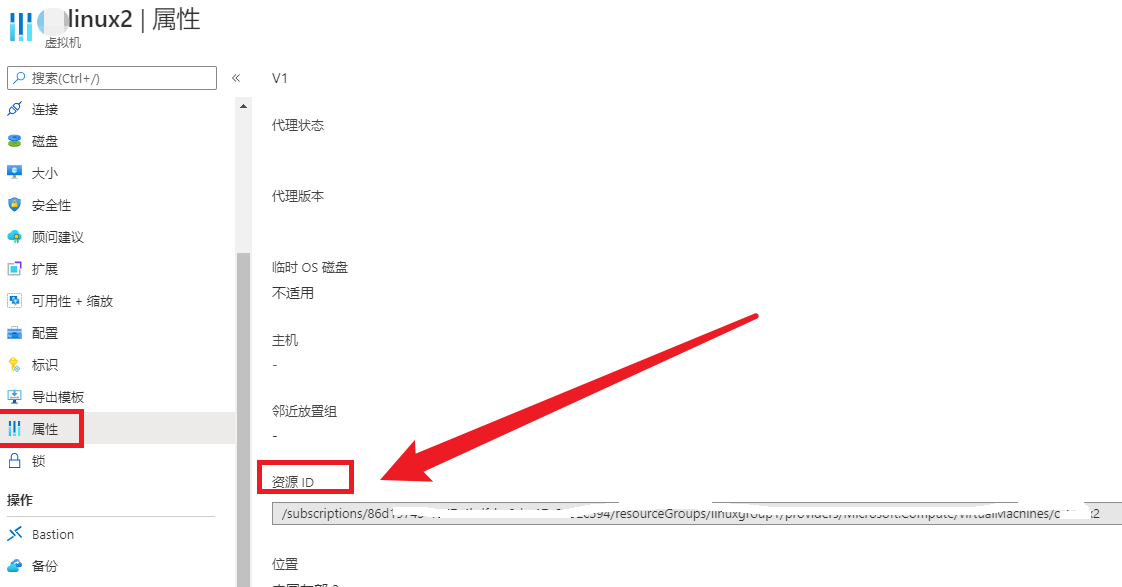
参考文档
使用 Java 创建和管理 Azure 中的 Windows VM: https://docs.azure.cn/zh-cn/virtual-machines/windows/java